5 Best Microsoft Office Christmas Templates [Word, Excel]
Make Christmas cards in a matter of minutes with Office templates
5 min. read
Updated on
Read our disclosure page to find out how can you help Windows Report sustain the editorial team. Read more
Key notes
- You can get Microsoft Office Christmas card templates right in the Office apps.
- Almost every application has built-in templates, but you may always download more online.
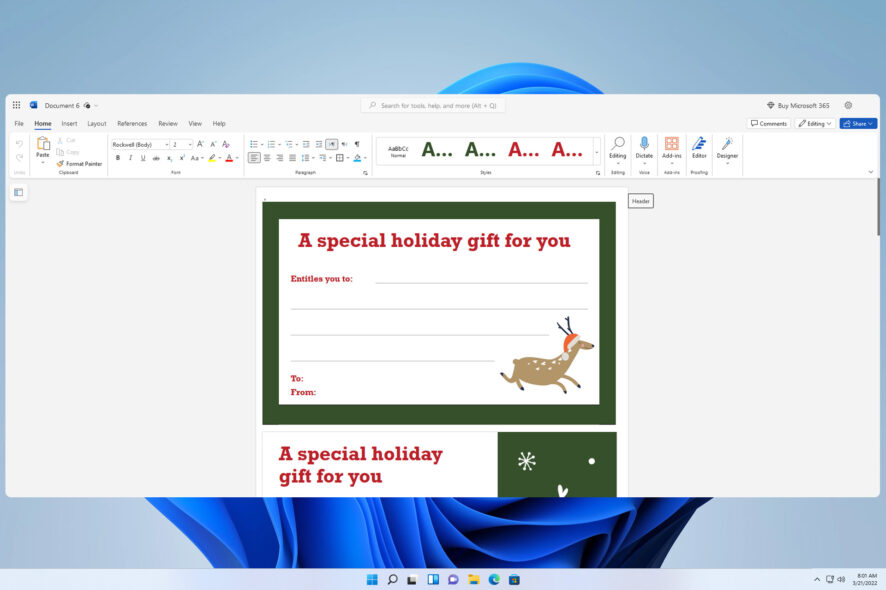
The holiday season is almost here, so why not bring some holiday spirit to your documents with Christmas templates for Microsoft Office?
Today we’re going to show you some of the most beautiful and most useful templates that fit the current season, so let’s get started.
Where do I find Microsoft Office templates?
You can find templates usually in the Office app of your choice or online on the Microsoft Create page.
What are the best Microsoft Office Christmas templates?
Winter party flyer – Perfect for party invitations
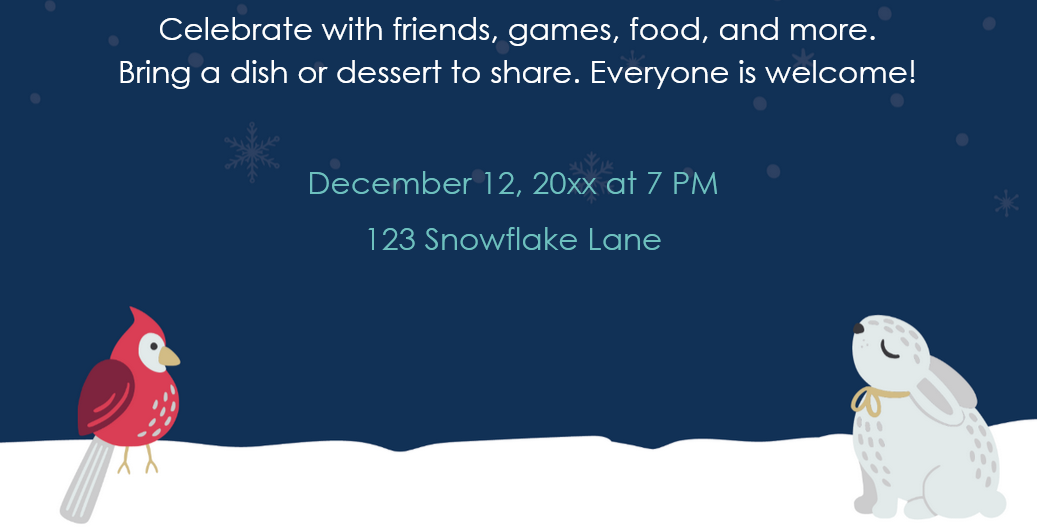
If you’re looking for free Christmas party invitation templates for Microsoft Word, this might be the right choice for you. It comes with beautiful holiday typography that helps the important information stand out.
There are three variations to choose from, and each comes with different colors, elements, and designs. As for designs, they look both cartoonish and adorable, which makes them perfect for this season.
We enjoyed all three variations, and you can customize them as you wish, so if you’re planning a party, be sure to give this Word template a try.
Holiday shopping budget – Manage your shopping budget
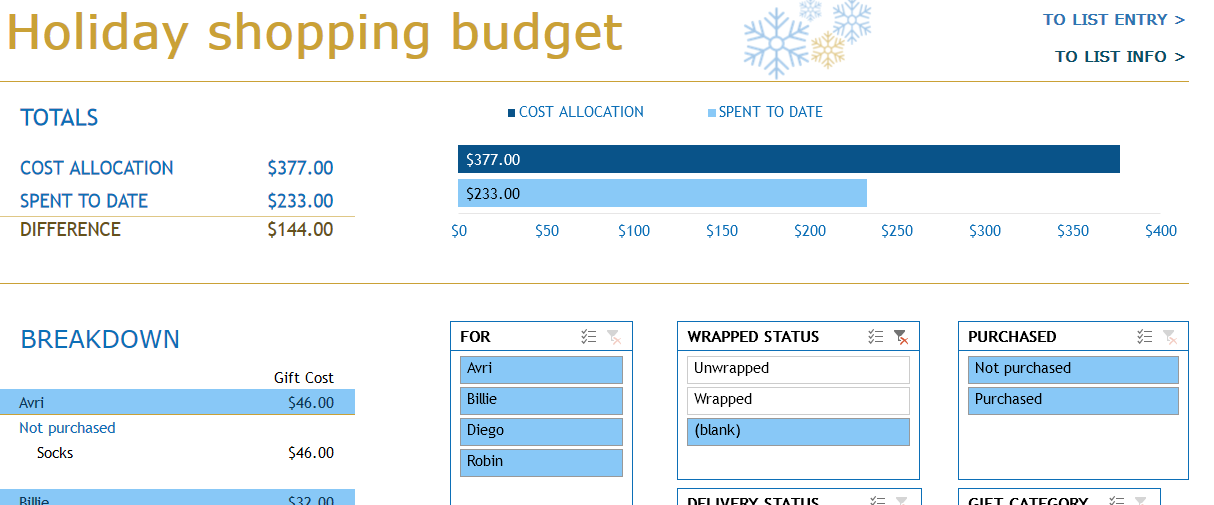
This is an Excel holiday template that will help you organize your budget for this shopping season. It comes with a simple but clean design that allows you to see your total budget, money spent, and the remaining budget.
The template has a breakdown on the left, so you can see the status of each gift. You can even filter this information by gift category, purchase status, wrapped status, or the name of the person the gift is for.
Overall, this is a great template if you’re planning to do some Christmas shopping and track your budget while doing so.
Christmas party printables – Amazing holiday decorations

This presentation comes with 5 slides, and each of them has different graphics and purpose. The first slide can be used as an invitation card or a welcome card.
The other two slides can work as stickers or other decorations. There are also table cards available that you can customize any way you want. You can also find printable flags that you can hang on walls or anywhere else.
All these designs come with adorable Christmas motives, and they will be a perfect choice if you need a free Christmas PowerPoint template.
⇒ Get Christmas party printables
Christmas Spirit address labels – Organize your presents easily
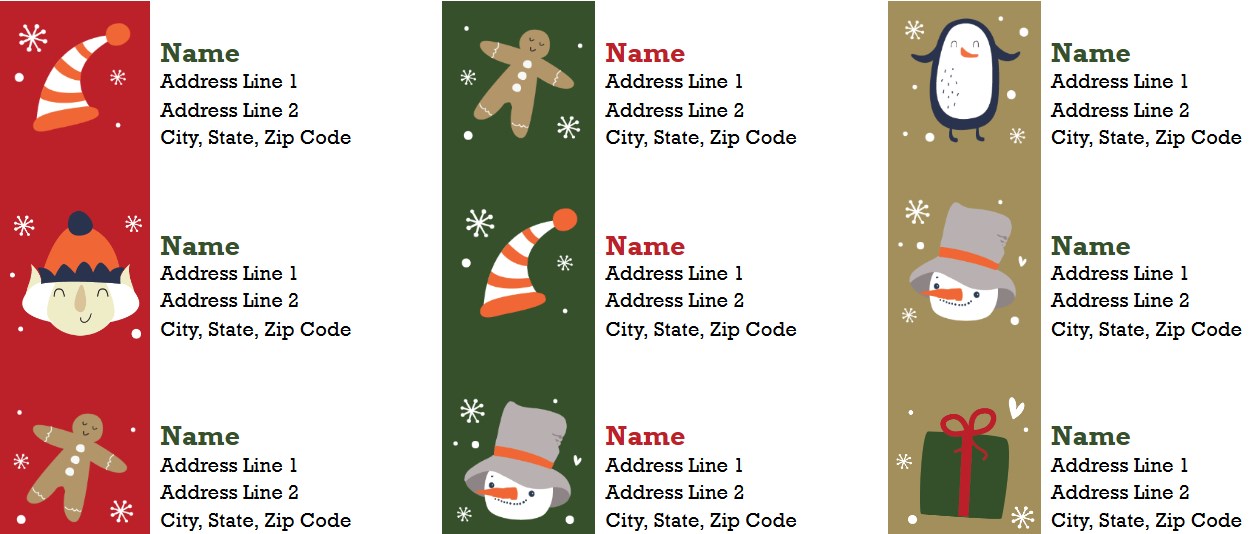
This Word template comes with six different labels, and each label is available in three different colors. In this pack, you can find various Christmas motives and they are fully customizable so you can change the name, address, or anything else.
Address labels are in a standard size, and you’ll get thirty labels per page, so you’ll have more than enough for all your presents.
If you want to make your presents special with some personal customization or if you want to send them to your loved ones, this free Christmas template for Word is a must-have.
⇒ Get Christmas Spirit address labels
Holiday gift list – Organize your gift budget
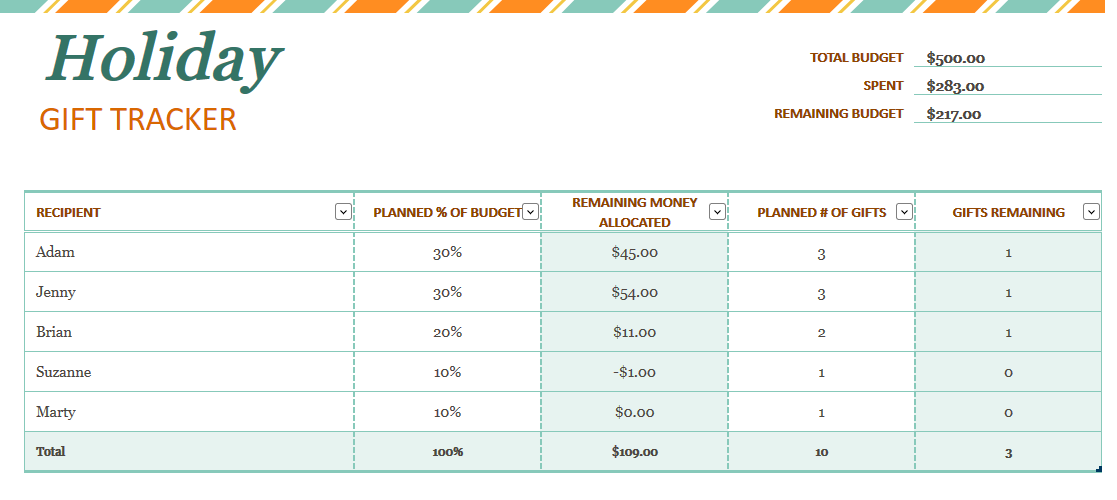
If you’re planning to do Christmas shopping, then this Excel template will surely come in handy. It allows you to allocate your spending budget, and keep track of spent and remaining money.
You can add recipients to the list, and allocate a certain percent of the budget to each person and that will be automatically converted to USD, so you can see exactly how much you’re planning to spend.
Of course, you can set the number of planned gifts, and there’s even a second sheet that lets you track each gift, its cost, purchase, and wrap status.
Overall, it’s a useful template, so you might want to give it a try.
How do I get Christmas templates in Word?
- In Word, go to File and then New.
- In Search for online templates field type Christmas.
- Select the desired template to use it.
There are many free Christmas templates available for download, so you’ll surely find something for your needs.
How do I make a Christmas card in Word?
- Create one from scratch or use one of many available Christmas templates.
- Personalize it with a handwritten message and family photos.
- Add seasonal stamps, fonts, and colors.
- You can add page borders for an outline and make it stand out.
- Keep it concise and ensure there are no spelling errors.
Does PowerPoint have holiday templates?
Yes, you can get a holiday template in PowerPoint right from the app. You can get Christmas templates, but other holidays have their templates too, so you’ll be able to find the right one for you.
These are some of the best Microsoft Office Christmas templates that you can get for this season. If you want to spread the Christmas spirit around the office, why not try these great Microsoft Teams Christmas quizzes?
You can also check our top-picked Christmas live wallpapers and screensavers or best Christmas apps and use them to bring some holiday spirit to your PC.
While we are talking about festivities, have you planned a virtual Christmas party for your team members yet? If not, we suggest you check some great Christmas ideas for a Microsoft Teams party.
What are your favorite holiday themes? Let us know in the comments section.
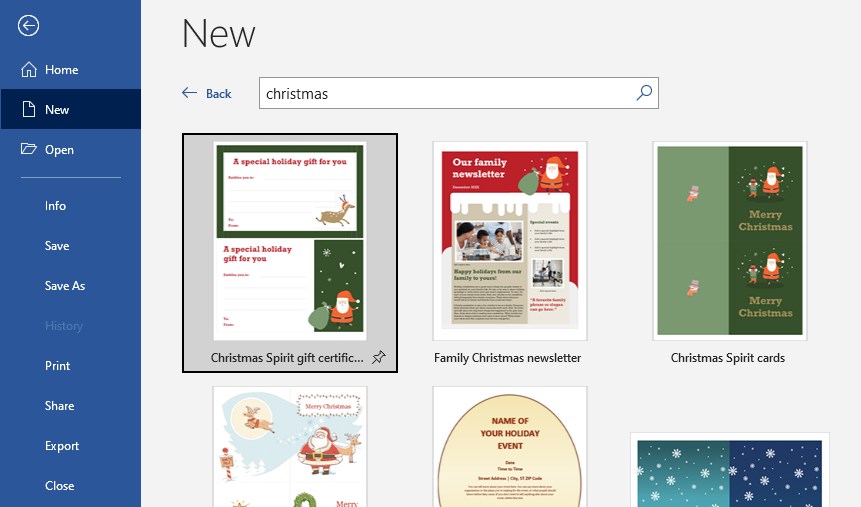

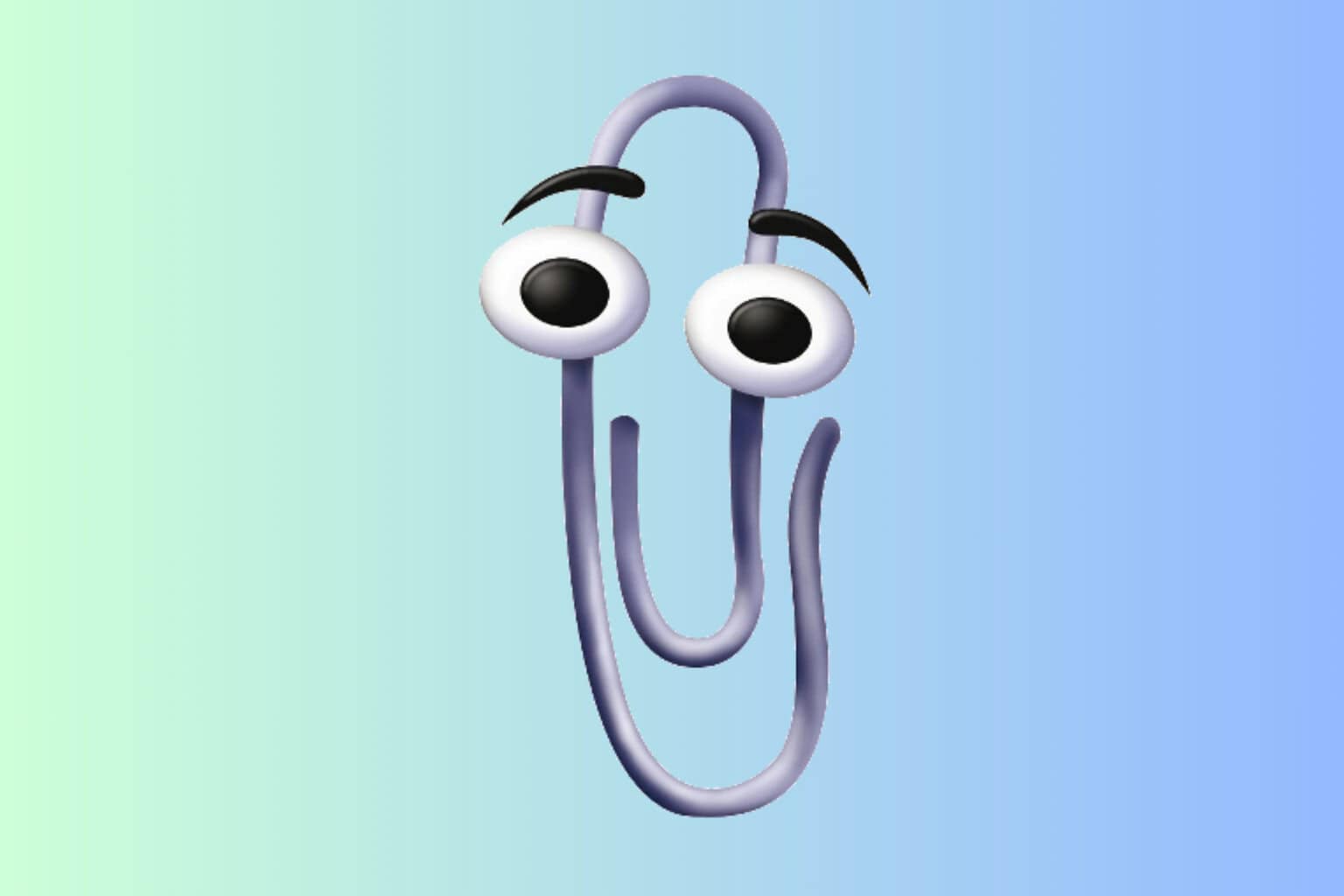

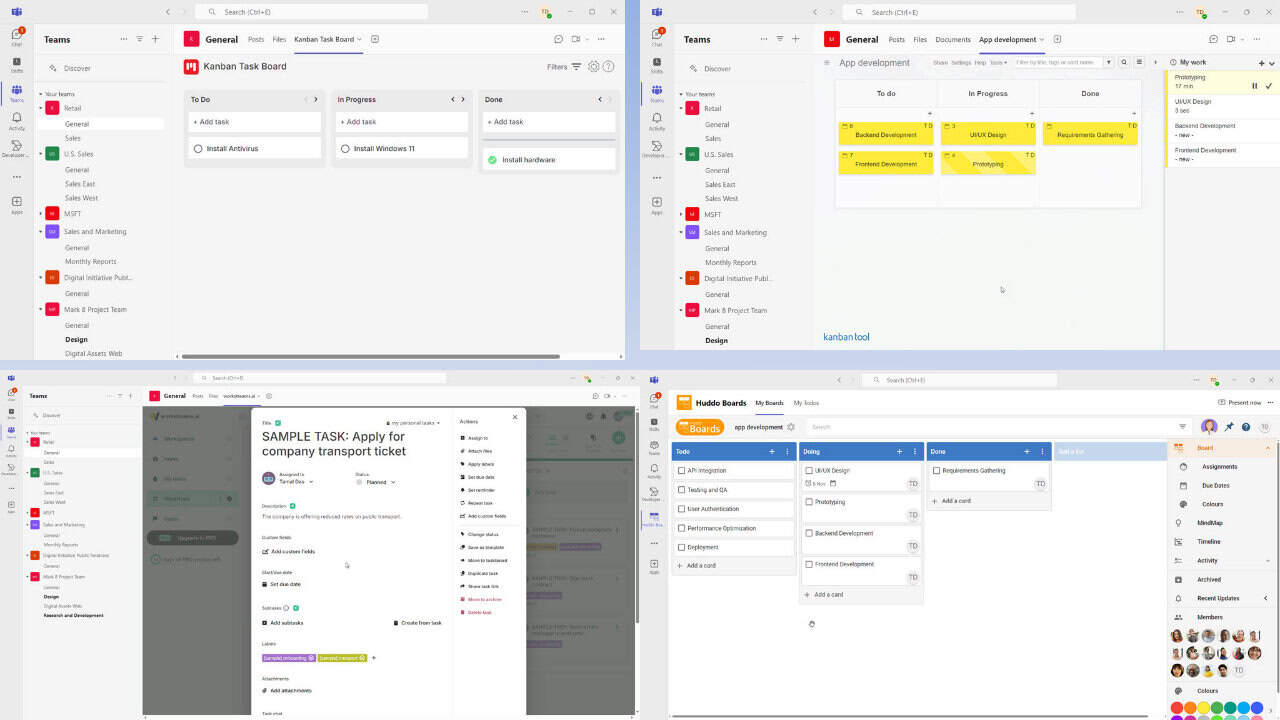
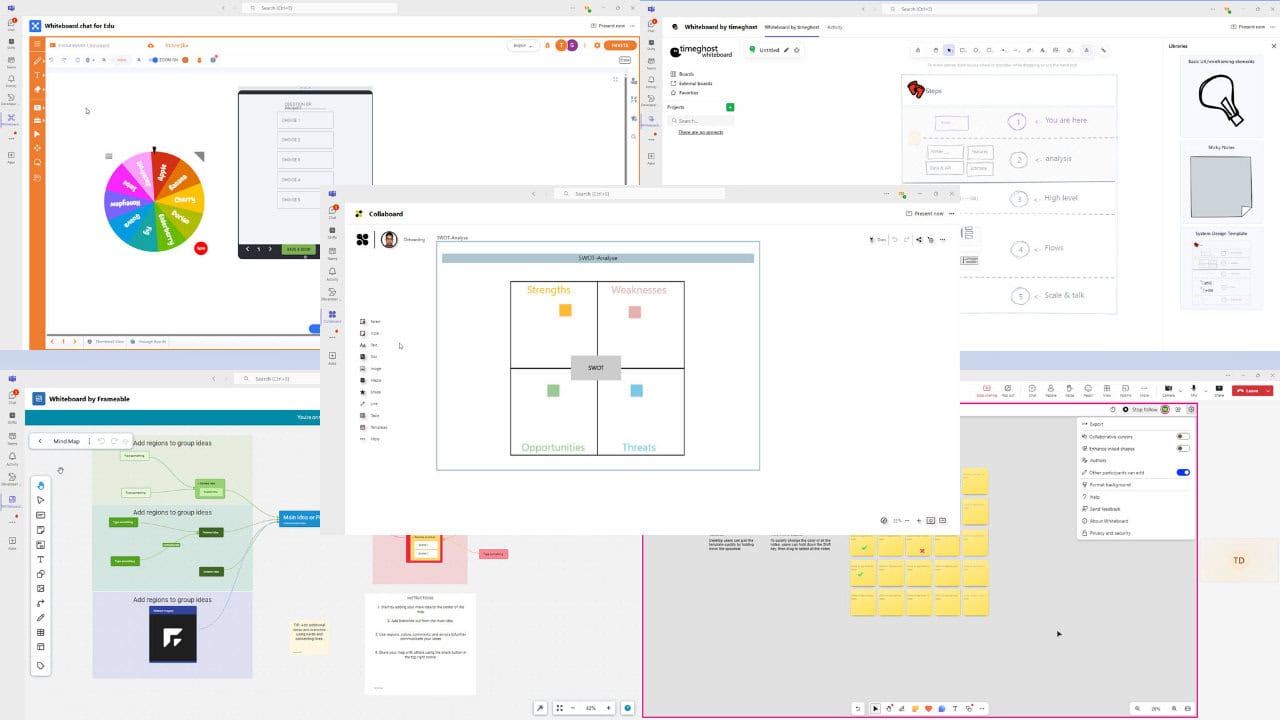
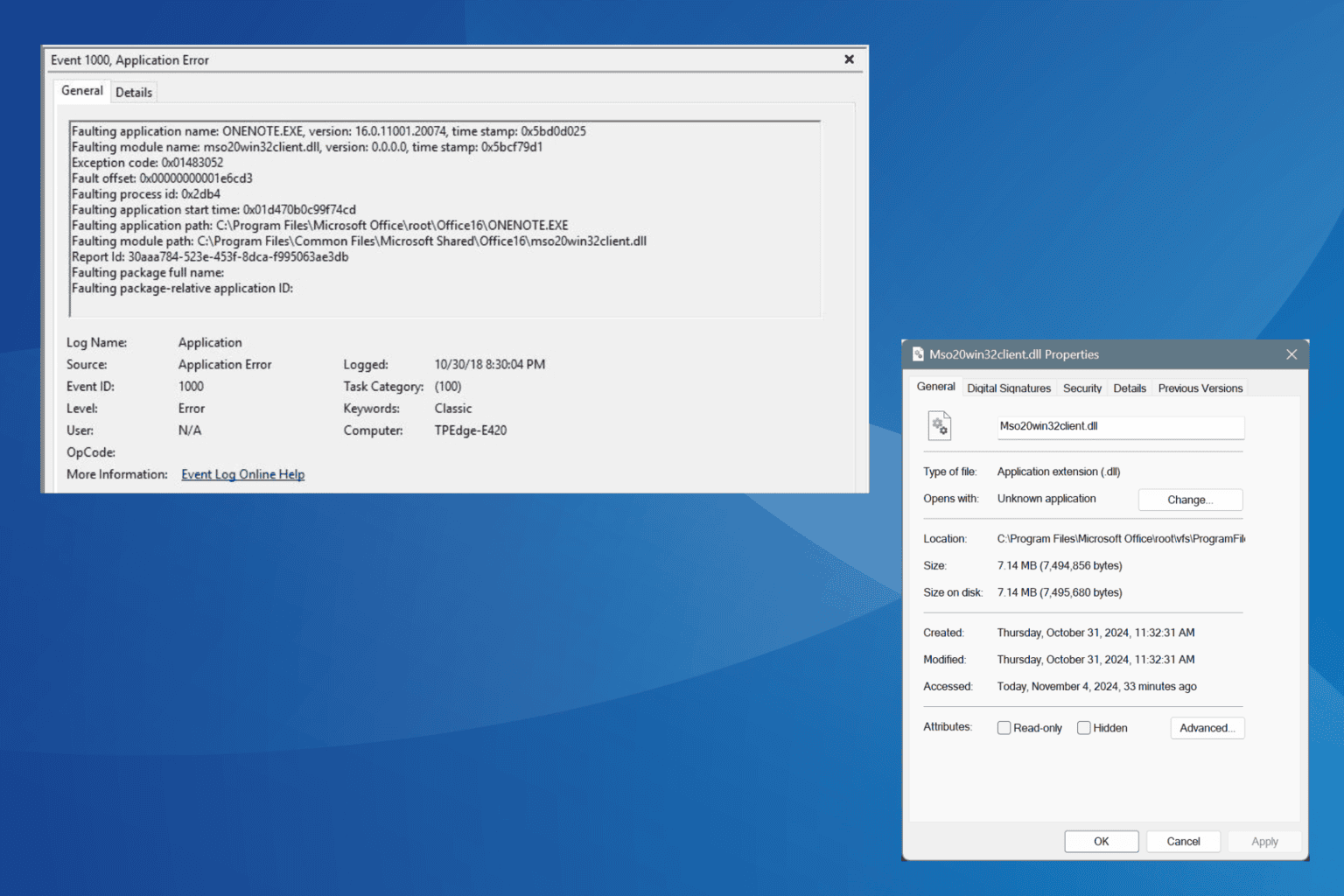
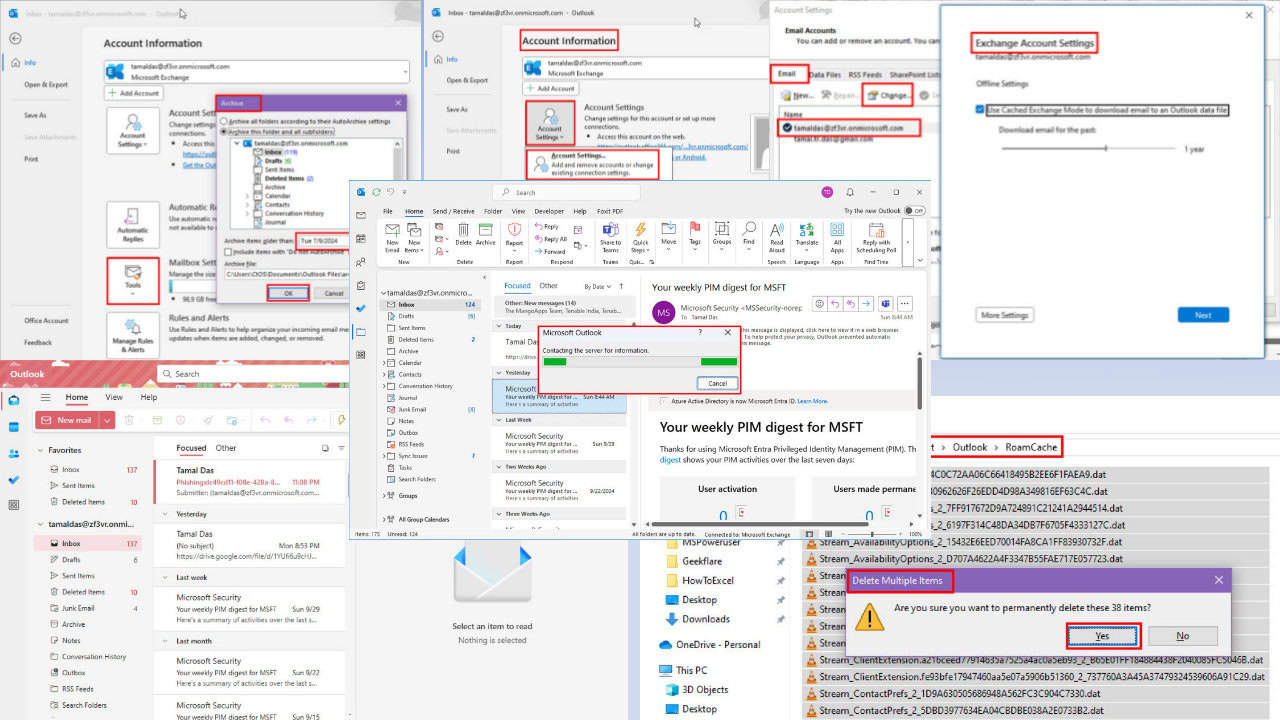
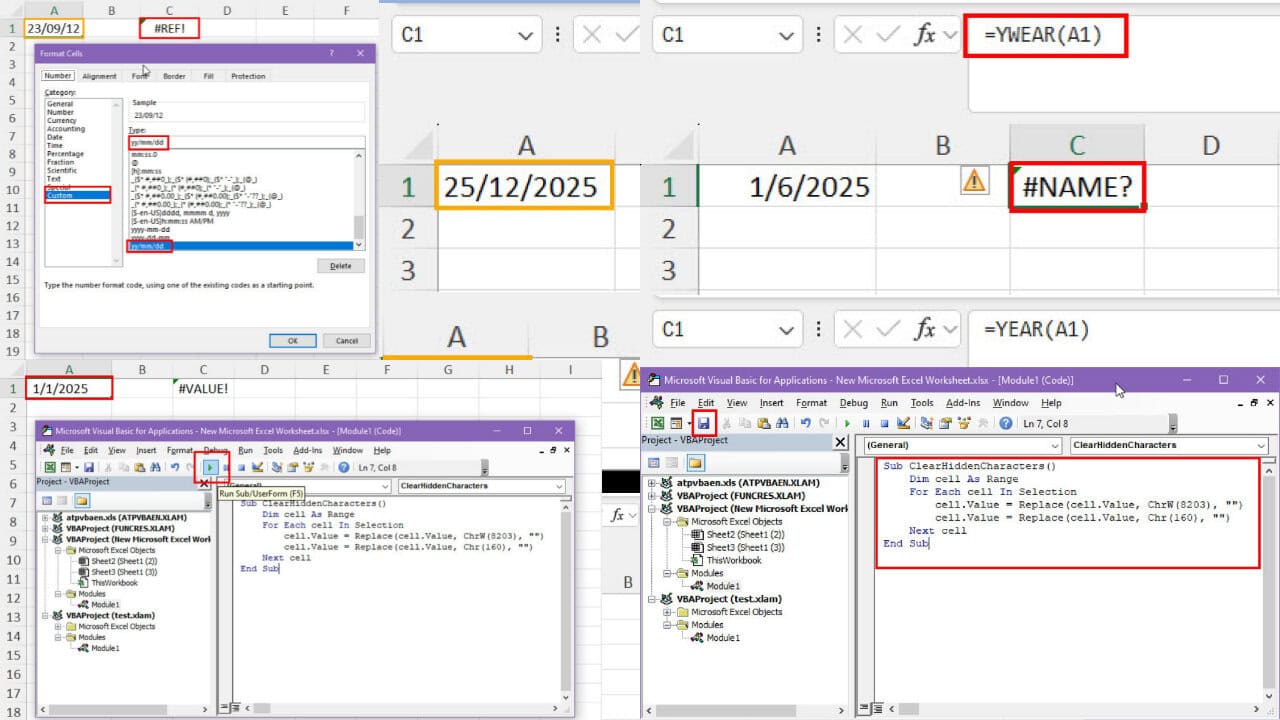
User forum
0 messages