The bug that was plaguing Outlook and email clients is gone, no more login issues
The issue was affecting all major desktop and mobile email clients
2 min. read
Published on
Read our disclosure page to find out how can you help Windows Report sustain the editorial team. Read more
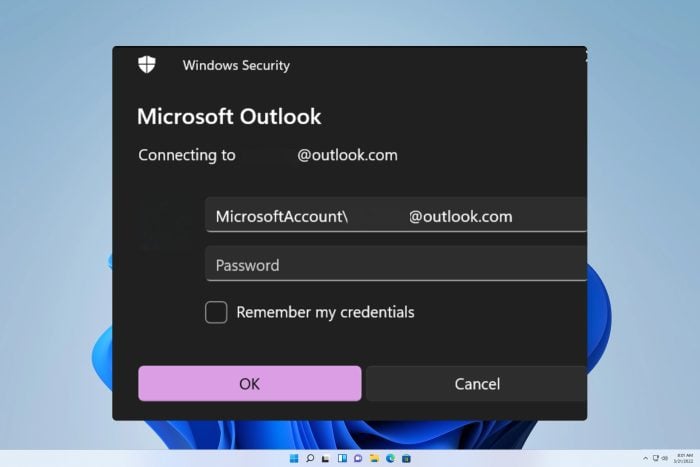
Recently many users experienced the inability to connect to Outlook servers, and according to users, Outlook wasn’t accepting passwords or app passwords.
The issue was reported on Microsoft Answers forums a few days ago, and Microsoft has acknowledged and fixed the error.
Microsoft has fixed the recent Outlook login issue
According to Microsoft’s support page, many users were unable to connect to Outlook.com. The issue has been reported on various email clients, including Outlook 2013, Outlook 2016, Outlook for Microsoft 365, and Thunderbird.
It’s not just the desktop apps, the mobile apps were affected as well. The issue appeared in email clients while trying to use POP, IMAP, or Exchange connections.
Well, Microsoft reported that it made service changes and that the issue was addressed. While the problem was fixed, some users may be still having issues on Outlook 2013 and 2016.
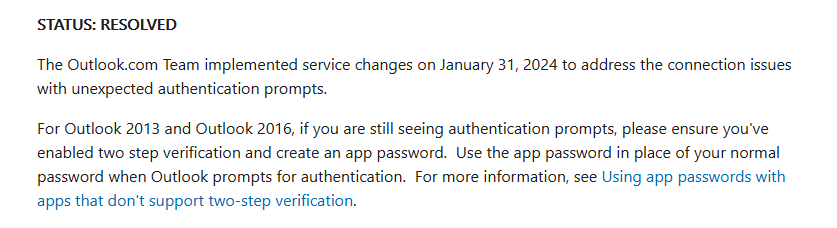
If you’re using any of these two versions, Microsoft advises you to enable two-step verification and create the app password that you’ll use instead of your regular password.
While this was a major issue, Microsoft was quick to address it. This isn’t the only issue being addressed, Microsoft is also working on bringing proper drag-and-drop support for attachments in Outlook.
Have you experienced this issue? If so, share your experience with us in the comments.








User forum
0 messages