With Windows 10 KB5034763, Microsoft no longer force some URLs to open in Edge
The new KB5034763 fixes a lot of existing problems on Windows 10
4 min. read
Published on
Read our disclosure page to find out how can you help Windows Report sustain the editorial team. Read more
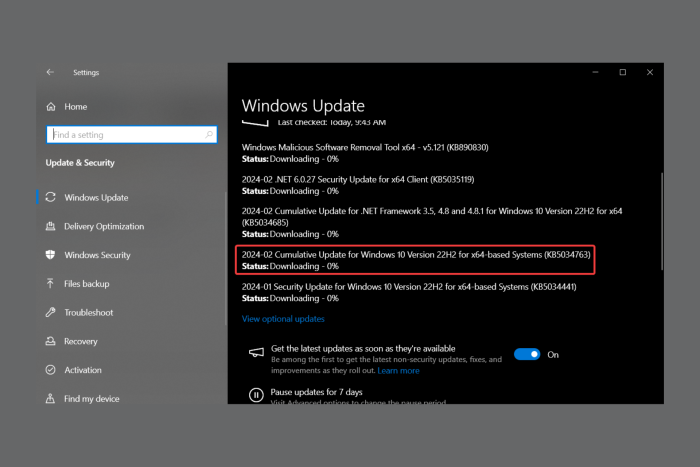
Microsoft issued KB5034763, the latest cumulative update for Windows 10 version 22H2 and you will reach Build 19045.4046. The new KB doesn’t bring any new features, but it comes with some notable changes to comply with Europe’s Digital Markets Act (DMA).
What is new with Windows 10 KB5034763?
The most important modification is that after you install KB5034763 on Windows 10, the system will finally fully acknowledge your default browser and won’t open some URLs in Microsoft Edge.
Here are some of the new changes as mentioned by Microsoft in the release notes:
- This update addresses an issue that affects some single-function printers. They might install as a scanner.
- New! The coming weeks will bring a richer weather experience to your lock screen. This includes dynamic, interactive weather updates. So, as you hover over the weather on your lock screen, you will see more information. When you tap or click on the weather card and sign in, Microsoft Edge opens with the full forecast in MSN weather. If you already use Weather in Settings > Personalization > lock screen > Lock screen status, there is nothing for you to do. Also, this new experience will be on by default if Lock screen status is set to “None.” Like today, lock screen status will be available when you lock your screen no matter which personalization option you select (Windows spotlight, Picture, or Slideshow).
The new KB5034763 also fixes a lot of bugs that have been annoying users for quite a lot of time. For instance, it repairs BitLocker’s issues with Microsoft Intune not getting the right data when using the FixedDrivesEncryptionType or its policy settings in the BitLocker configuration service provider node.
Another problem that was solved was the Internet Explorer shortcut reappearing after applying a policy to remove it.
KB5034763 fixes a lot of bugs on Windows 10
Here are some of the other fixes that KB5034763 addresses on Windows 10:
- This update addresses an issue that affects Windows Management Instrumentation (WMI). A caching issue occurs. The issue causes CurrentTimeZone to change to the wrong value.
- This update addresses an issue that affects XPath queries on FileHash and other binary fields. It stops them from matching values in event records.
- This update addresses an issue that affects the Code Integrity Module (ci.dll). This issue stops your device from responding.
- This update includes quarterly changes to the Windows Kernel Vulnerable Driver Blocklist file, DriverSiPolicy.p7b. It adds to the list of drivers that are at risk for Bring Your Own Vulnerable Driver (BYOVD) attacks.
- This update affects Unified Extensible Firmware Interface (UEFI) Secure Boot systems. It adds a renewed signing certificate to the Secure Boot DB variable. You can now opt for this change.
- This update addresses an issue that stops you from reconnecting to an existing Remote Desktop session. Instead, you get a new one.
- This update addresses an issue that occurs when you change the keyboard language. The change fails to apply to RemoteApps in some scenarios.
- This update addresses an issue that affects Windows Local Administrator Password Solution (LAPS) Post Authentication Actions (PAA). The actions occur at restart instead of at the end of the grace period.
- This update addresses an issue that affects Active Directory. Bind requests to IPv6 addresses fail. This occurs when the requestor is not joined to a domain.
- This update addresses an issue that affects the LocalUsersAndGroups CSP. It stops processing group memberships if it cannot find a group.
- This update addresses an issue that affects deleted cloud files. When a cloud provider vetoes a deletion request, the files might still be removed.
You can install the new KB5034763 by going to Settings > Update & Security and clicking the Check for updates button. However, if you didn’t show up yet, it’s because the update will be rolled out gradually by March 6 2024.
However, if you don’t want to wait, you can download KB5034763 straight from the Microsoft Update Calendar.
Did you have any problems after installing KB5034763 on Windows 10? Tell us all about it in the comments below.








User forum
1 messages