Windows Photos' new Generative Erase helps users edit photos as if they were experts at it
The new Generative Erase capability is available in the Photos app for Arm64 devices and Windows 10.
3 min. read
Published on
Read our disclosure page to find out how can you help Windows Report sustain the editorial team. Read more
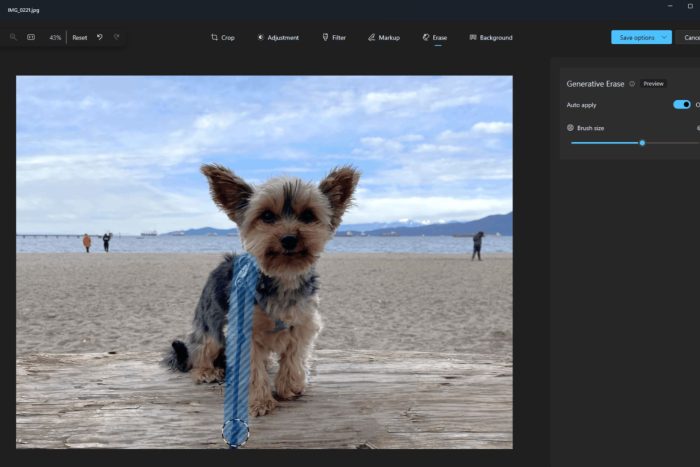
Enlisted users in the Windows Insider Program, for both Windows 11, and Windows 10, now experience the new updated Windows Photos app with the Generative Erase ability, plus several other AI features such as Blur background, and Remove and Replace background.
The new Generative Erase capability, especially, is impressive, as it gives all the tools regular Windows users need to fix and edit their photos the way they need, in a professional manner. Microsoft says the feature is based on the Spot fix tool, actually the tool has been updated with AI features, and renamed to Generative Erase.
Basically, users will be able to remove background elements that won’t fit in the overall feeling of a photo, but compared to the Spot fix tool, Generative Erase creates much more realistic results, says Microsoft.
Our well-known Spot fix tool has received a boost with the help of AI and is now known as Generative erase in the app. This feature allows you to fix and remove distractions from your photos, like background objects or miscellaneous visual clutter. Compared to Spot fix, Generative erase creates a more seamless and realistic result after objects are erased from the photo, even when erasing large areas.
Microsoft
As you can see in the comparison below, the Redmond-based tech giant means it.
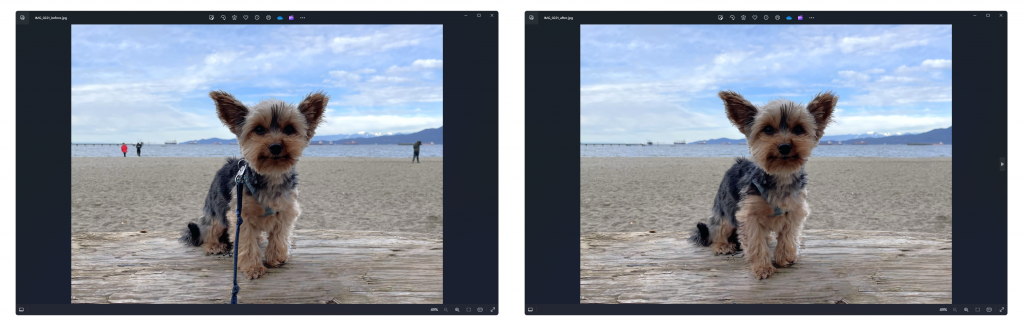
Users will have all sorts of control over Generative Erase: the feature is available to access through the Edit Image panel and to remove unwanted objects, users will only have to brush over them.
Generative Erase allows for control over the brush tool, and it can be customized at will. If multiple objects and areas need to be removed, the capability also has the Auto-Apply feature, which will automatically take care of the marked areas.
Microsoft also released AI improvements and enhancements to the existing apps in Windows 11, and Windows 10, including:
- All of the current Photos app AI edit features, including Blur background, Remove and Replace background, and Generative erase are now available in the Photos app for Windows 11 for Arm64 devices.
- For the first time, Windows 10 will be receiving all of the AI editing features that were previously available only on Windows 11, including Blur background, Remove and Replace background, and Generative erase.
- Various stability fixes and improvements.
Yesterday, Microsoft released new builds to the Canary and Dev channels. The two channels no longer received the same build. Instead, Canary users got the first taste of the new WI-Fi 7 capability, and the Dev channel got two new servicing builds that are meant to stabilize the channel, rather than offer new features.








User forum
0 messages