Logitech Options+ update helps you program Smart Actions for the latest gear
Now, you can trigger a lot of AI-related actions straight from your Logitech gear
2 min. read
Published on
Read our disclosure page to find out how can you help Windows Report sustain the editorial team. Read more
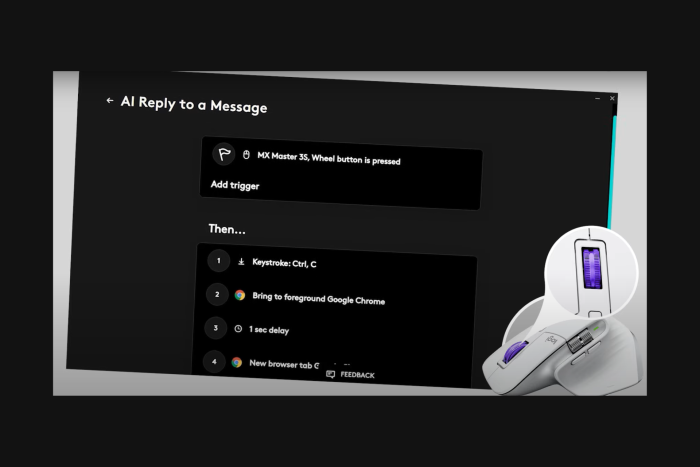
Logitech Option+ (Plus) is an app that allows you to customize actions on the keys and buttons of Logitech’s keyboards and mice. Now the app received an update to version 1.68 with additional Smart Actions for AI.
The app also now supports five new devices from the Signature line: Slim K950, Slim Combo MK950, Slim Combo MK955, Slim Combo MK955 for Business, Slim Combo MK950 for Business, and Plus M750 for Business.
What are the new Logitech Options Plus Smart Actions for AI?
Essentially, inside the Options+ app, you will find a lot of new presets that you can use for programmable keys and buttons on the Logitech devices.
For instance, you can program the scroll button from the he new Plus M750 mouse to translate a text with Copilot after you select it. Or, you can set up a key or key combination on your new Signature Slim K950 keyboard to just open Copilot, Adobe Firefly or Google Gemini.
New Smart Actions for AI – Open Adobe Firefly to get creative or kick start your day with Microsoft Copilot or Google Gemini. Why not build on these Smart Actions to boost your productivity. These new Smart Actions are available on our Templates page.
Logitech Options+ release notes

With the Options+ update, Logitech also launched the Signature Slim K950 keyboard and the Plus M750 mouse who are ready for the Smart Actions treatment.
The keyboard has laptop-like short stroke keys but it doesn’t have any backlight. Instead, there are plenty of programmable AI-ready buttons. You can buy the keyboard with or without the Bluetooth wireless Plus M750 mouse. It also comes with a Bolt dongle if your PC doesn’t have a Bluetooth connection.
You can buy the combo straight from Logitech for $99.99, but you may only get the keyboard for $79.99.
As for the Options+ (Plus) app for Windows 10 and above, you can download it from Logitech’s dedicated website. There are more information about this on Neowin.
What do you think about the new AI Smart Actions features? Let’s discuss about that in the comments section below.







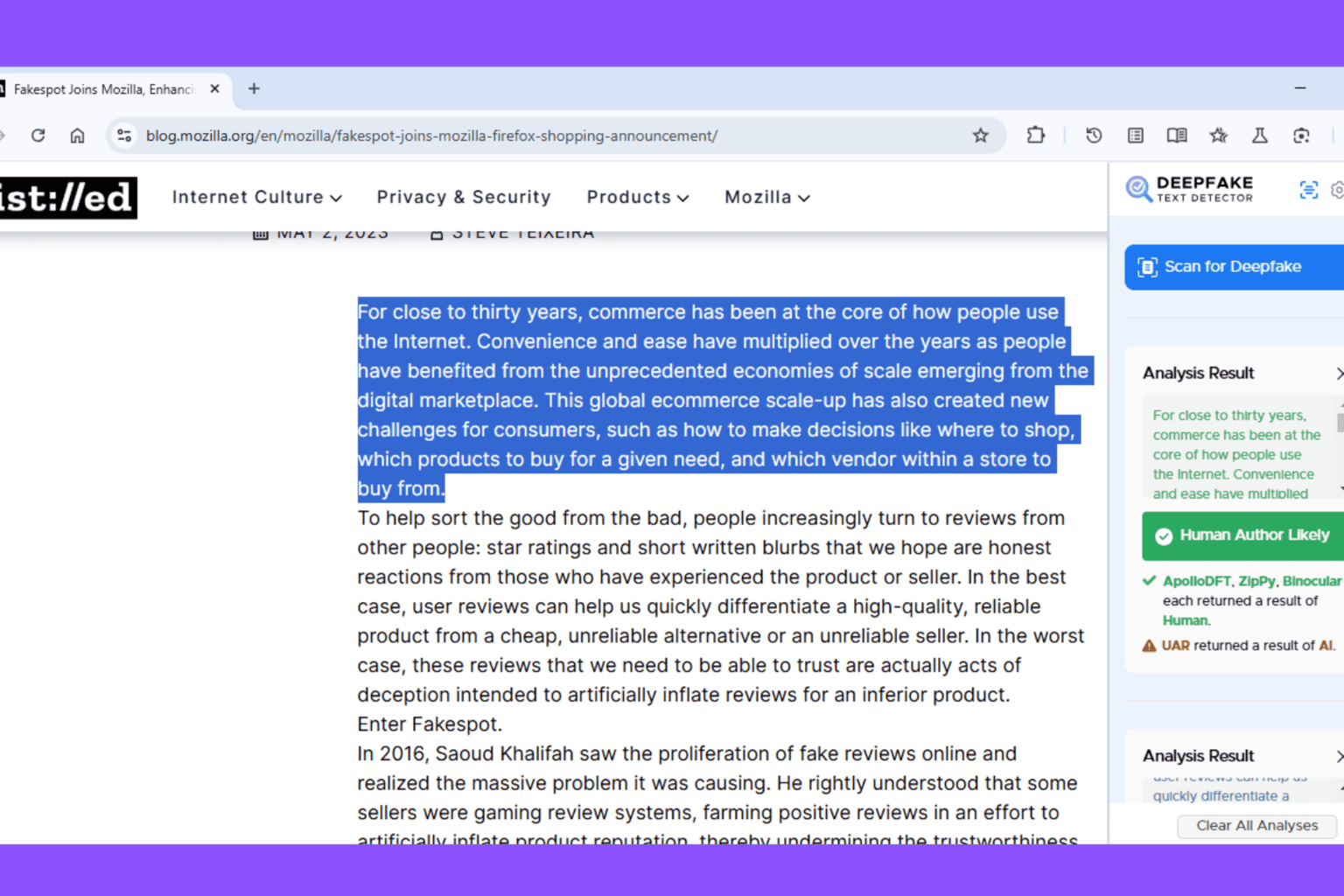
User forum
0 messages