Microsoft updates SharePoint's reporting mode to support a 180-day history of all changes
The new enhancement is coming in May 2024.
2 min. read
Published on
Read our disclosure page to find out how can you help Windows Report sustain the editorial team. Read more
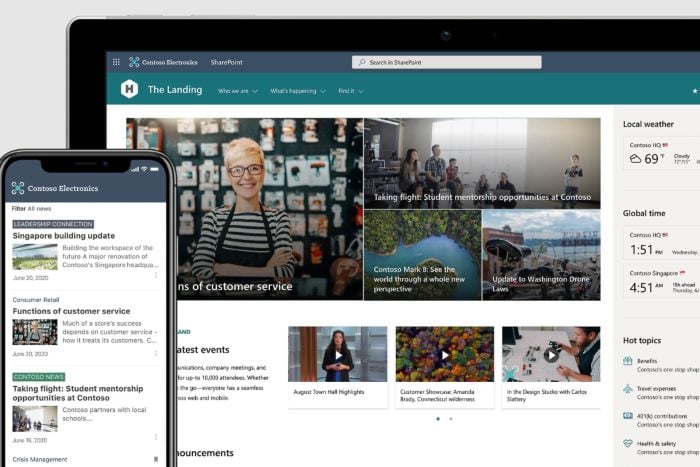
Remember when we told you that Microsoft is updating SharePoint to support AI-powered data analysis tools later this month?
Well, it seems that the Redmond-based tech giant is not stopping here, and it is about to make IT managers’ lives easier, by allowing them to create custom reports with all the actions made in their organizations in the last 180 days.
According to the latest entry in the Microsoft 365 Roadmap, this new enhancement will be introduced to SharePoint in May 2024.
Create custom reports to monitor changes made to the SharePoint configuration across various levels of your organization. Review CSV reports of site actions or organization setting changes made within the last 180 days.
Microsoft
If the AI-powered data analysis tools will generate insights on cyber-threats that will allow managers to come up with plans of actions to combat them, the new enhancements to the SharePoint reporting mode allows managers to see a complete list with all the changes and actions made on SharePoint in the last 180 days.
The roadmap specifies that these new reports are custom made and can be done to focus on certain levels of the organization, which effectively allows managers to have a comprehensive look at the state of the infrastructure.
In the long run these custom reports might be used to improve the security of the organizations using SharePoint, not to mention enhance productivity, as well.
However, the most important aspect of this enhancement is that it will allow managers to have a detailed view on every part of the organization: what is functioning, and what is not, and what can be improved, and so on.








User forum
0 messages