Another desperate attempt to slip ads into Windows by Microsoft
Microsoft is testing to showcase ads at the bottom of Start Menu
2 min. read
Published on
Read our disclosure page to find out how can you help Windows Report sustain the editorial team. Read more

Microsoft is developing a way to display ads on the Windows 11 Start Menu, with the aim of encouraging users to download its recommended apps.
In the past, Microsoft used the upper part of the Start menu to showcase general ads, and users didn’t like it. So, this time, it is putting the app promotions at the bottom of the Start menu.
According to PhantomOfEarth‘s post on X(formerly known as Twitter):
Looks like the Start menu’s Recommended section will be getting app promotions, similar to suggested apps in Start in Windows 10. This can be toggled off from Settings (Show recommendations for tips, app promotions, and more).
These app promotions would appear in the Recommended section of the Windows start menu with a Promoted ticker to differentiate it from other things.
However, if you don’t look at it carefully, you might end up installing the prompted app. Also, the prompted ad could come with an installed app, making it more confusing. Fortunately, you can disable or opt out of it from the Personalization section of Settings.
This is not the first time Microsoft has tried to do this; when we install Windows, it comes with a handful of pinned apps in the Start menu, and surprisingly, some of these apps are not even on the system.
So, if the presumptions are correct and if the promoted ads go live, we need to be extra careful when clicking on items shown in the Recommended section to avoid unwanted app installation.
What are your thoughts on the matter? Share your opinions with our readers in the comments section below.







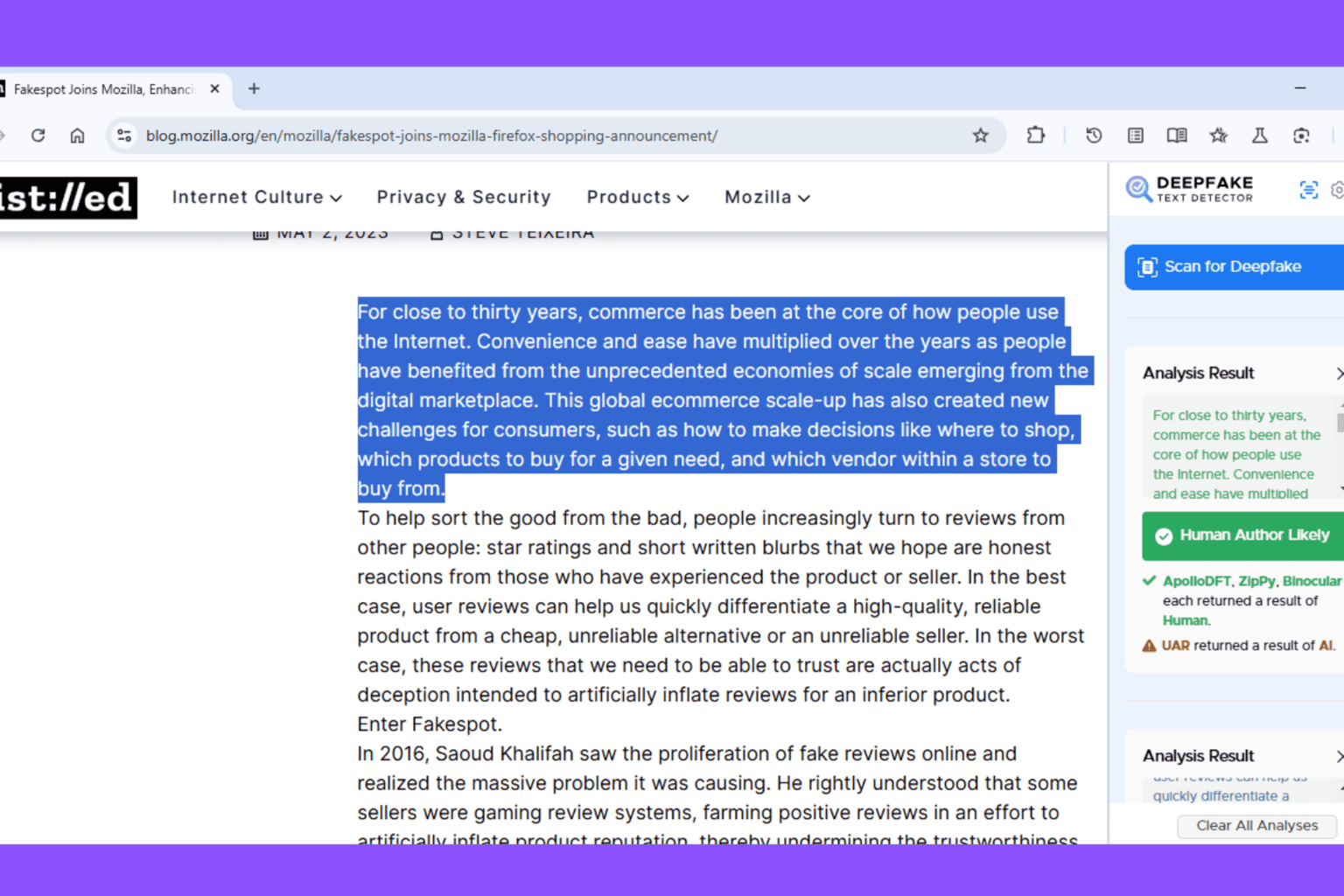
User forum
0 messages