Xbox Insider Hub adds an easy way to close your account and delete your data
2 min. read
Published on
Read our disclosure page to find out how can you help Windows Report sustain the editorial team. Read more
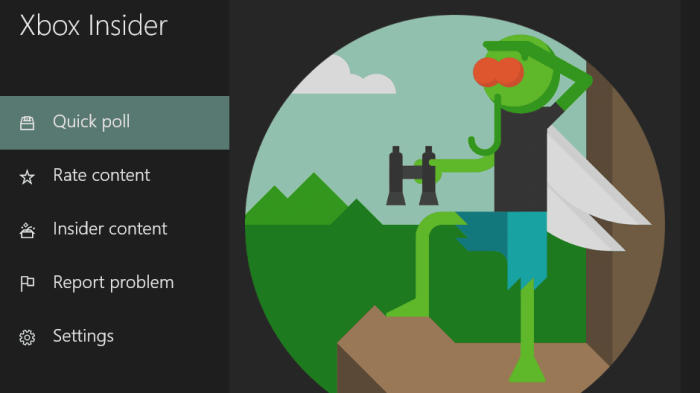
Microsoft is now making it possible for Xbox Insiders to leave the program by closing their Xbox Insider account. While it was already possible to remove a console from the Xbox Insider program to stop getting preview builds, closing an Xbox Insider Account will delete all personal information and restore the console to the latest publicly available OS.
The new feature can be found in the Settings section of the Xbox Insider Hub app, and there’s also an option for exporting your personal data before closing your account. “Please note that the ‘Close account’ feature is permanent and deletes all Xbox Insider details, including flight enrollments, survey and poll responses, ratings, problem reports (including screenshots and game DVR clips), program level, and XP,” the Xbox team explained.
The Xbox Insider Program is mostly for people looking to get early access to new OS features, but you can actually join the program without installing any Xbox One preview builds. Indeed, the Xbox Insider Hub is also the place where you can install beta updates for Xbox apps and games you already own, or sign up for public betas for upcoming games. By closing your Xbox Insider account, be aware that you’ll also lose access to all of this.

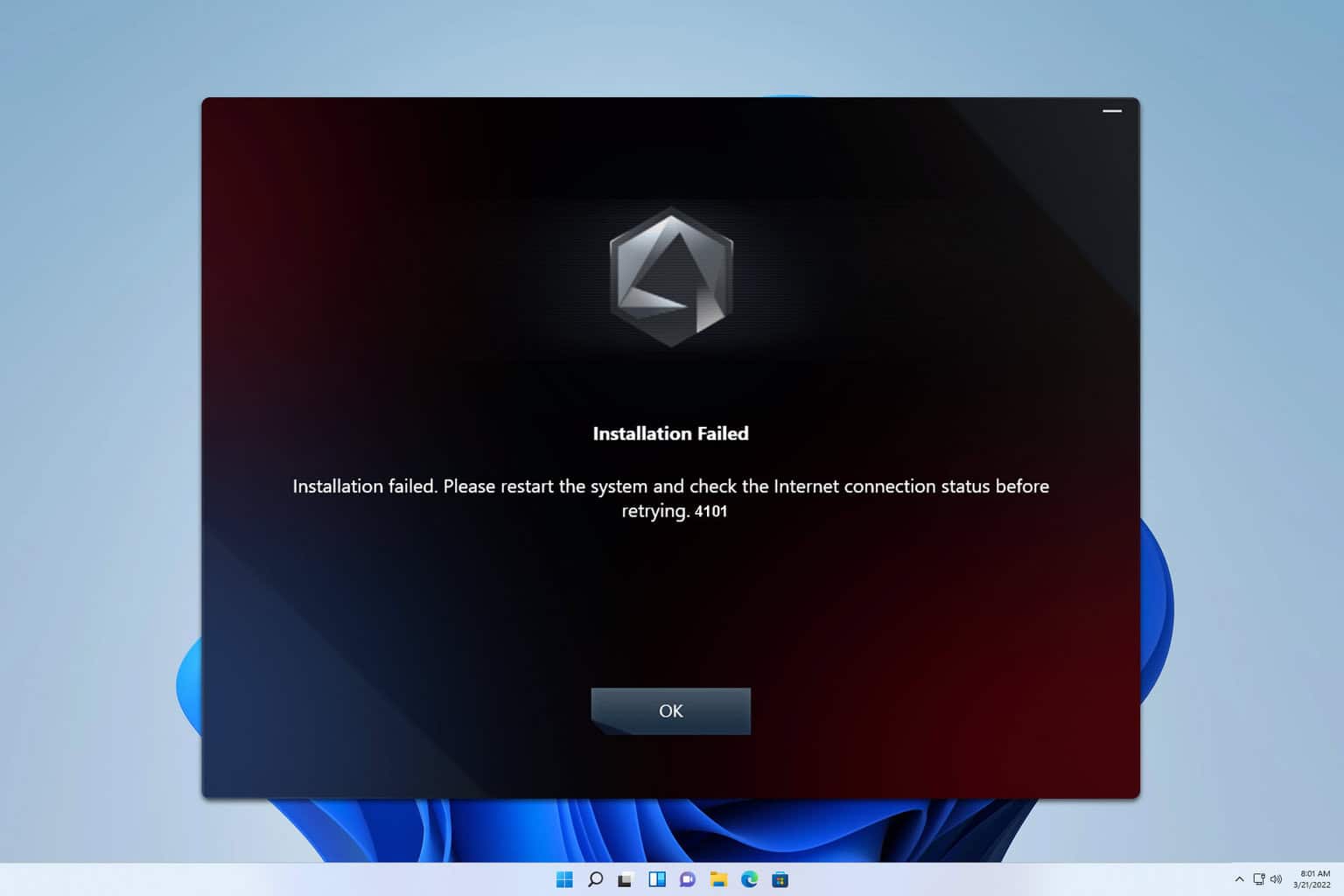

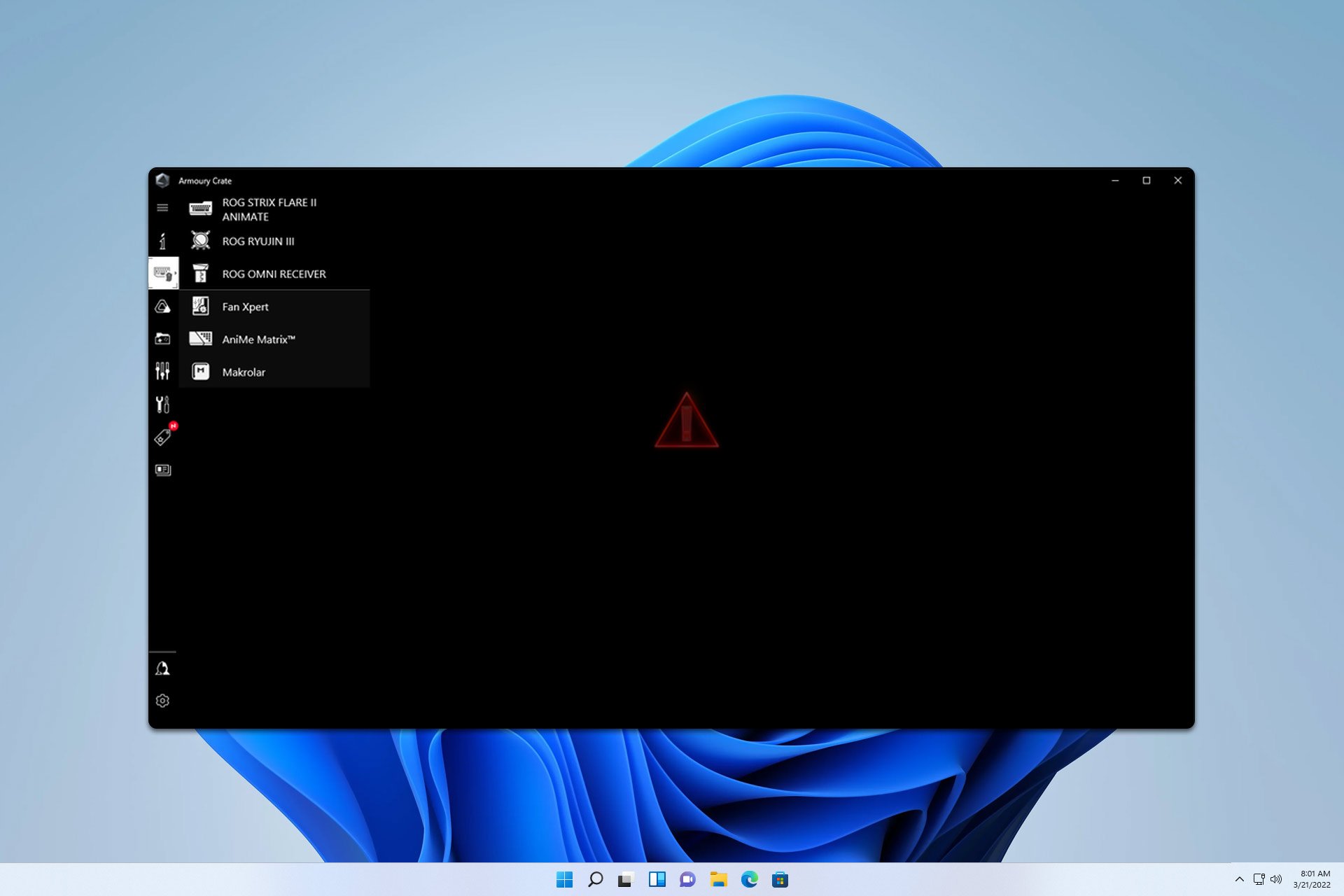
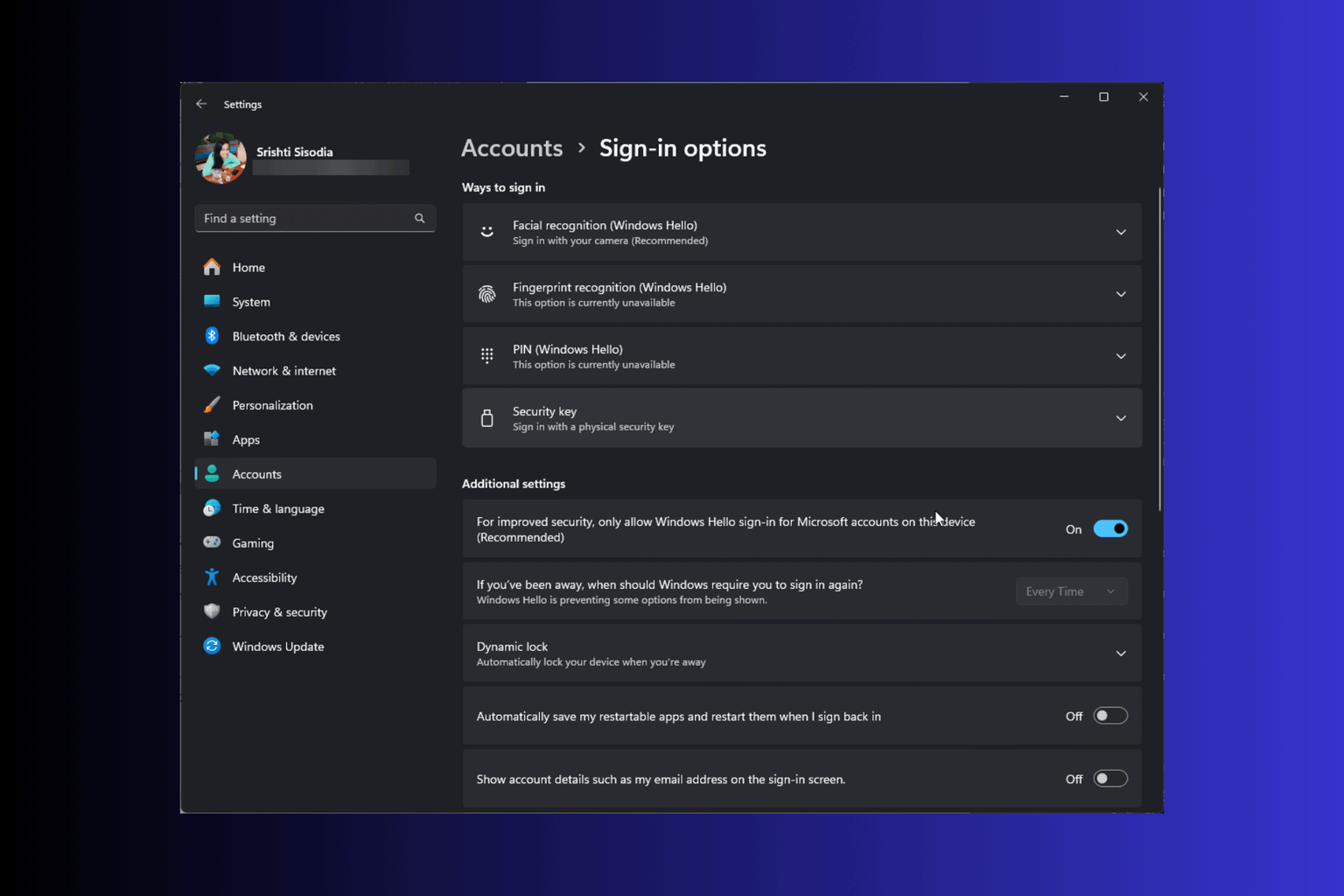
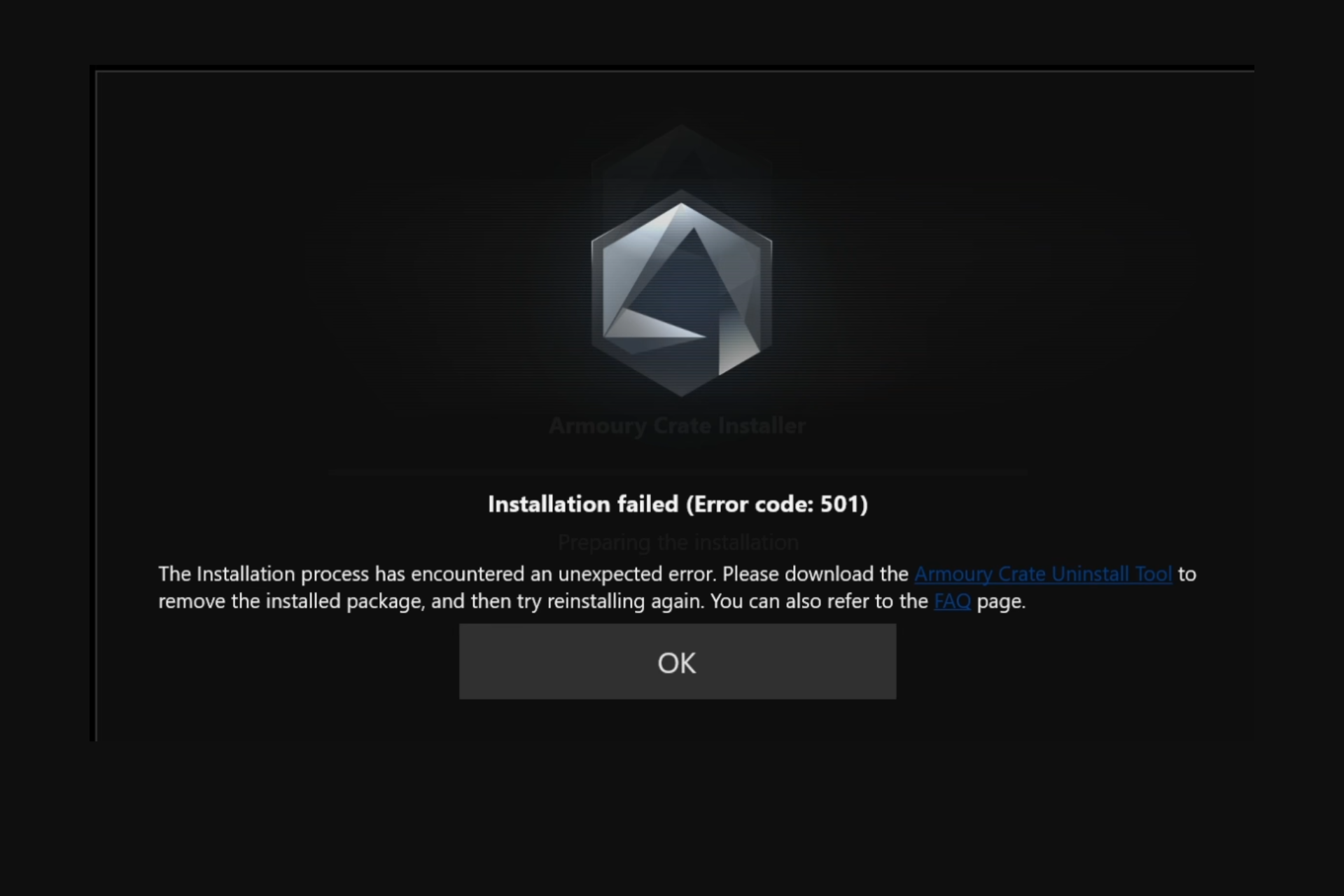
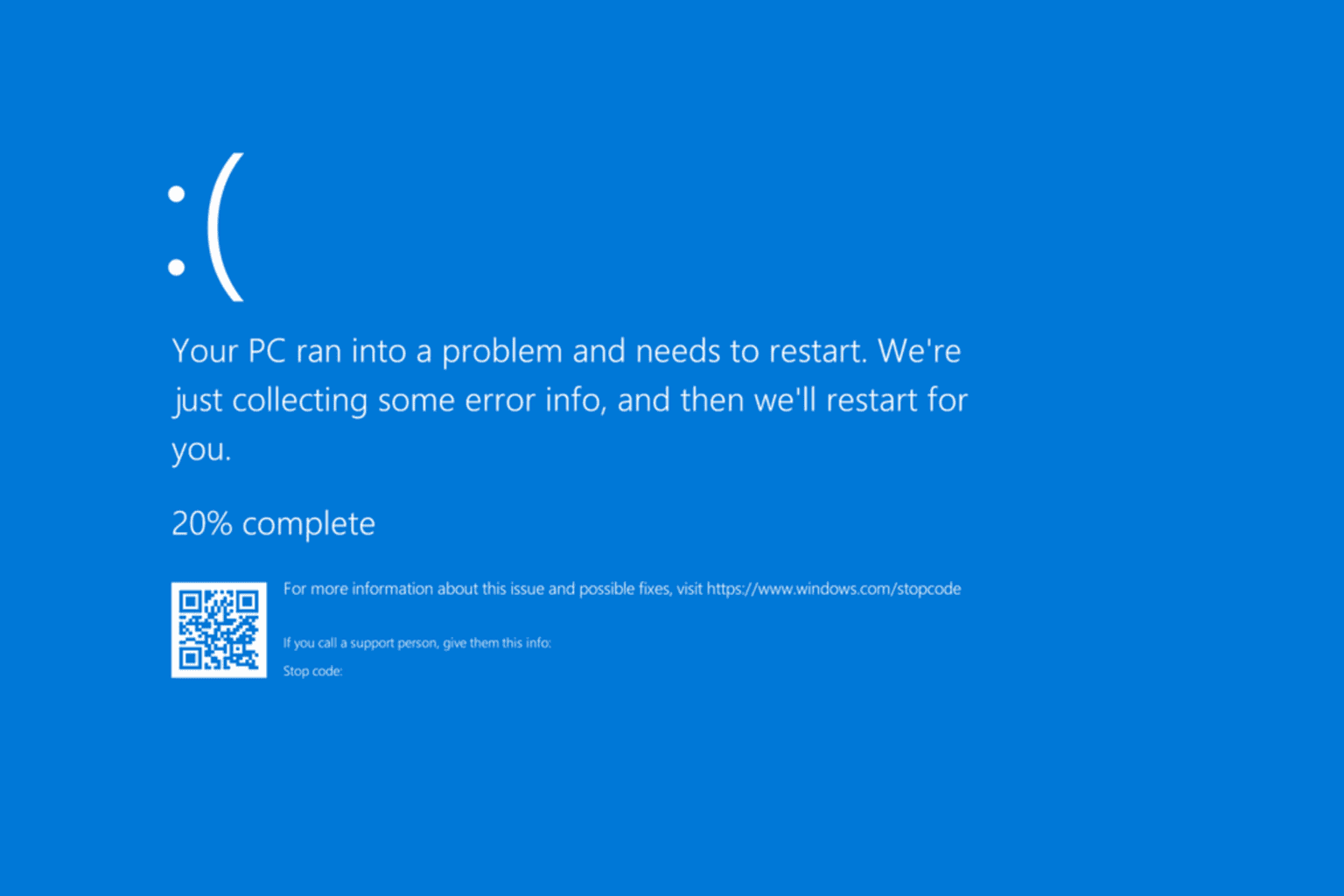

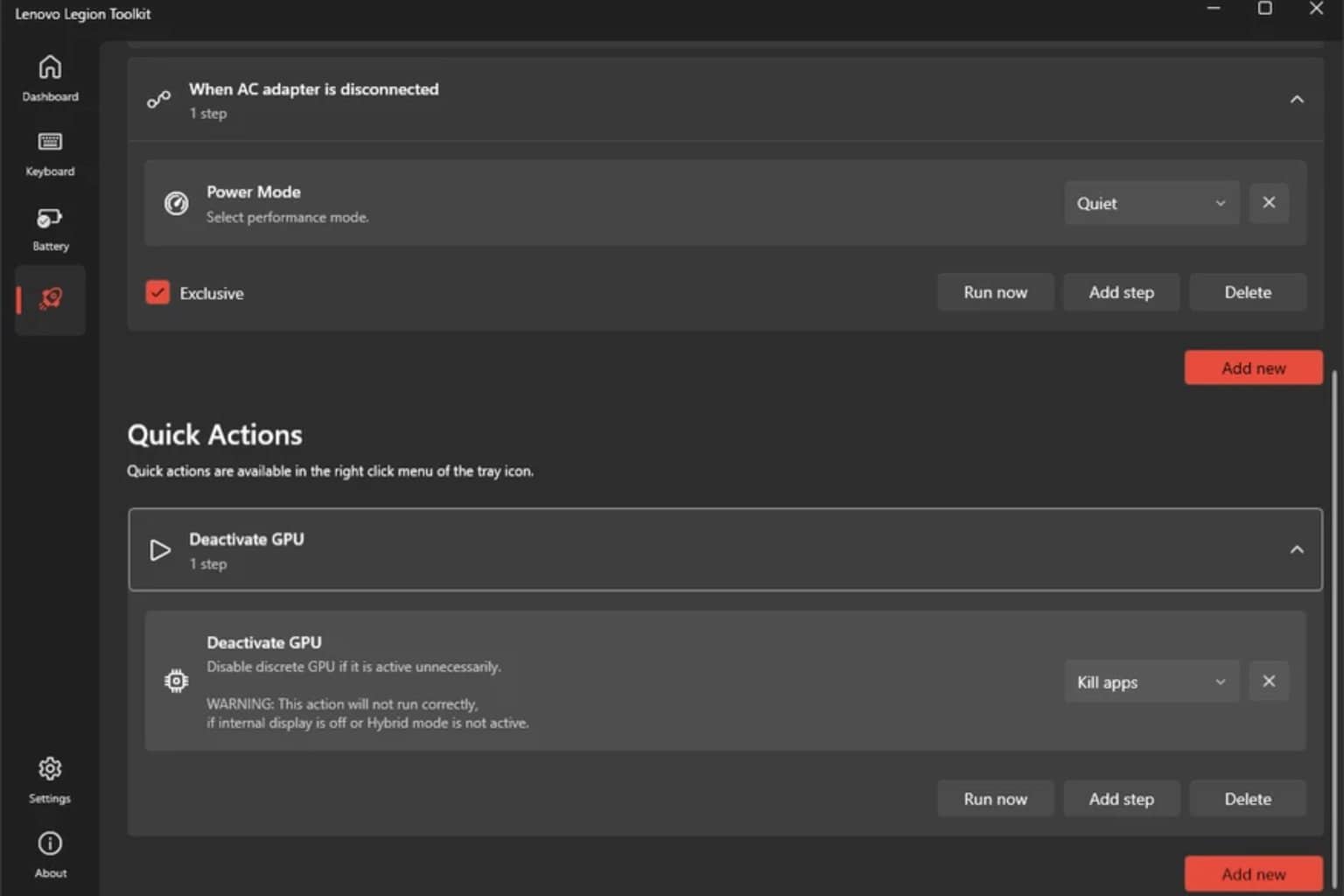
User forum
0 messages