This Windows image editing software is now 95% off
2 min. read
Published on
Read our disclosure page to find out how can you help Windows Report sustain the editorial team. Read more

Polarr has reduced the price of their comprehensive image editing app, Photo Editor Pro, down from $19.99 to just $0.99 in celebration of Earth Day. Funnily enough, the store listing says that for the length of the sale period (ending April 24th), 50% of proceeds will go towards the Conservation International Foundation. Of course, with the massive discount, that’s only a 50 cents donation but the Conservation International Foundation will be matching each donation and double it so each sale of the app will effectively be a one dollar donation.
The app itself is pretty powerful, so much so that users are encouraged to install the free version of Photo Editor | Polarr first to make sure that their device can run it.
Those with a powerful enough device will be able to take advantage of Photo Editor Pro’s over 100 filters (including the ability to create custom filters), support for RAW images up to 42 MP in size, mouse, keyboard and touch controls, collapsible workspace, and advanced color and image settings (for Temperature, Tint, Contrast, Saturation, Vibrance, Exposure, Highlights and Shadows, Clarity, Sharpen, Denoise, Diffuse and Dehaze).
Here are all of the app’s official features:
- Designed for mouse and touch
- Proprietary controller-inspired design for speed and precision
- Interactive in-app guide to photo editing
- Expandable and collapsible workspace
- Responsive and adjustable user interface to fit your screen
- Hand-crafted collection of over 50 preset filters for quick edits
- Import multiple and exports in batch
- Light: exposure, highlights and shadows
- Detail: clarity, sharpen, denoise, diffuse and dehaze
- Optics: distortions, vignette, fringing
- Advanced HSL and RGB Curve tools
- Filter blending and mixing tools
- Highlights/shadows toning tools
- Multiple local adjustments areas
- Circular and gradient filters
- Powerful cropping and aspect control
- Create custom filters based on history
- Export photo at different settings
- Persistent edit history tracking
- Infinite undo and redo
Which apps do you use to edit images on Windows 10? Share your recommendations with us in the comments below.
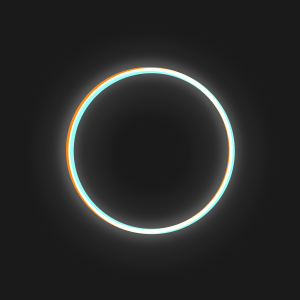








User forum
0 messages