Windows AutoPilot will help IT manage Windows 10 deployments
3 min. read
Published on
Read our disclosure page to find out how can you help Windows Report sustain the editorial team. Read more
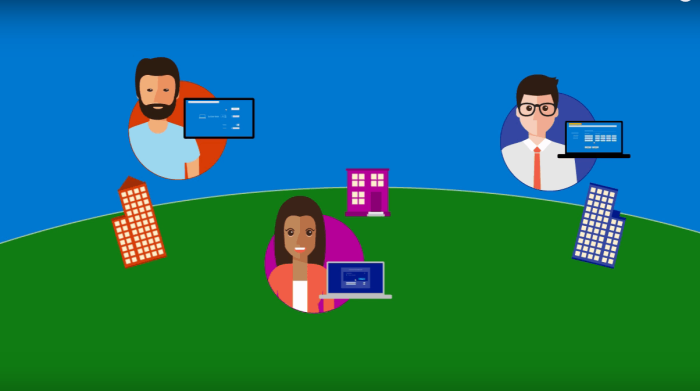
Microsoft today announced a new Windows 10 innovation which aims to help IT pros manage Windows 10 deployments. Called Windows AutoPilot, the suite of capabilities is powered by cloud-based services and joins several new enhancements to Mobile Device Management and new Device Health features in Windows Analytics, all with the ultimate goal of modernizing the way IT pros interact with Windows devices.
According to Microsoft, Windows AutoPilot Deployment is a new cloud service which will “allow IT to customize the Windows 10 out of box setup experience using a cloud configuration.” It works alongside existing Azure Active Directory and Intune mobile device management (MDM) services and will “enable a new PC to be easily transformed into a business-ready device.”
The Windows AutoPilot Deployment Program will be piloted by Surface this summer, and will also roll out to OEMs, distributors, and resellers to help them link devices to an organization. Microsoft Store for Business and the Microsoft Partner Center will also provide Windows AutoPilot capabilities, helping organizations and partners configure and link devices.
Several Windows AutoPilot features will also make their way into the Windows 10 Fall Creators Update, all of which can be seen below.
- Windows AutoPilot Reset – a new reset mechanism to reset a fully configured device while maintaining MDM management and AAD connection state and automatically get the device back into a fully configured state.
- Enhanced Personalization with Windows AutoPilot Deployment – ability to pre-assign a device to a specific employee in the organization via cloud-configuration.
- Self Service Active Directory domain join – self-service deployment to get new Windows 10 devices into Active Directory domain joined state along with Microsoft Intune enrollment.
The company is also announcing new simplified management features for the Windows 10 Fall Creators Update. These features include the ability to deploy and configure Windows Defender Application Guard, configure security baseline settings, and the capability to configure Windows Firewall rules. Also new is the option to show progress during the device provisioning process. Information on the other new enhancements to Mobile Device Management and new Device Health features can be seen below.
- A device joined to Active Directory domain can be automatically registered in Azure Active Directory and automatically enrolled in Microsoft Intune or another MDM service.
- The Windows 10 Fall Creators Update will also add new kiosk configuration and management features, supporting new multi-app scenarios
- Device Health functionality is designed to ensure employees have the best possible experience with Windows 10. It helps identify issues that could affect a person’s experience, before they may even notice, while also identifying steps needed to resolve those issues proactively.
Microsoft previously detailed several new security features heading to the Windows 10 Fall Creators Update, so it is great to see that the company is committed to making Windows 10 secure, fast, and easy to manage. As always, let us know your thoughts on this latest news by dropping us a comment below.








User forum
0 messages