Windows 10X on screen keyboard shows up hidden by default in latest Windows 10 Insider build
2 min. read
Published on
Read our disclosure page to find out how can you help Windows Report sustain the editorial team. Read more
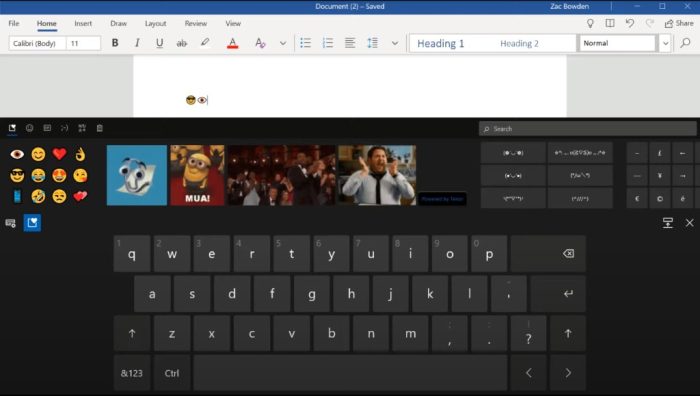
It’s been rumored for some time that elements of the now-delayed Windows 10X operating system could come to regular Windows 10, and we’re now perhaps finally seeing some of that come true. As noted by Windows Central, the latest Windows Insider build hides away the Windows 10X touch keyboard inside the operating system.
Coming as a change from the Windows 8 style touch keyboard that has been in Windows 10 for the last 5 years, this should be quite refreshing. As Microsoft showcased when it revealed Windows 10X, this keyboard comes with transparent effects, touches of Fluent Design, as well as new sounds. There’s even a GIF picker, emoji panel (now above the keyboard,) and fresher animations. Other new elements include a shortcut above the keyboard to see the clipboard.
If you’re eager and don’t want to wait for this feature to officially roll out, you can try this keyboard today at your own risk today. First, install the ViveTool, extract it, open it in PowerShell, and run the following code (without the quote marks) “vivetool addconfig 20438551 2” You should then restart your PC for it to work. Again, we don’t recommend installing such programs to your PC and urge you to wait for Microsoft to roll it out. But, since the code for the keyboard is in the operating system, it might well be coming soon.



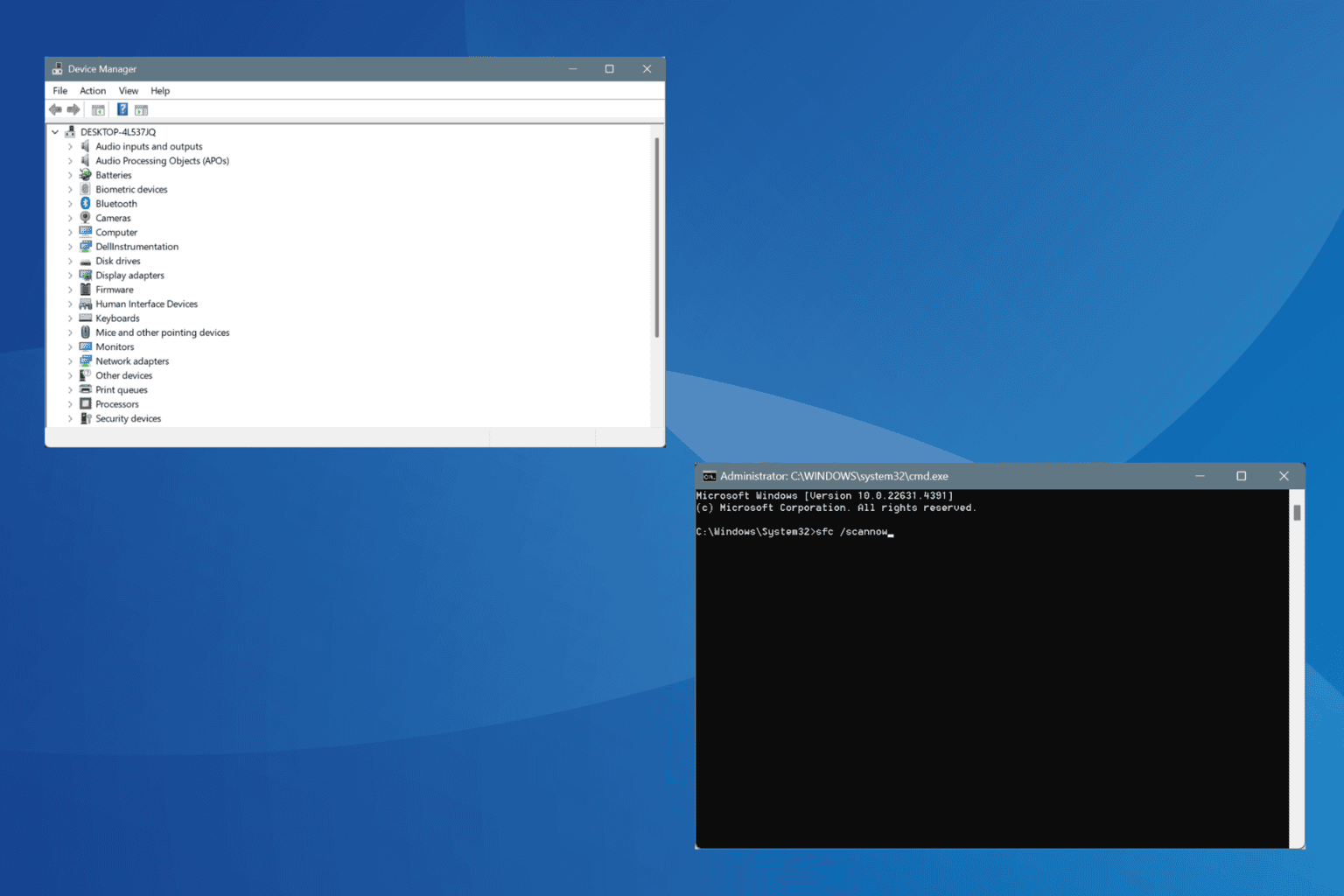
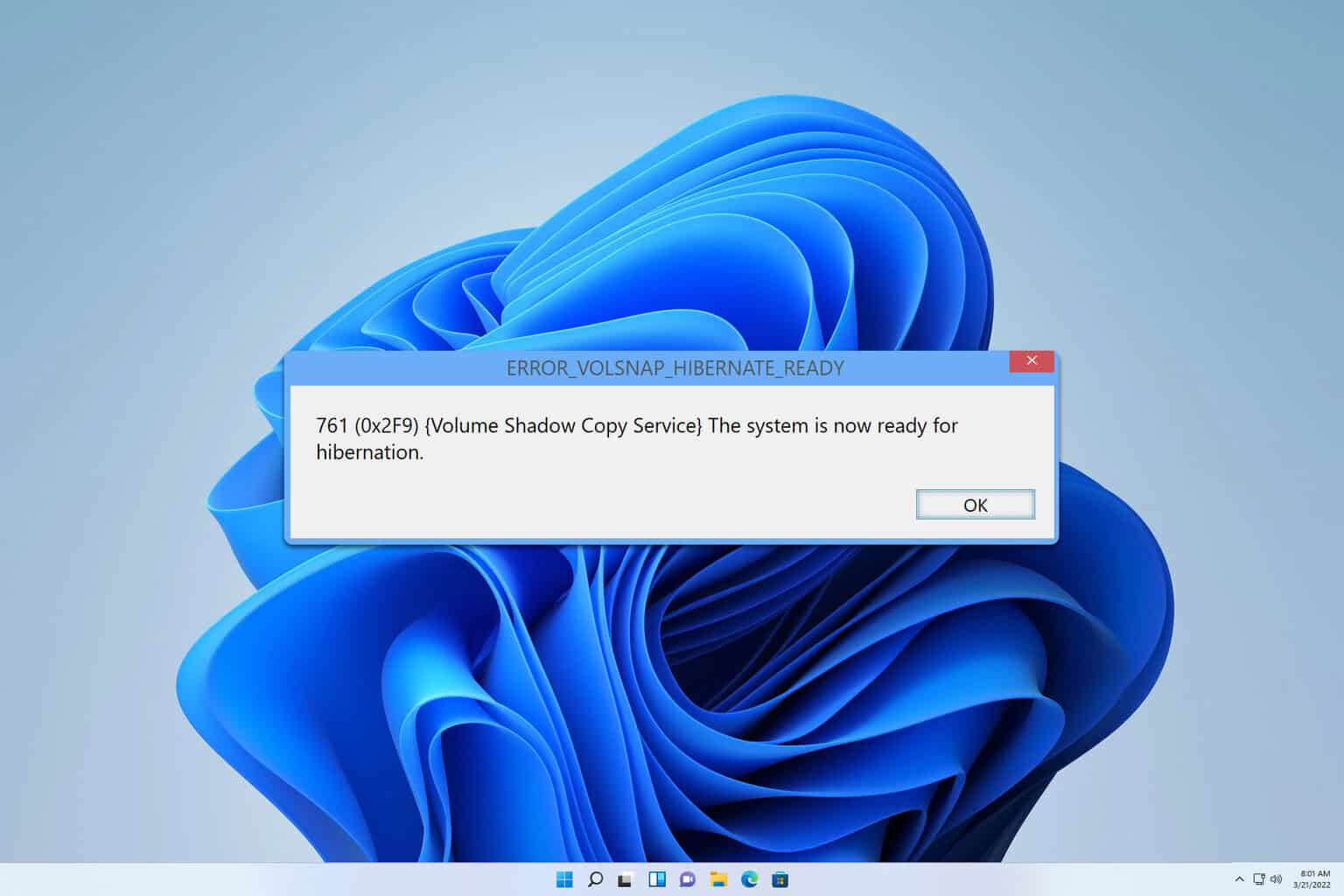
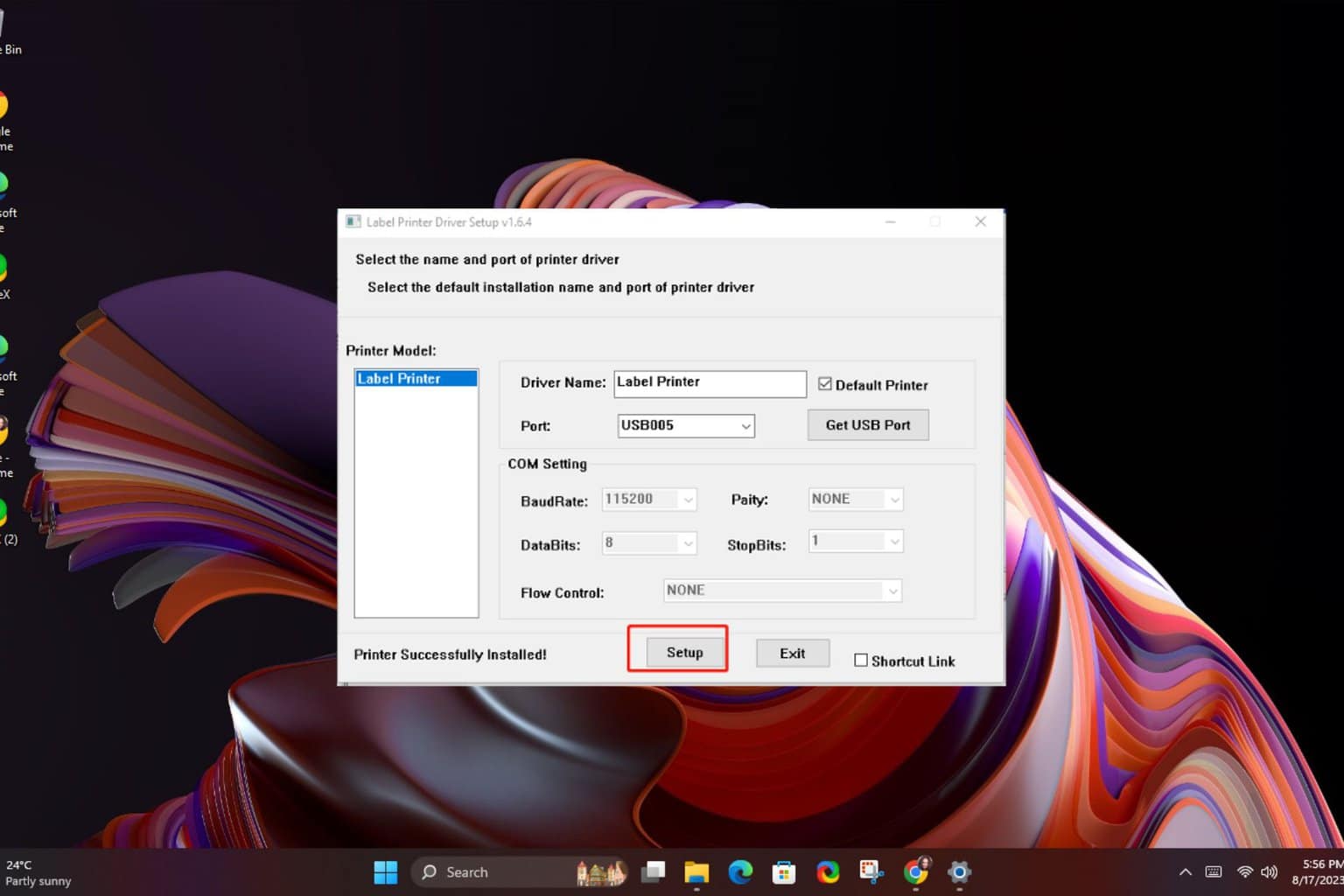
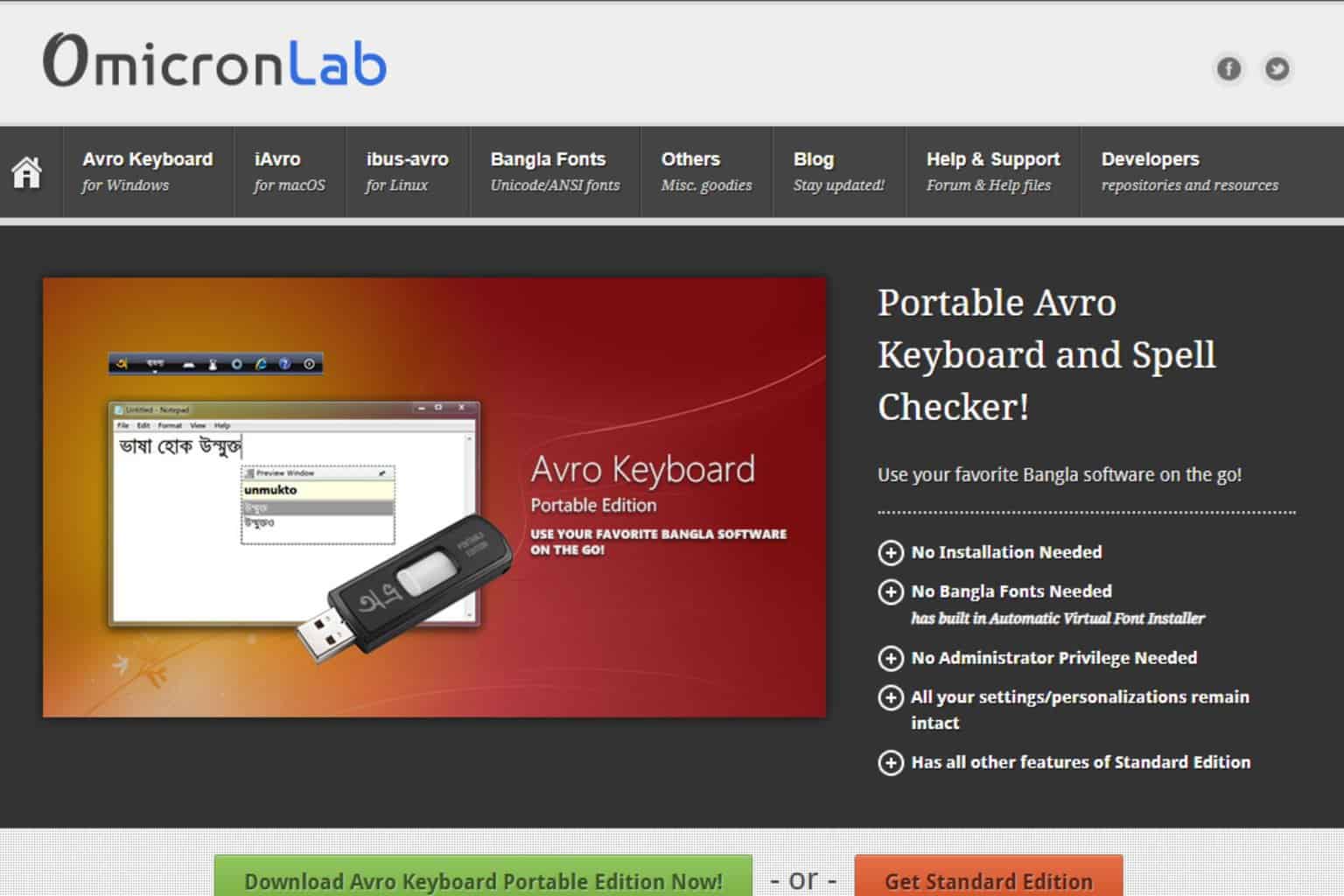
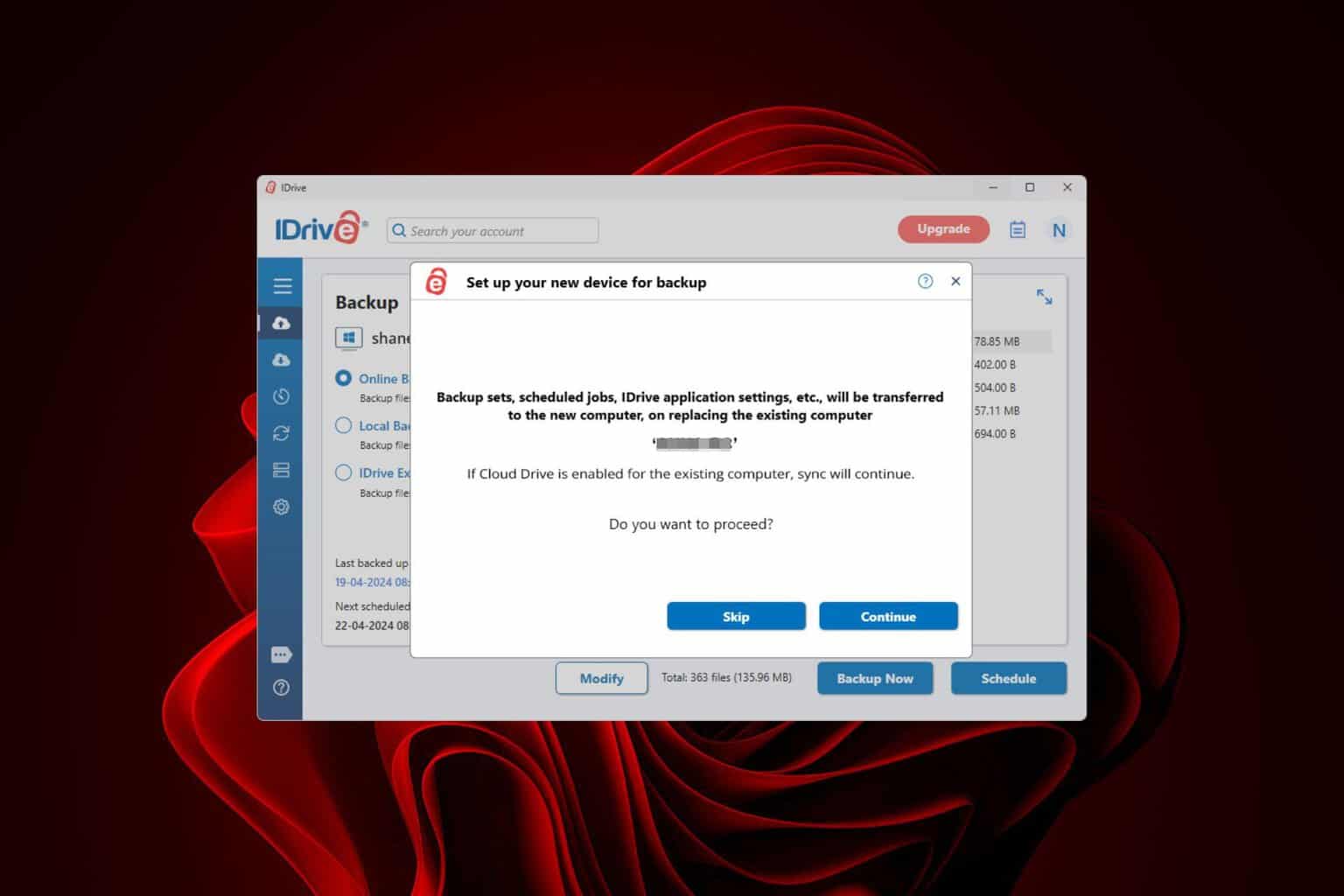
User forum
0 messages