Windows 10 version 1903 to reserve 7GB of disk space for updates
3 min. read
Published on
Read our disclosure page to find out how can you help Windows Report sustain the editorial team. Read more
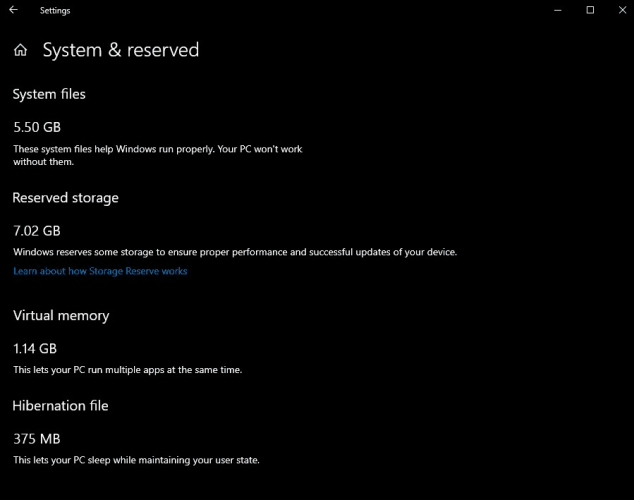
Microsoft has announced an important change regarding Windows 10 and reserved storage yesterday. Starting with the next Windows 10 update, which Microsoft explicitly named “1903” in the blog post (this is a first, to our knowledge), the desktop OS will now reserve disk space for OS updates, apps, temporary files, and caches. For the most part, this is about helping users to install system updates without having first to free up space on their PCs.
“Reserved storage will be introduced automatically on devices that come with version 1903 pre-installed or those where 1903 was clean installed,” wrote Jesse Rajwan, Program Manager at Microsoft. When reserved storage is enabled, it should take around 7GB of disk space, though Microsoft noted that the amount of storage will vary over time depending on optional features and installed languages that users choose..
Here is how the feature will work on Windows 10 version 1903:
Every update temporarily requires some free disk space to download and install. On devices with reserved storage, update will use the reserved space first. When it’s time for an update, the temporary unneeded OS files in the reserved storage will be deleted and update will use the full reserve area. This will enable most PCs to download and install an update without having to free up any of your disk space, even when you have minimal free disk space. If for some reason Windows update needs more space than is reserved, it will automatically use other available free space. If that’s not enough, Windows will guide you through steps to temporarily extend your hard disk with external storage, such as with a USB stick, or how to free up disk space.
If you want to enable Reserved storage on your PC, you’ll need to be running Windows 10 Insider build 18298 or higher. The feature is actually hidden for now, but you can enable it in the Registry Editor and it will light up after you upgrade your PC to the next available build. You can get more details about how to turn on reserved storage by following this quest on the Windows 10 Feedback Hub.
Reserved storage should be a useful feature for most consumers, but it may be somewhat problematic on PCs with just 64GB of storage or less. “Over the last several releases we’ve reduced the size of Windows for most customers,” explained Rajwan. “We may adjust the size of reserved storage in the future based on diagnostic data or feedback,” he added.
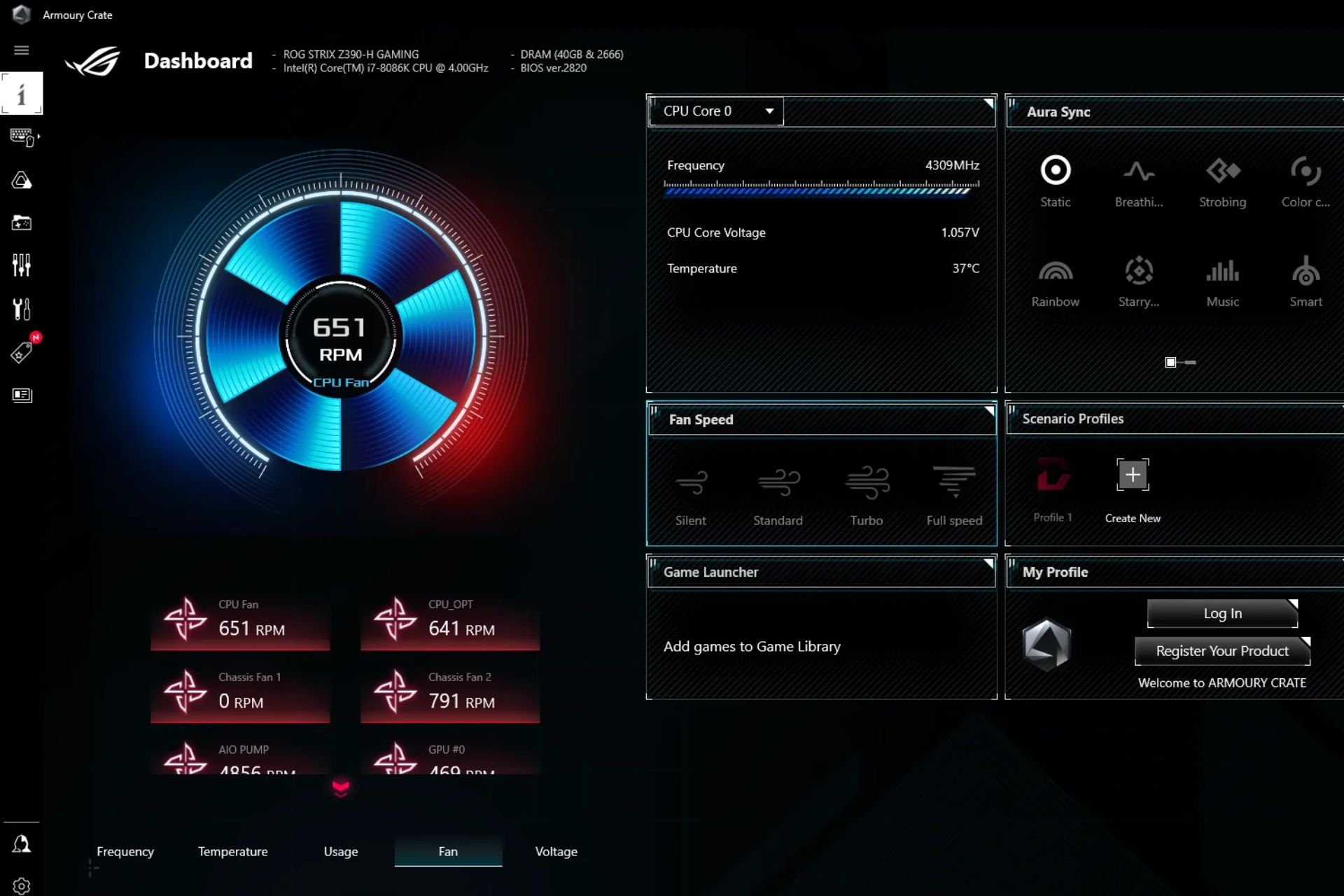

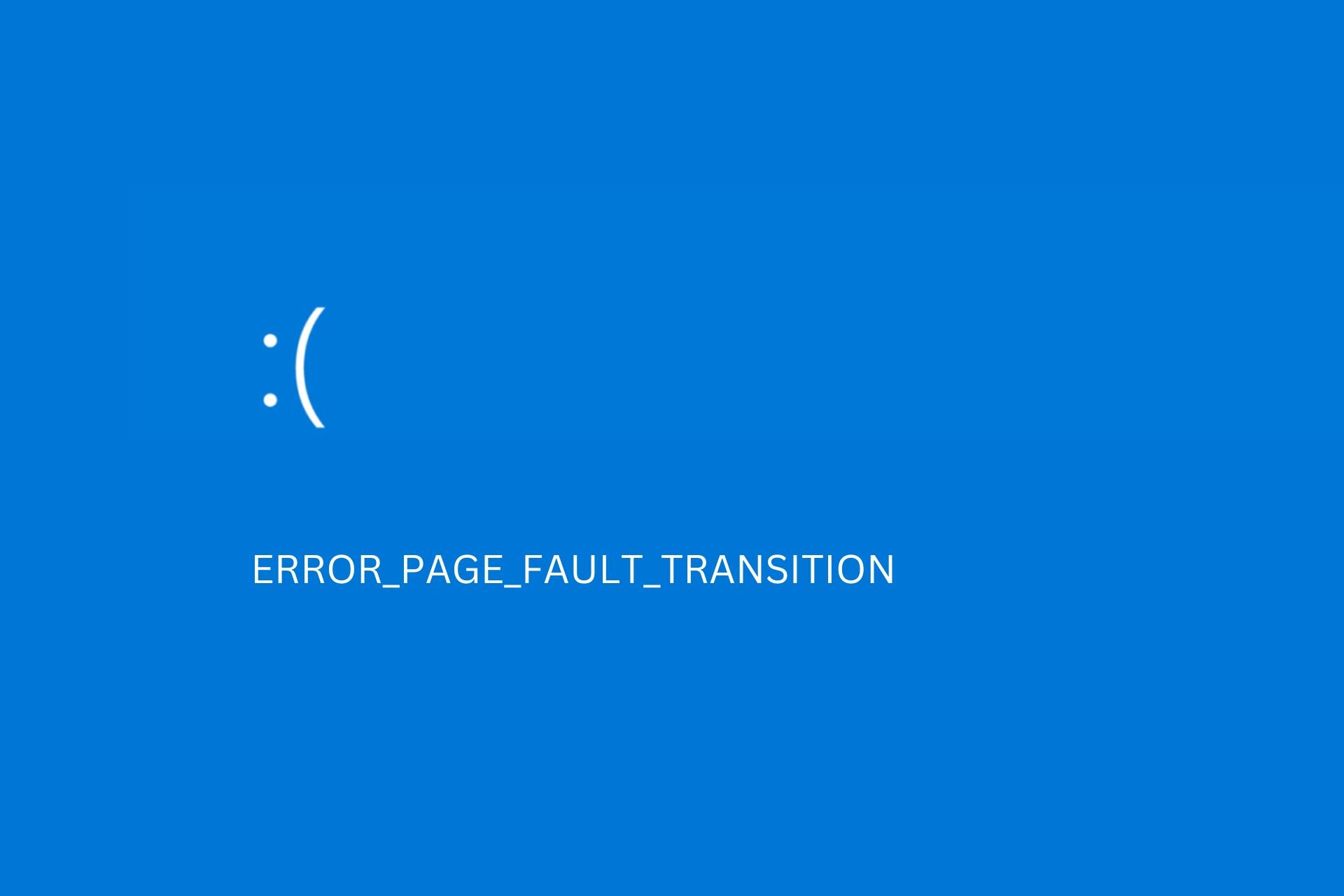
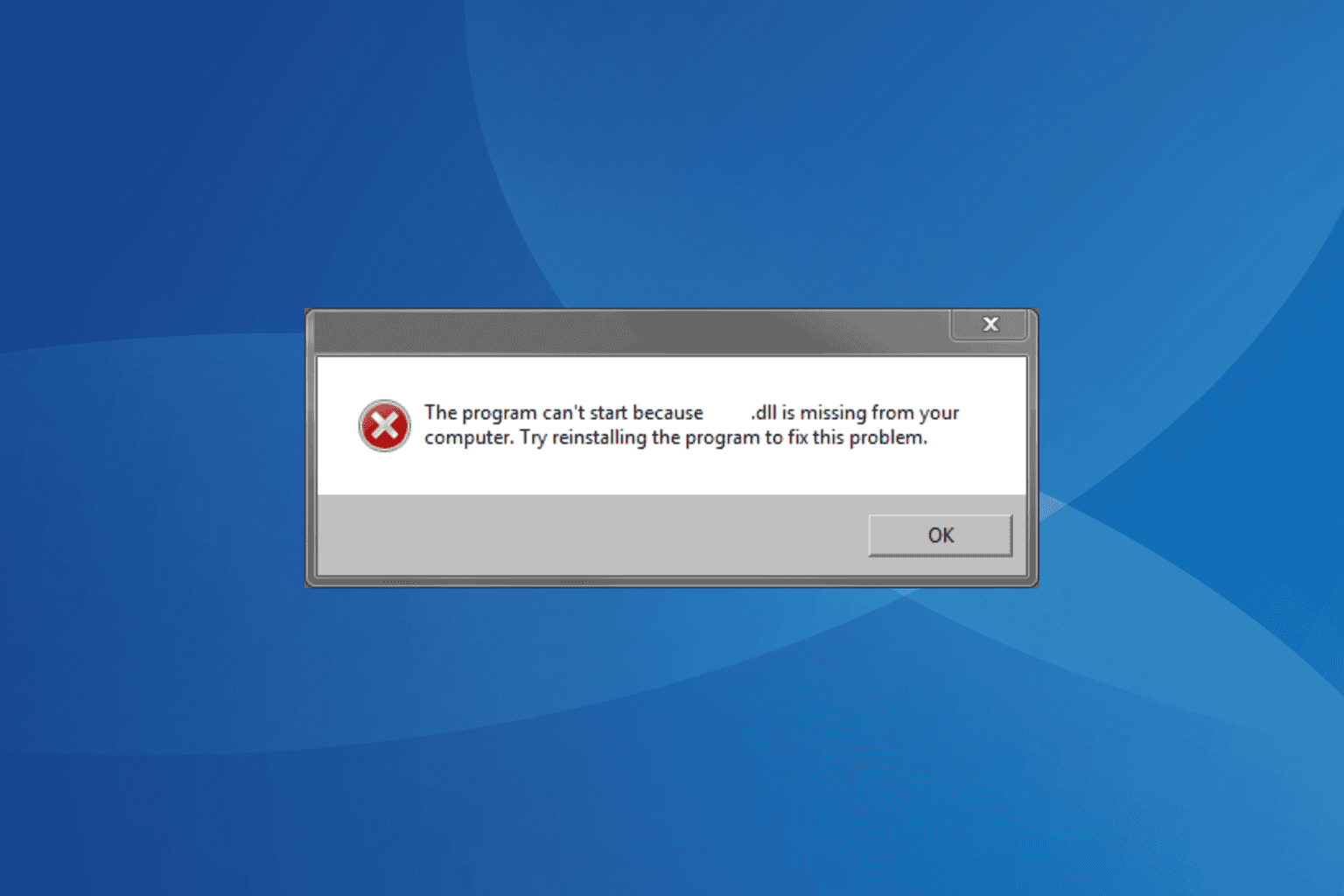
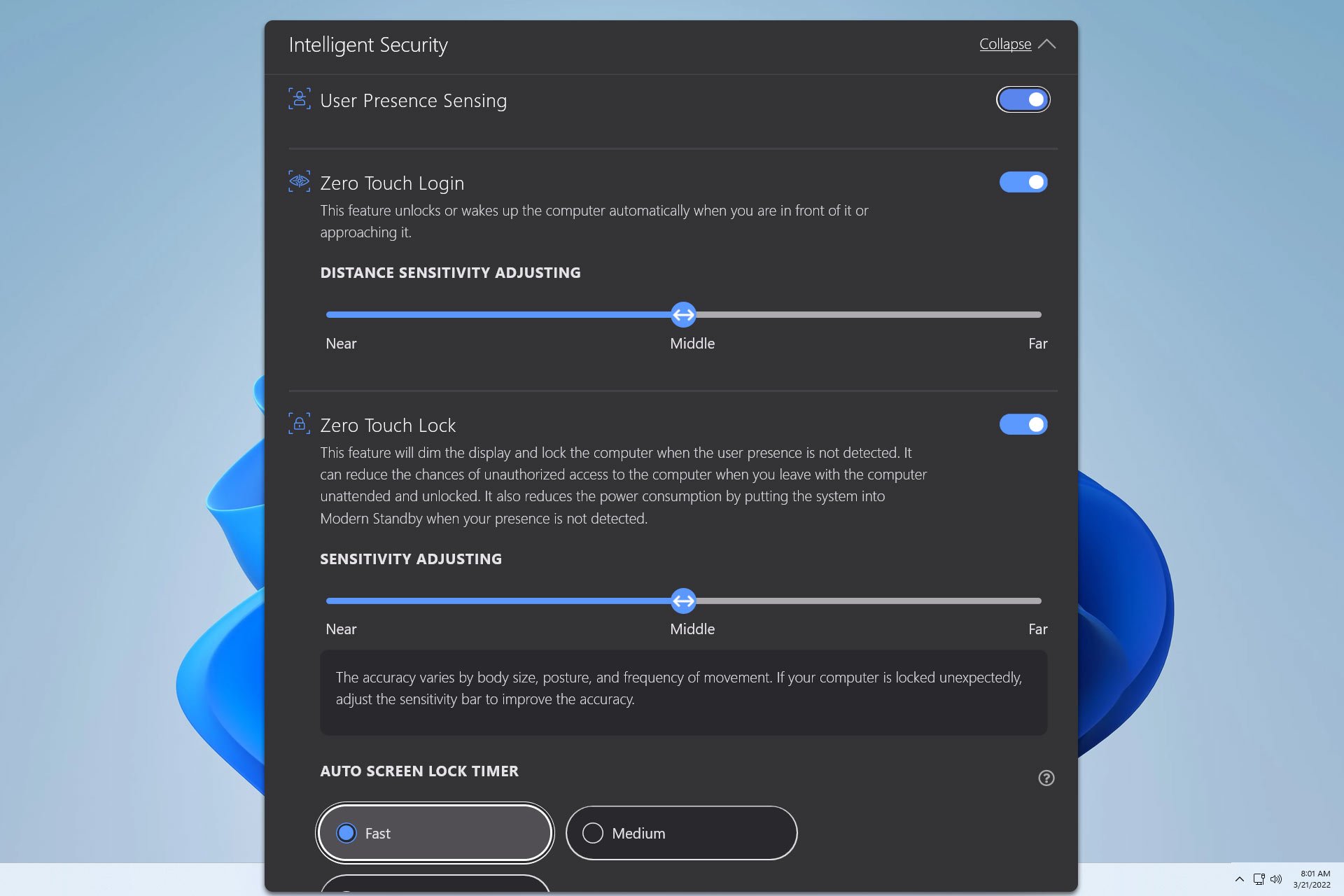

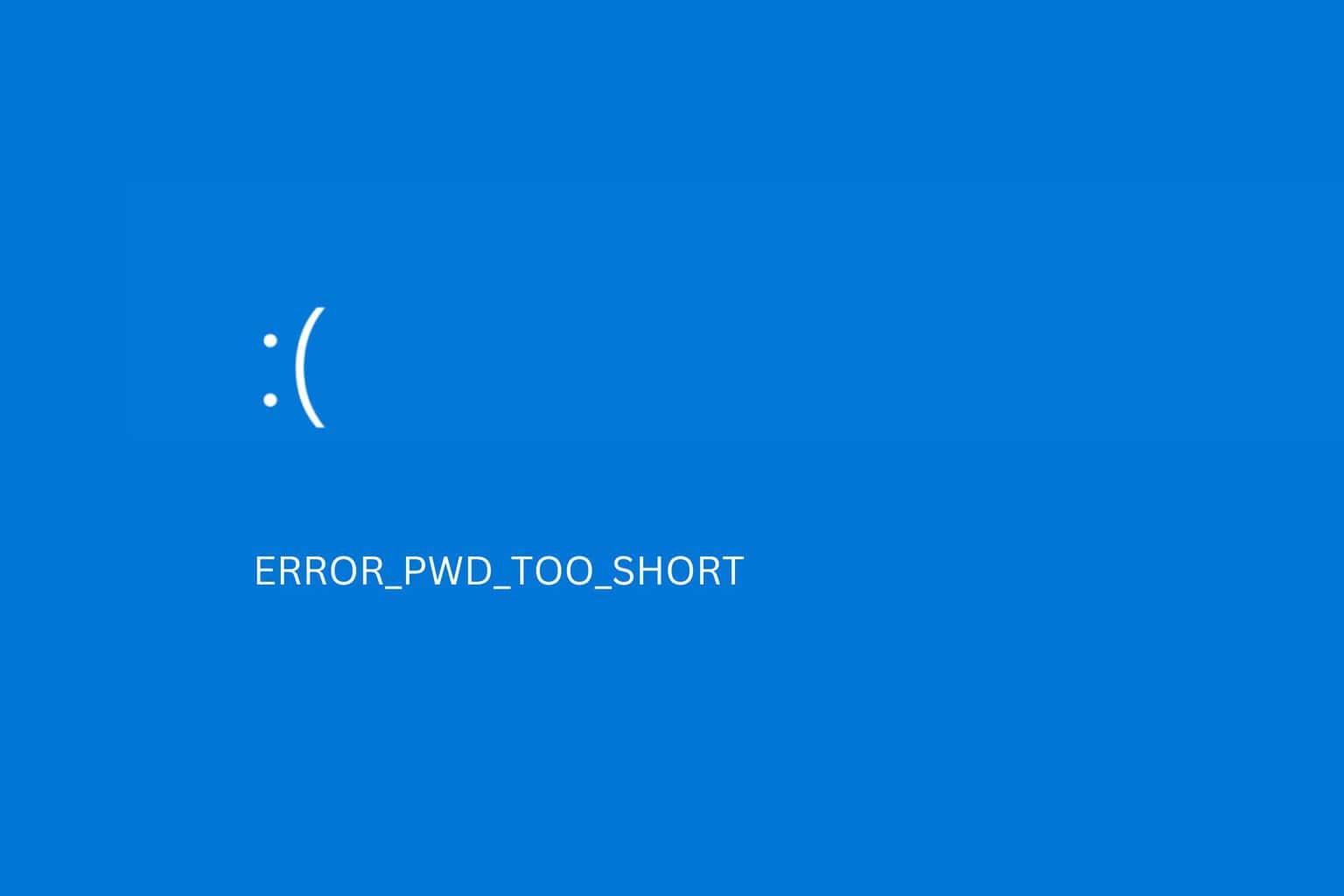
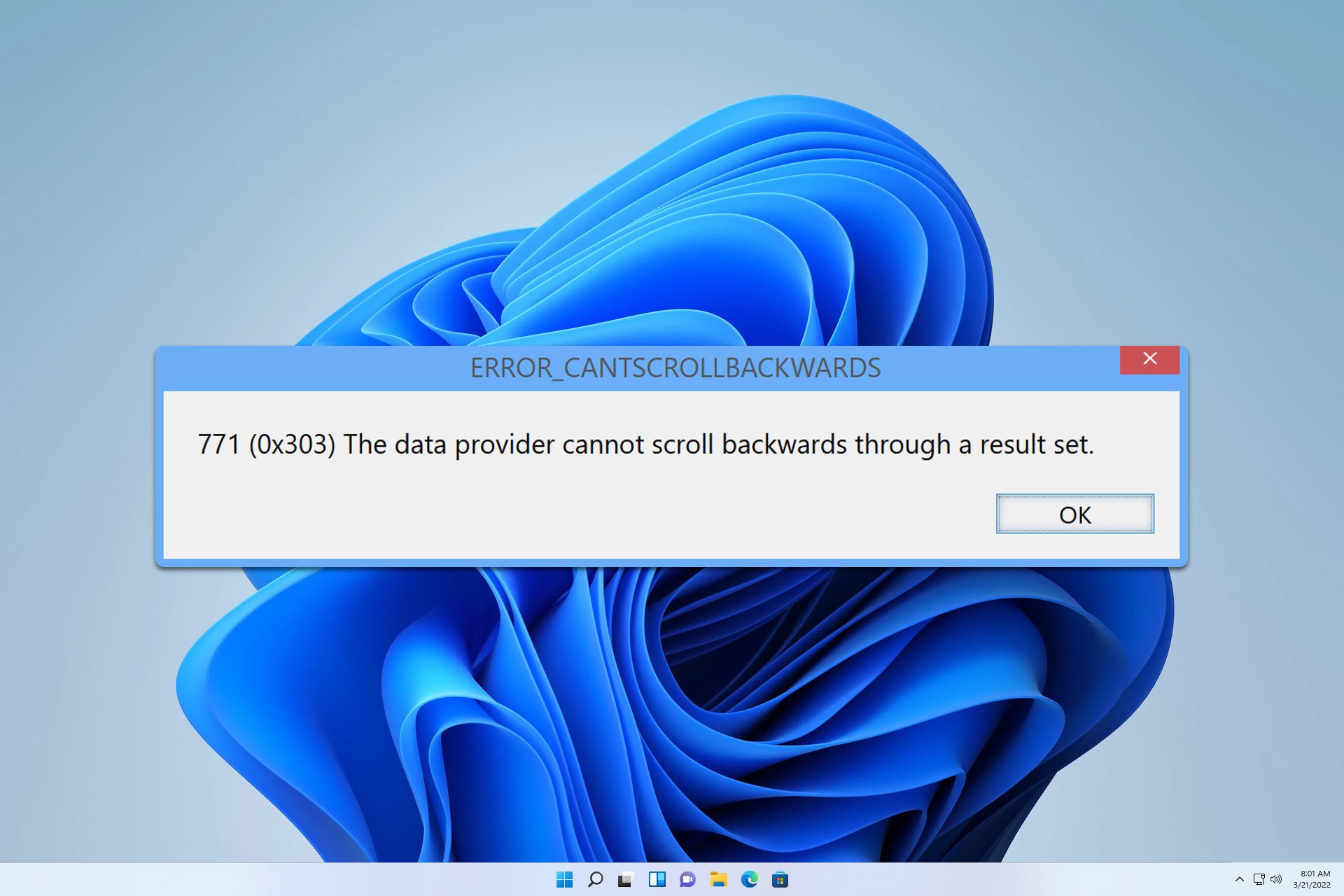
User forum
0 messages