Windows 10 Anniversary Update to bring new streaming format support to Edge
2 min. read
Published on
Read our disclosure page to find out how can you help Windows Report sustain the editorial team. Read more
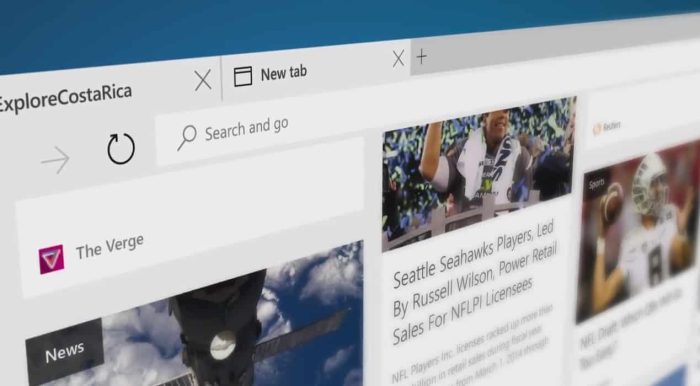
Microsoft’s Edge developmental roadmap during its introductory year in 2015 could arguably be seen as relatively conservative as news of API implementation, standards, and protocol support and talks of extensions were all seen as future endeavors for the product.
With a little under ten months to its age, Microsoft’s Edge browser team appears prepared to deliver on some of the promises they made when introducing the tool. According to the Microsoft Edge Dev blog, the team will be using the upcoming Windows 10 Anniversary update to release Edge’s support Web Apps built using WebM, VP9 and Opus audio and video codecs for streaming.
Starting with EdgeHTML 14.14291, the open-source WebM container format and the VP9 video and Opus audio codecs are supported in Microsoft Edge. These are available to websites that use Media Source Extensions (MSE) to adaptively stream video content. Windows Web Apps (built on the same Edge APIs) will also be able to use WebM streams containing VP9 and Opus. This change will be available in stable releases starting with the Windows 10 Anniversary Update.”
While not Microsoft-initiated endeavors, the recently formed Alliance for Open Media consortium-backed WebM and VP9 codecs offer more than standard compliance and royalty free usage. The two codecs also provide better 4K decoding support as well as potentially reducing power consumption on devices.
Opus, on the other hand, could also provide a significantly beneficial all-one codec for bandwidth-efficient speech/RTC applications and enable high-quality media playback at the same time.
We are adding support for these formats to simplify building interoperable websites, and to provide an alternative format for compressing 4K video content. To try them in Microsoft Edge, please install the most recent Windows 10 Insider Build.”
It seems as though the Windows 10 Anniversary Update will be more than another shiny coat of paint atop Windows 10 this year. Microsoft appears to have been using 2015 as the year to lay the foundation for Windows 10’s evolution and now using 2016 to build atop that foundation.








User forum
0 messages