Plex for Windows 10 can use Cortana for playing and shuffling libraries in latest update
2 min. read
Published on
Read our disclosure page to find out how can you help Windows Report sustain the editorial team. Read more

Plex is one of the better-known solutions for streaming video over a local area network. Set up a Plex server on a central machine, install client apps on the various supported platforms, and then you can access all of your videos from one location. Today, Plex updated their Windows 10 app with some bug fixes and new features, including adding in Cortana support.
Here’s the changelog for version 3.0.43:
NEW
(Home) Redesign of account picker screen (#1724)
(Home) Lock account when account picker is opened (#1757)
(Cortana) Playing and shuffling libraries and playlists is now supported
Blur background art on synced content for better readability – available on Windows 10 Anniversary Update (#1774)FIX
(Video) Revert transcoding of media with multi-channel AC-3 audio (previously causing stuttering), since it introduced issues for other users (#1767)
(Video) Force transcoding of HEVC files with REXT profile, since it causes the video player to crash if used as-is
(Video) App crashes when updating system transport controls and the media doesn’t have a subtitle
(UI) A bunch of minor tweaks to UI (#1768)
(Playlists) Fix breadcrumb on playlist page (#1768)
(Music) Restore volume at startup (#1775)
(Cortana) Various bug fixes and performance improvements (#1712)
Fix crash when navigating to album by folder
If you’re using Plex, then head over to the Windows Store and hit update. Otherwise, you can download the Windows 10 client via the link below.

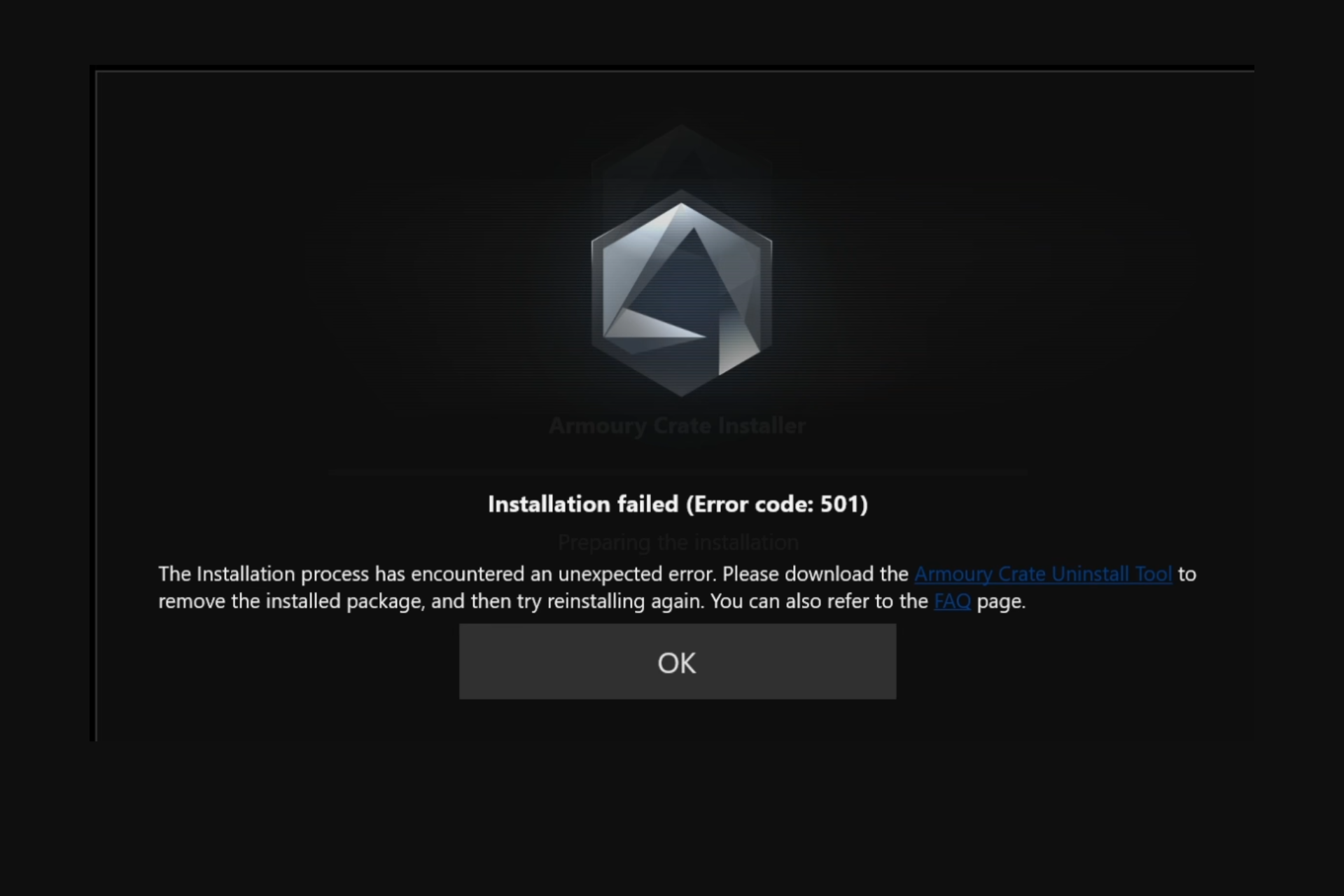
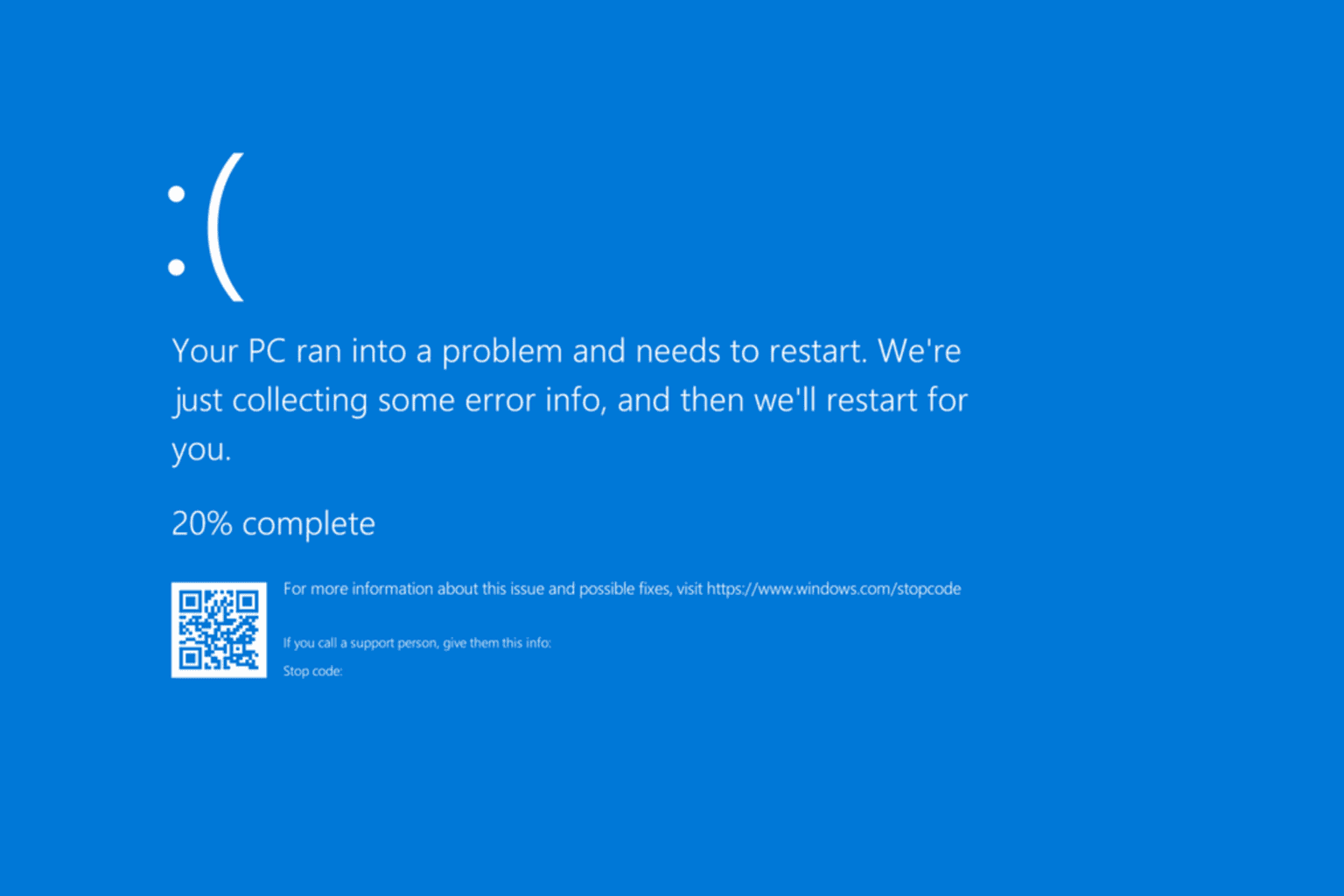

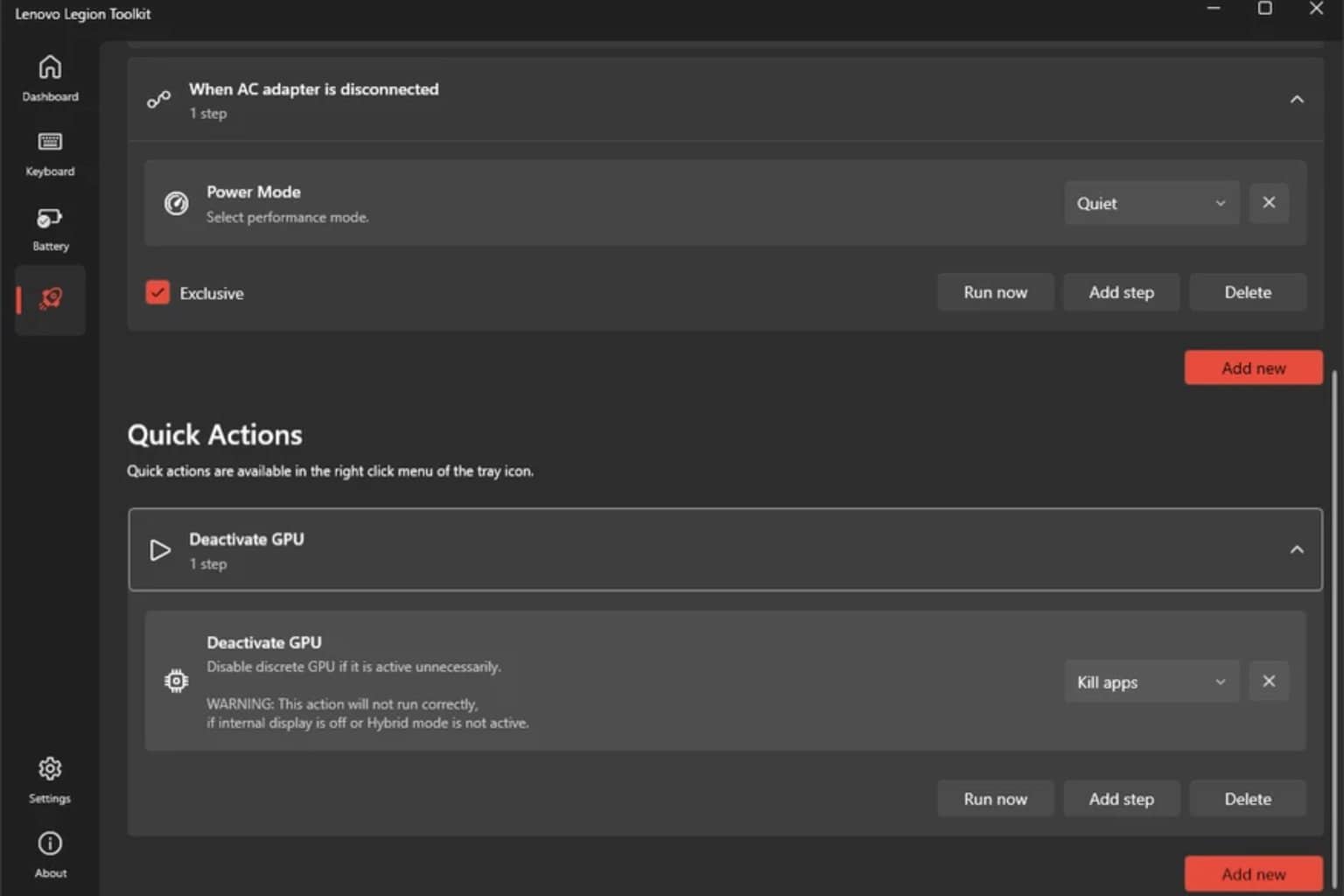

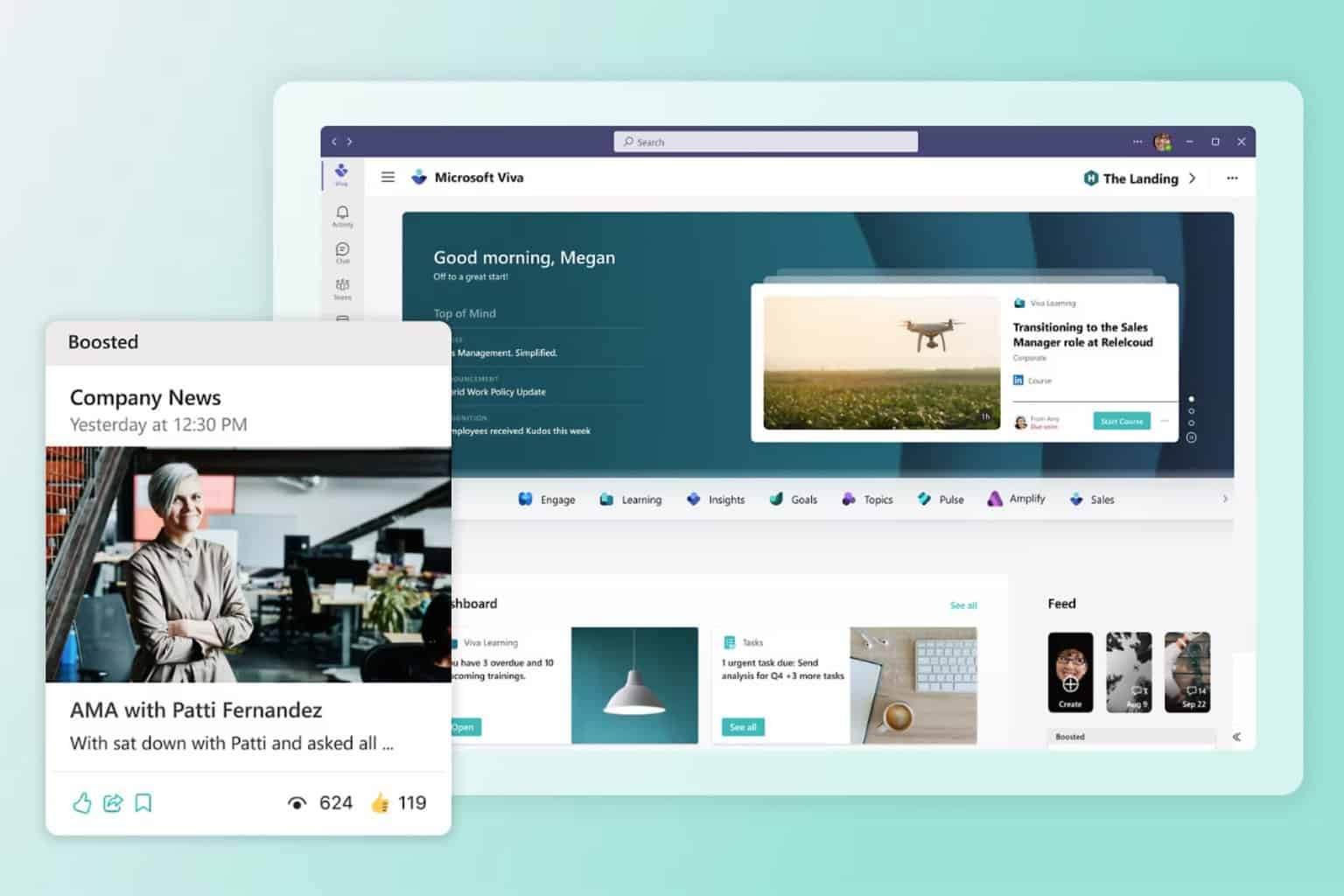
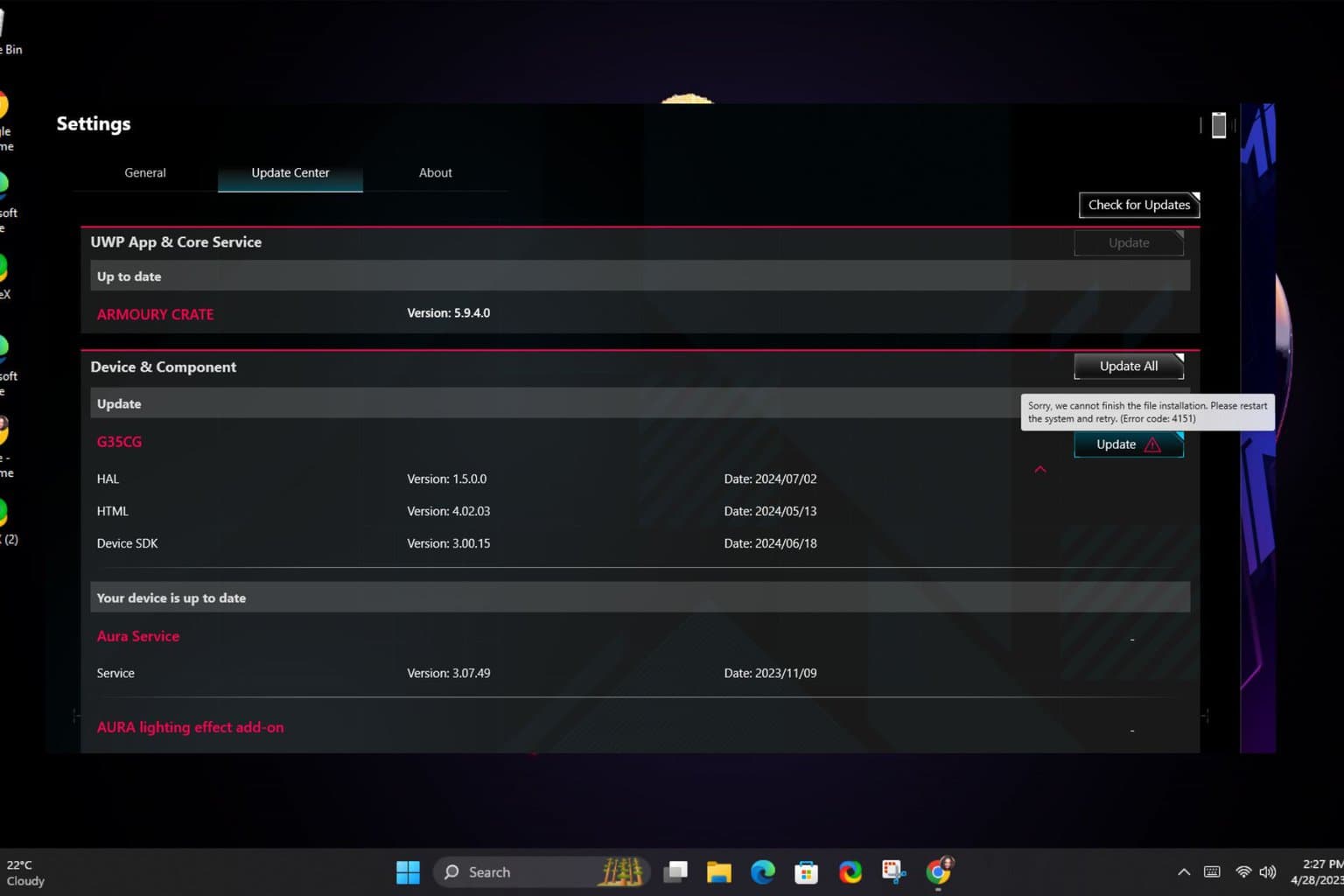
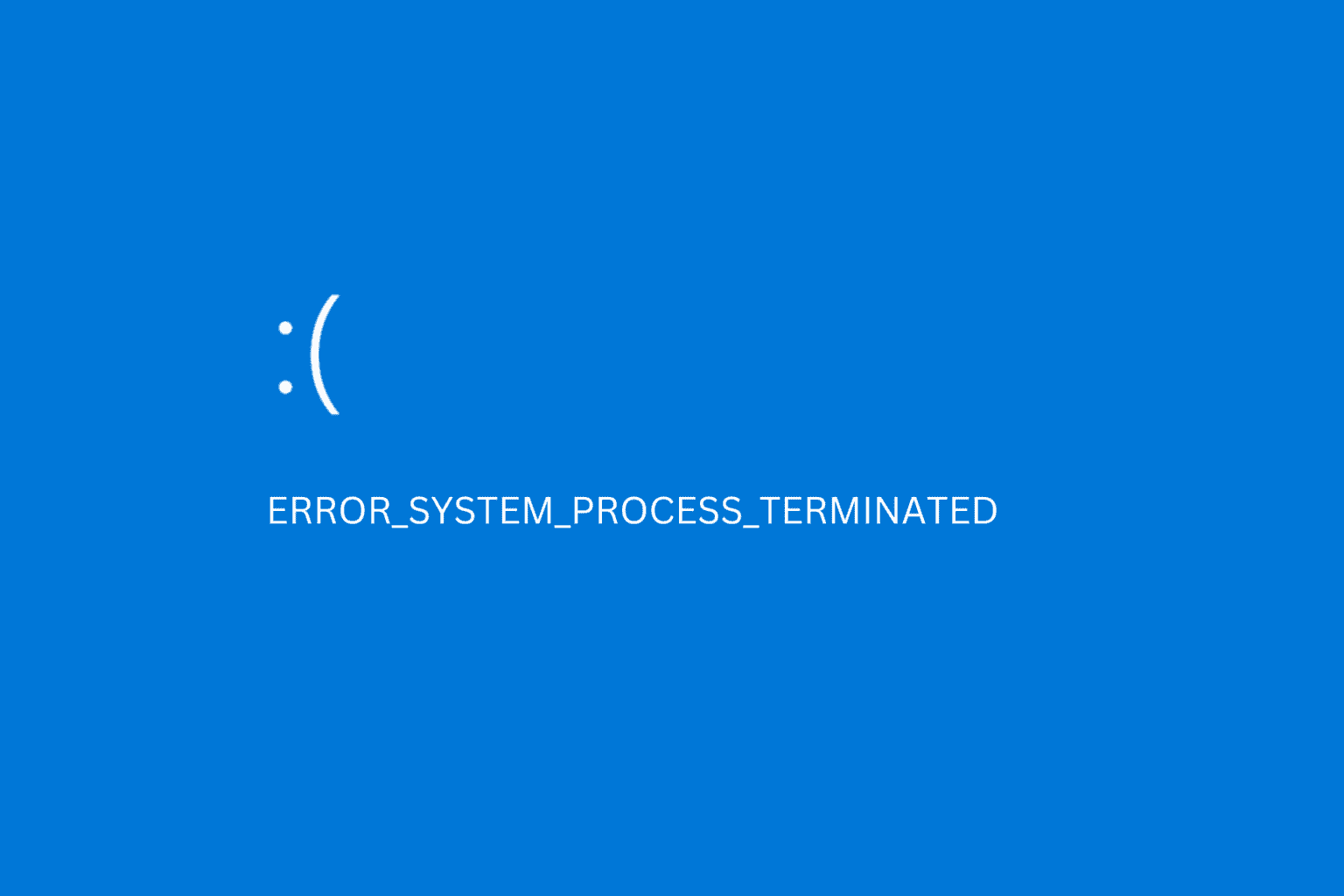
User forum
0 messages