Major performance improvements come to Xbox Cloud Gaming on iOS and Android
1 min. read
Published on
Read our disclosure page to find out how can you help Windows Report sustain the editorial team. Read more

Earlier this month, there were indications that Microsoft was working on a keyboard and mouse that supports Xbox Cloud Gaming. And now, in an attempt to provide a better iOS experience for its users based on the feedback that they have been receiving, Xbox Cloud Gaming is enhancing its support on iOS devices, that is the iPad and iPhone. Essentially, these enhancements will aid in providing a better and seamless gameplay experience.
The engagement with these new enhancements has been received positively by gamers and the performance improvements seem to also be working because of the higher engagement as compared to before, which translates to 35% longer playtimes.
To try out these new enhancements get on your supported iOS device and navigate to Xbox.com/play using the Safari browser, where you will need to sign in to your Microsoft Account. Then to play, you will need to pin the website on your home screen by launching the browser and going to Xbox.com/play. Then, click on the Share button, then select Add to Home Screen. Xbox Cloud Gaming is set to continue making these enhancements based on the feedback that they receive.

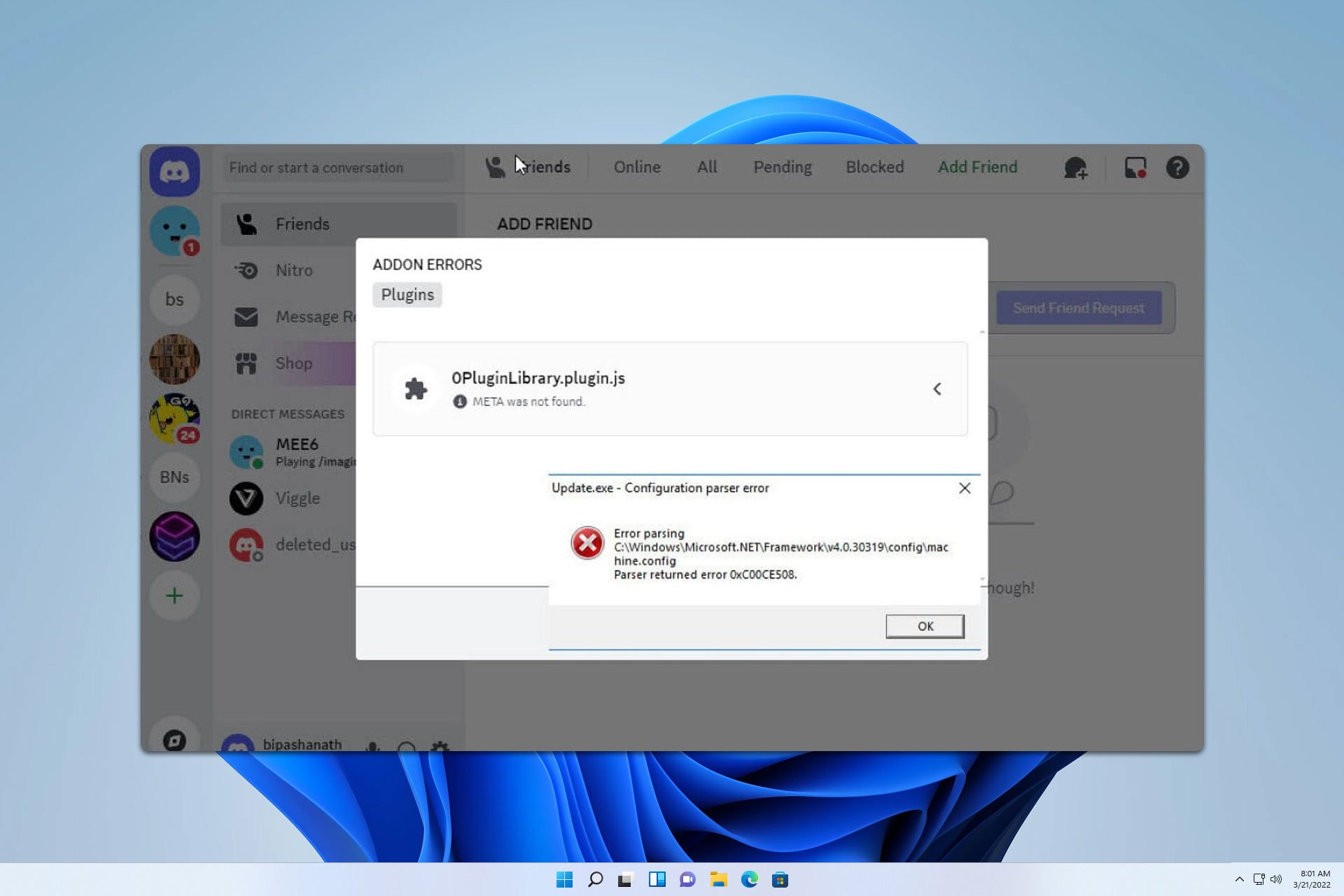

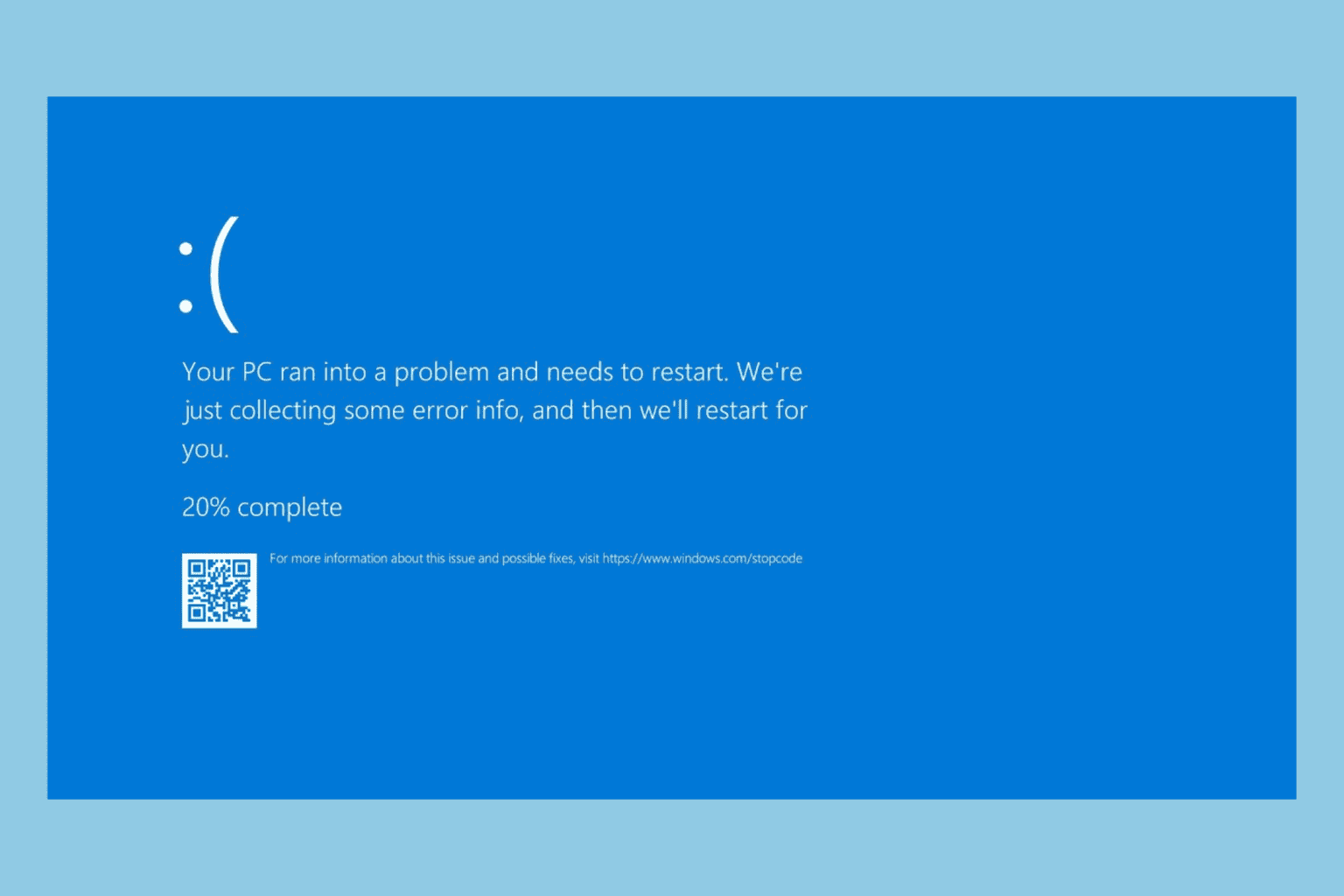
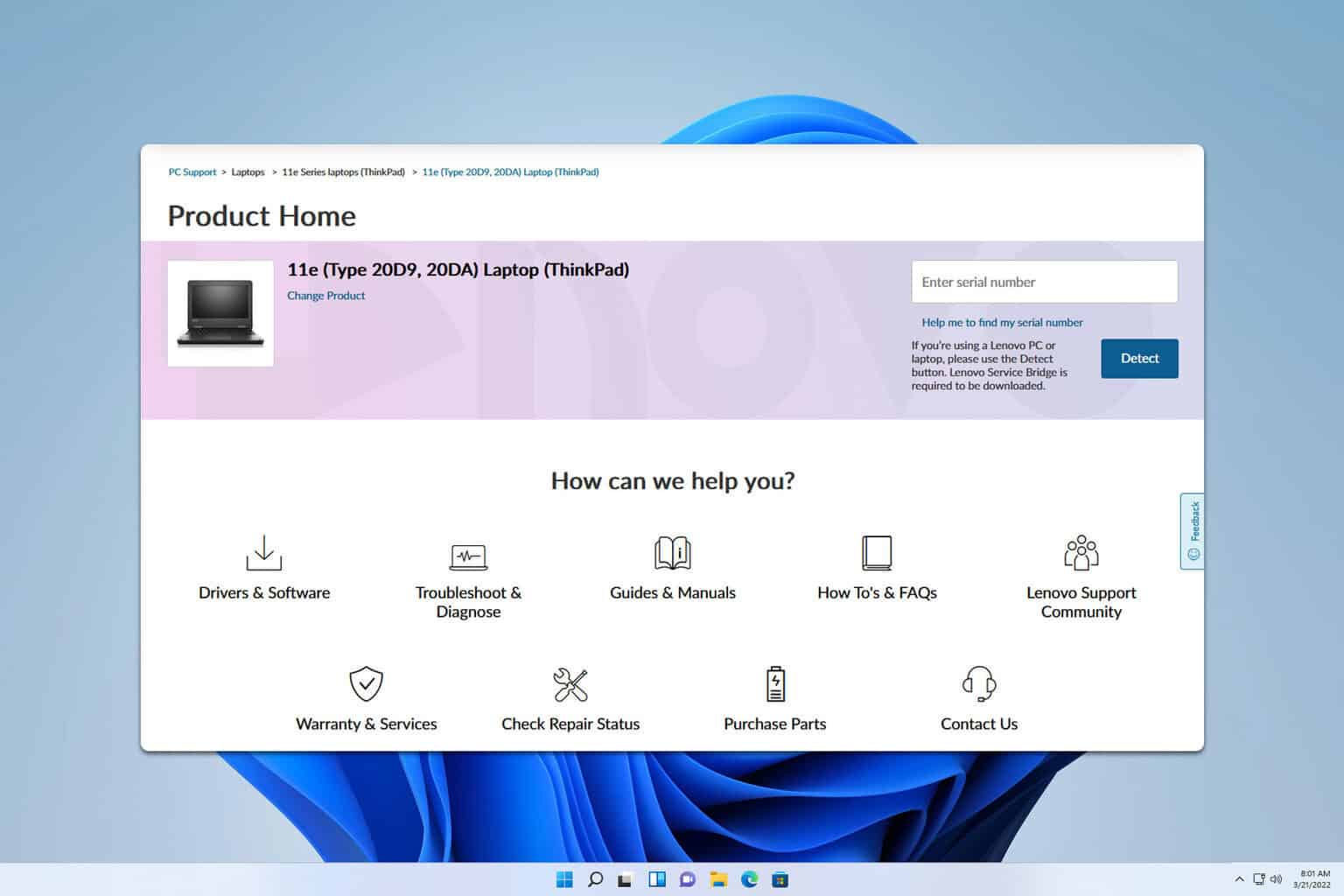

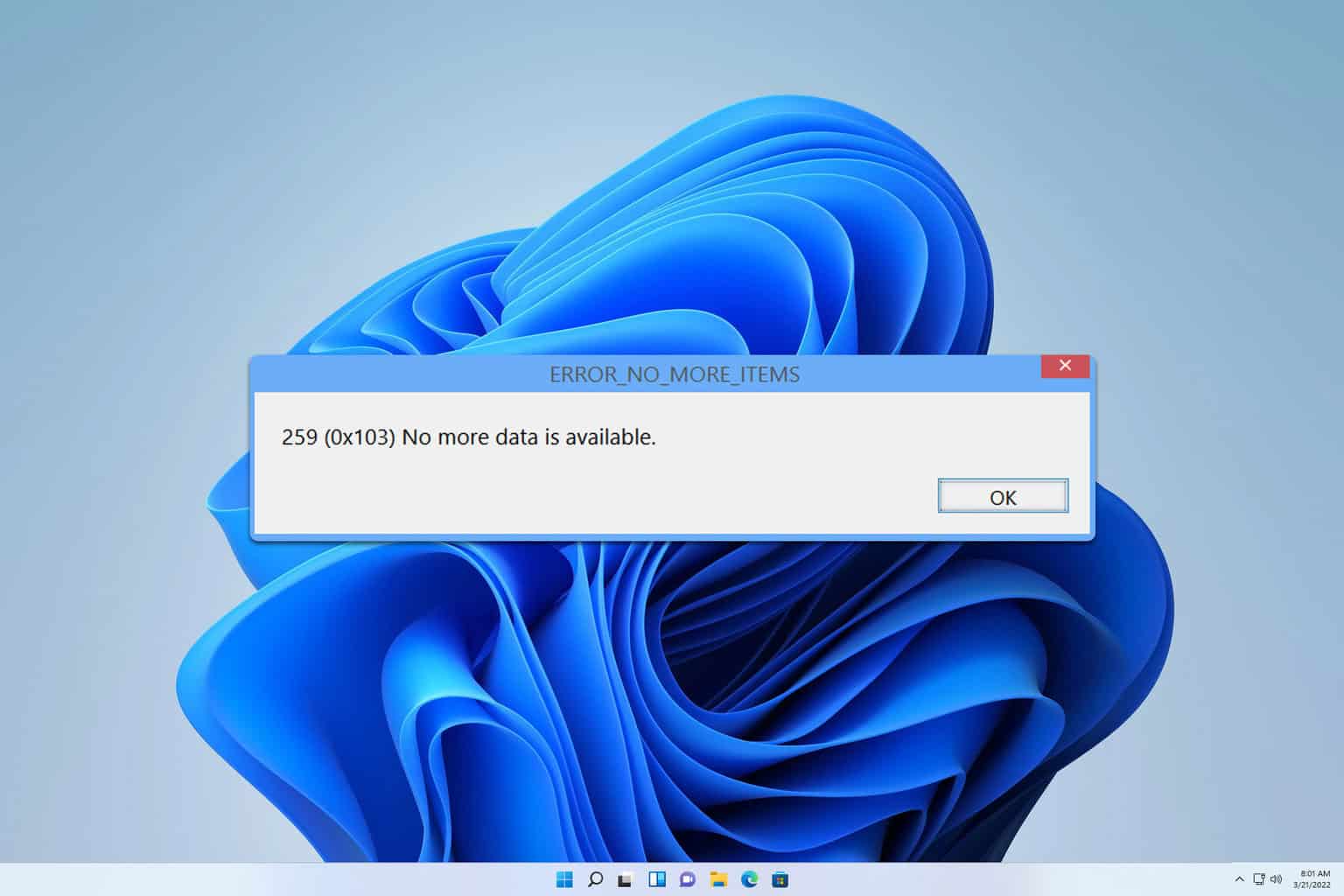
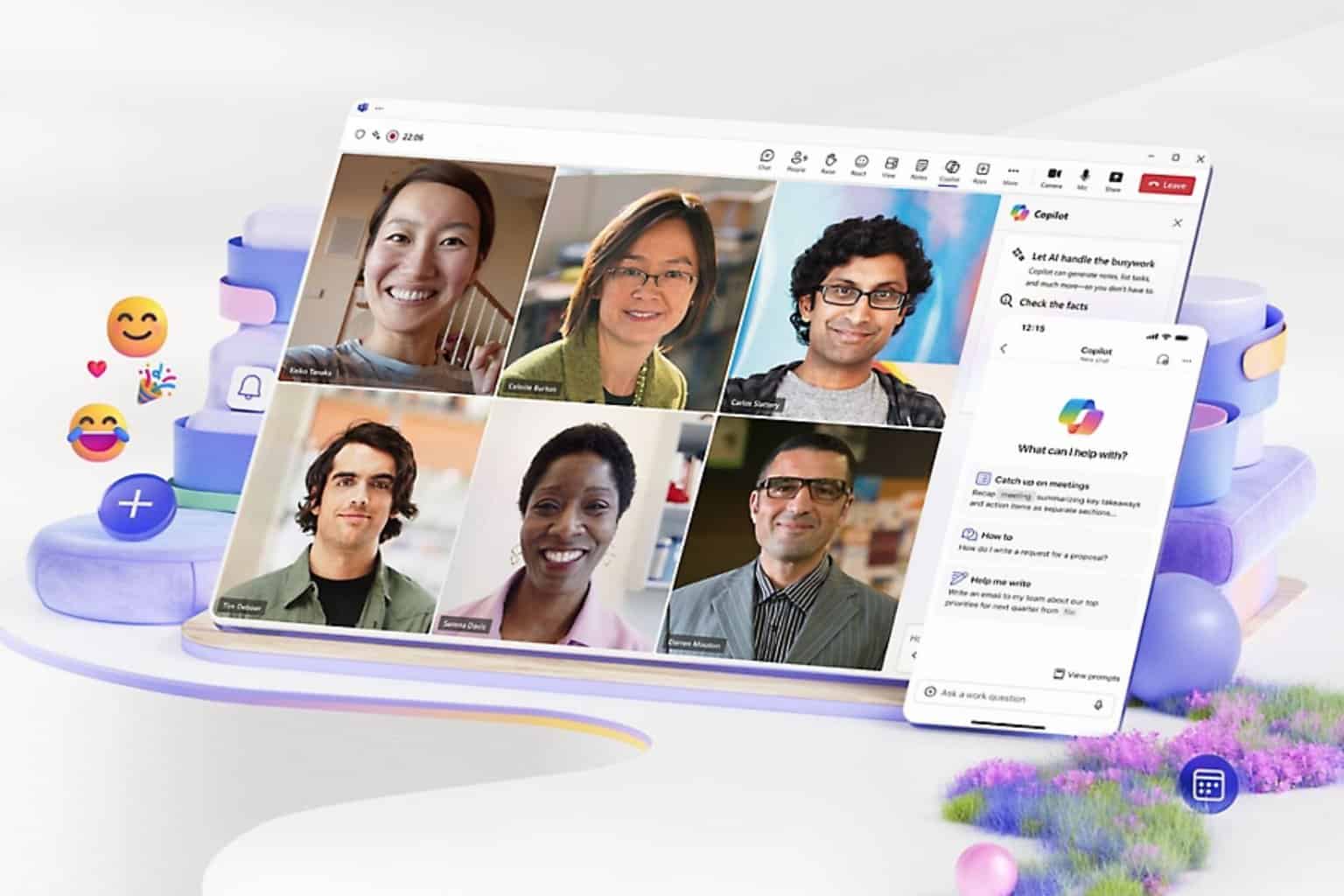

User forum
0 messages