Outlook on the Web gaining more intelligent address book and flight confirmations
4 min. read
Published on
Read our disclosure page to find out how can you help Windows Report sustain the editorial team. Read more
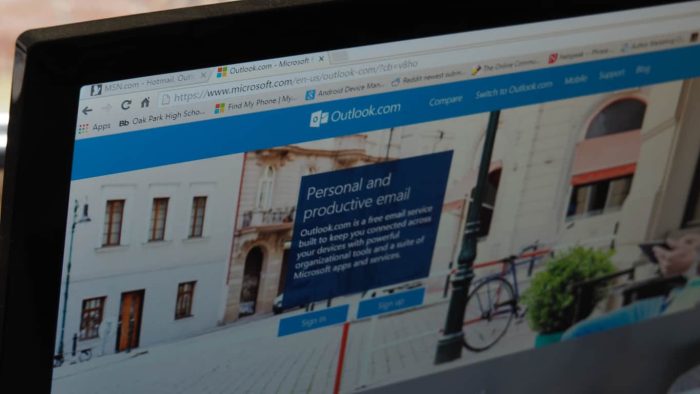
If you’re an Office 365 user who also accesses your Outlook information on the Web, then Microsoft has some updates coming up that should add some intelligence to your process. The Office blog spent a few minutes today talking about how Outlook on the Web address book functionality and flight confirmations are becoming smarter.
First up is the address book, where Microsoft is making working with recipients a bit easier by evaluating your habits and anticipating some of your actions. The updates include:
Placing your cursor in the To: or CC: fields and Outlook on the Web will provide a drop-down list of suggested contacts based on your history, specifically people you’ve sent emails to most frequently and recently.

Ever commonly misspell the name of someone in your contact list? Never fear: the Outlook on the Web spell checker can now anticipate that, say, “Kathryn” is who you really meant when you typed “Catherine” in the body of an email.
If you have a tendency to send email to particular people at the same time, Outlook on the Web will not make sure you’ve included all of them. For example, if you usually send to Ron, Kip, and Kareem, and then address an email to only Ron and Kip, Outlook will ask if you also wanted to include Kareem.
Next, Outlook on the Web will make sure to add your flights to your calendar (for supported providers, of course). The entries will include all pertinent information including flight number, destination, and airport, as well as blocking out the flights duration.

Turn “Events from email” on and off by going to Settings > Options > Calendar, and toggling the feature. You’ll want to do that pronto, mostly likely, because future Outlook on the Web updates will enable tracking more event types.
Of course, there are caveats, and Microsoft provided a helpful FAQ:
Q. When will these features roll out?
A. Events from email, which includes automatic flight confirmations, will begin rolling out in early January 2016 to Office 365 First Release customers and the new Outlook.com, which is currently in preview. We expect the feature to roll out broadly in March 2016.
The new features that learn from you to help you write emails faster will follow roughly a month later, starting in mid-January to First Release customers and then to a broad rollout by early March, including the new Outlook.com.
Q. What Office 365 subscriptions are eligible?
A. The features will be available to all Office 365 commercial subscriptions that include Outlook on the web, including Business, Enterprise and EDU plans.
Q. When will other versions of Outlook support these features?
A. The new features that learn from you to help you write emails faster will be available on Outlook for PC and Outlook for iOS and Android in the first half of 2016. We are evaluating a timeline for Outlook for Mac.
Events from email are stored in your calendar, so they will show automatically in all versions of Outlook (PC, Mac, iOS, Android and Windows Phone) that connect to your Office 365 or Outlook.com mailbox.
Q. What flight providers are supported on Events from email?
A. Flight confirmation emails sent directly to you from Expedia, Southwest Airlines, American Airlines, United Airlines, Delta Airlines and Alaska Airlines will be supported at launch. We are moving rapidly to support other providers as well as expand the scope of events beyond flights.
Q. If I share my calendar with someone, will they see my flight information?
A. Only if you want them to. The events are marked private by default, so the details will not be visible to someone with whom you shared your calendar.
Q. I like these features and I have some ideas I’d like to share. How do I do that?
A. Microsoft is focused on building products you love, and your feedback is fundamental to our development process. Please tell us what you think and what you would like to see by using Outlook UserVoice.
Sounds like good stuff in both Outlook on the Web and various Outlook clients are coming, both now and in the future. We’ll keep you updated as new features and functionality arrive.








User forum
0 messages