Office Insiders can now generate PowerPoint presentations from Word documents
2 min. read
Published on
Read our disclosure page to find out how can you help Windows Report sustain the editorial team. Read more
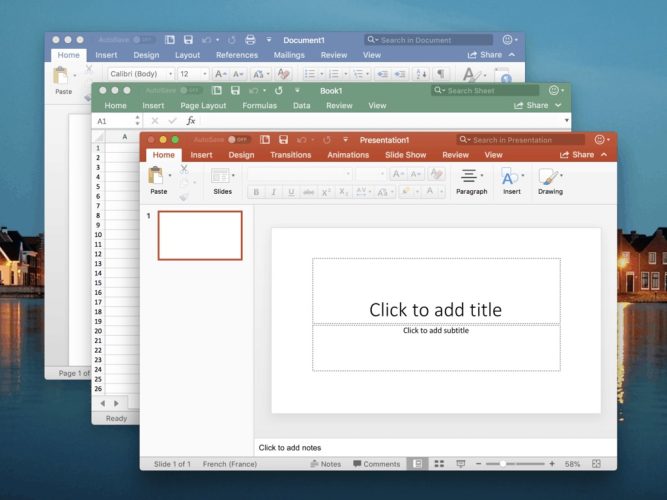
Microsoft is adding a nifty new intelligent feature to Word on the web that will let users automatically convert text-based documents to PowerPoint presentations. This capability is currently rolling out in preview to Office Insiders (Targeted release customers), and it will soon be available for all web users.
“Have you ever wished you could easily transform an existing Word document into a great PowerPoint presentation? If so, the wait is over! When you use the Transform command, it creates a presentation based on all the summarized sections of the document. It also adds imagery, icons, videos, themes, and fonts using AI,” the company explained in the Office Insider Blog.
To try out this feature, click File >> Transform, and then select the “Transform to PowerPoint presentation” option. In the Transform to presentation window, select a design theme to apply to the presentation, and click on the “Open presentation” button. The browser will automatically open a PowerPoint tab on the web with the newly created PowerPoint presentation. The file will be automatically saved to the OneDrive cloud storage service.
Microsoft noted that the new experience is currently available in English, and it doesn’t support other languages. In addition, the feature only works with text-based documents, and users will need to manually insert their media into the presentation (if required).
Overall, it’s a welcome addition for students to help them save some time and effort by quickly summarizing large Word documents into brief presentations. While this feature is initially coming to the Word for the web, there is no word on if or when it will be available for desktop and mobile users.









User forum
0 messages