New Microsoft Edge Dev build adds flag to enable visual changes for Windows 11
3 min. read
Published on
Read our disclosure page to find out how can you help Windows Report sustain the editorial team. Read more

We’re now halfway through the week which means it’s time for a new Microsoft Edge Dev build. Coming in at 93.0.946.1 this week, this fresh release is adding Windows 11 visual effects, tweaking the share menu, finishing feature rollouts, and a lot more. We’ve got you covered with a look at everything you need to know.
As always, there’s the added features first. With the share menu, Microsoft added the ability to share websites directly to email or social media sites. Microsoft also added a flag to enable visual changes in Windows 11, and enabled by default the setting to hide the title bar when Vertical Tabs are enabled. Here’s a look at everything else that’s new that you need to know.
- Added the ability to upload payment card info from a webpage to your Microsoft Account in order to sync it across devices. Note that this is currently only available in the United States.
- Added a dialog after installing a PWA or website as an app that gives easy access to the capability to pin the app to the taskbar, Start menu, or desktop.
- Finished feature rollout of quiet notifications, device authentication before filling a password, adding web captures to collections.
- Added management policies (note that updates to documentation or administrative templates may not have occurred yet):
- Enabled management policies from Chromium
- Enabled mainstream support for keyboard accessible tooltips in web content.
- Added support for Open XR Extended Features.
Of course, every new Edge Dev build comes with reliability fixes and changed behaviors. We recapped some of these for you below, and invite you to check the full list at Microsoft, if you’re curious. (Hint, there’s a lot!)
- Fixed a crash when interacting with extensions.
- Fixed a crash on Mac when updating the browser.
- Fixed a crash on Windows 11.
- Fixed an issue where the browser sometimes crashes after re-opening a PWA or installed app.
- Fixed a crash when clicking the Efficiency Mode button.
- Fixed an issue where Favorites to non-webpages sometimes don’t open.
- Fixed an issue where Web Capture area selection stops unexpectedly.
- Fixed an issue where text notes in Collections sometimes aren’t saved properly.
- Fixed an issue where the button to send feedback doesn’t work.
- Fixed an issue where popups are sometimes rendered offscreen.
Known issues in this latest release are the same as the past. Microsoft hasn’t yet fixed the problems which have plagued Edge in the past. You’ll still see wobbling when scrolling, favorites being duplicated, Kaspersky Internet Suite, tabs and extensions crashing, playback errors on YouTube, and extensions not working on Linux.
Happy downloading, Edge Insiders. As always, remember to submit your feedback to Microsoft. This helps make Edge great for everyone.
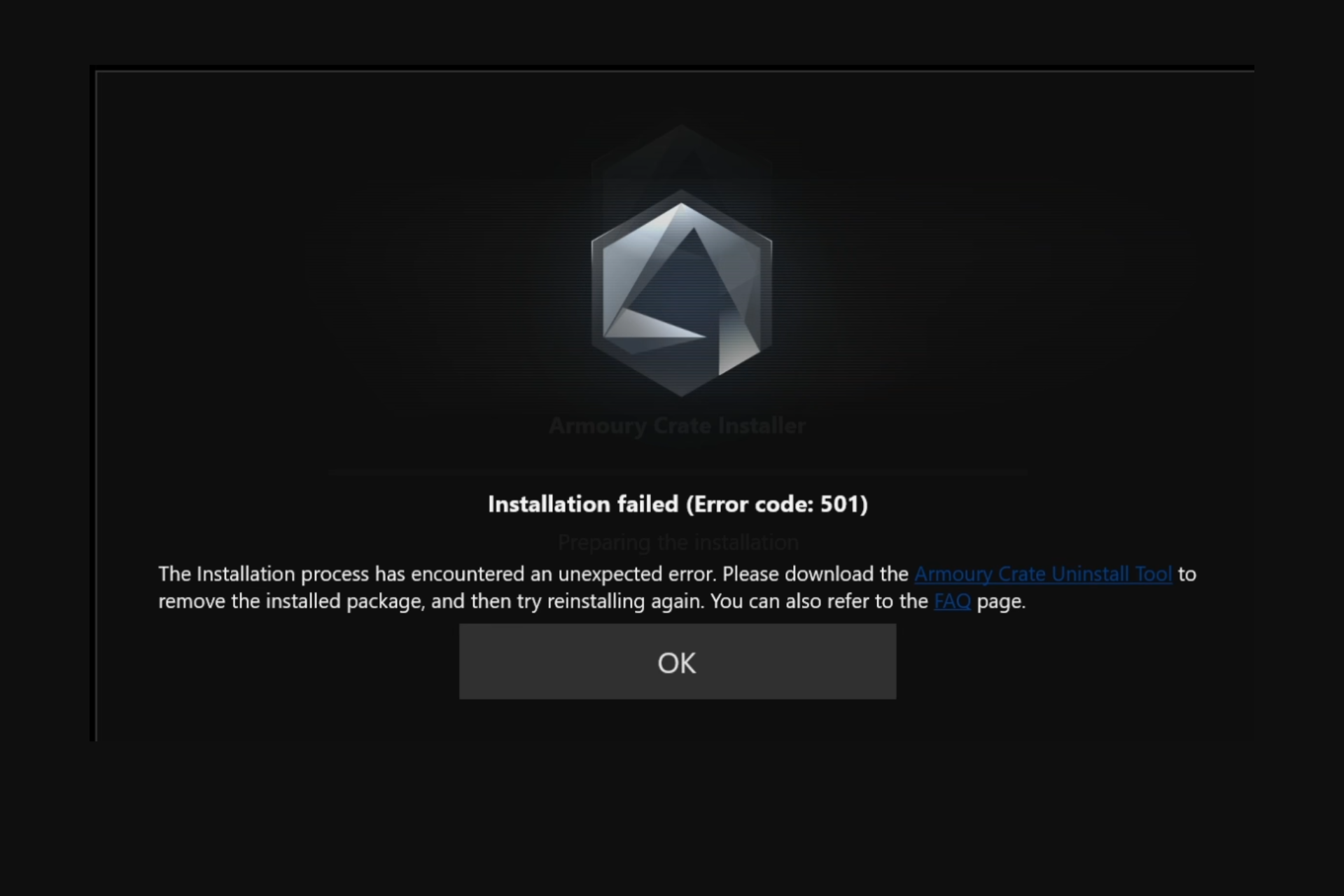
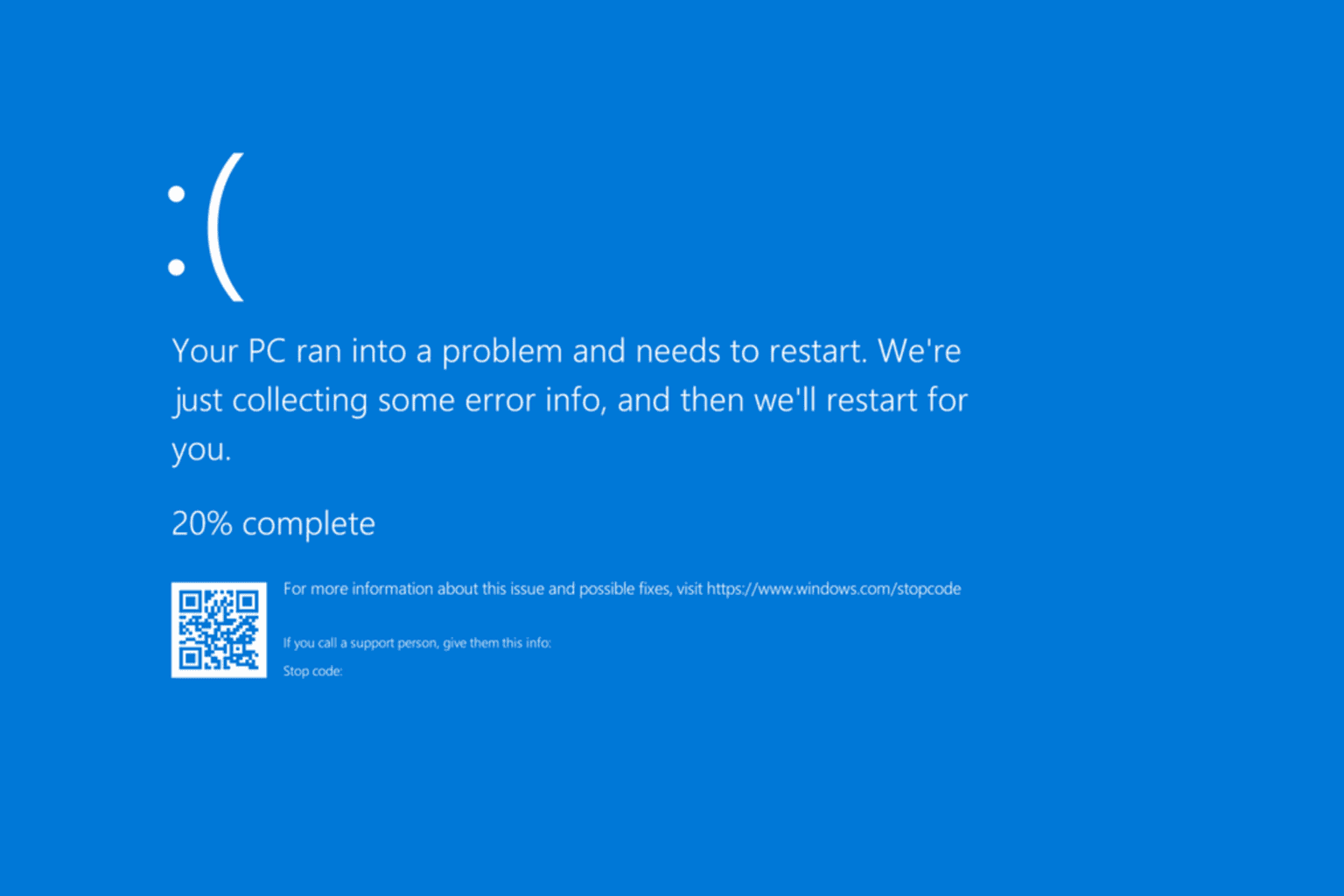

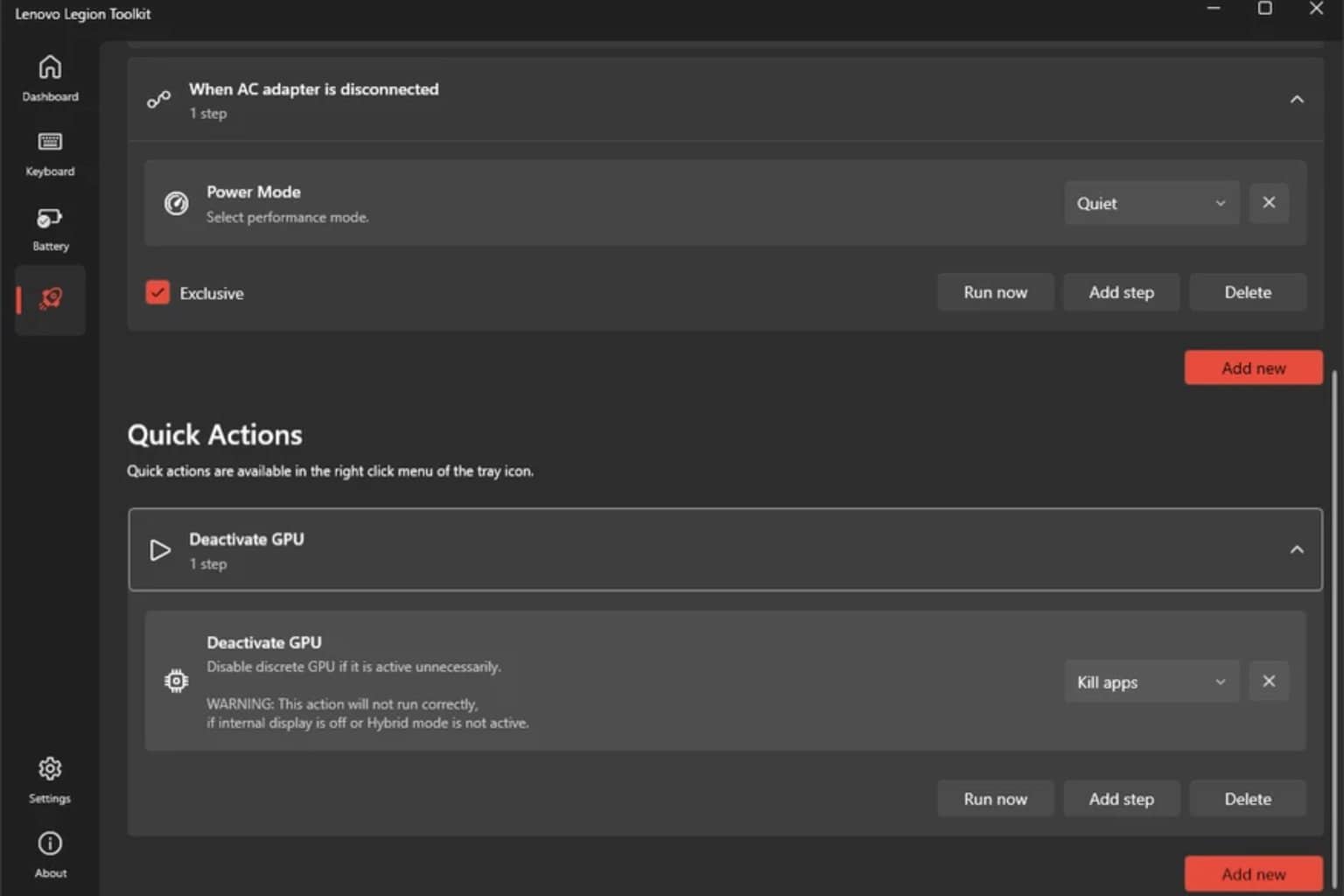

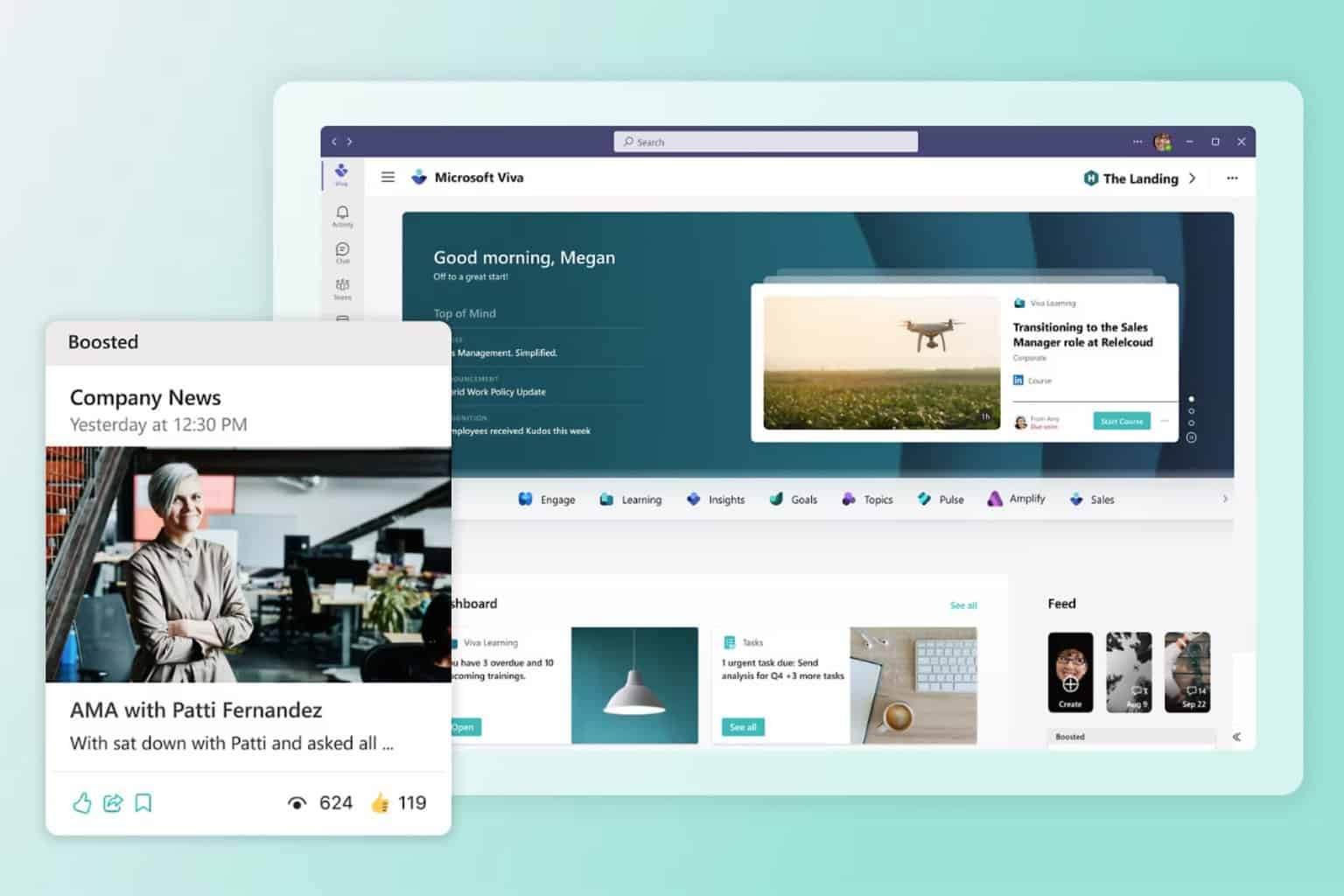
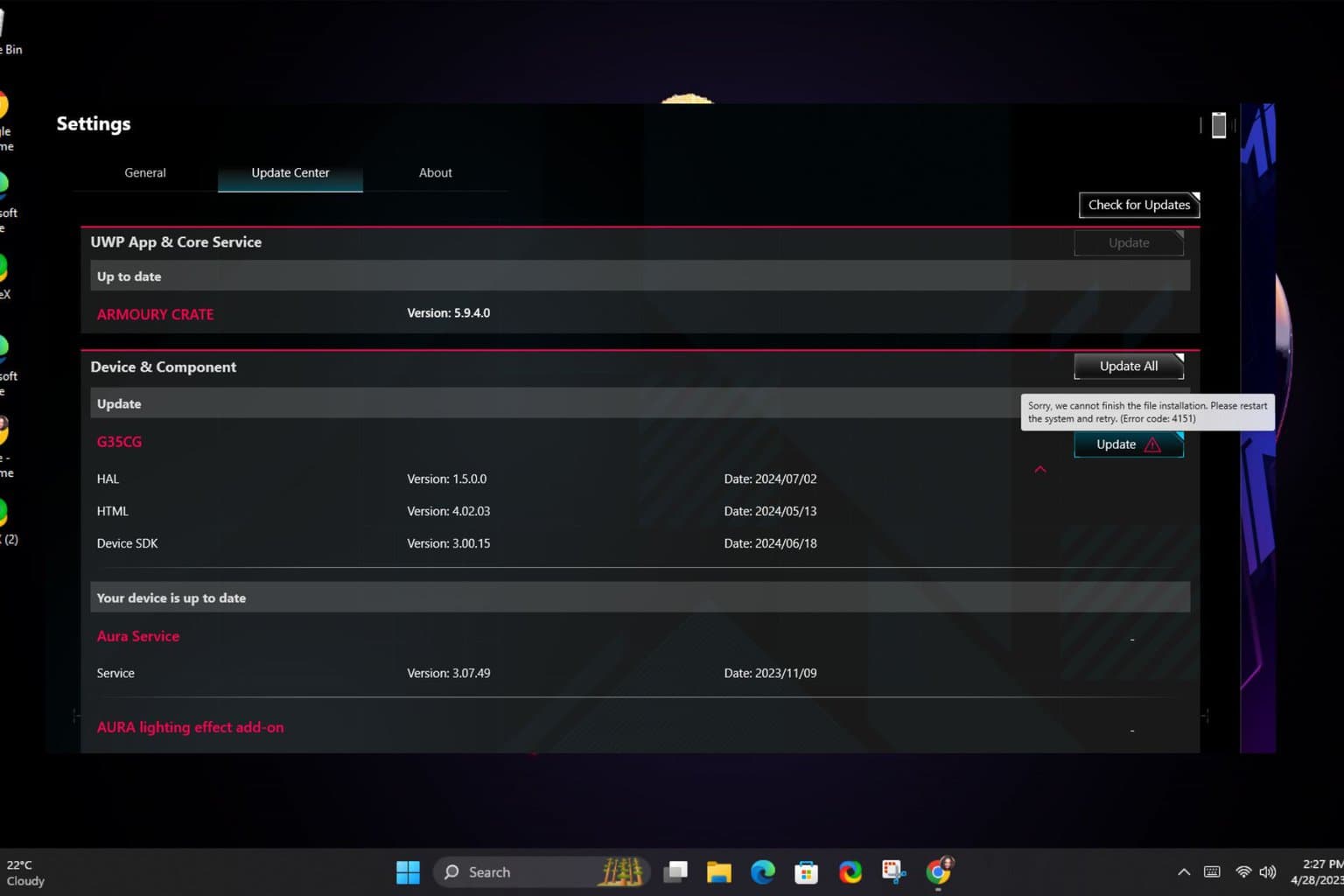
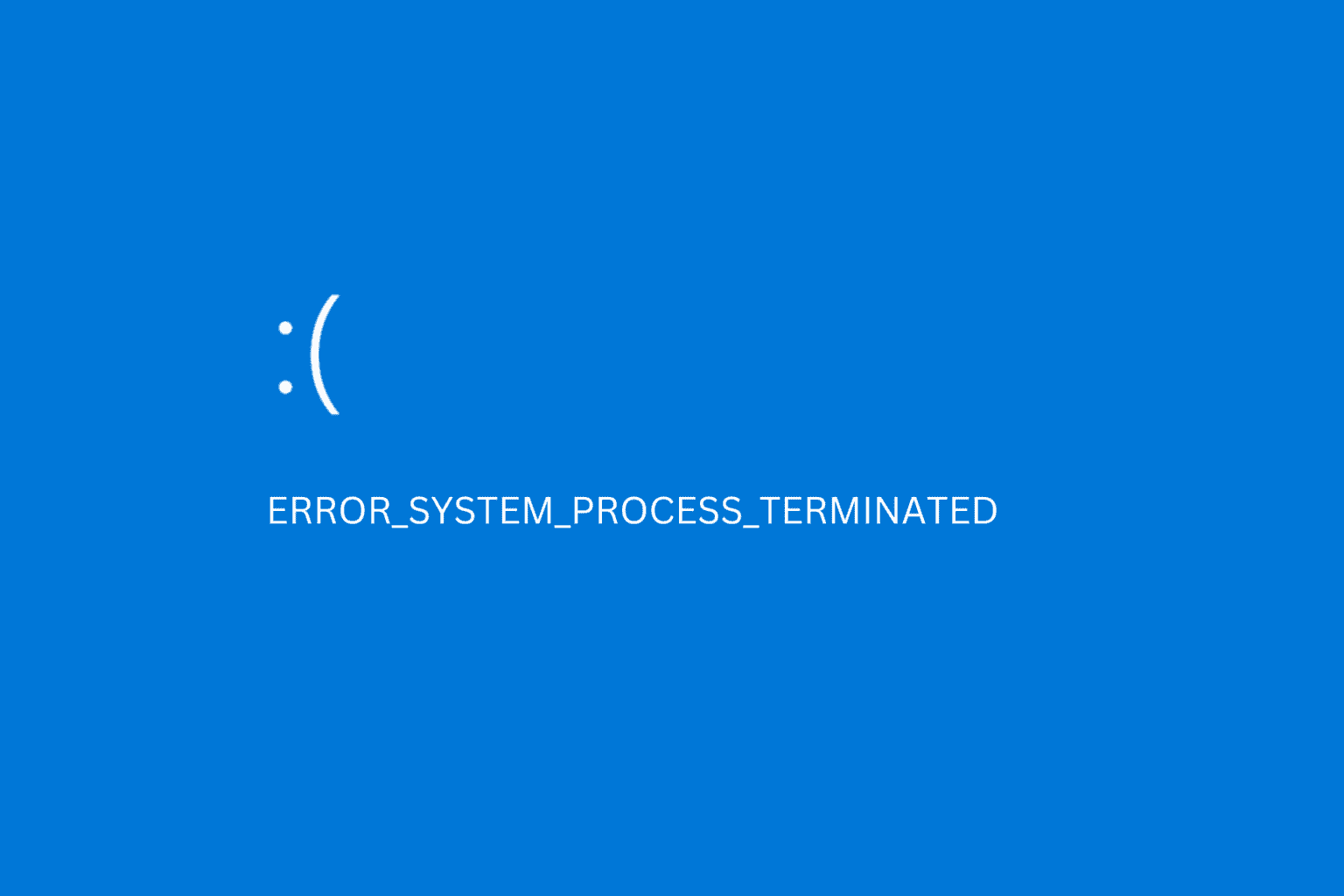
User forum
0 messages