Microsoft’s Surface Duo support pages are now live
2 min. read
Published on
Read our disclosure page to find out how can you help Windows Report sustain the editorial team. Read more
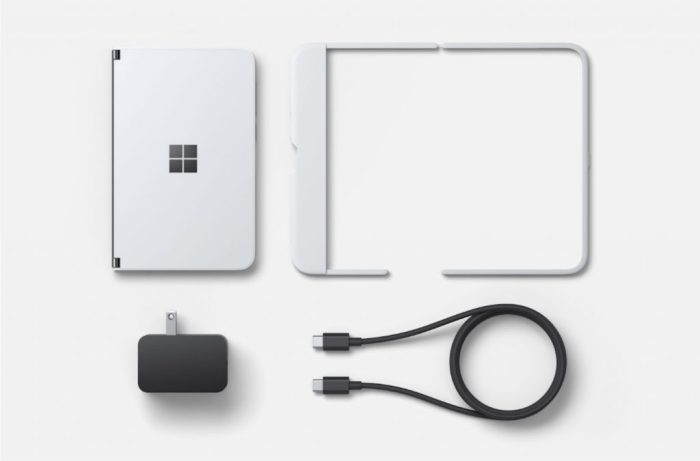
We’re now less than two days away from the launch of the Surface Duo, and Microsoft is now taking internal action to get ready for the September 10 launch date. In one of those steps, the company just released a new set of support pages for the Surface Duo (via Reddit.)
Seen here, the Surface Duo support pages cover a variety of routine topics. The is a dedicated page on how to use the Duo in different ways, how to place phone calls, as well as how to clean and care for a Surface Duo. There’s even a dedicated page on how to install the Surface Duo bumper, as well. And, for the folks who aren’t exactly familiar with Android, there is a step by step guide on how to set up the Duo, and even a tour of the Android operating system.
More technically savvy users might also be interested in a separate support page which explains how to recover a Surface Duo if it won’t start or if it isn’t working right. The process involves downloading and installing the Android SDK Platform Tools on Windows 10, downloading a recovery image from Microsoft’s Surface website, and putting the device into recovery mode then using a command prompt on a PC to load the image onto the Duo.
Android tweakers and those interested in accessing the bootloader or “rooting” the Duo should be happy to know that this support page reveals part of how easy it will be to accomplish one of the first steps in doing so. Just like many Android phones, on the Duo, all it takes is to press and hold the Power button and the volume down button, then release it to get into the bootloader menu.








User forum
0 messages