Microsoft Word will let users track their own changes on Windows and Mac
2 min. read
Published on
Read our disclosure page to find out how can you help Windows Report sustain the editorial team. Read more
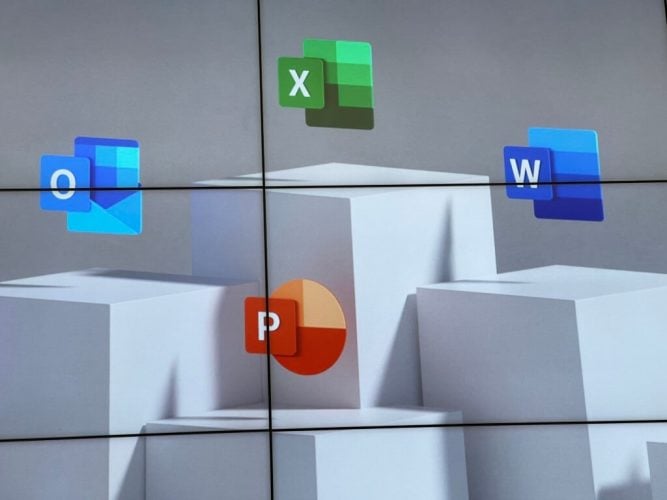
Microsoft has announced some improvements coming to the Track Changes feature in Word for Windows and Mac. The company has started rolling out an update to Office Insiders that lets them track their own changes only in Word documents.
If you’re unfamiliar, Track Changes is a built-in feature in Microsoft Word that keeps a record of all edits to the document, lets users leave comments, and more. Currently, users can see all the changes made by all users collaborating on the Word document, and it doesn’t provide an option just to review their own edits.
The latest Office Insider update addresses this issue by bringing a new “Just Mine” option. “By default, all changes are tracked when the Track Changes button is selected on the Review tab, whether the changes are made by the author or other collaborators. With this new functionality, you can now tell Word to track only your changes (“Just Mine”). This allows you to track your own changes without forcing others to track theirs,” the Office Insider team explained.

To get started, users will need to select the Review tab in any Microsoft Word document. From there, click the “Track Changes” button and then choose the “Just Mine” option from the dropdown menu. Finally, edit the document to add comments as needed.
This new feature is available for testers in the Beta Channel builds on both Windows and Mac. It should help users save some time and effort while collaborating on Word files with multiple authors. However, there is no word on when these improvements will be available for web users.

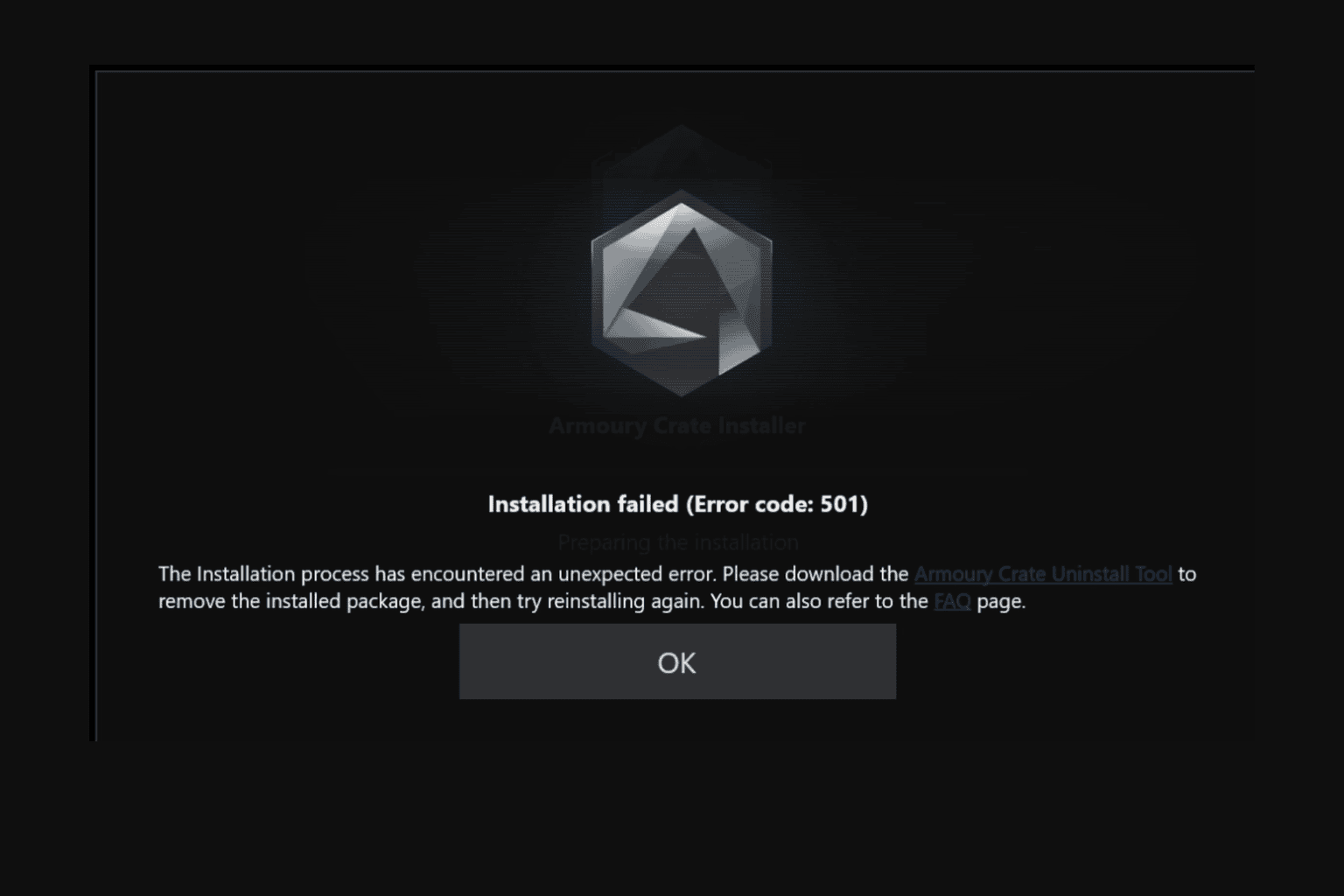
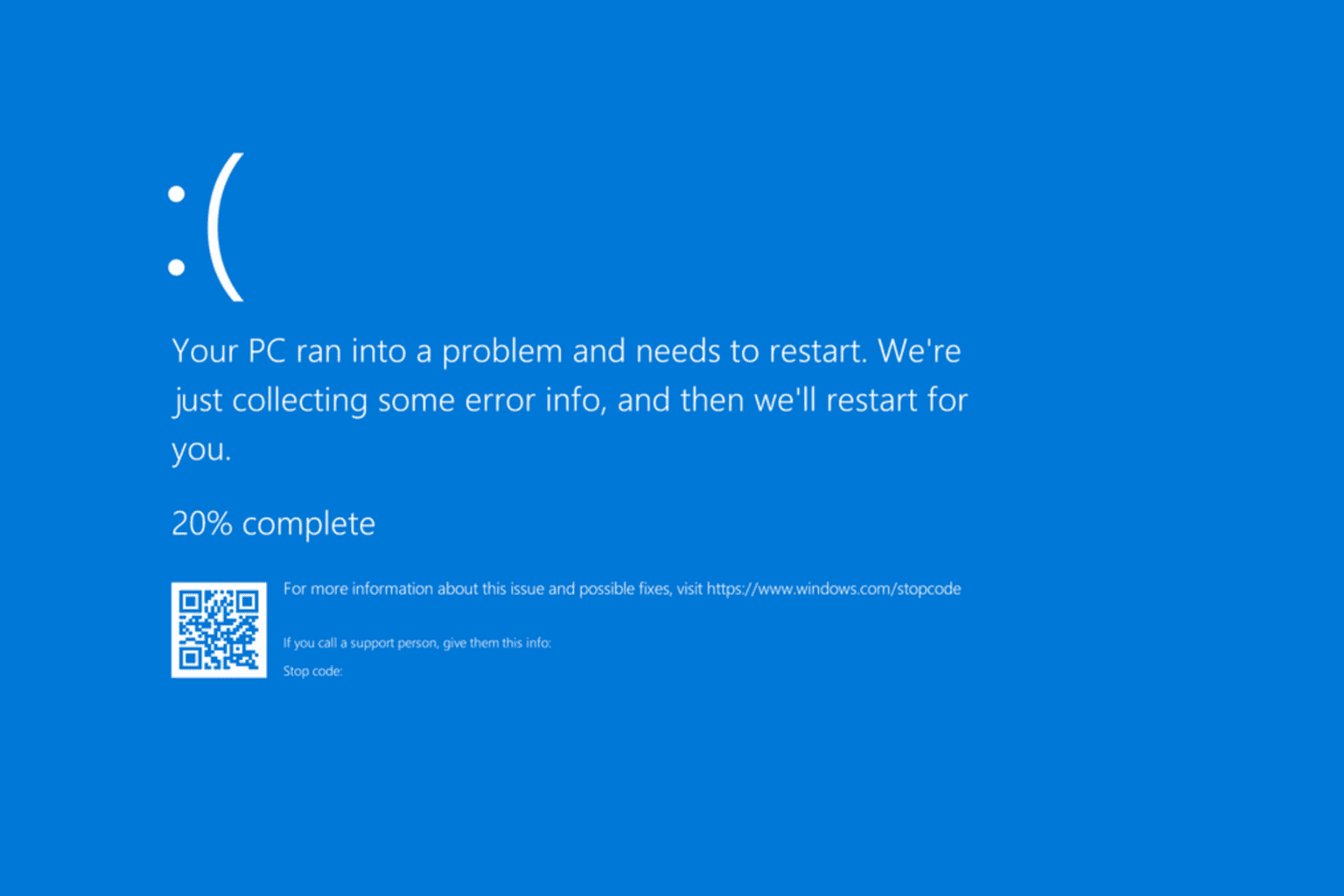

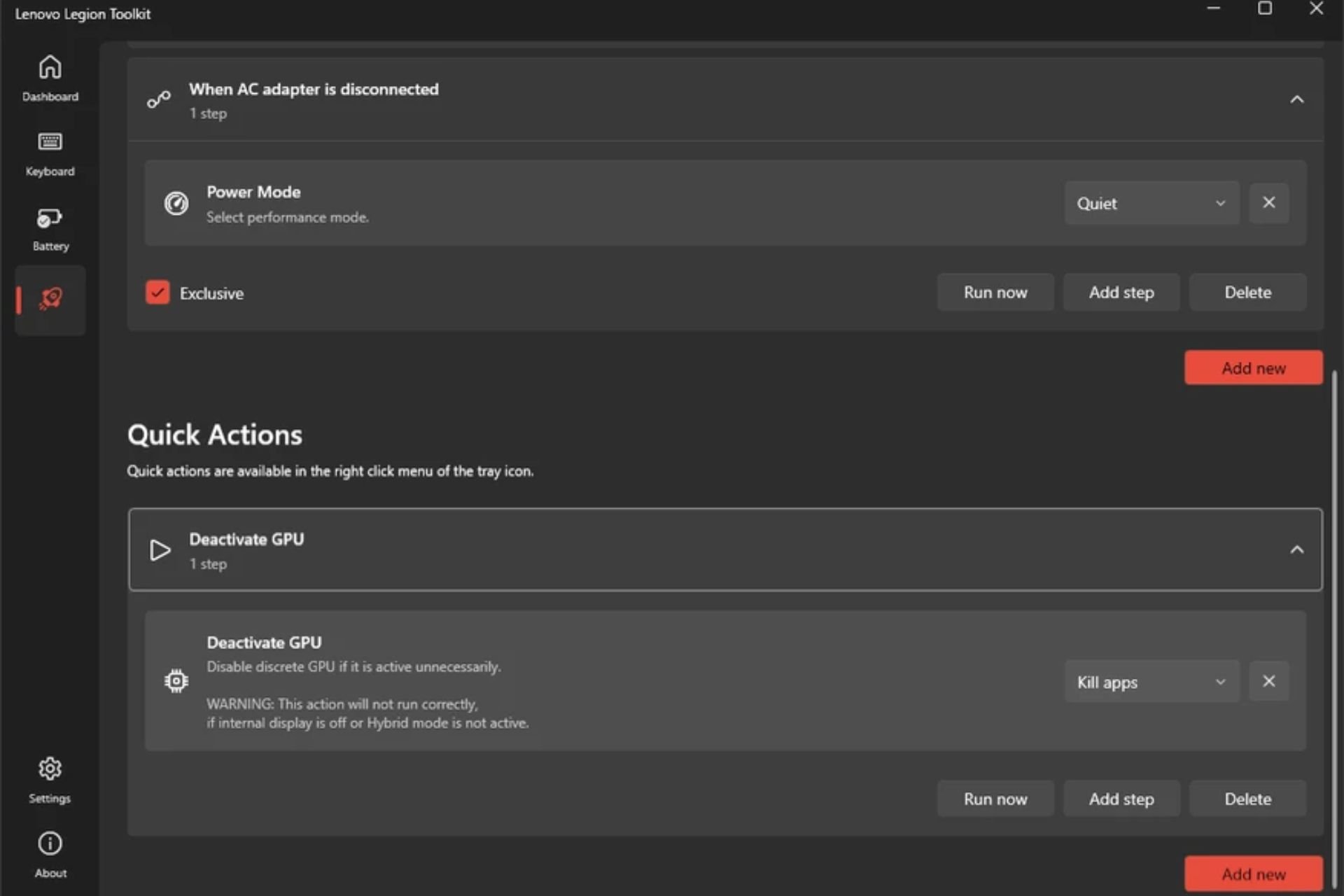
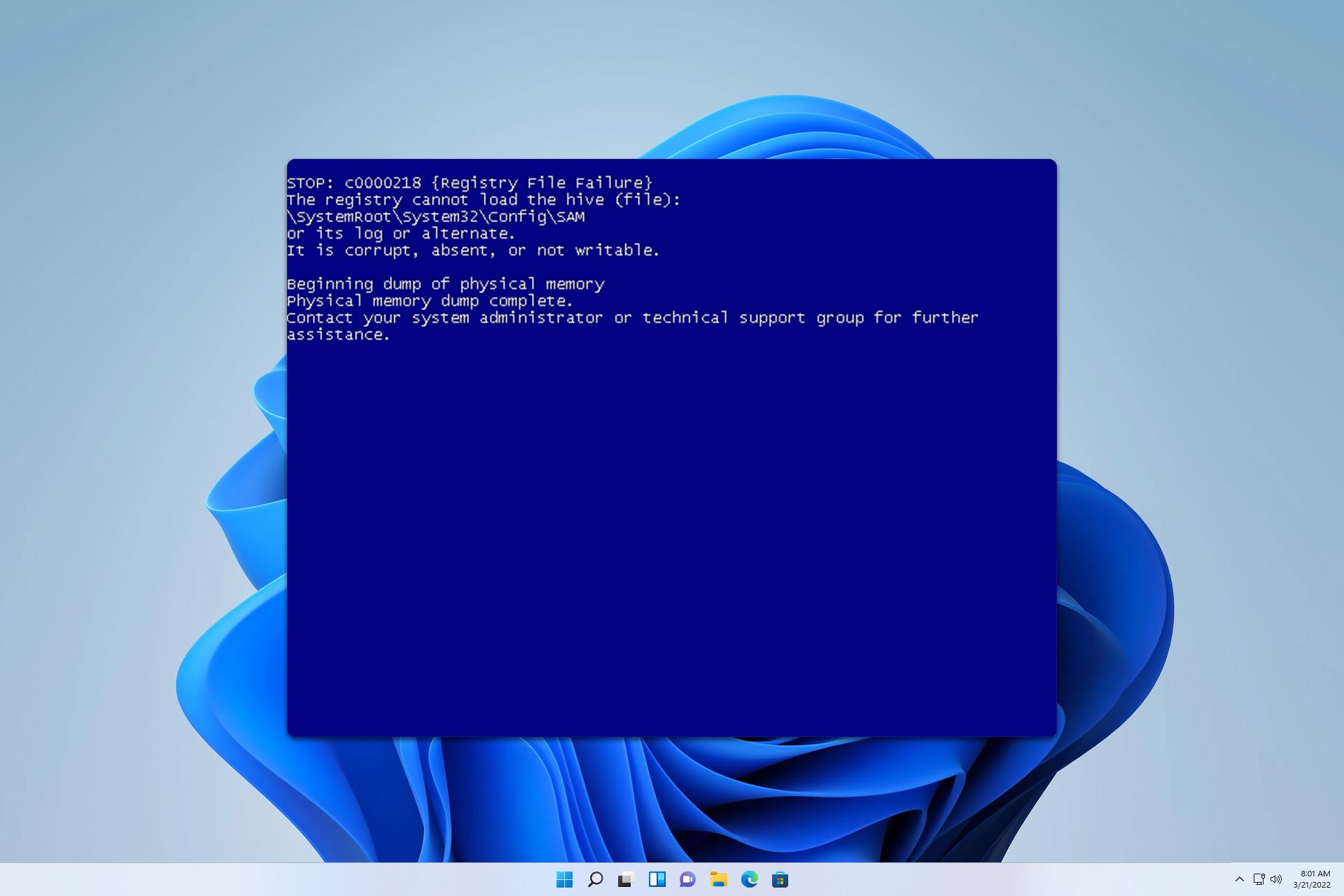
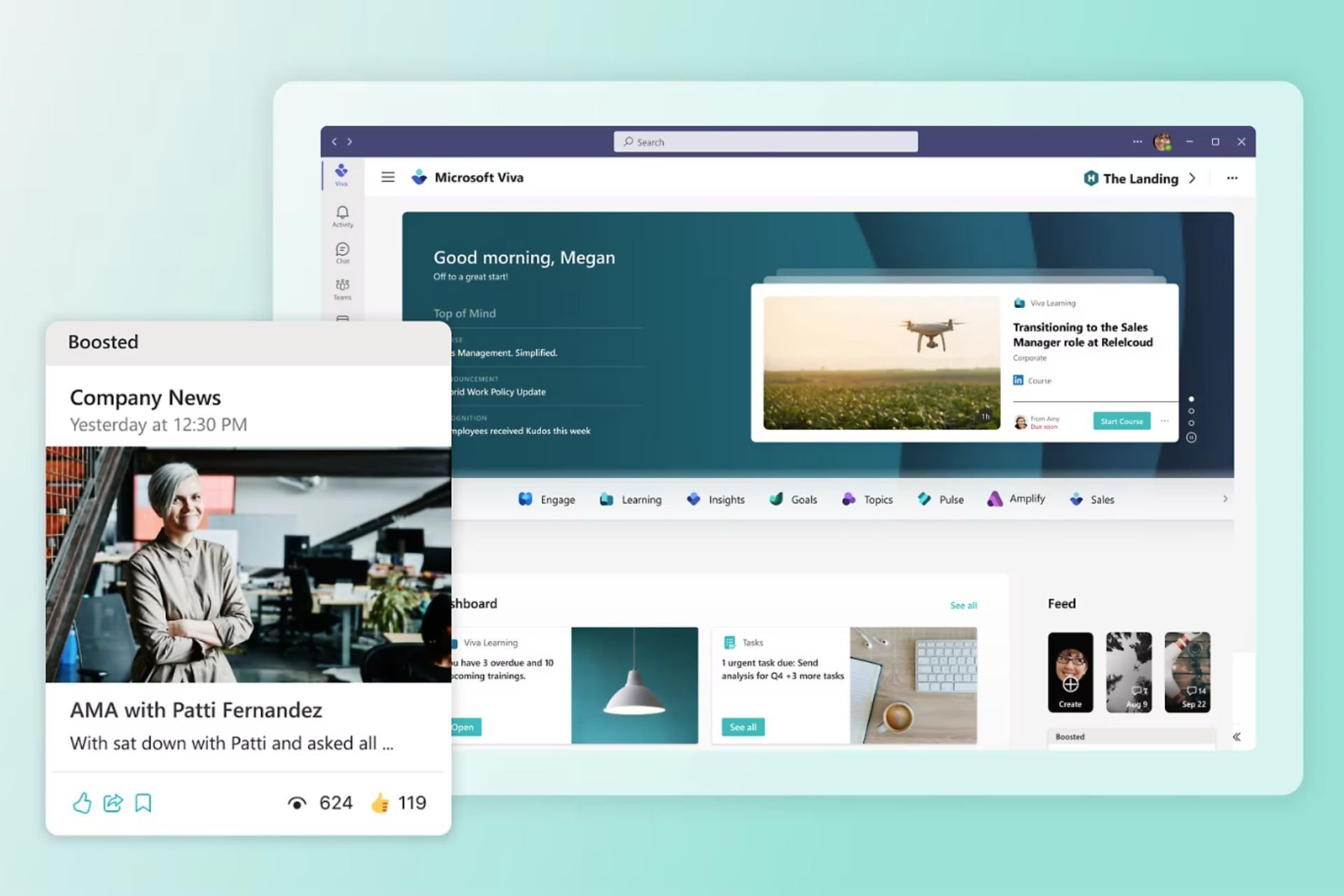
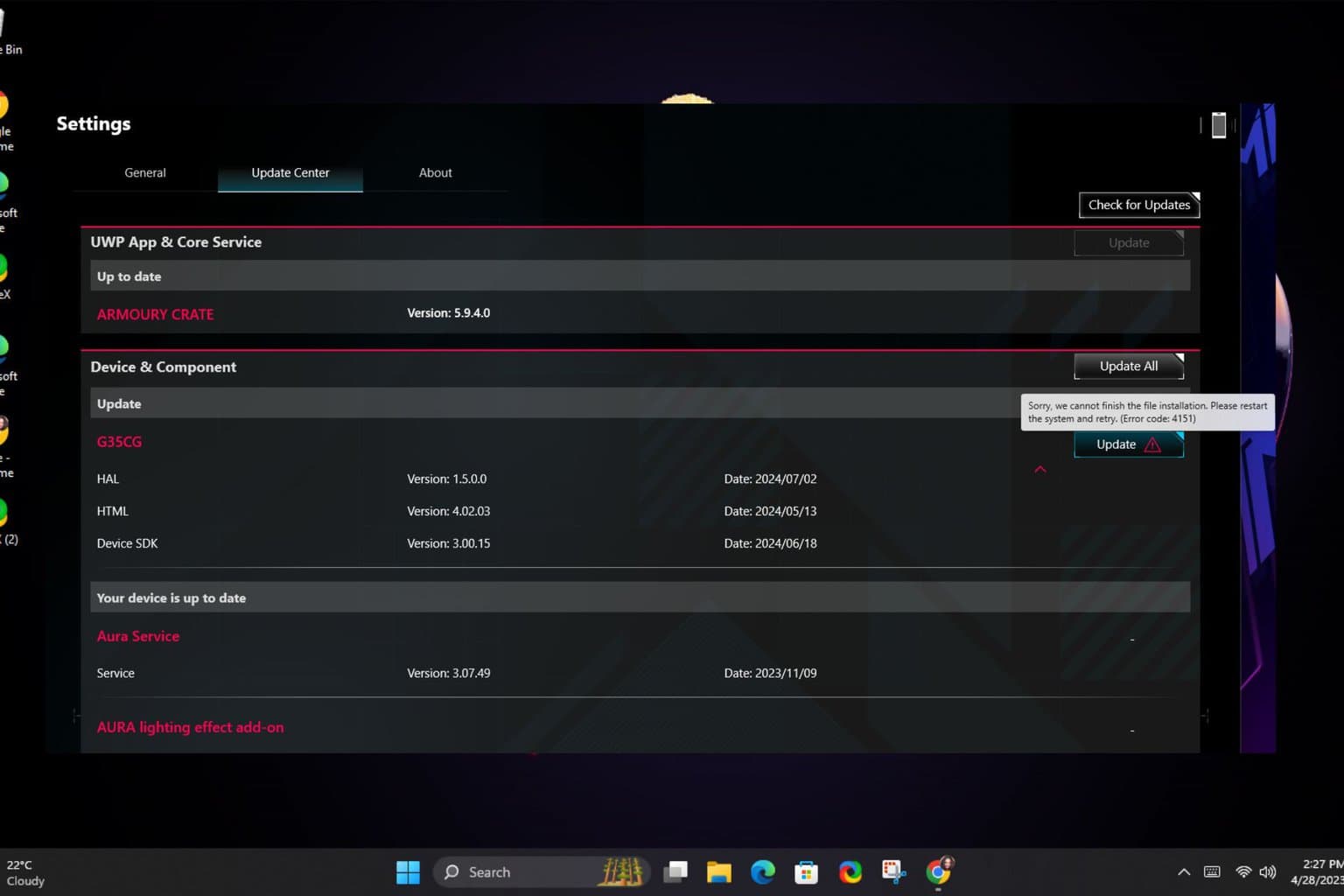
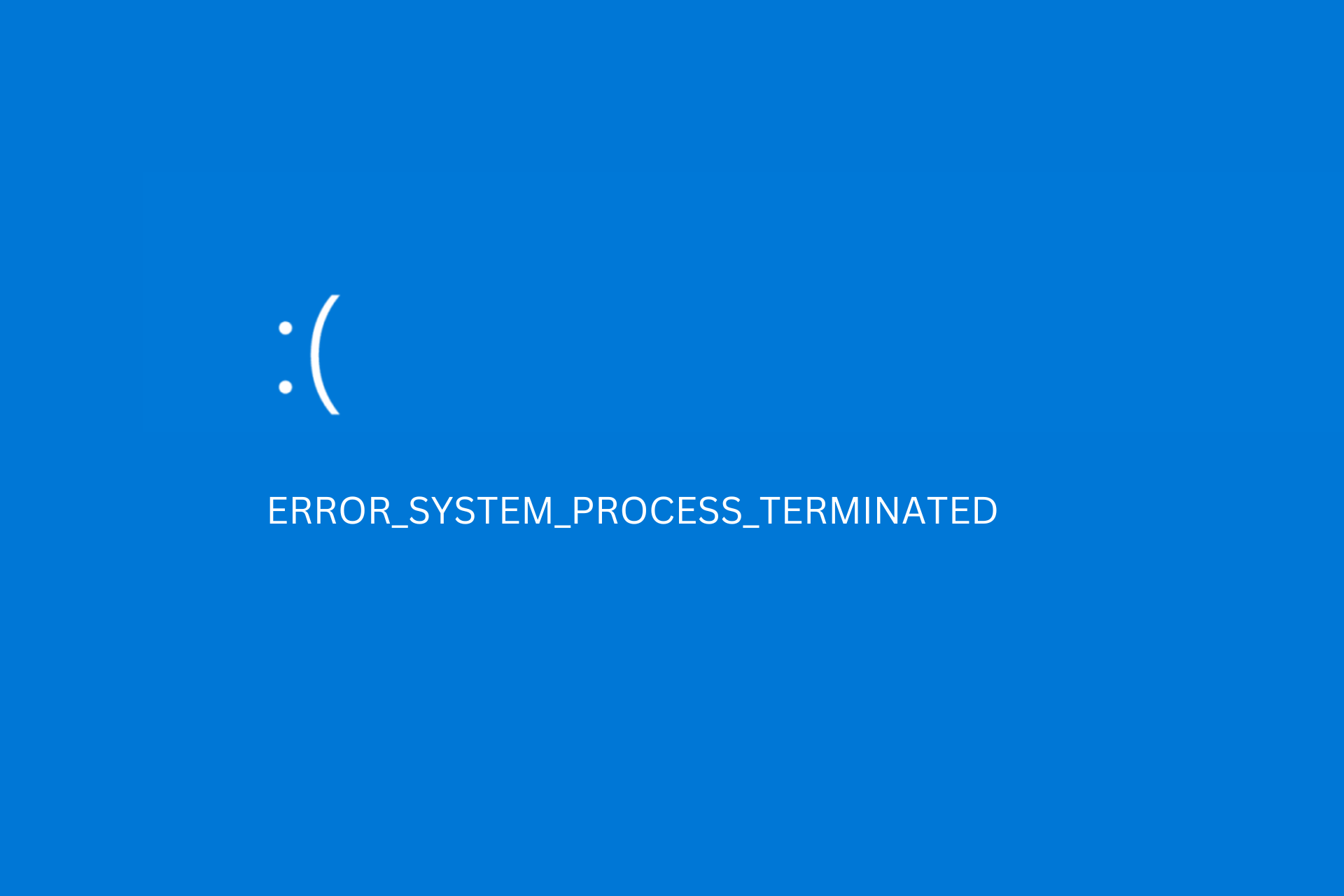
User forum
0 messages