Microsoft To-Do starts testing new “important” category for your most urgent tasks
1 min. read
Published on
Read our disclosure page to find out how can you help Windows Report sustain the editorial team. Read more
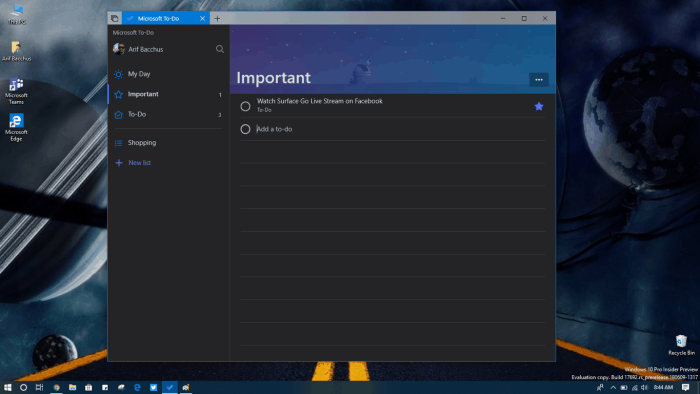
After Microsoft recently added a dark theme option to the Windows 10 version of Microsoft To-Do, the company has now started testing a new star feature that lets you add select tasks to an “Important” category. This new option is now live for Windows Insiders in the Fast and Skip Ahead rings, who can now download the version 1.35.1807.6002 of the app
Join the Windows Insider Program and test important ???? new Microsoft To-Do features ⭐️https://t.co/RTdWT7WYLg https://t.co/b6LGgvWWB7
— Microsoft To Do (@MicrosoftToDo) July 9, 2018
After installing the update, you’ll see that the “Important” section appears right below “My Day” on the left panel of the app. To mark a task as important, you just click the star icon that is now visible when you open any of your tasks.
This new feature will hopefully help To-Do users keep up with their most important activities, even though it’s already possible to set reminders, due dates, or just adding your priority tasks to “My Day.” If you’re not a Windows Insider or using To-Do on another platform, you should get this new starring option over the coming weeks.
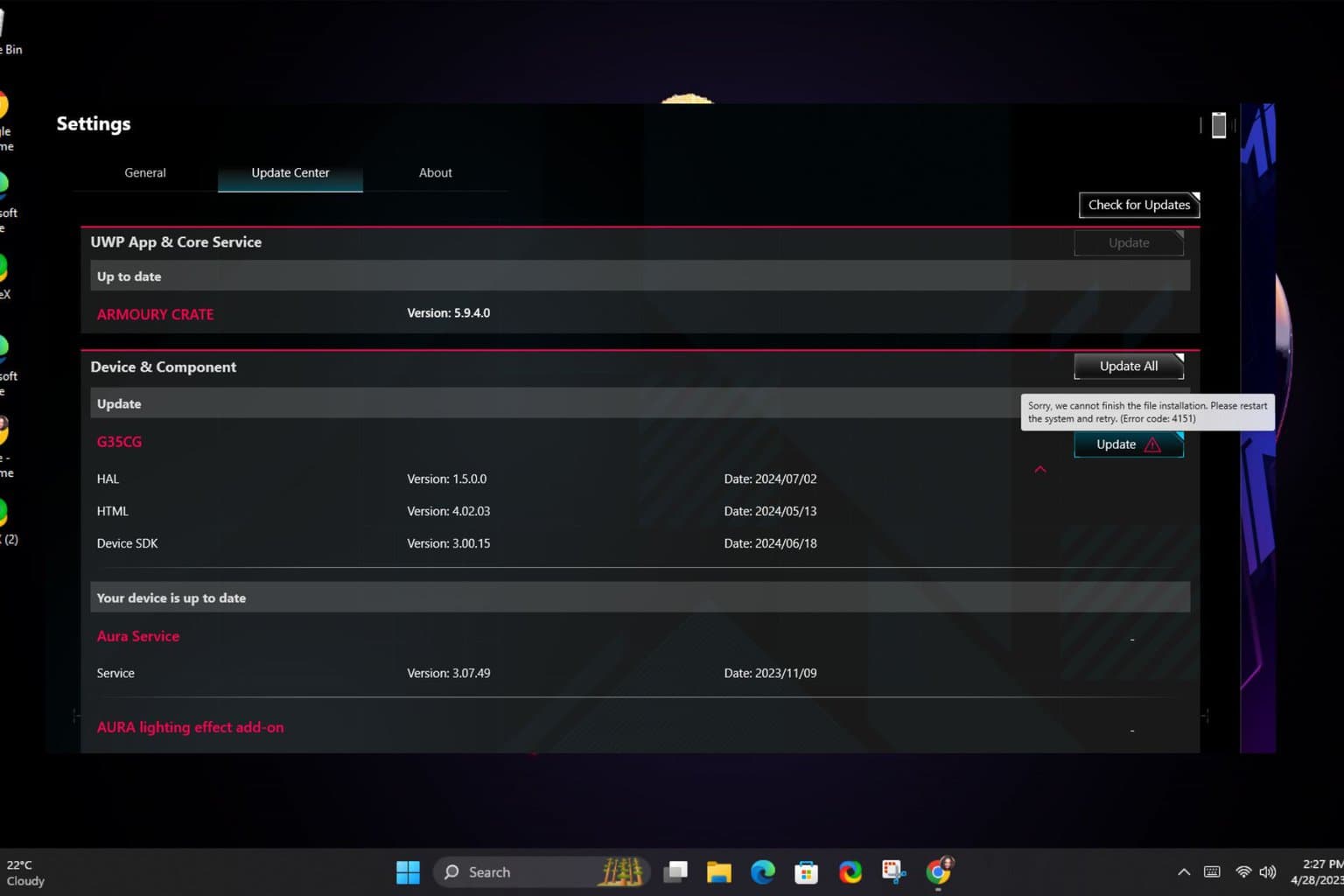
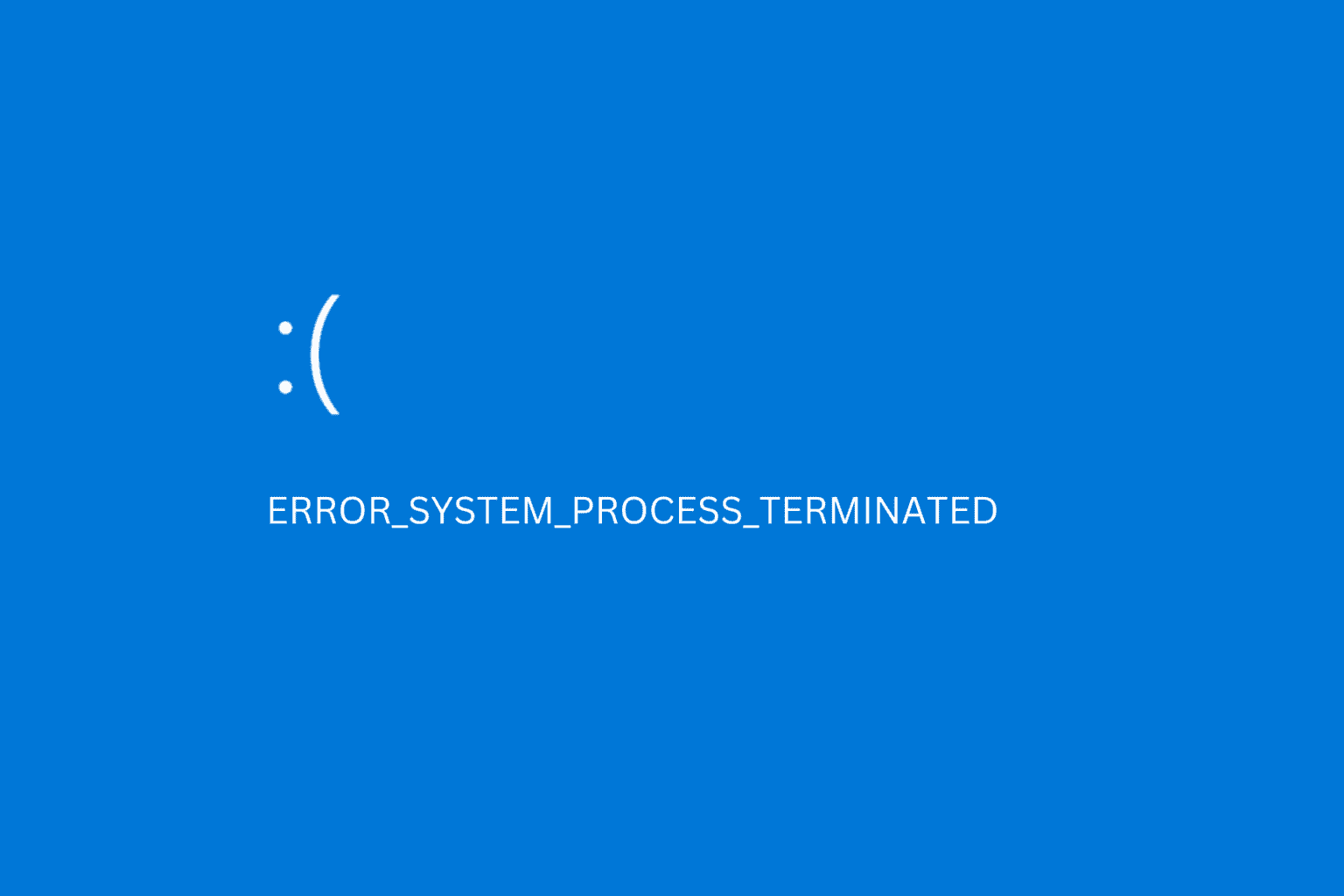
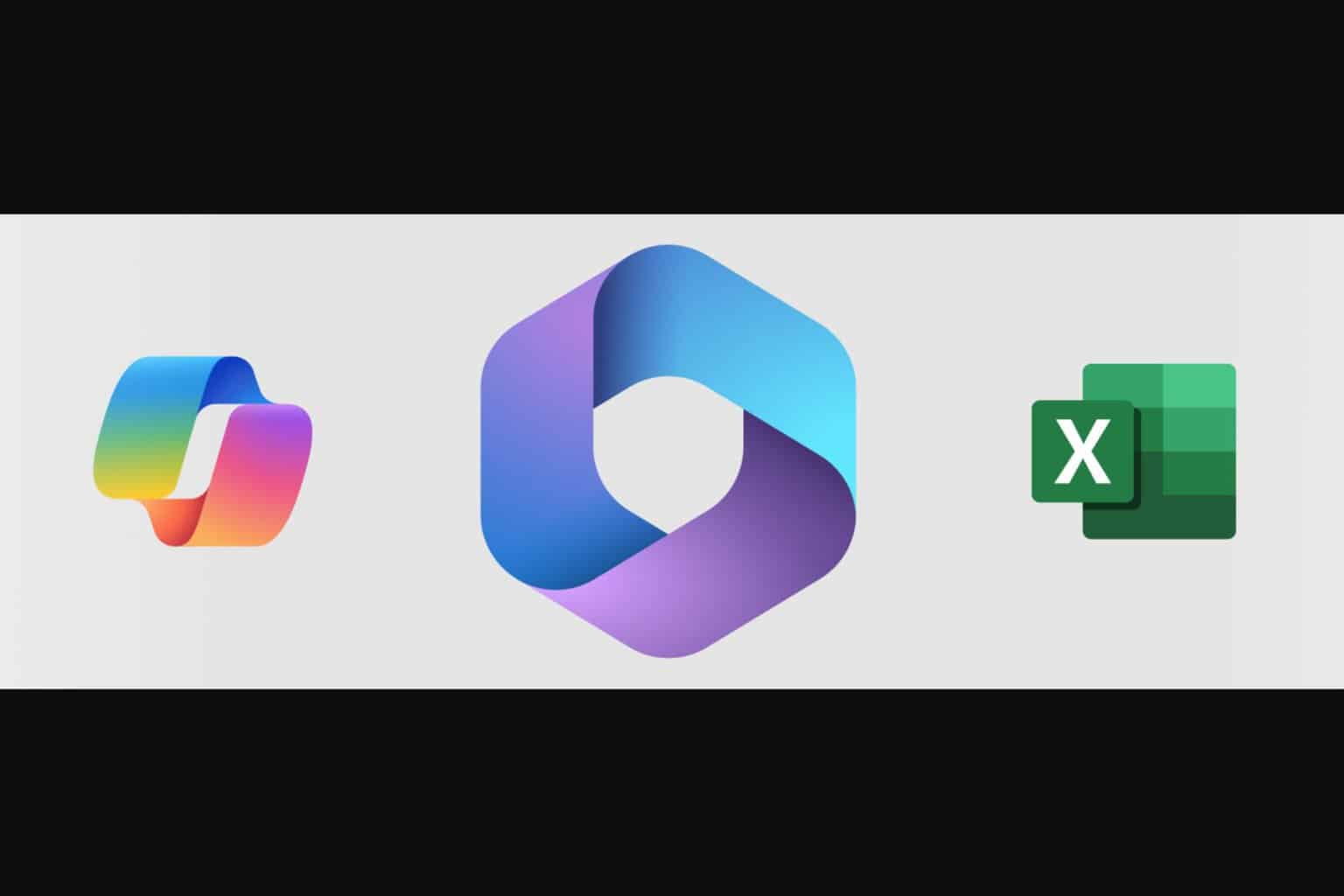

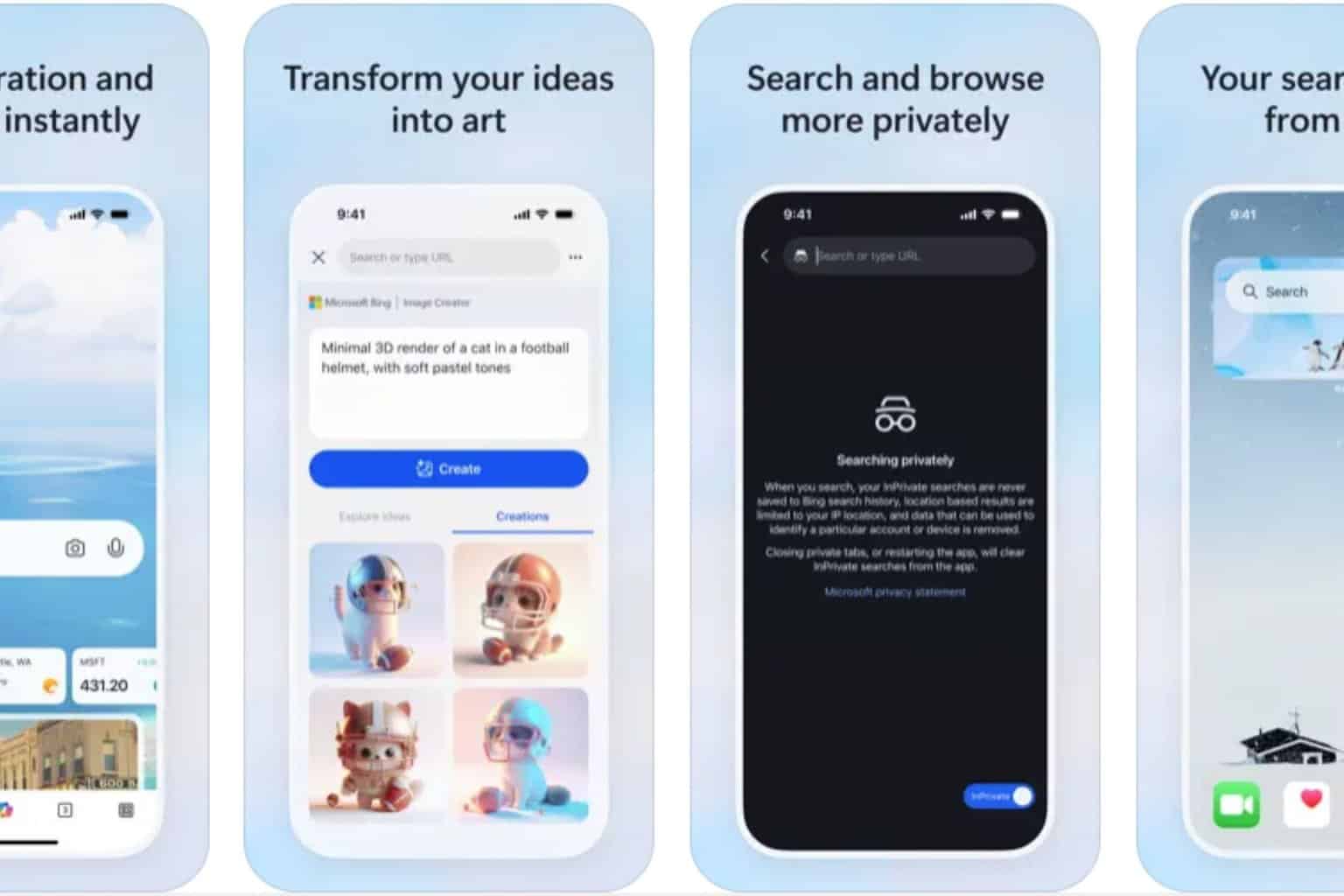
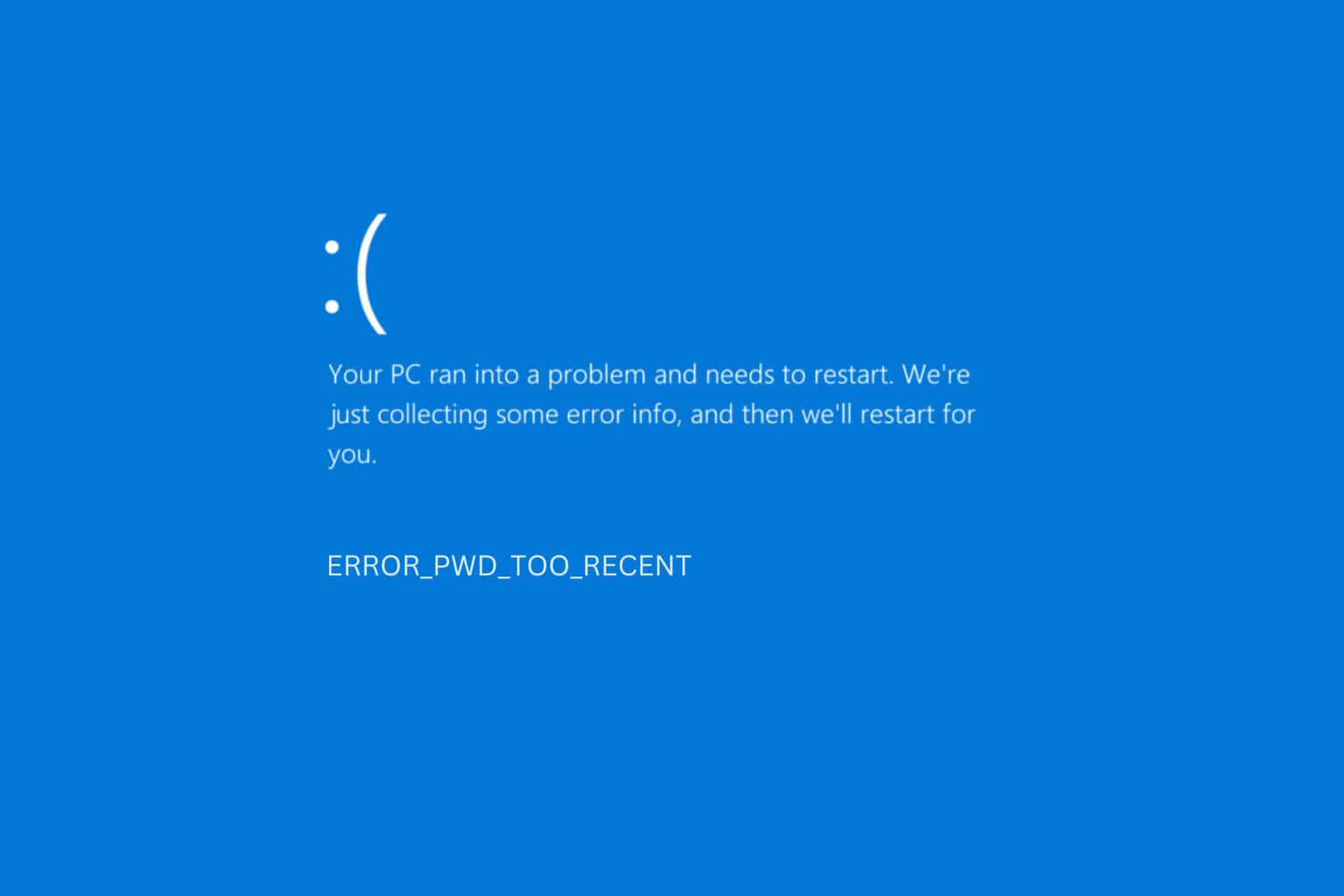
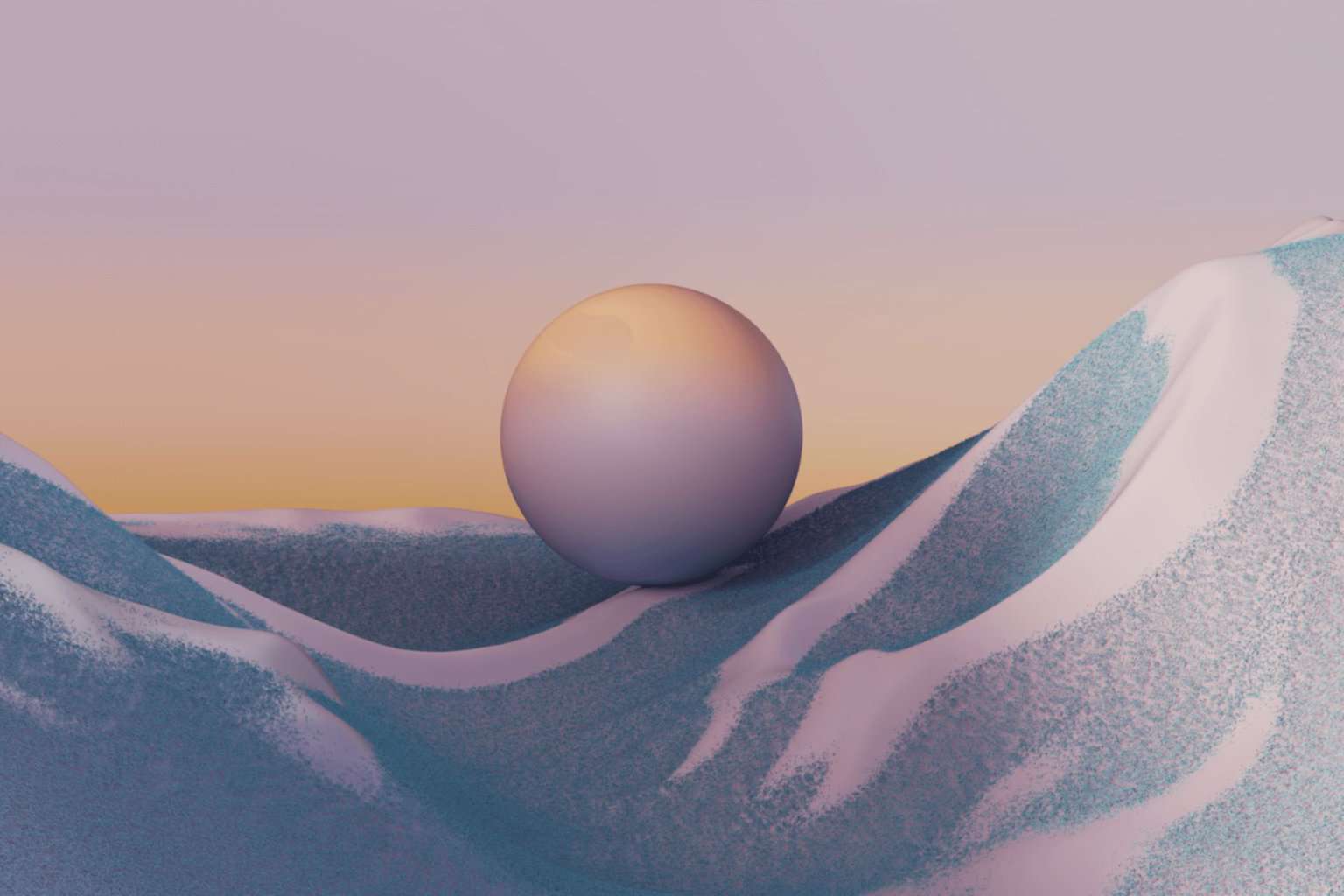

User forum
0 messages