Microsoft Teams meetings to get Live Transcription feature in September
2 min. read
Published on
Read our disclosure page to find out how can you help Windows Report sustain the editorial team. Read more
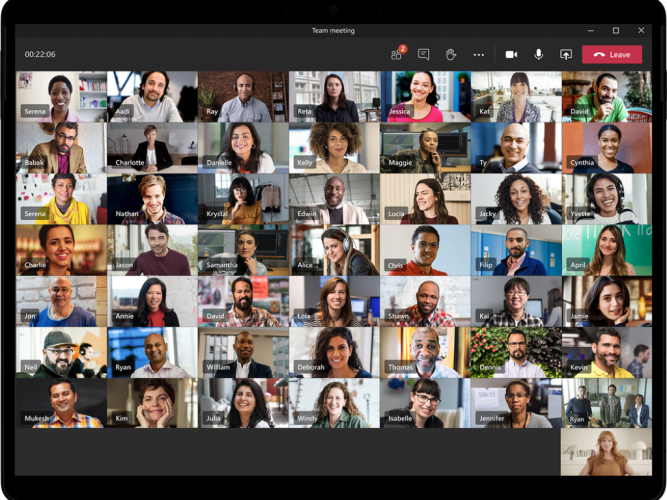
Last month, Microsoft announced that it’s bringing new Live Transcription with speaker attribution capabilities to Microsoft Teams meetings later this year. This week, the company has announced in the Microsoft 365 Admin Center that the feature is timed for a rollout beginning in September, and it’s expected to complete in early October.
The new Live Transcription feature will give users a new way to follow and review meeting conversations. Once the change is implemented, Teams users will be able to see two options in the meeting control bar; Recording and Transcription. Transcripts will be viewed in real-time using the desktop client, or at the end of the meeting on the web application. 
Considering that transcription is a key aspect of the collaborative office experience, Live Transcription capabilities should definitely help to improve accessibility. To prepare for this change, Microsoft is recommending Office 365 admins to make sure that the Allow transcription policy is enabled for users in their organization. To do so, feel free to check out Microsoft’s support document for more details.
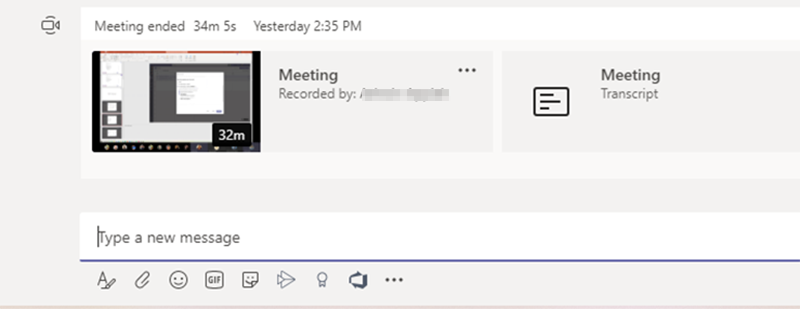








User forum
0 messages