Microsoft starts testing modern commenting experience in Word
2 min. read
Published on
Read our disclosure page to find out how can you help Windows Report sustain the editorial team. Read more
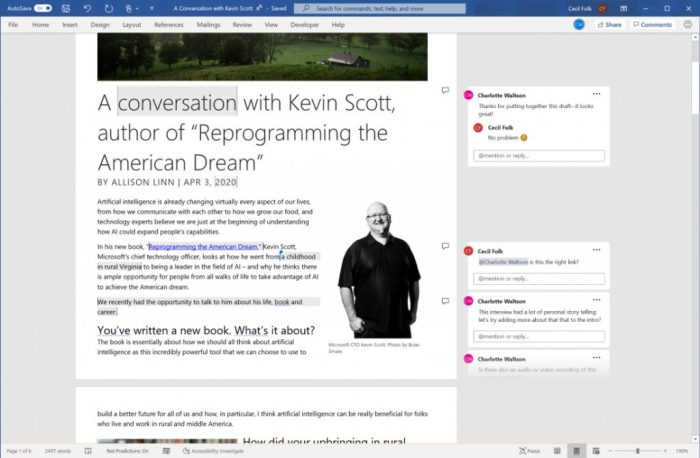
Microsoft Word on Windows is getting a modern commenting experience that should help you focus on your content without missing active comments from teammates related to the specific part of the document you’re working on. The modern commenting experience is now available through a dedicated Comments pane for Windows Insiders running the Beta Channel Version 2006 (Build 13006.20002) or later.
The new commenting experience will allow Microsoft Word users to choose between multiple views. By default, it will provide a “focused view” of comments next to the page you would be working on. You should be able to click the “Comments” button (also called Collab corner) in the upper right corner of your Word window in order to switch between different views. Once you have taken care of these comments, they will be instantly moved to the Comments pane, where you will be able to find them later as per your requirements.
It is worth noting that your comments will only be visible to people once you have finished editing them and have clicked the Post button at your end. The new feature will allow you to bring other team members into the conversation by using @mentions, and it will send automatic updates made in the comment thread to the mentioned users.
The new experience is part of Microsoft’s efforts to align the existing commenting capability across all Word platforms and other Office apps, including Word, Excel, and PowerPoint. It should provide a much-needed foundation for a richer Word collaboration experience for remote teams by introducing modern features such as @mention notifications, and more.
If you are interested to learn more about how the new commenting experience works, feel free to check out the Office Insider post.










User forum
0 messages