Latest Windows 10 Insider build 18356 may have opted you out of the Insider program, here’s how to get back in
2 min. read
Published on
Read our disclosure page to find out how can you help Windows Report sustain the editorial team. Read more

The Windows Insider program is far from an exact science when it comes to reliability for both the Windows engineers and the testers who often experience unforseen setbacks, delayed releases, buggy previews and in rare occasions a device crippling preview.
Yesterday’s Windows 10 Insider build 18356 is further evidence that being an Insider requires a certain level of patience and understanding, as users are now seeing evidence that when updating to the preview, their devices are being opted out of the Insider program, unable to receive new builds.
According to the head of the Windows Insider program Dona Sarkar, there is a work around for anyone experiencing the new issue and she has just addressed the complication via her Twitter handle.
#WindowsInsiders: some of you may have had your devices opted out of receiving new builds after installing 18356. You can check via Settings > Update and Security > Windows Insider Program. If your device was opted out, you can simply opt back in to receive the next new build <3
— Dona Sarkar (@donasarkar) March 13, 2019
As a refresher, to opt in, just go to Settings > Update & Security > Windows Insider Program > Get Started, and choose “Active Windows Development” (the Fast Ring). Remember if you have been on the Fast Ring but take this opportunity to join the Skip Ahead ring (now on 20H1 builds), you won’t be able to go back, so choose carefully.
The new auto selection problem doesn’t seem to be a widespread issue and is not noted in the Known Issues log in the release notes, but it seems like something that will and should be addressed by the time the next preview hits Insiders.
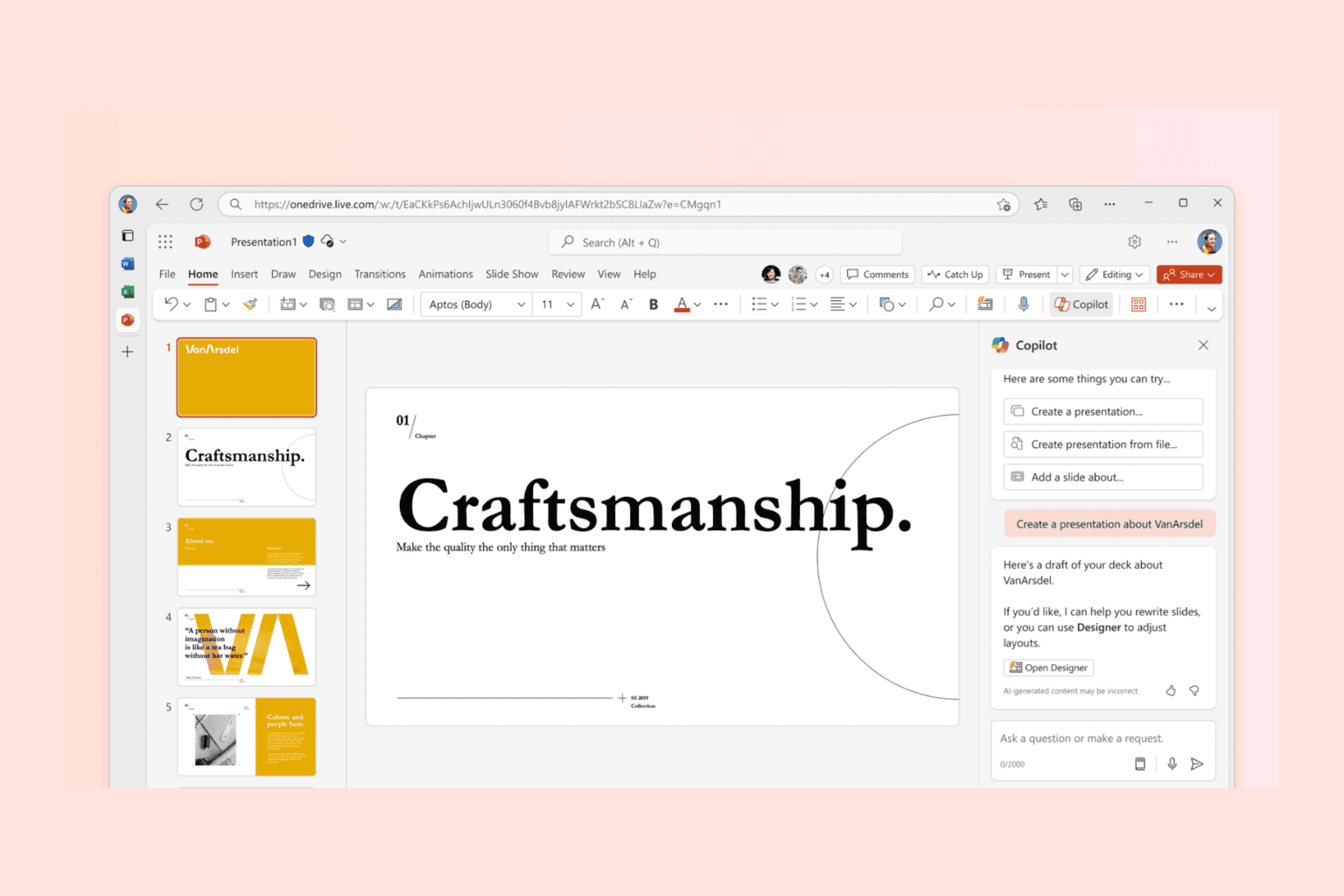


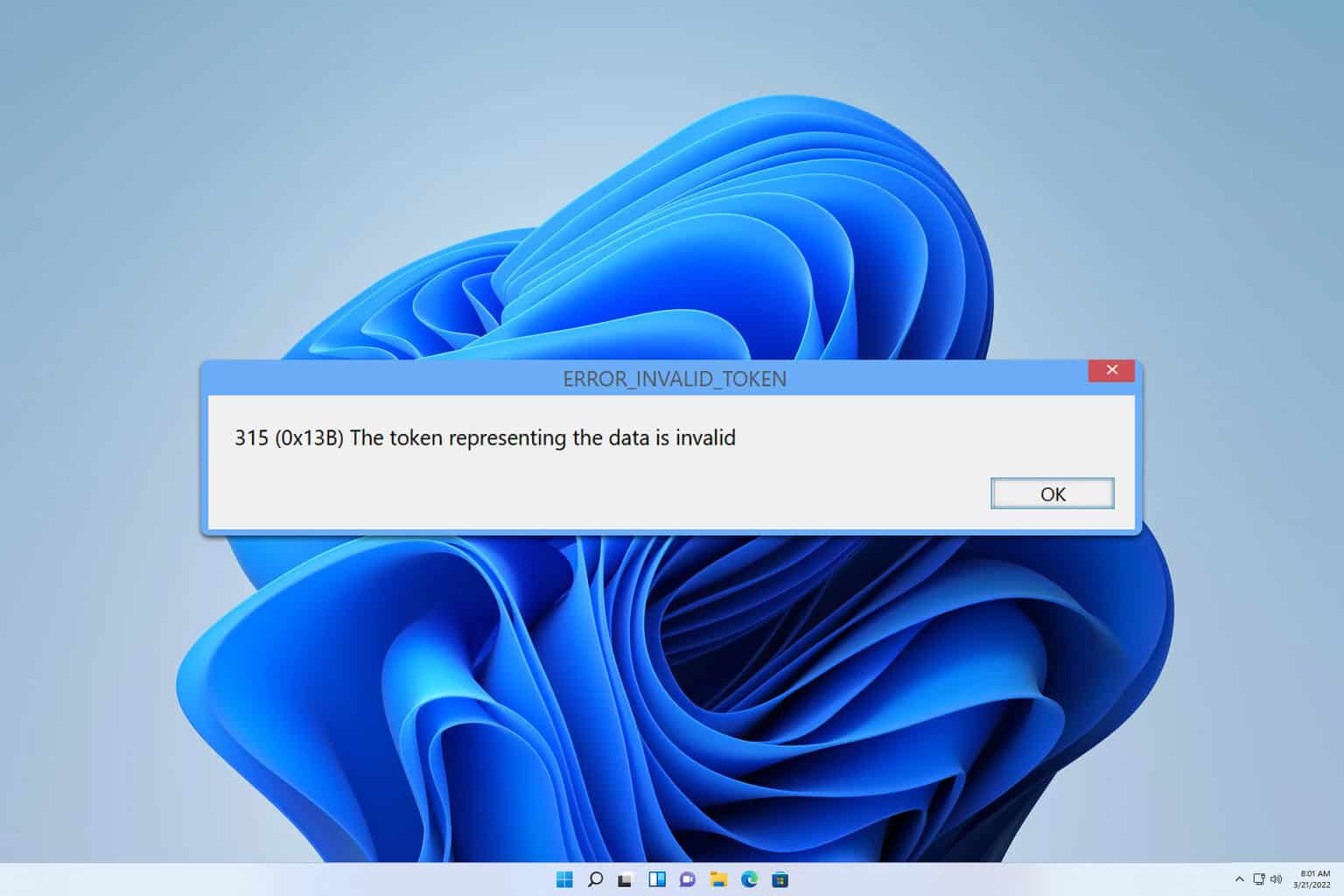


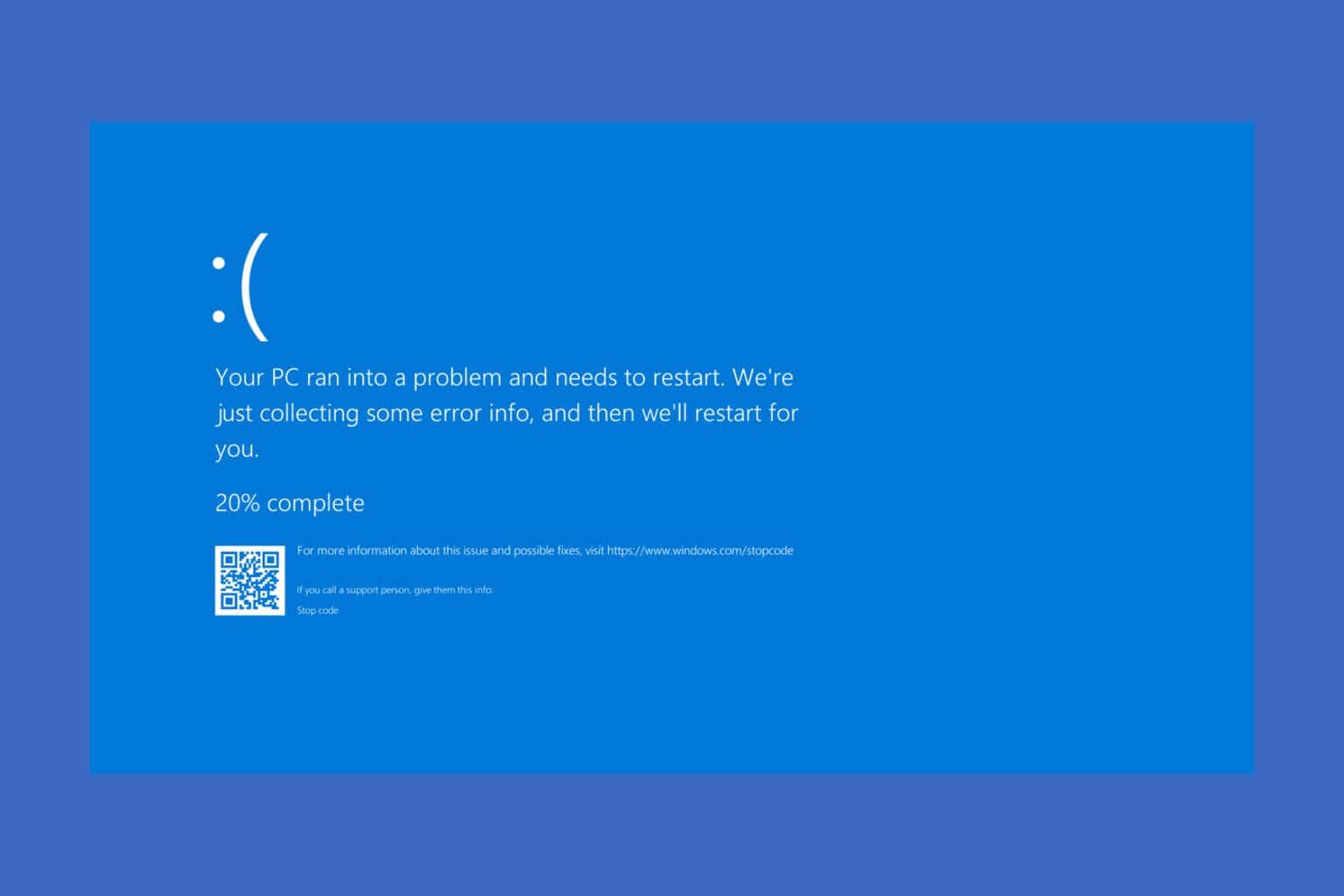

User forum
0 messages