Microsoft Edge on Android is adding Actions to the Omnibox; here's how they can be useful to you
One of the Omnibox actions allows you to open Copilot right from the Edge address bar on Android
3 min. read
Published on
Read our disclosure page to find out how can you help Windows Report sustain the editorial team. Read more
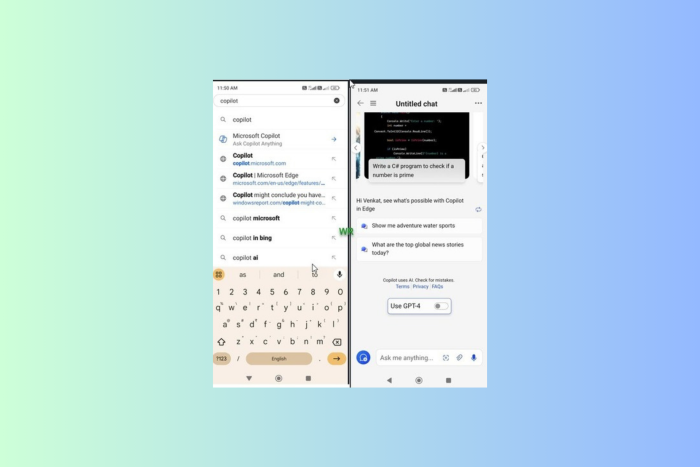
Currently, Microsoft is testing mobile Omnibox Actions for the Edge browser on Android. This will allow you to open Copilot, Bing Translator, Microsoft Rewards, weather, and more right from your address bar.
The feature is tested in Edge Canary. A similar feature is already available in Google Chrome on both desktop and Android, which supports actions that let you perform tasks like launching a clear browsing data tab or checking updates from the address bar.
This is not it; Chrome has a long list of actions you can perform right through your address bar. Earlier, Microsoft Edge used to support actions behind Omnibox pedal suggestions and another flag.
However, Edge now doesn’t display actions in the Omnibox on the desktop, but the Redmond-based tech giant is working on bringing similar types of actions to the Omnibox for users to save time.
For example, a new Omnibox action displays a weather pedal in the Omnibox that redirects you to a weather website when you type Weather as a query.
Similarly, an Ask Copilot pedal or icon that launches Copilot will appear in the Omnibox when you type Copilot. We can compare this experience to using the Gemini shortcut in the Chrome address bar on the desktop to chat with Gemini.
Another omnibox action appears when you type translate, and Edge will show you Translator with the action to Open Quick Translator, which takes you to the Bing translate website. Here are some more:
- Image creator – launches Copilot that creates images with words you submit
- Rewards – Displays the Microsoft Rewards action that opens the Rewards dashboard
How can I Enable Omnibox Actions in Microsoft Edge on Android?
You can launch Microsoft Edge on an Android phone. In the address bar, type edge://flags and press Enter. In the search bar, type mobile omnibox action. Now, enable all the highlighted flags and restart Edge.
Next, launch the browser and start typing in the Omnibox to check out the actions. These actions are currently working on Microsoft Edge for Android in Canary. However, we don’t know when it will make it to the Stable Channel.
However, as they are being tested by Microsoft, there are chances that they will eventually become a stable release, as the action commands include using Copilot from the address bar.
What do you think about this new feature? Share your thoughts with our readers in the comments section below.











User forum
0 messages