Experience Instagram in Windows 8, Windows 10 with Metrogram Live
3 min. read
Updated on
Read our disclosure page to find out how can you help Windows Report sustain the editorial team. Read more

Instagram is a very successful service in the mobile world. It is used by thousands of people worldwide, on both Android and iOS platforms. Unfortunately, an official Instagram for Windows 10, Windows 8 has not yet been released, and so, Windows 8, Windows 10 users are not able to share photos via this service. Nonetheless, other developers have tried to fill the gap left by Instagram, and in that pursuit, apps like Metrogram Live have appeared.
Although this app does not take the place of the immensely popular Insatgram, it does offer a good substitute in the sense that it allows users to accomplish pretty much everything they would have done on the original service (emphases on pretty much because as you will see later, it has some missing features). Nevertheless, Metrogram Live for Windows 10, Windows 8 is a good way to keep an eye out on your Instagram page until the official app is up and running.
Metrogram for Windows 10, Windows 8 – Can it replace the real deal?
If you are looking for the short answer, then “No”. Of course, it does have some pretty nifty features, Metrogram falls short when it comes to uploading pictures and overall management of your account. At first glance, the app has a simple and easy to navigate user interface, but once you’ve gone exploring the feeds and different pictures, you’ll find yourself wishing for a more unified look and a nicer UI.
Don’t get me wrong here, as it is user friendly, but to my eye, it would benefit from a face lift and some extra features. Navigating different feeds and finding people is dead simple and only requires a scroll of the main window or looking at the drop-down menu from the top of the screen.
Also Read: Helpful Virtual Makeover App: Perfect365 for Windows 10, Windows 8
Once you’ve opened a picture, you have the possibility to Like, Comment or Pin the photo to your Start Screen, but you cannot enlarge the picture to get a better view. So, you are left only with the sometimes aggravating auto-zoom.
Overall speed of the app is pretty good, moving through menus and from picture to picture very smooth and with next to no loading time. In terms of stability, the app performed well, there were no crashes of any sorts during the tests and I was impressed by how well the app responds. For commenting and liking pictures, Metrogram for Windows 10, Windows 8 is a very good app, and to be honest, I would choose it over most other Instagram substitutes available today. It does need some extra work, but the developers on the right track.
Download Metrogram for Windows 10, Windows 8
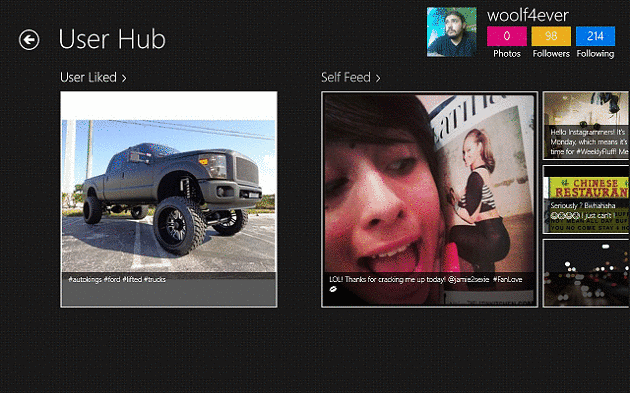
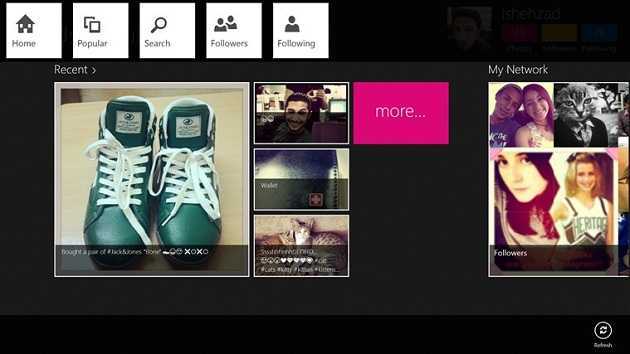

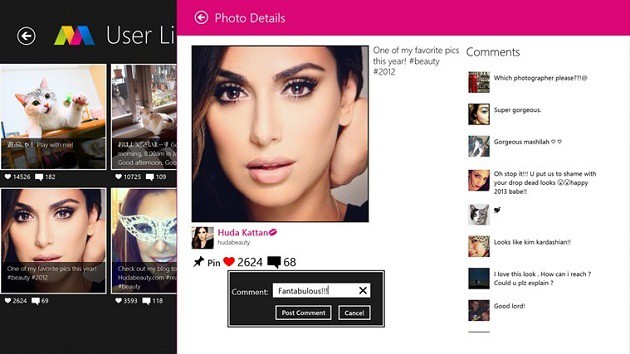
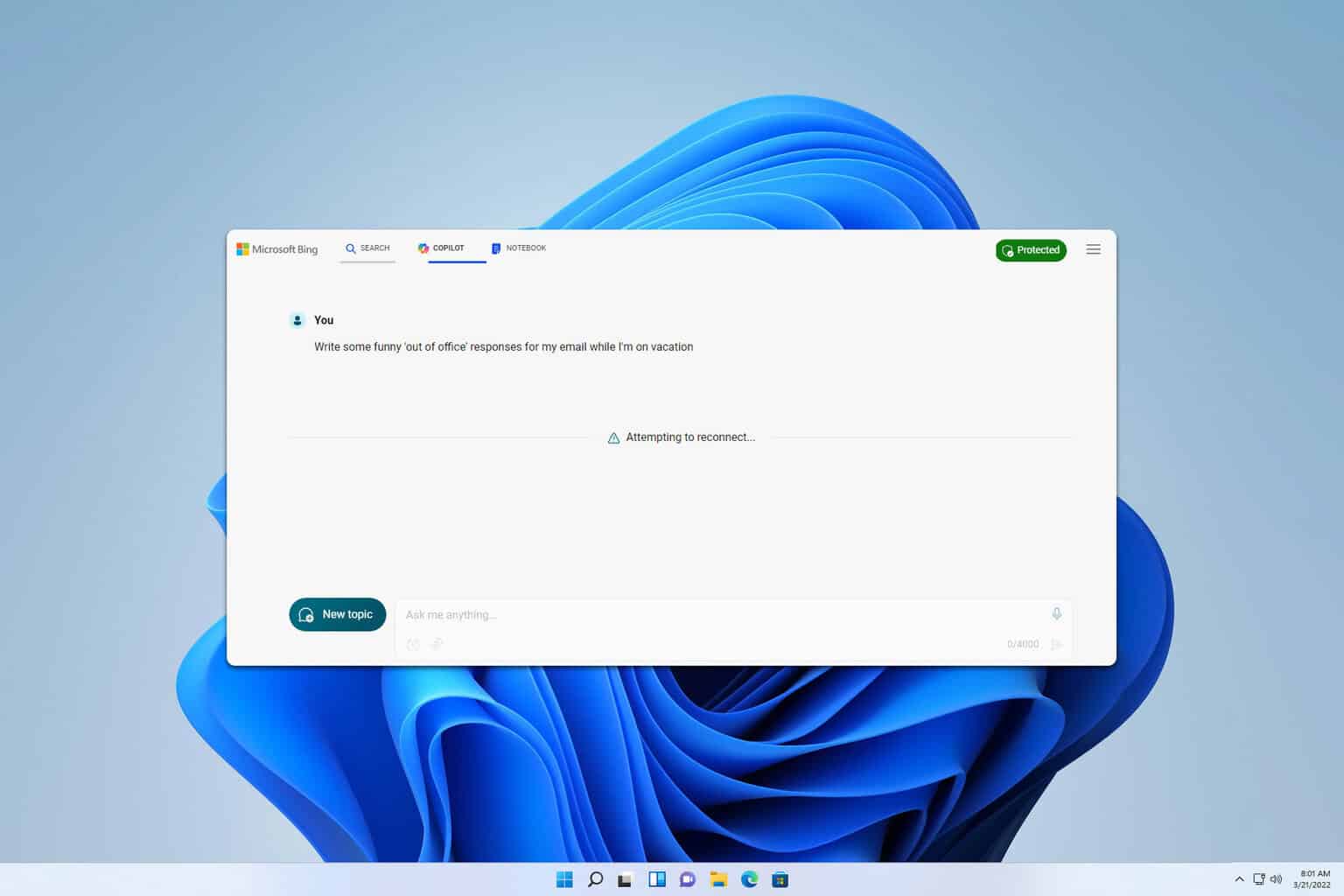
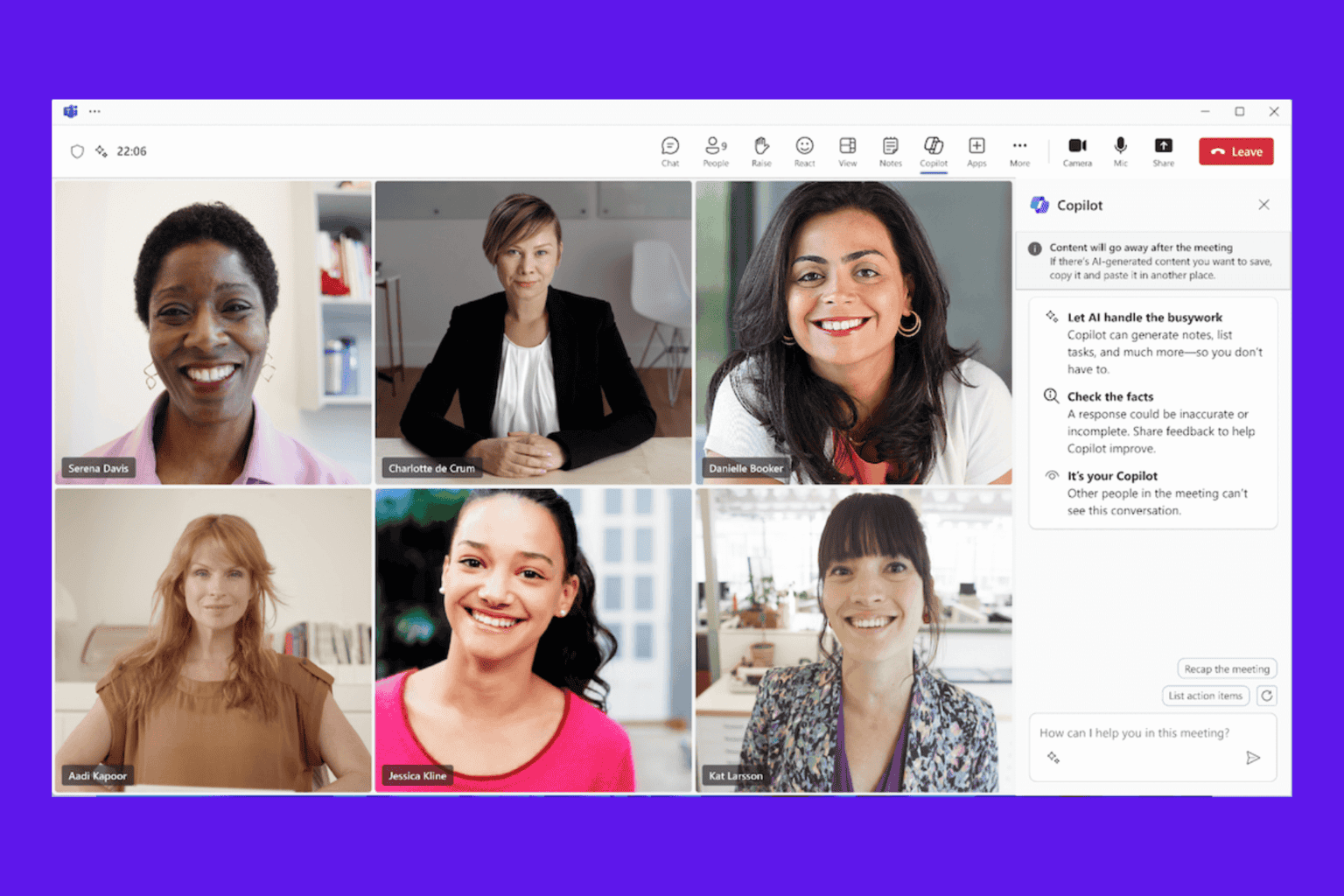
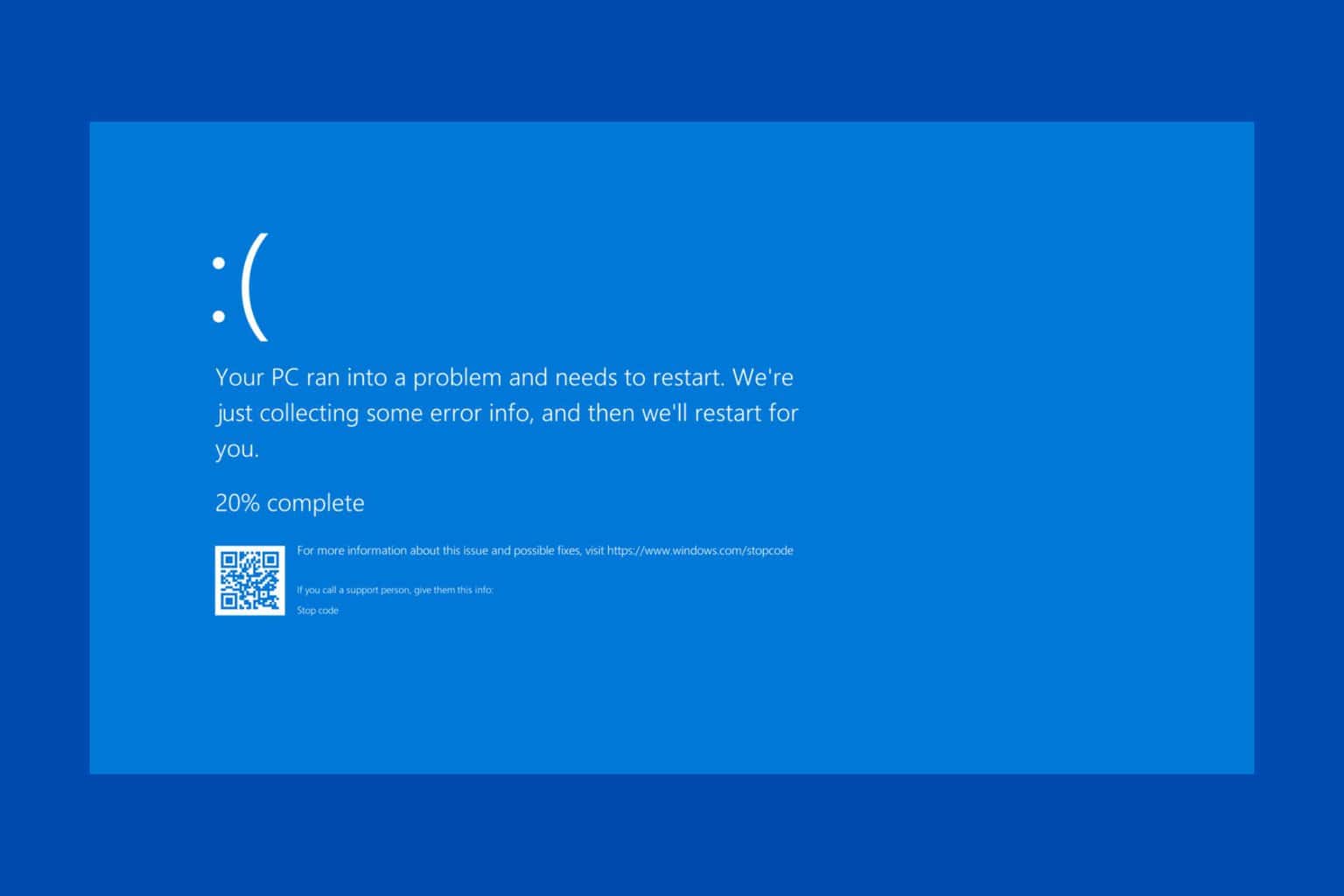
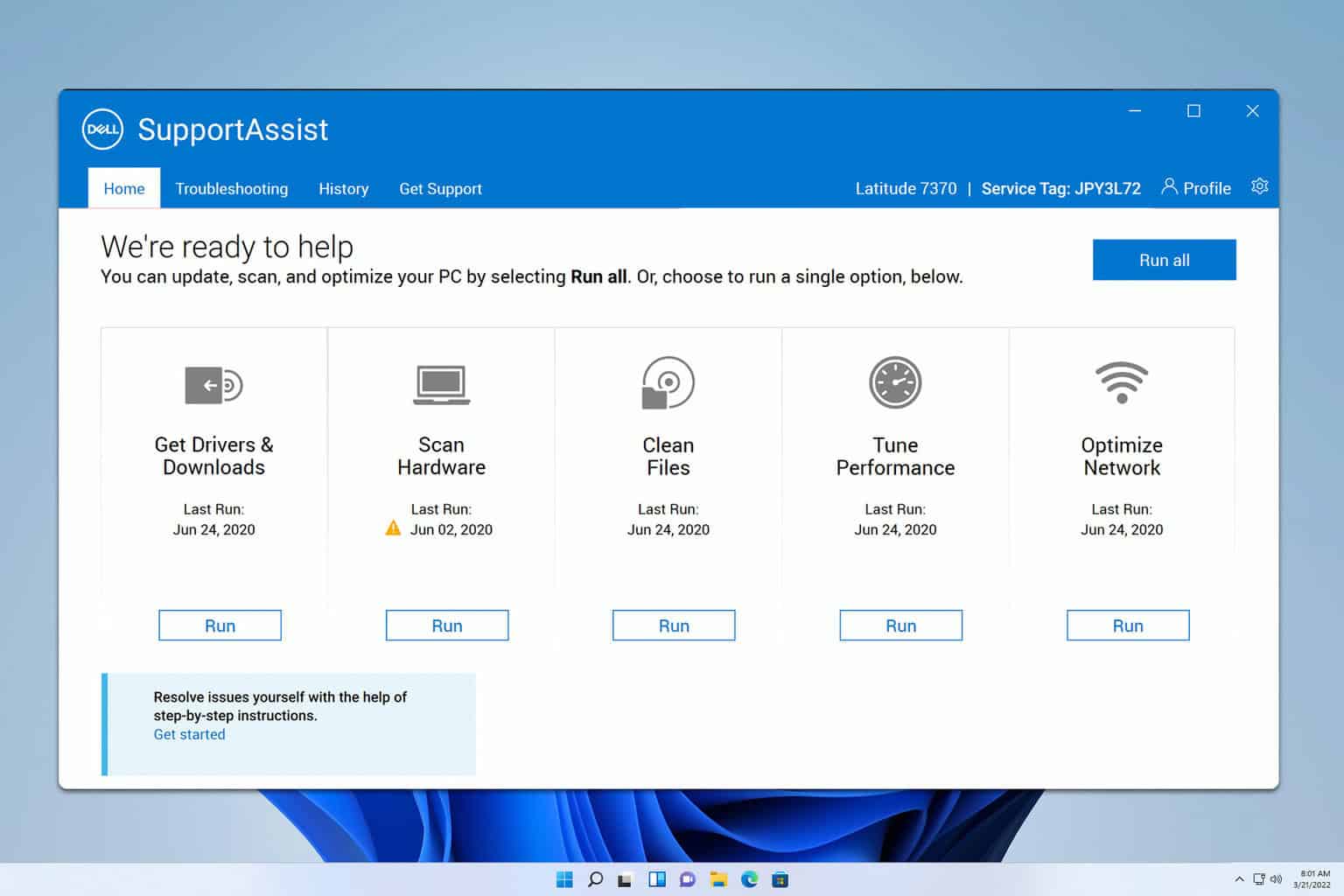




User forum
1 messages