Chrome's upcoming Safety Hub changes will stop abusive notifications
Chrome will be able to automatically revoke website notification permissions
3 min. read
Published on
Read our disclosure page to find out how can you help Windows Report sustain the editorial team. Read more

Nobody likes browser notifications, and there’s nothing worse than being spammed with notifications from specific websites.
Google is aware of this issue and it is currently testing a new feature that should put an end to these pesky notifications.
Chrome’s new feature plans to put an end to abusive notifications from websites
Google is currently testing a new feature in Google Canary that will allow Safety Hub to block abusive notifications from certain websites.
Google has already taken steps against notifications by offering a content settings section that allows users to automatically remove permissions from unused websites.
This can be useful if you’re overloaded with notifications and can’t manage them manually, but Safety Hub brought an additional level of control by allowing users to see which websites sent a lot of notifications recently.
Safety Hub can also alert users about malicious extensions, compromised passwords, and Chrome updates. It also got improvements to the safe browsing status.
With Safety Hub users can use the Block all option and quickly block all notifications from those websites. However, this might not be enough, so Google is testing a new feature in Safety Hub that targets abusive notification sites.
With this feature, Chrome will automatically check the permissions and remove them for abusive websites. The feature runs in the background and it will inform you when the browser revokes a permission.
Do keep in mind that revoking abusive notifications needs to be enabled using a Chrome flag and once you do that, you might see a dedicated section that lists all websites that send abusive notifications.
This will allow users to see the list of abusive websites, view details on why the website was classified as abusive, and even revoke notification permissions for single or multiple websites.
Implement permission change functions for revoking abusive notifications. This is another CL for banning abusive notifications in Safety Hub.
These methods are responsible for revoking notification permissions and responding to user actions, changing setting values according to what the user wants.
The flag is named Include abusive notification sites in the Permissions Module of Safety Hub, and once you enable it, you should see the abusive notification permission revocation information in the site permission module of Safety Hub.

While this feature is still in the testing phase, it is coming to Windows, Mac, Linux, ChromeOS, Fuchsia, and Lacros.
This isn’t the only change coming to Chrome, as Chrome is testing a new performance feature that will alert you if your CPU usage is high.
In other news, Time range selection will be mandatory in Chrome, which will prevent you from accidentally losing data.
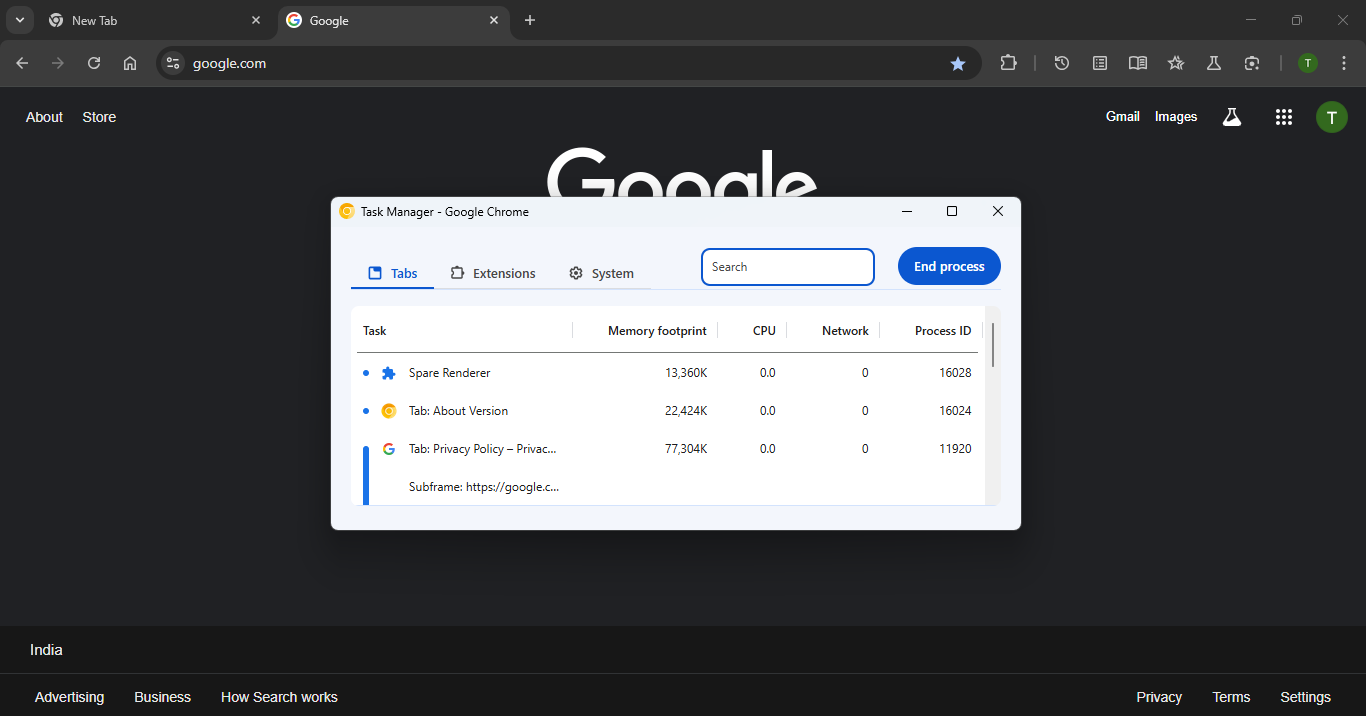

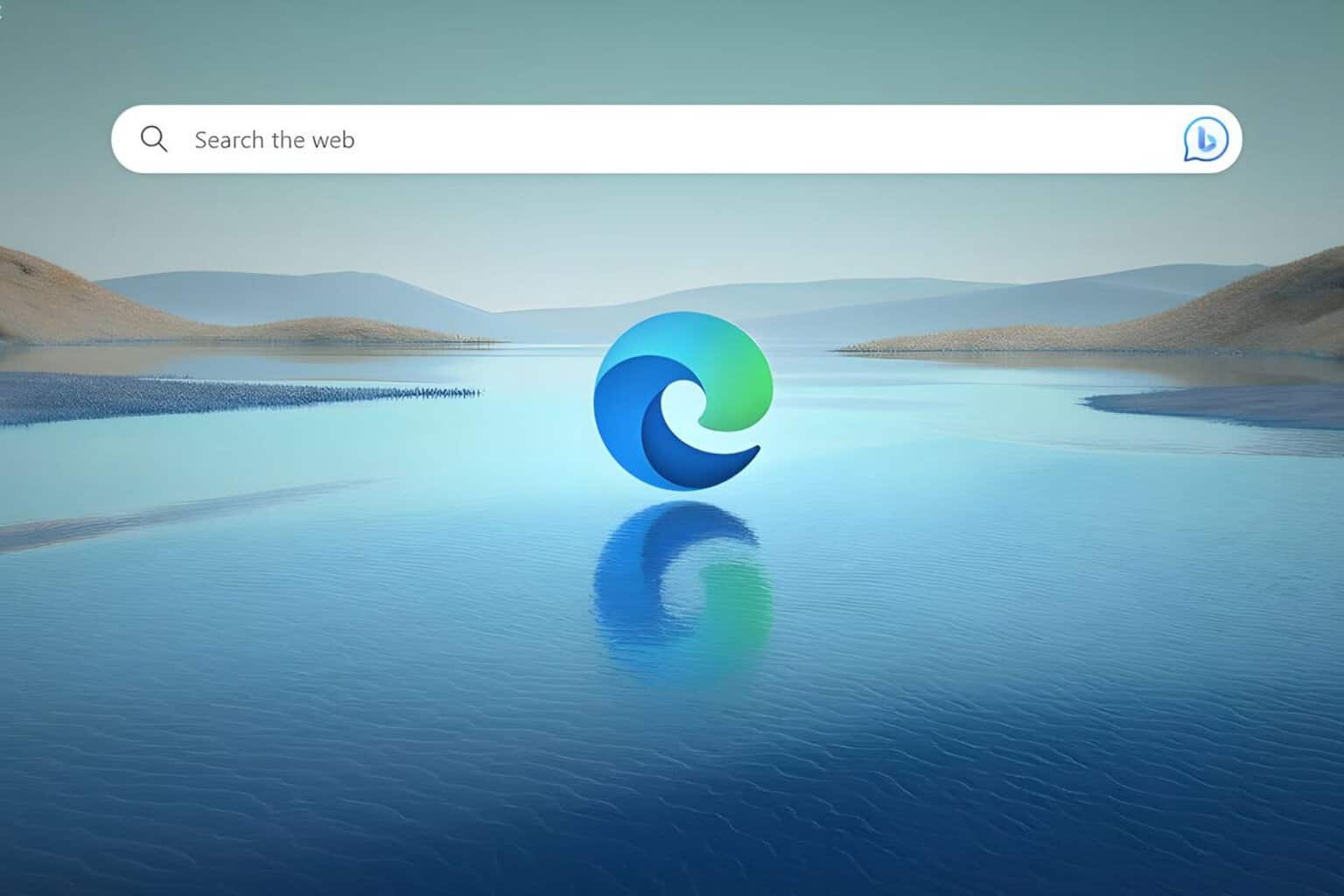



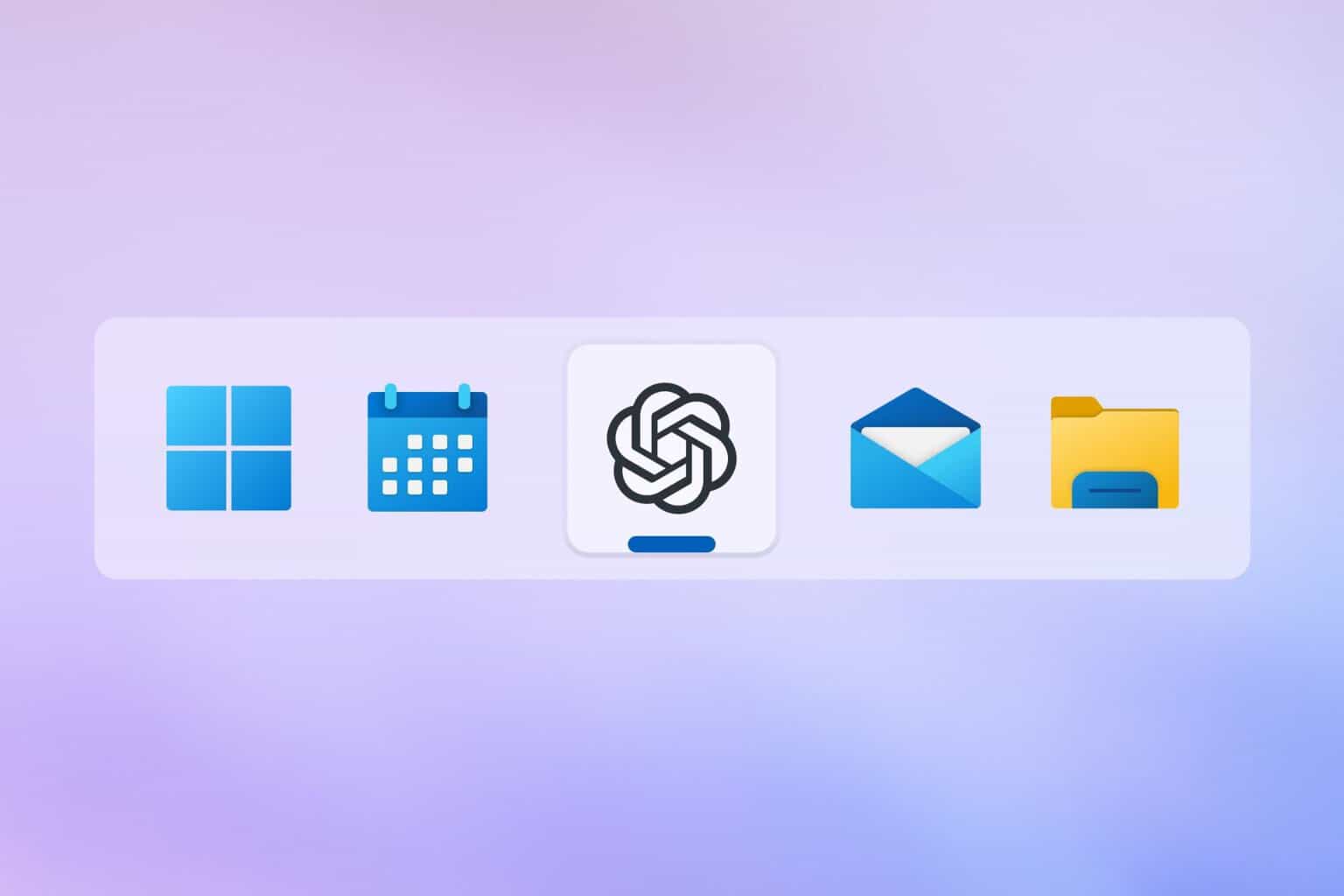
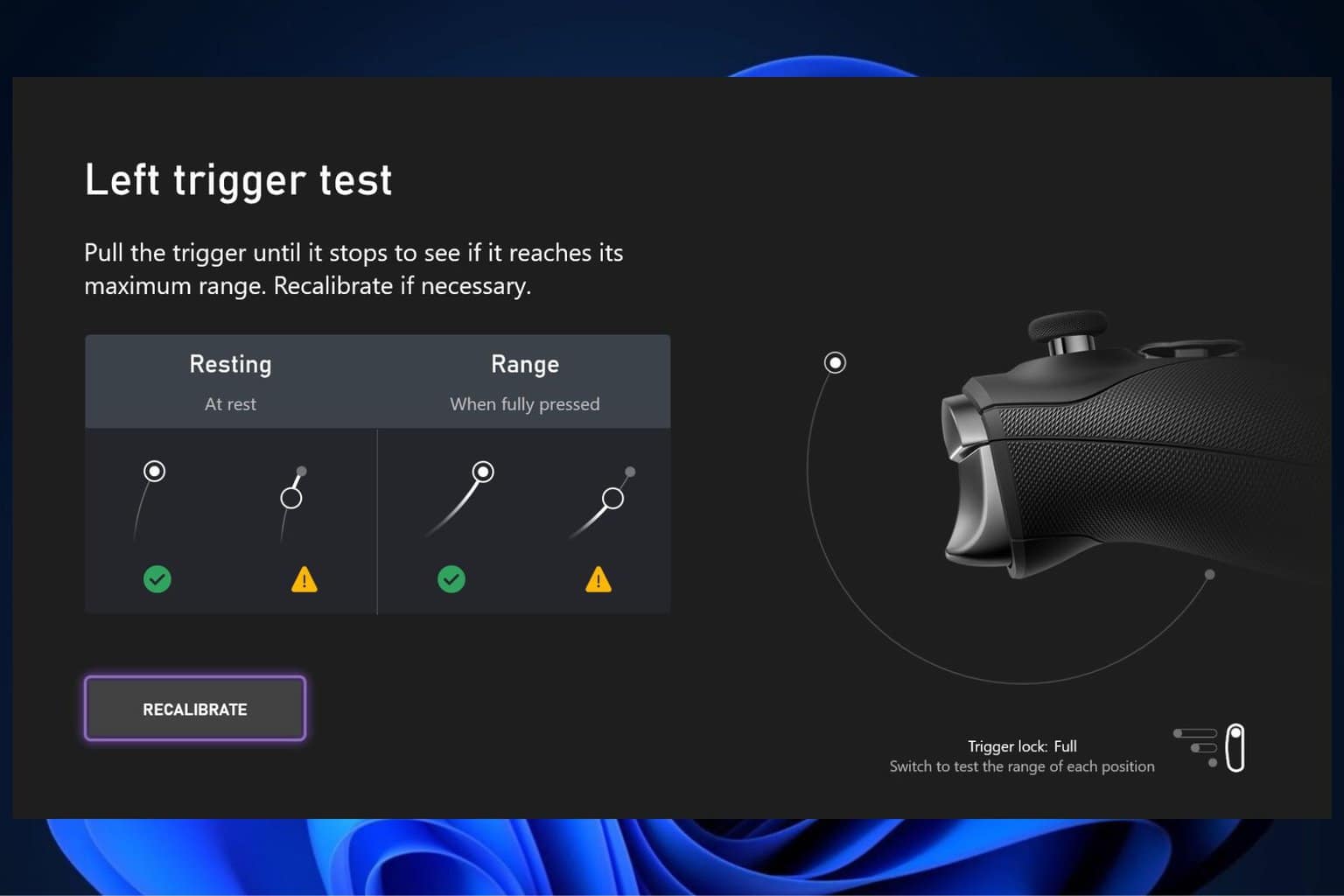
User forum
0 messages