Another advertisement spotted in Windows 11: This time, it is in Settings app
This ad might be targeted to specific users and may not be removable
2 min. read
Published on
Read our disclosure page to find out how can you help Windows Report sustain the editorial team. Read more
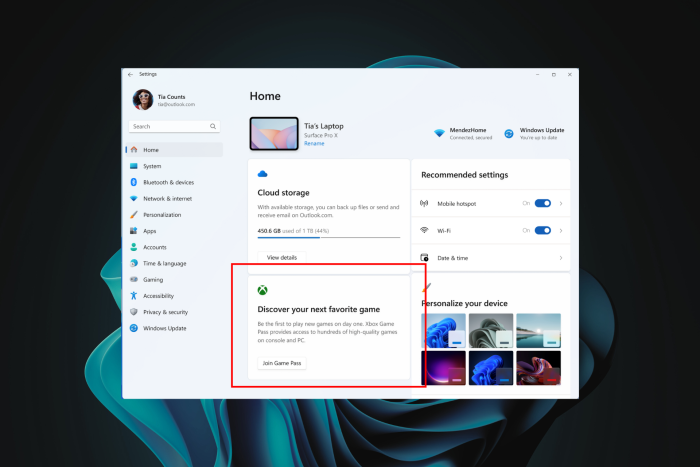
Microsoft has been quite hefty in its advertisements promoting Windows and Microsoft Office products.
First, Copilot, Word, and Excel were on the lock screen, followed by a QR code to encourage users to download Copilot.
Then, the Redmond tech giant targeted the Start menu by adding a Recommended section within it. Users have not welcomed all these and have called them invasive and annoying. They are also known to disrupt workflow.
However, this has not stopped Microsoft from trying; a new advertisement was spotted in Windows 11. This time, it is on the Settings app’s Home page. It is for the GamePass subscription service, which the company is calling the new Game Pass recommendation card. The ad was found in Windows 11 Insider Preview Build 26120.470 (KB5037864) in the Dev channel.
In an official blog, Microsoft stated:
We are introducing a new Game Pass recommendation card on the Settings homepage. The Game Pass recommendation card on Settings Homepage will be shown to you if you actively play games on your PC. As a reminder – the Settings homepage will be shown only on the Home and Pro editions of Windows 11 and if you’re signed into Windows with your Microsoft account.
According to Microsoft’s previous statements and plans about the growth of GamePass among PC users, this move is supposedly an effort to expose more Windows 11 users to gaming.
The ad will only appear on Windows 11 Pro and Home versions and sign in to Windows using a Microsoft account or if you have already been using the subscription service. Microsoft will show you new or recommended games in the section.
Unfortunately, since these are more targeted ads, you won’t be able to remove them from the Settings app. What do you think about this new advertisement? Share your opinions with our readers in the comments section below.








User forum
0 messages