Chrome to let users get Password Suggestions directly from Context menu
Useful when automatic Password generation doesn't work
2 min. read
Published on
Read our disclosure page to find out how can you help Windows Report sustain the editorial team. Read more
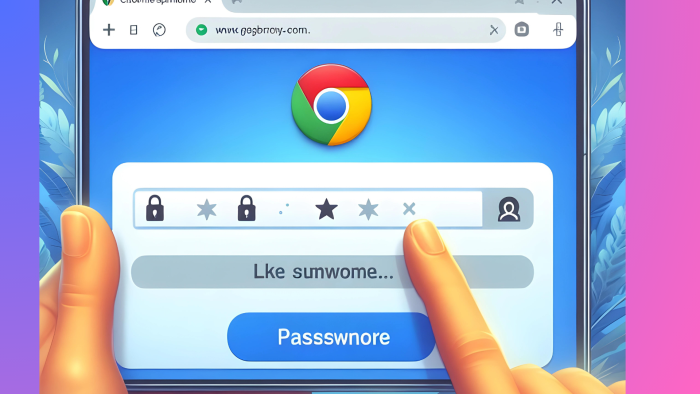
Google Chrome comes with the ability to generate strong and secure passwords. However, if the automatic password generation fails, Google is working on a fallback option that allows users to get password suggestions manually through the context menu. This feature is currently being tested in the Canary channel.
Chrome’s Google Password Manager allows users to sync their passwords across multiple devices. It also automatically fills in saved passwords when users visit websites. Additionally, Chrome has a built-in password generator that can create strong, unique passwords when users create new accounts.
But, how often have you found automatic password generation working in the Chrome browser? There are instances where it doesn’t work, even detecting the password field but doing nothing. In these cases, Chrome doesn’t currently allow users to force password generation in another way.
Google is now trying to address this situation with new Password Fallback suggestions. Chrome is testing a feature called “Password manual fallback,” which allows users to trigger password suggestions through the context menu.
How Password Fallback Suggestions Might Work:
When you right-click on a password field, you’ll see an option to suggest a password. Clicking it would prompt a popup with a strong, randomly generated password suggestion. The context menu would come into play when automatic password generation doesn’t work or isn’t available on a particular website where you’re trying to create an account.
How to enable Password manual fallback suggestions in Chrome
- Open Chrome.
- Visit chrome://flags.
- Find and enable “Password manual fallback.”
- Restart the browser.
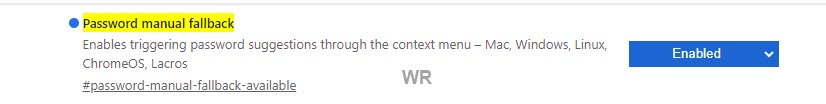
It’s worth noting that the feature is still in development, and we don’t know when it will start working and offer password suggestions from the context menu.
In the meantime, Google is also working to fix automatic password generation to ensure it can produce strong passwords in password fields and function based on different factors. The company’s goal is to make sure that either automatic password generation or manual password suggestions work reliably in Chrome.
That’s not all, Chrome’s memory saver lets you choose memory savings from Balanced, Moderate, and Maximum savings, and the Safety hub will block abusive notification sites.








User forum
0 messages