Microsoft offers workarounds for Outlook permission issue
Try using OWA for replying to the encrypted emails
2 min. read
Published on
Read our disclosure page to find out how can you help Windows Report sustain the editorial team. Read more
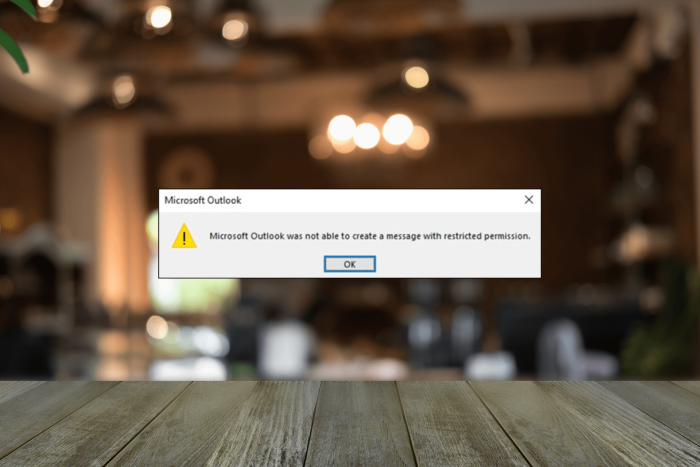
When replying to an OMEv2 encrypted email from Outlook Desktop, many users complained that they got Microsoft Outlook was not able to create a message with a restricted permission error.
The issue has been reported starting with Current Channel Version 2402 (Build 17328.20142) and higher. One of the users, Andre Taylor_BITS on Microsoft Community said:
Within my organization we have Information Rights Management configured for users to use the Encrypt button in Outlook to encrypt emails. One of the users in our organization is unable to encrypt any messages.
When the Encrypt drop-down menu is opened, the user is provided with only one option “Set permissions”. Upon select the option the following error message is displayed “Outlook was not able to create a message with restricted permission“.
Please advise.
Many Microsoft moderators tried to help users with the issue, but the problem persists. Now, Microsoft has acknowledged the issue and mentioned that they have been working on fixing it so you need to wait for sometime.
Meanwhile, if you want to use Outlook Desktop to reply to encrypted emails urgently, the Redmond tech giant has offered a temporary solution for this problem, here’s what is mentioned on the official support page:
- Open a Command Prompt window from the Windows search box, type Command Prompt, right-click Command Prompt, and select Run as administrator.
- Paste the commands below into the Command Prompt window and press Enter after each:
- cd %programfiles%\Common Files\Microsoft Shared\ClickToRun
- officec2rclient.exe /update user updatetoversion=16.0.17231.20236
If you don’t want to use this one, you can reply to the encrypted emails in the new Outlook or Outlook Web Access, as they don’t have this issue.
Which workaround worked for you? Share your opinions with our readers in the comments section below.








User forum
0 messages