Windows Recall's supposedly privacy issues should be the least of your concerns; instead, there is another big problem with it
The issue will most likely impact Recall's adoption rate.
4 min. read
Published on
Read our disclosure page to find out how can you help Windows Report sustain the editorial team. Read more
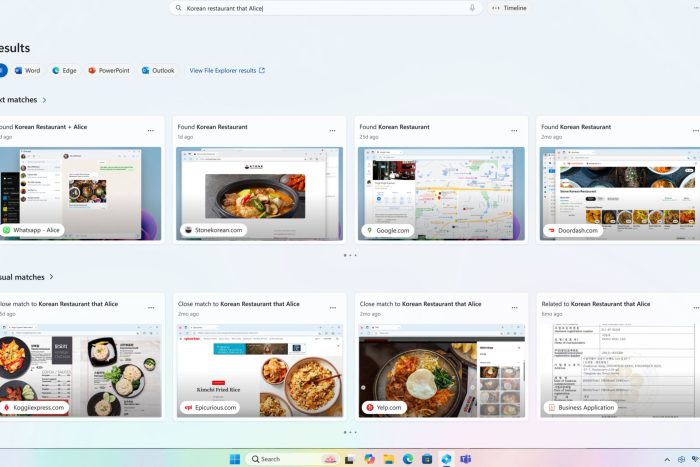
As you might know already, Microsoft announced the new Windows Recall capability coming to all Copilot + PC devices (this is the new official name for AI PCs), starting next month, in July. Now Windows Recall has been expected to be released, although it was teased under another name, AI Explorer.
The capability allows Windows users to navigate the operating system easier, and access forgotten information faster, as Recall will trace everything you visited or did on your Windows and show it back to you in snapshots.
And yes, that’s right. For it to trace everything, it means Windows Recall will also record everything you do, and so that means the tool can have some serious privacy issues. However, at the Build 2024, the Redmond-based tech giant assured us it’s not the case: Windows Recall privacy issues should not be an issue at all, as the tool works locally.
That means it will store all the recordings (aka snapshots) on your device, without uploading them to the cloud. It will then encrypt them using BitLocker. They are tied to one Microsoft account only, and the Redmond-based tech giant won’t use them to target you with ads. Even more, other people having access to your Copilot + PC device won’t be able to see these snapshots, unless they log in using your credentials.
So, as you can see, Windows Recall is quite safe. Aside from malware, and other bad actors threatening your device (assuming you leave it completely defenseless), bypassing its security, and accessing your snapshots, theoretically, you should be fine.
The Redmond-based tech giant has indeed released a blog post full of information regarding Windows Recall’s privacy issues. Here are the most important points you should remember:
- It records everything you do on Windows.
- You can limit the snapshots Recall collects: you can select specific apps or websites visited in a supported browser to filter out of your snapshots
- You can pause Windows Recall from collecting snapshots, clear some of the snapshots, and even delete them all.
- It won’t record browsing sessions done in Incognito Mode.
- It will also not record content from streaming platforms, such as Netflix, Disney+, and such. In fact, Windows Recall won’t record any DRM (protected media) content.
- Recall won’t record special text messages, such as one-time images/videos.
- Important: Windows Recall won’t moderate content, and it won’t hide sensitive information, such as passwords, or account credentials.
However, there is one big problem with Windows Recall, and it has nothing to do with privacy. And that is the storage space.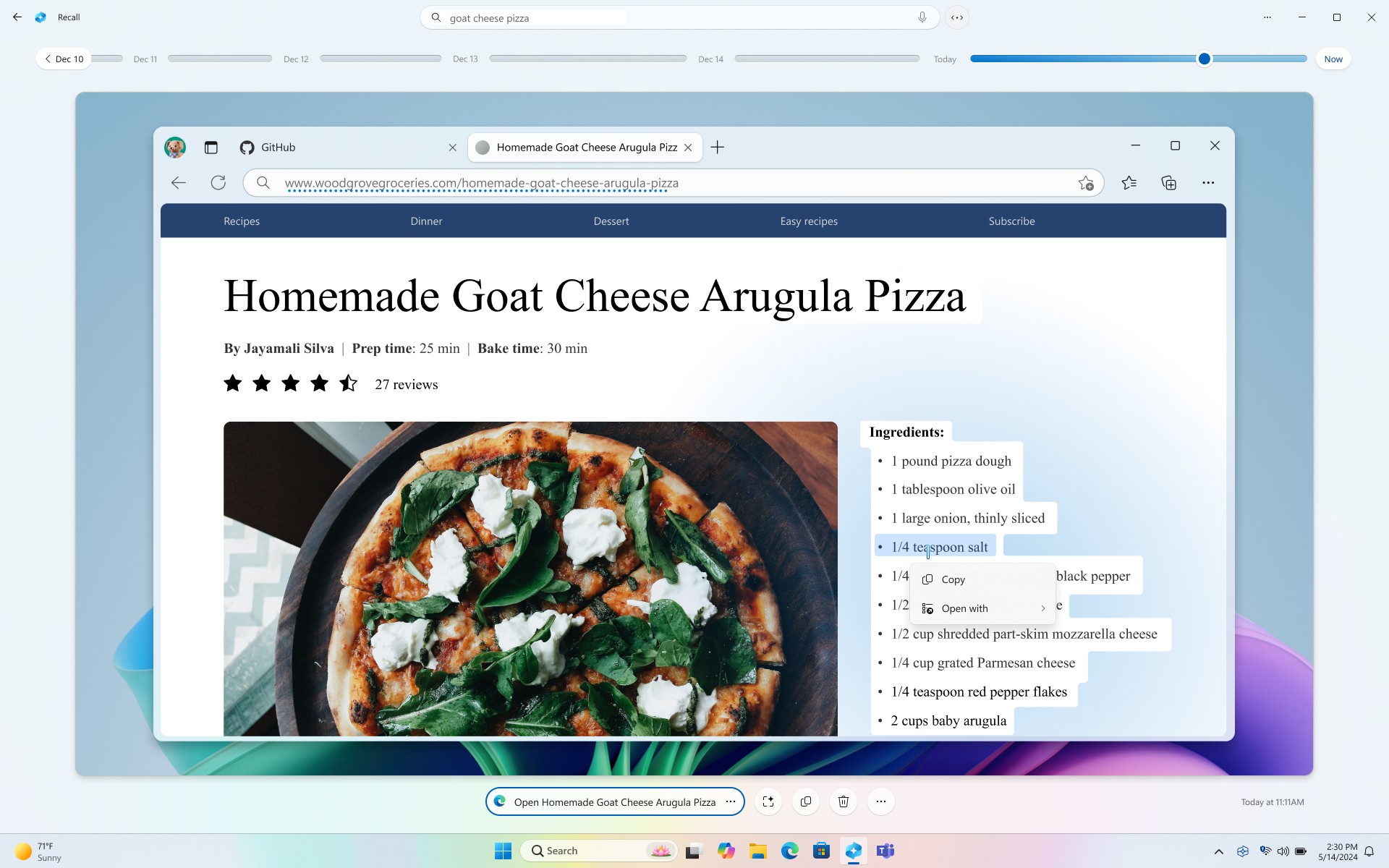
Suddenly, privacy issues are not a worry anymore, as Windows Recall will occupy a lot of space on your already ill-equipped Copilot + PC devices. How? Well, most of these devices come with 256 or 512 GB SSD storage, and Recall will require a minimum of 25 GB to function properly, and at least 50 GB to work as intended. In a 256 GB Copilot + PC device, that’s 10%, and 20% respectively.
25 GB accounts for approximately 3 months of snapshots, Microsoft says.
Copilot+ PC storage size determines the number of snapshots that Recall can take and store. The minimum hard drive space needed to run Recall is 256 GB, and 50 GB of space must be available. The default allocation for Recall on a device with 256 GB will be 25 GB, which can store approximately 3 months of snapshots.
Microsoft
Here’s how much disk space Windows Recall needs:
| Device storage capacity | Storage allocation options for Recall |
| 256 GB | 25 GB (default), 10 GB |
| 512 GB | 75 GB (default), 50 GB, 25 GB |
| 1 TB, or more | 150 GB (default), 100 GB, 75 GB, 50 GB, 25 GB |
The price of SSDs is not exactly the best right now, and they’re expected to rise over the year. Microsoft releasing a capability that uses a lot of space is not exactly the best idea. Sure, you can highly customize your Snapshots, and you can clear and delete some of them, but if the whole idea of Windows helping you remember what you looked for a year ago is not standing up, is Recall really worth it, then?
Or it might suffer the same fate as Copilot, and that is a poor adoption rate? We’ll see. Time will tell.
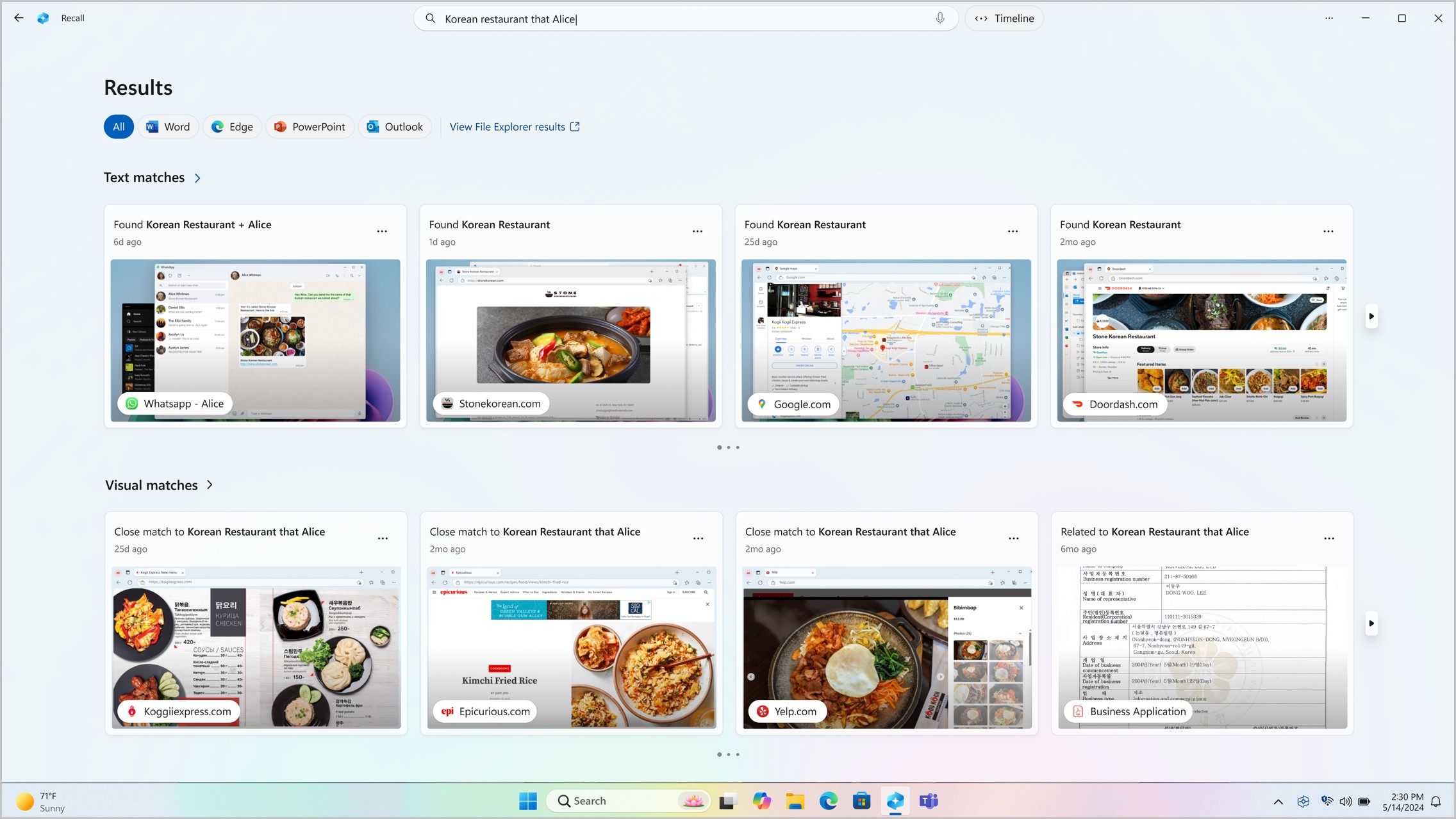








User forum
0 messages