Microsoft adds video page templates to SharePoint Pages and News
The feature introduced on May 28, 2024, but you may not see before the end of June
2 min. read
Published on
Read our disclosure page to find out how can you help Windows Report sustain the editorial team. Read more
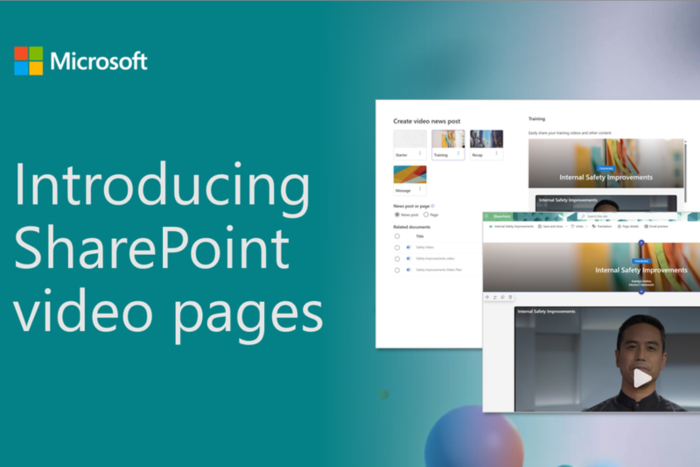
Microsoft introduces video page templates in SharePoint Pages and News, allowing you to create video-centric page content. The templates are available in both SharePoint and Stream, making it easier to show videos with branded page experiences from both apps.
How can I create a video page?
1. Using the Stream app
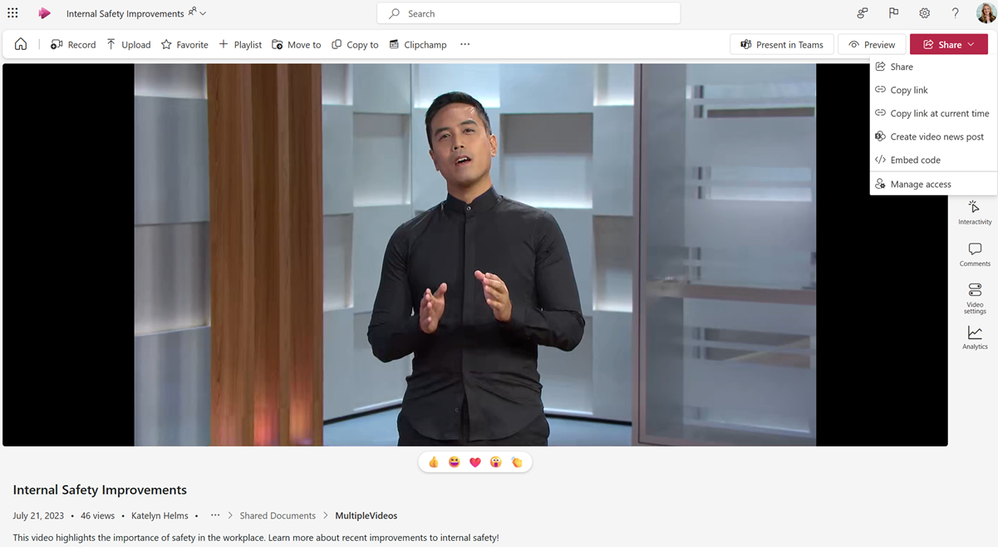
This feature lets you create Pages and News outside the SharePoint platform. To do so, go to a video on the Stream Web app, locate and click Share, then select Create video news posts from the drop-down menu.
In the template picker, choose a template type, page type, and all other related documents you want to add to the page. Once you’ve done this, navigate to the canvas for editing, edit the video page in the same way you edit the SharePoint pages, and click Publish to complete.
2. Using the SharePoint site
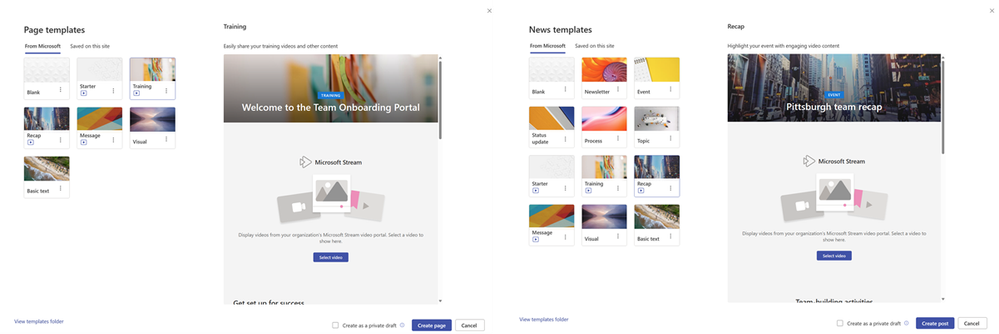
In the Page and News template pickers within a SharePoint site, you will find video page templates. Select one that you like, add it to your video to the Stream web part, and then edit the rest of the page. Once you’ve done this, click Publish.
The feature has been rolled out to Targeted Release customers and will be rolled out to other customers by the end of June.
This is not it; Microsoft is also planning to create more video page templates with the latest and greatest features, and could also bring a new template picker experience and support for custom templates.
In another development, Microsoft is working to add SharePoint files to Teams easier on your mobile devices. Check out the detailed story here.
Have you used the new video page templates in SharePoint and Stream? If so, share your experience with our readers in the comments section below.

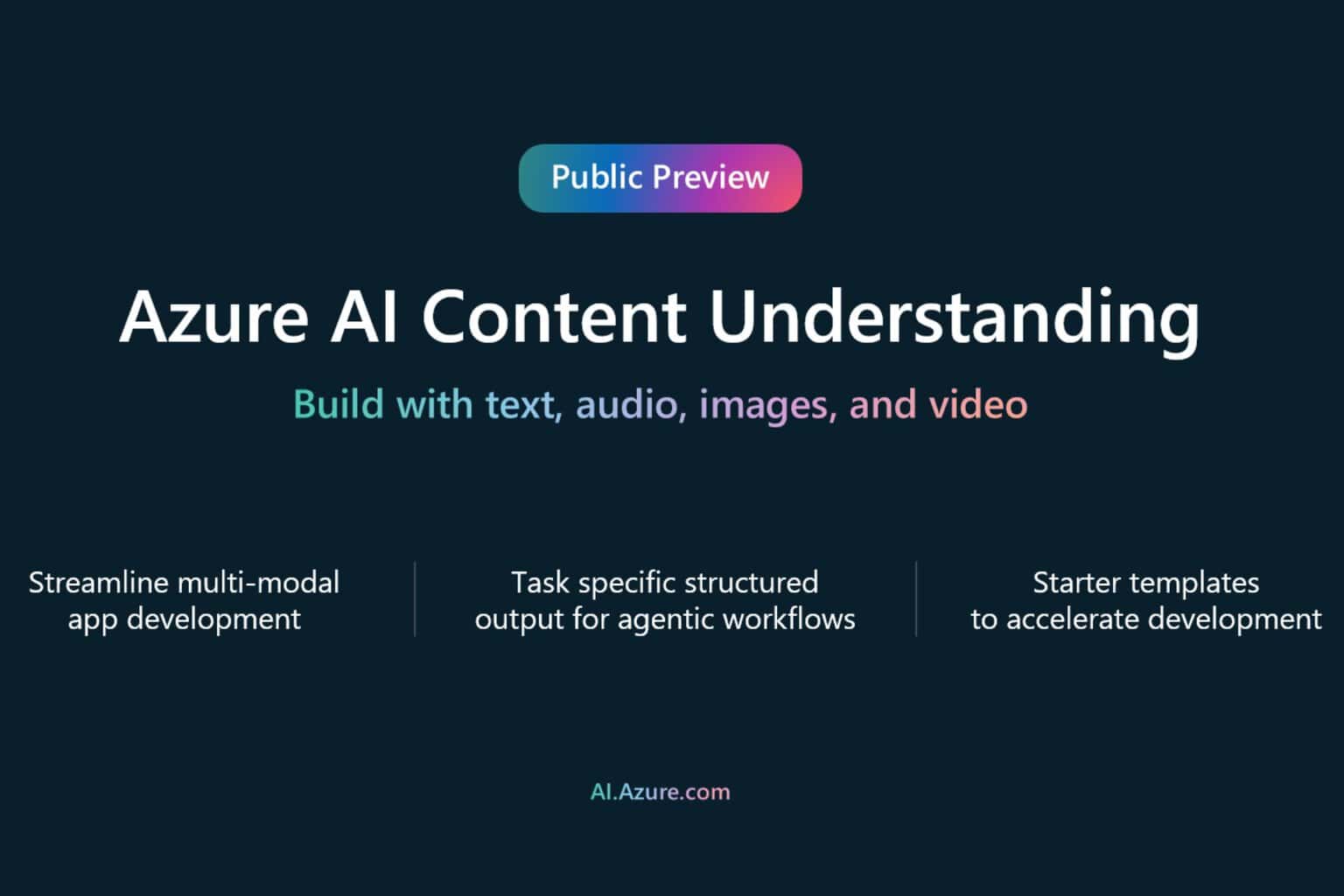
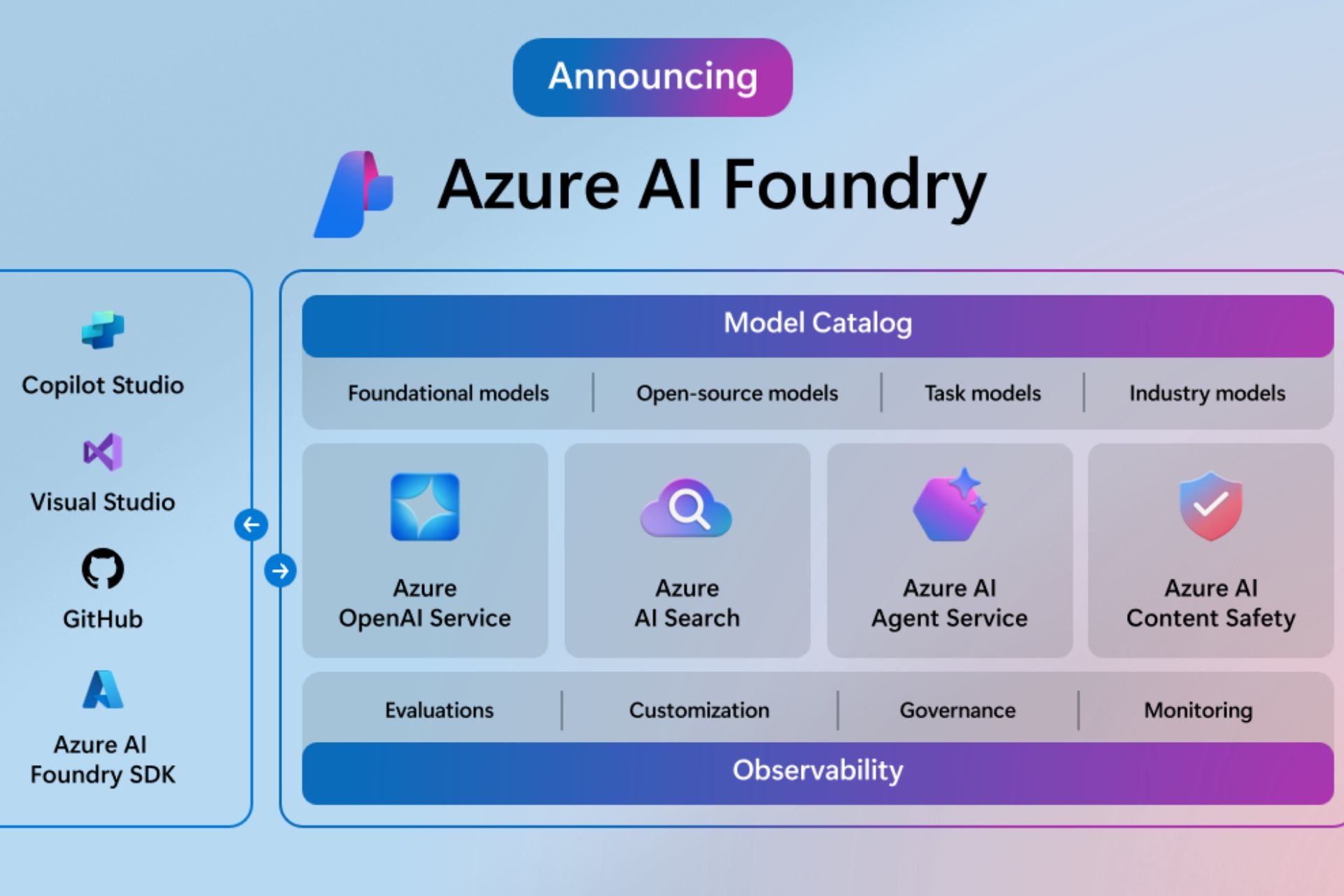



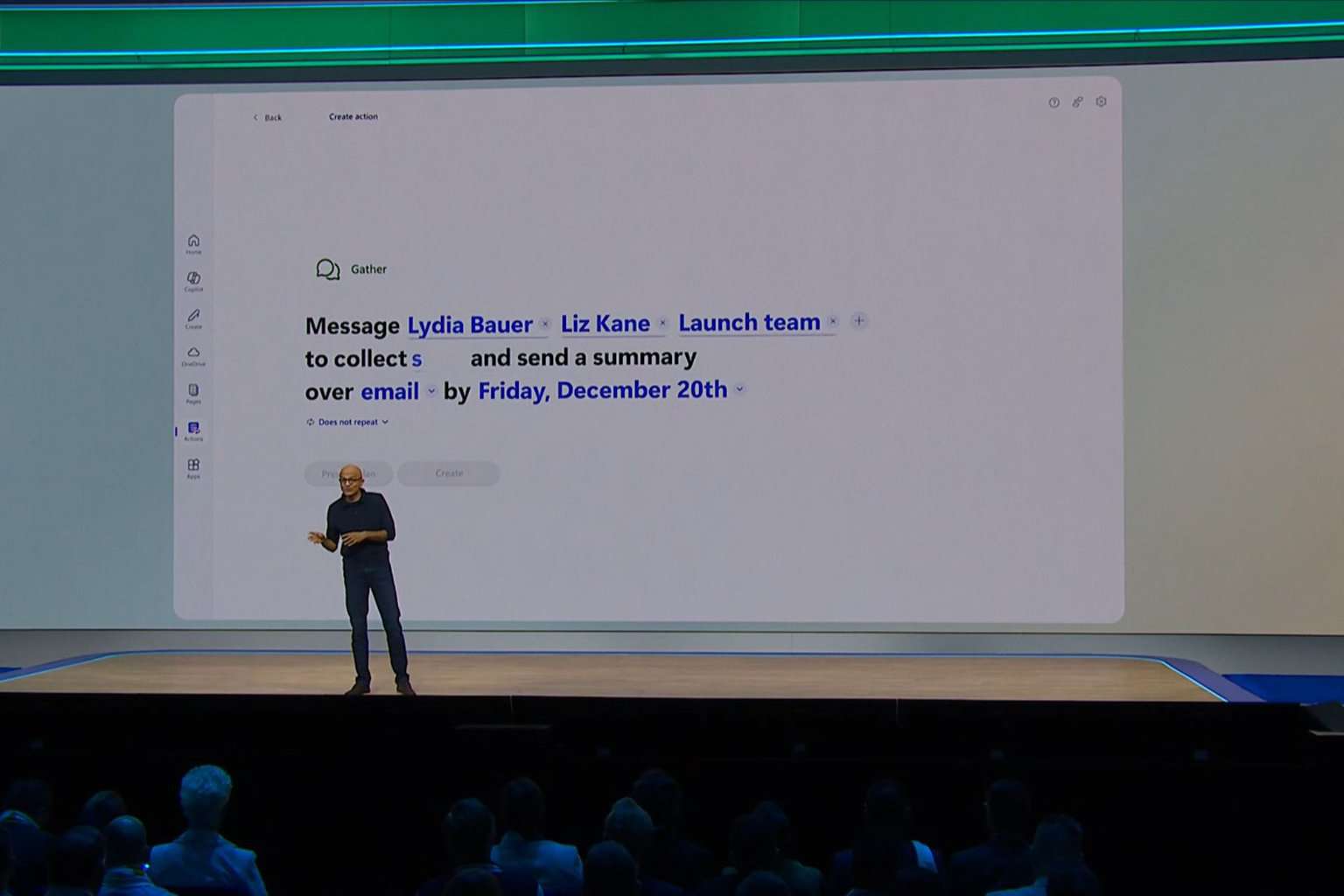


User forum
0 messages