Google preinstalls Gemini into the new Chromebooks, but are they better than Copilot+ PCs?
Google Chromebook Plus laptops are cheap but you can get a taste of Gemini AI
4 min. read
Published on
Read our disclosure page to find out how can you help Windows Report sustain the editorial team. Read more

We’ve all seen what the new Gemini 1.5 can do. Now, in the advent of the new Copilot+ PC avalanche of devices from Microsoft, Google is fighting back by announcing their Chromebook Plus laptops powered by Gemini.
It’s a prompt response and Google states that now you have all you need from an AI PC right on the new Chromebook Plus laptops, but beyond advertising, you’re pretty stuck with Chrome OS and Google’s apps. Is that enough? Let’s discuss a bit about the new laptops and their capabilities.
What’s so special about the new Chromebook Plus laptops?
First of all, to get the best out of Gemini and other AI features, you will need the Google One AI Premium plan. Luckily, you will get it for free if you buy a Chromebook Plus laptop, but only for 12 months.
Right now, you can try this plan for 2 months and then it will cost you $32.99/month, and that includes access to Gemini Advanced, 2TB of storage and Gemini in Docs, Sheets, Slides, Gmail and more.
Now, let’s go through some of the new features promised by Google:
Simple set up with your Android phone. Set up your new Chromebook with an assist from your phone. Scan a QR code and your phone will share Wi-Fi credentials and your Google account credentials — no need to remember and enter long passwords.
Setting up your laptop by using your phone is certainly a great selling point, but you may also set up your Microsoft account using your Gmail credentials, so we don’t actually see the exclusive innovation here.
If you’re using Google Tasks, on the new Chromebook Plus laptops, you will see your to-dos right on your screen:
One click access to your Google Tasks. A new built-in view of Google Tasks lets you add or check off to-dos — just tap on the date in the bottom right corner of your homescreen. Access your to-dos from across Google Workspace apps and devices, so if you’ve added a task from Gmail on your phone you can pick it up from your Chromebook without missing a beat.
Screen recording as a GIF is also a new feature advertised for the Chromebook Plus laptops. It’s great, but Snipping Tool has been doing that in Windows 11 for some time and it’s not limited to GIFs.
Seamless GIF screen recording. With the built-in screen capture tool, you can choose to automatically save screen recordings in GIF format to make your own homemade demos or reaction GIFs.
Probably the most attractive feature of all is that Google integrated a new Game Dashboard that will get more out of your mobile gaming on your laptop.
Uplevel your gaming with the new Game Dashboard. Game Dashboard lets you control your gaming experience with new features like mapping game controls, so you can play any mobile game and map controls to your keyboard. Learn more about new gaming features and the new Acer Chromebook Plus 516 GE (available in the U.S.)
Certainly, Acer’s Chromebook Plus laptop really packs a punch. It comes with a 16-inch, WQXGA 120Hz display, a 13th generation Intel CPU, Wi-Fi 6E, up to 2 TB of storage, and up to 16 GB of fast RAM.
Generally speaking, the 6 new Chromebook Plus laptops from ASUS, Acer, and HP will be great for Google’s AI applications and mobile gaming. Even the prices of the new laptops are pretty attractive. For instance, Acer Chromebook Plus 514 will be available at Costco for $349.
Will the new Chromebook Plus rival the Copilot+ PCs?
The short answer is no, not even close. And the low prices of the new Chromebooks should be a basic orientational factor for that. While the Copilot+ PCs are opened to the much more popular Windows environment and come with powerful hardware configurations, Google’s Plus are nothing more than large screen smartphones with a few added perks.
But hey, if you’re only opting for Google’s apps and want to turn Android into your productivity exclusive environment, you can make a small investment and see how it goes.
What do you think about the new Chromebook Plus laptops and features? Let’s discuss in the comments below.
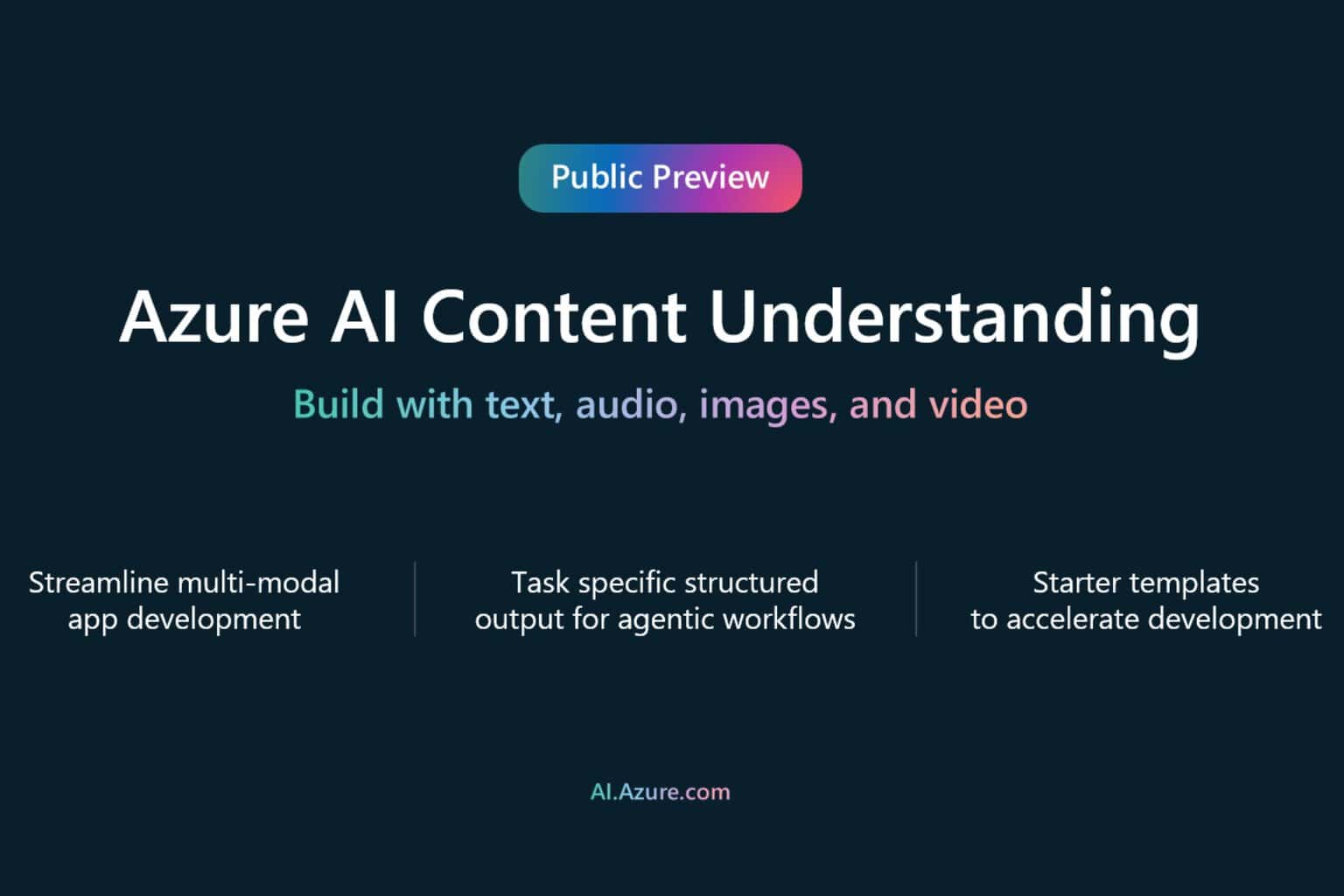
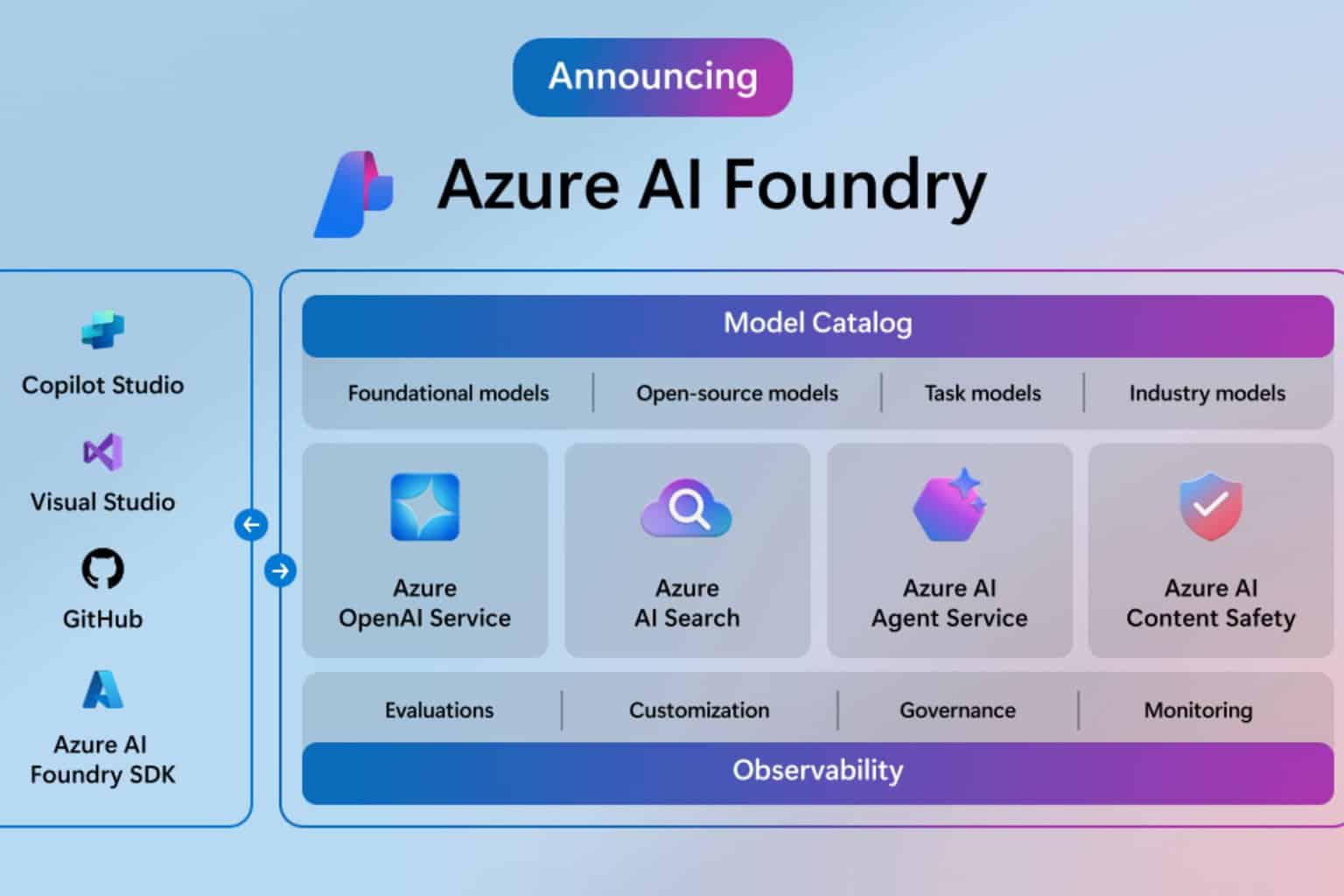
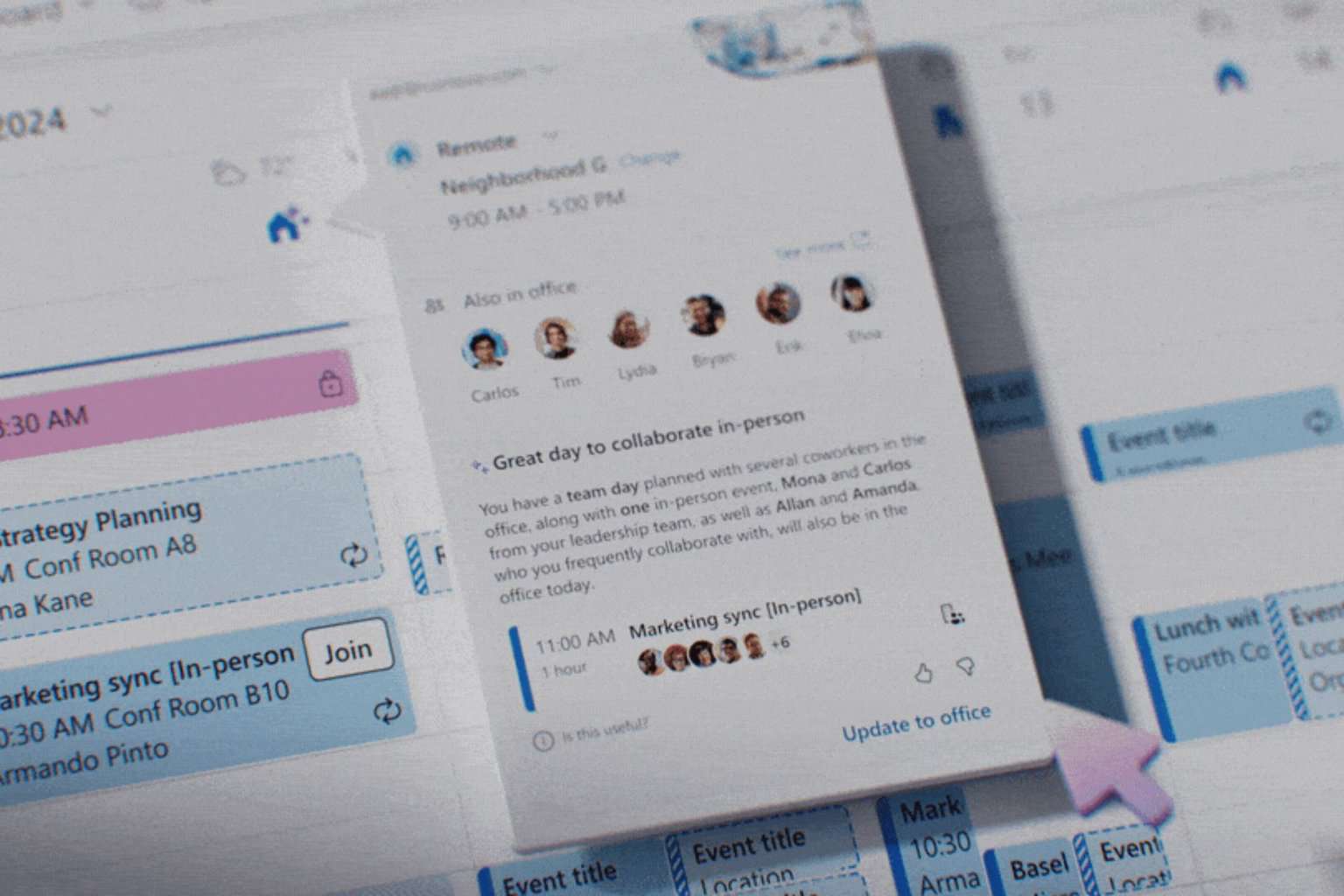





User forum
0 messages