Google is testing AI-generated green-screen backgrounds for YouTube Shorts
The feature is called Dream Screen and it's available only for selected users
2 min. read
Published on
Read our disclosure page to find out how can you help Windows Report sustain the editorial team. Read more

Did you ever think about your YouTube Shorts being in an enchanted forest of rainbow flowers or maybe a fancy hotel pool found on some tropical island? It looks like YouTube could soon turn these colorful daydreams into actuality thanks to a new tool called Dream Screen. The platform is now experimenting with something that seems really cool: AI-created backgrounds for Shorts.
How does the YouTube AI background creation works?
It’s quite simple. Some users who have the privilege to be involved in this test can just input text prompts. Desire a background resembling a lively city’s view during night time or peaceful beach scene at sundown? Just type it in, and the AI will generate related photos and videos for you to utilize. Google also created a guide on how selected users may test the new feature.
But there’s a twist: it’s just for some users. YouTube is trying out Dream Screen, to see how well it does. If you want to know if you are one of the few special people allowed to use this feature, go and look at the Green Screen menu in YouTube Shorts creator. If you see an option to type in English prompts, congratulations, you’re in!
The simple beauty of Dream Screen, and how much it can offer for those who create content. It’s like having a special stick that changes video backgrounds into anything you want them to be – this makes YouTube one of the most thrilling apps for making short videos.
Google suggests that they have intentions for a wider release later in this year but it’s only the passing of time that can confirm such things.
So, what is your opinion? Are these AI-created backgrounds truly the forthcoming era for generating videos or just a temporary trend? No matter how you see it, this moment in time seems quite fascinating for content creators. Leave your thoughts in the comments section below.
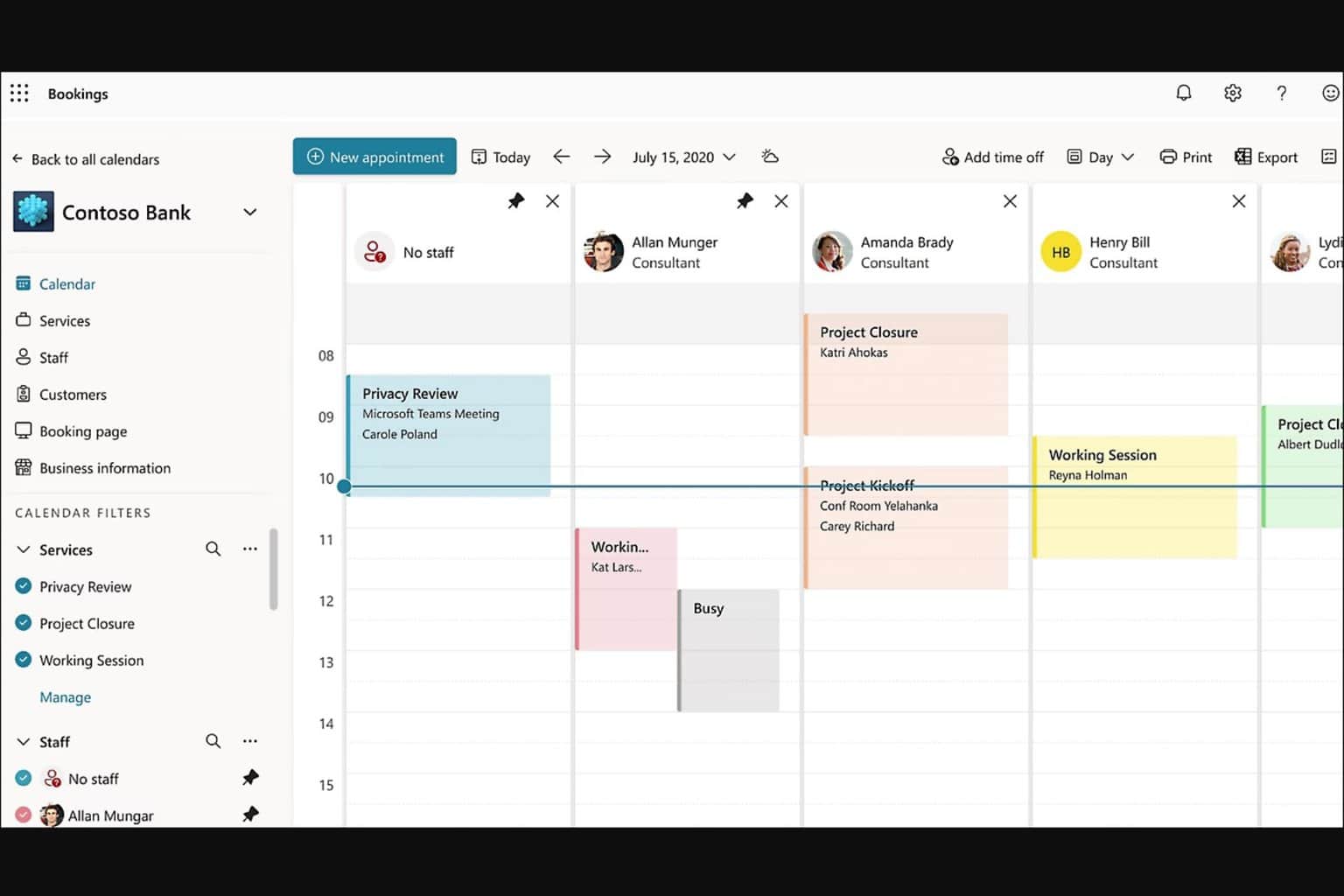

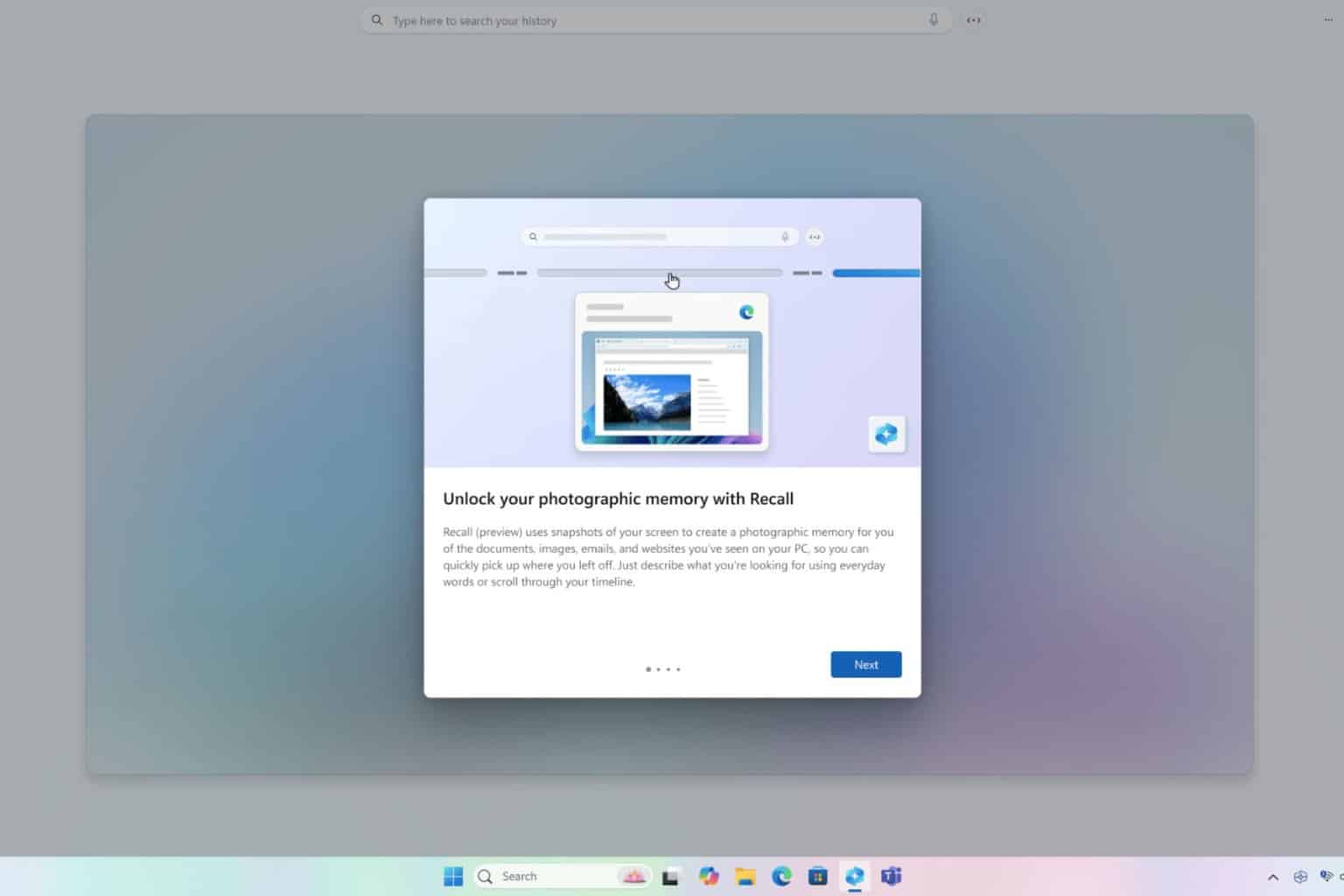
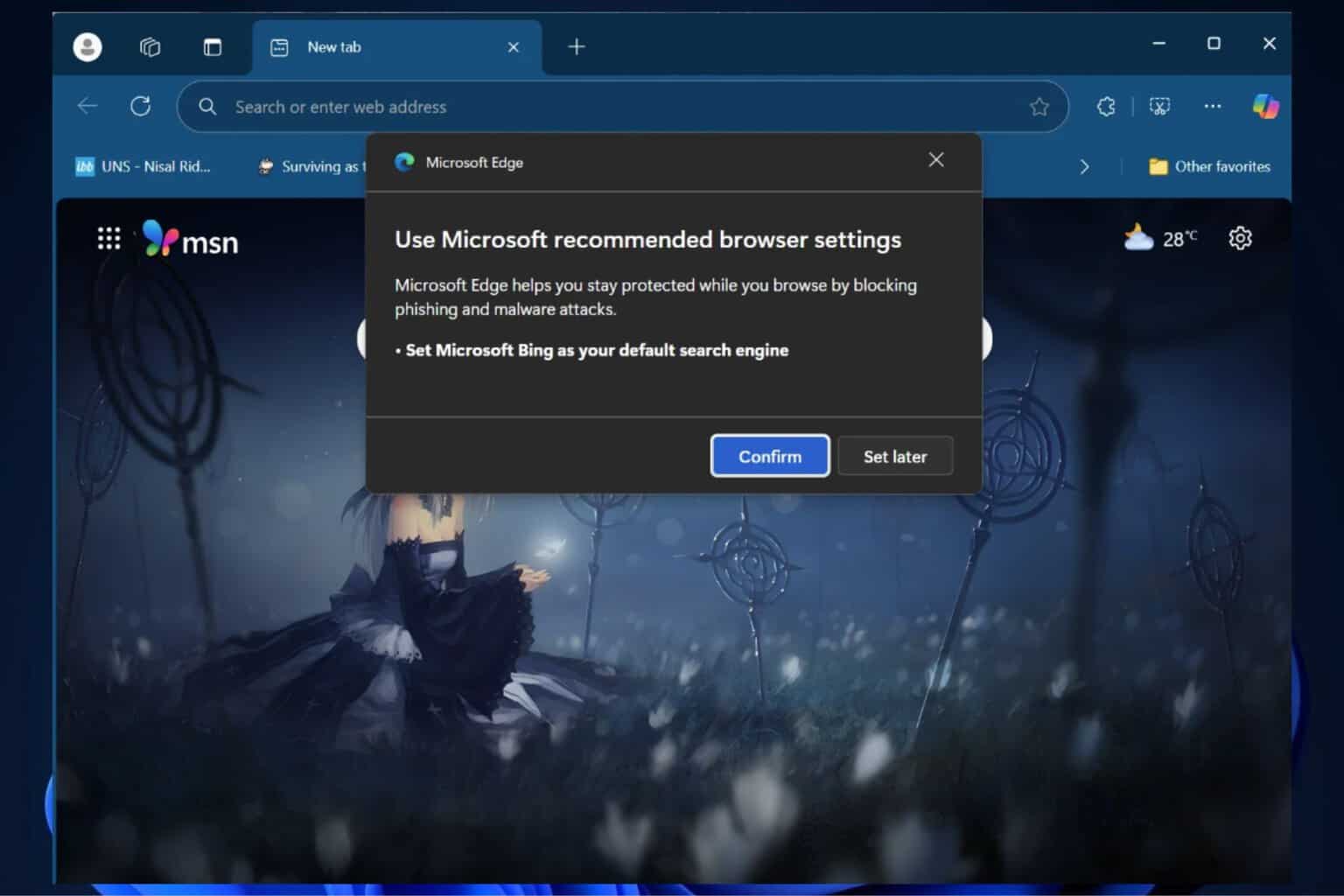


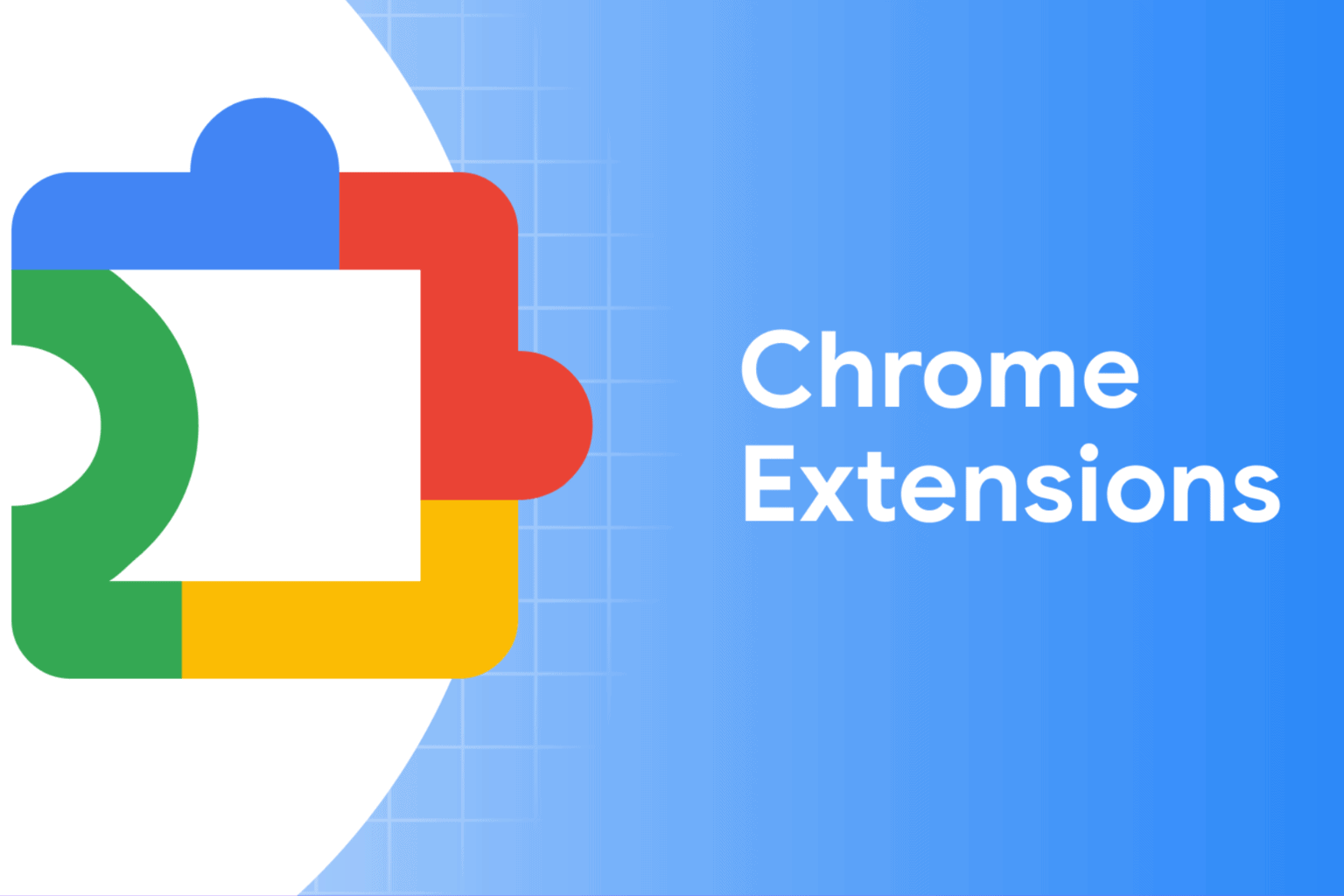

User forum
0 messages