Intelligent shared spaces are getting more popular, and Microsoft has updated Teams for it
Welcome to the future!
3 min. read
Published on
Read our disclosure page to find out how can you help Windows Report sustain the editorial team. Read more

Did you ever get into a place with shared work and find connecting your device for a fast meeting difficult? Or perhaps there were times when the technology in those big conference rooms seemed more hindering than helpful? Microsoft is committed to making these typical situations smooth and productive experiences by updating its Teams platform to allow intelligent shared spaces to exist and thrive.
The Microsoft Teams approach to intelligent shared spaces revolves around flexibility and ingenuity. It ensures that whether you are in a small room for huddles or a boardroom, the technology present is aimed at improving teamwork, not making it complex.
This is where Microsoft Teams Rooms comes in, creating a center for hybrid collaboration that can seamlessly blend with the digital workplace.
According to Microsoft, 70% of Fortune 500 companies already use Teams Rooms. It’s not just about having an impressive setup; it’s about aiming to turn every meeting into a chance for fruitful teamwork, no matter the place.
But what if it’s a little less formal area, or you want to hold a meeting quickly with your device? Microsoft also considers this problem. They are launching solutions for different requirements and financial budgets, like entry-level Teams Rooms systems and BYOD (Bring Your Own Device) meeting room solutions.
This flexibility indicates that regardless of whether you are preparing for an important board meeting or just a fast update with your team, there will always be a suitable Teams solution.
A major thing that strikes me is the emphasis on making technology reachable and controllable. It’s meant for both IT administrators and end users to deliver a recognizable experience that is simple to use, making setting up and handling meetings less complex.
With advancements such as smart speakers, they can recognize speakers and summarize the meeting results, which helps make meetings more effective and inclusive.
The concept of bookable desks is also a sign of an intelligent shared space, and it can be revolutionary for those times when you have an unplanned meeting or require a spot to work quietly for some hours.
With the Teams desktop application, you can effortlessly reserve a desk. Its voice isolation and noise cancellation features guarantee clear meetings even in noisy surroundings.
In the background, Teams Rooms Pro Management is giving IT administrators the understanding and instruments they require to control these shared areas effectively.
From observing how many devices are used to adjusting room arrangements according to actual information, it’s all about making wise choices that improve user satisfaction.
Thus, whether you are an IT expert wanting to make your company’s meeting areas more efficient or a user who simply desires an uncomplicated method for collaboration, Microsoft Teams and its variety of solutions are changing how we understand working collectively in joint spaces.








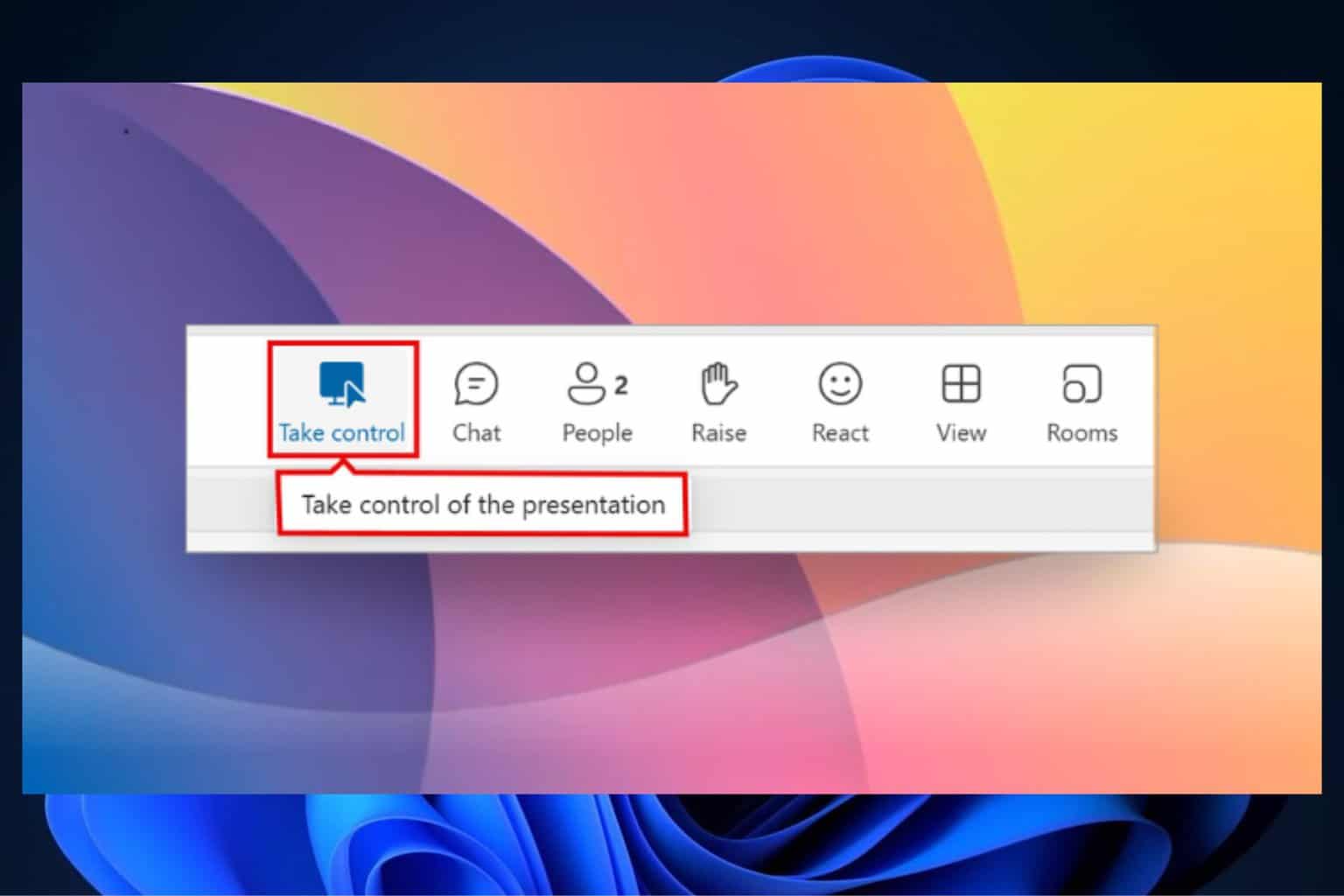
User forum
0 messages