Microsoft released Windows 11 Insider Preview Build 26231 to the Canary Channel
It was released on June 6, 2024
4 min. read
Published on
Read our disclosure page to find out how can you help Windows Report sustain the editorial team. Read more
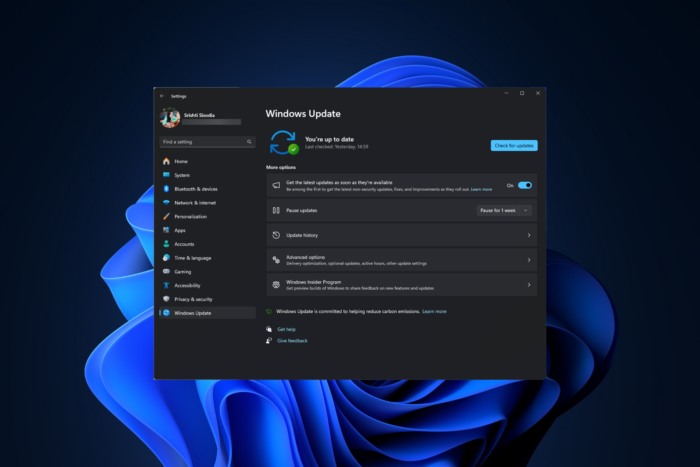
Windows Insiders in Canary Channel got Windows 11 Insider Preview Build 26231, which brought on a few changes and fixes for known issues.
The build comes packed with a new feature that lets the Narrator users use voice access in Windows 11 to dictate text with voice. They can also hear what they have dictated.
Furthermore, you can also use voice access to give the Narrator commands like speaking faster, turning on the narrator, and so on.
To get the list of commands, you can click the help icon on the voice access bar and choose View all commands.
Here is what you can do with the voice access:
- Start and set up voice access which includes downloading a speech model.
- Read a list of voice access commands and Narrator commands from voice access help menu.
- Changing voice access microphone state.
- Dictating text with voice and hearing back what was dictated.
Tips:
- If you don’t use headphones for listening to the screen reader, the audio output from the screen reader may get picked up by voice access microphone, leading to unwanted behavior.
Microsoft also mentioned adding auto restart for voice access in Windows 11. This will ensure that voice access can automatically restart whenever it encounters problems, making it conveniently accessible for people with limited mobility.
Therefore, they no longer depend on external assistance or assistive technologies. Moreover, the Redmond tech giant made reporting crashes easier.
You can use the new command, Search [Entity] files in Windows search, to search for apps or files, making the process quicker.
Here are the changes and improvements mentioned in the changelog on the official blog said says:
[Windows Share]
- We are beginning to roll out the ability to copy files from the Windows share window. Just click the new copy button.
New copy button for copying files in the Windows share window highlighted in a red box.
[Settings]
- The change that updates the visuals for the “Rename your PC” and “Change date and time” dialogs to match the Windows 11 visuals that began rolling out with Build 26217 should now be available to everyone in the Canary Channel.
Rename your PC dialog with refreshed design to match the Windows 11 visuals.
Fixes
[File Explorer]
- As some Insiders have noticed, we’ve done some work to improve how the new icon labels in the context menu display for non-English languages.
[Task Manager]
- Updated the units (from MHz to MT/s) for DDR speed.
- Fixed an issue where the Safely Remove Hardware option for ejecting USB devices wouldn’t work if Task Manager was open.
- Did some work to ensure Task Manager releases process handles quickly when terminating processes.
- Made some more improvements to help with Task Manager reliability.
- We have improved the performance when changing the sort order.
- Made multiple improvements to overall accessibility of Task Manager, including improving keyboard focus, tab navigation, text scaling, names of items read out by screen readers, and more.
- We made it a little easier to resize Task Manager when trying to resize by grabbing the top of the window.
Known issues
[General]
- [IMPORTANT NOTE] We are investigating reports that some Windows Insiders in the Canary and Dev Channels are stuck on Build 26040 or Build 23620. The investigation is ongoing, however if you are impacted by this and really want to get onto the latest build in the Canary or Dev Channel today – you can download the latest ISO here and do a clean install and opt your device back into flighting in the Canary or Dev Channels.
If you encounter any issues after downloading the new build, you can send feedback via Feedback Hub (WIN + F) under Accessibility > Voice access.
To get the new build, go to Settings> Windows Update, then click Check for Updates to install it. However, if you don’t see it, you might have to wait a while as it is still rolling out.
Have you installed Windows 11 Insider Preview Build 26231 yet? If so, share your experience with our readers in the comments section below.


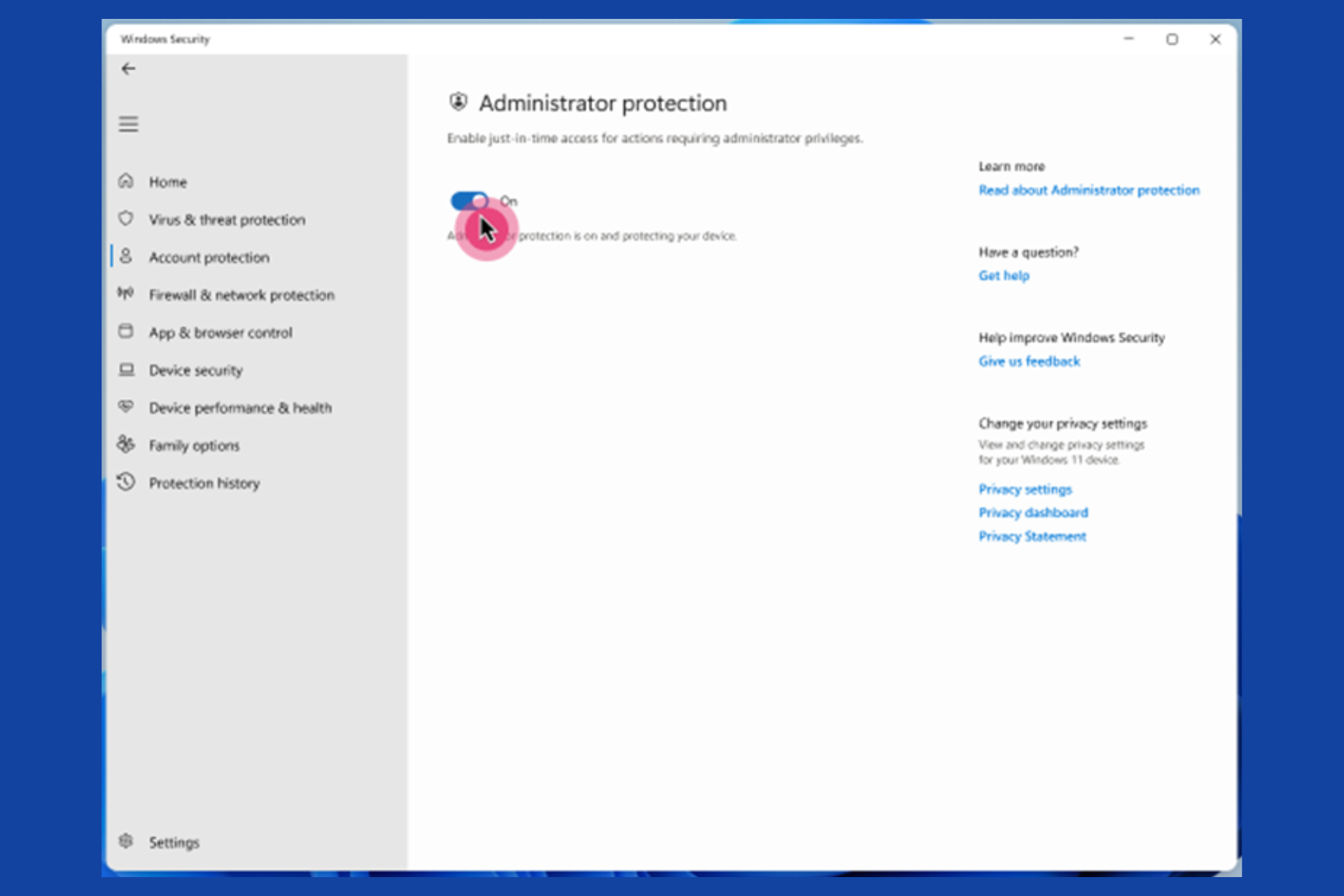
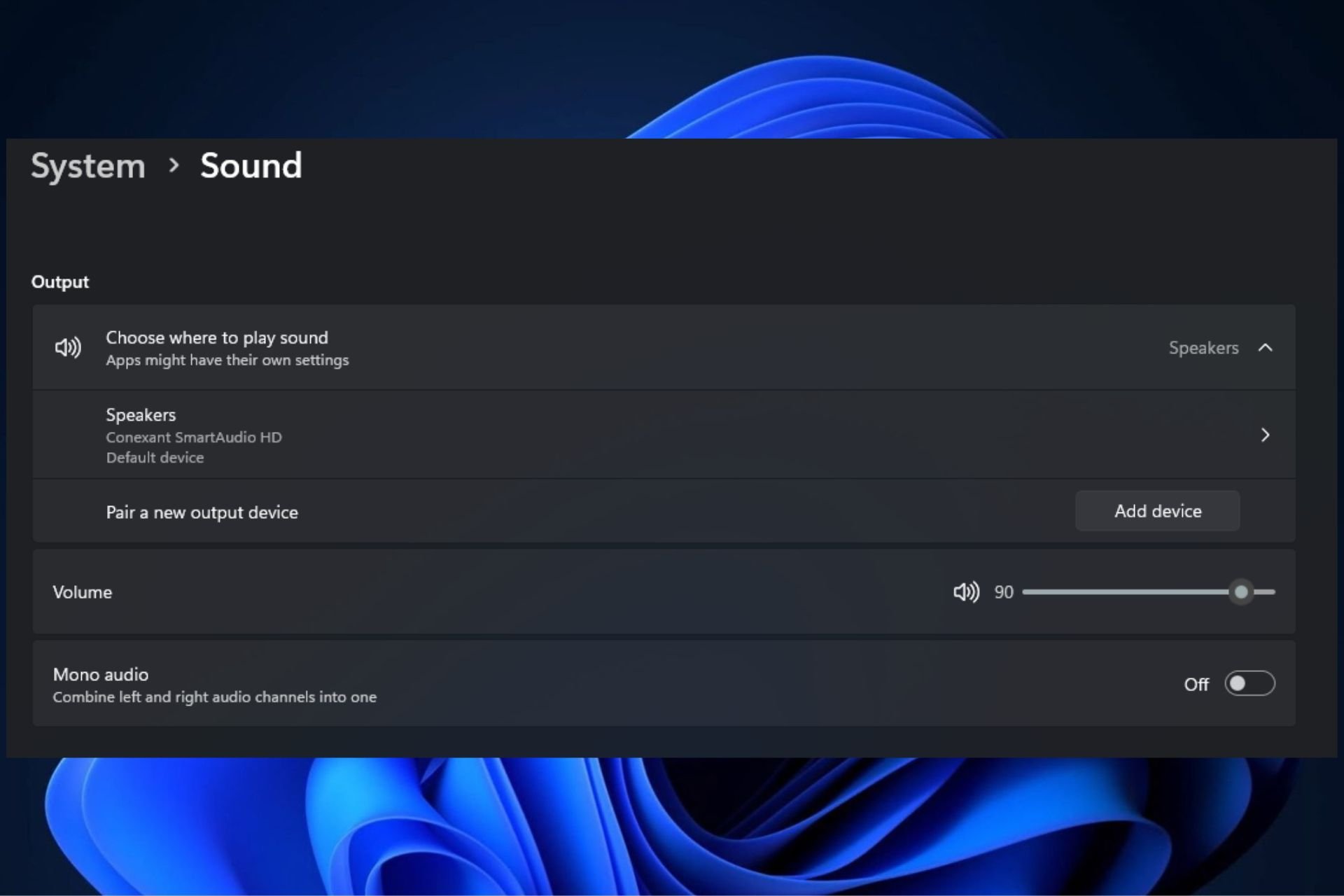
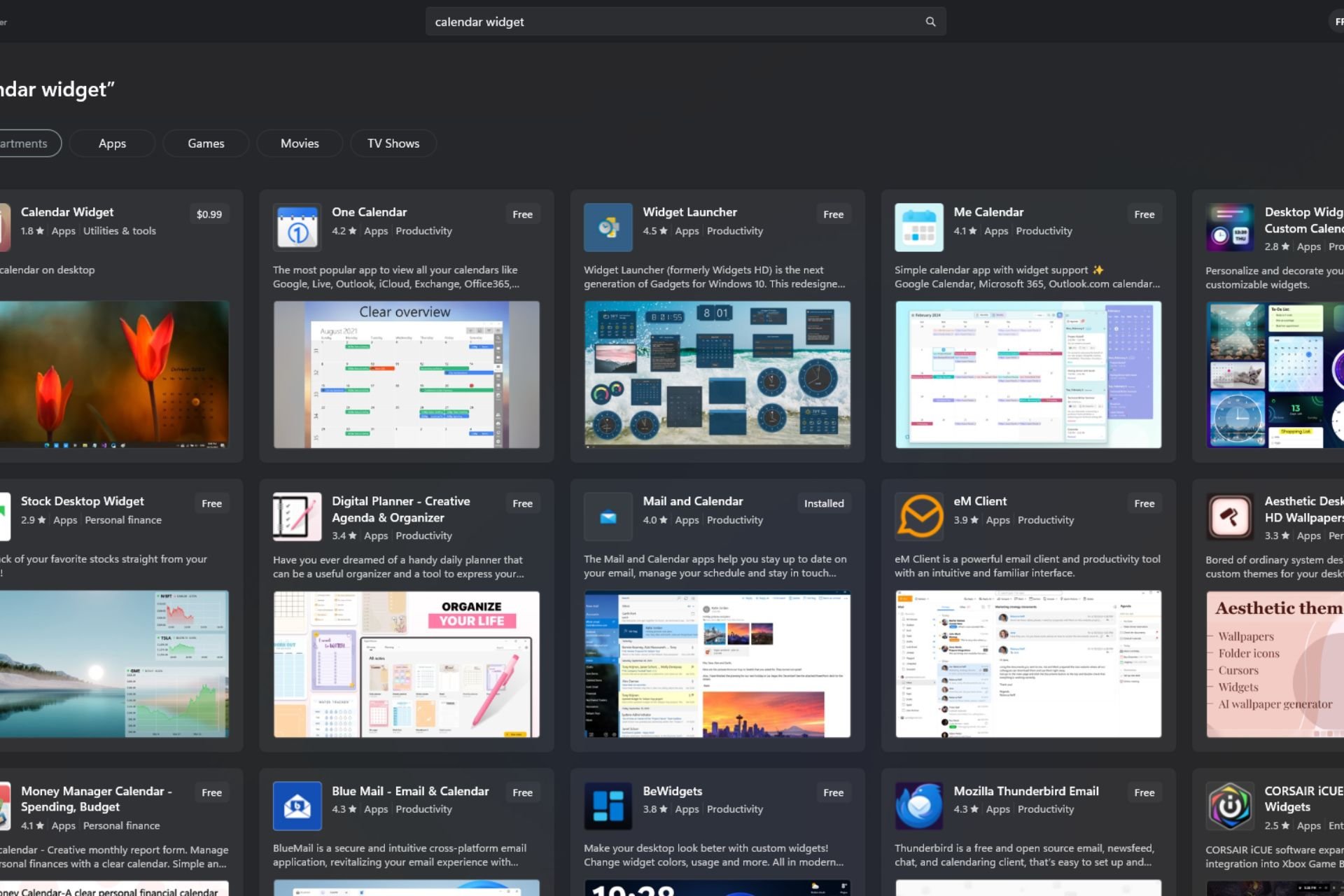
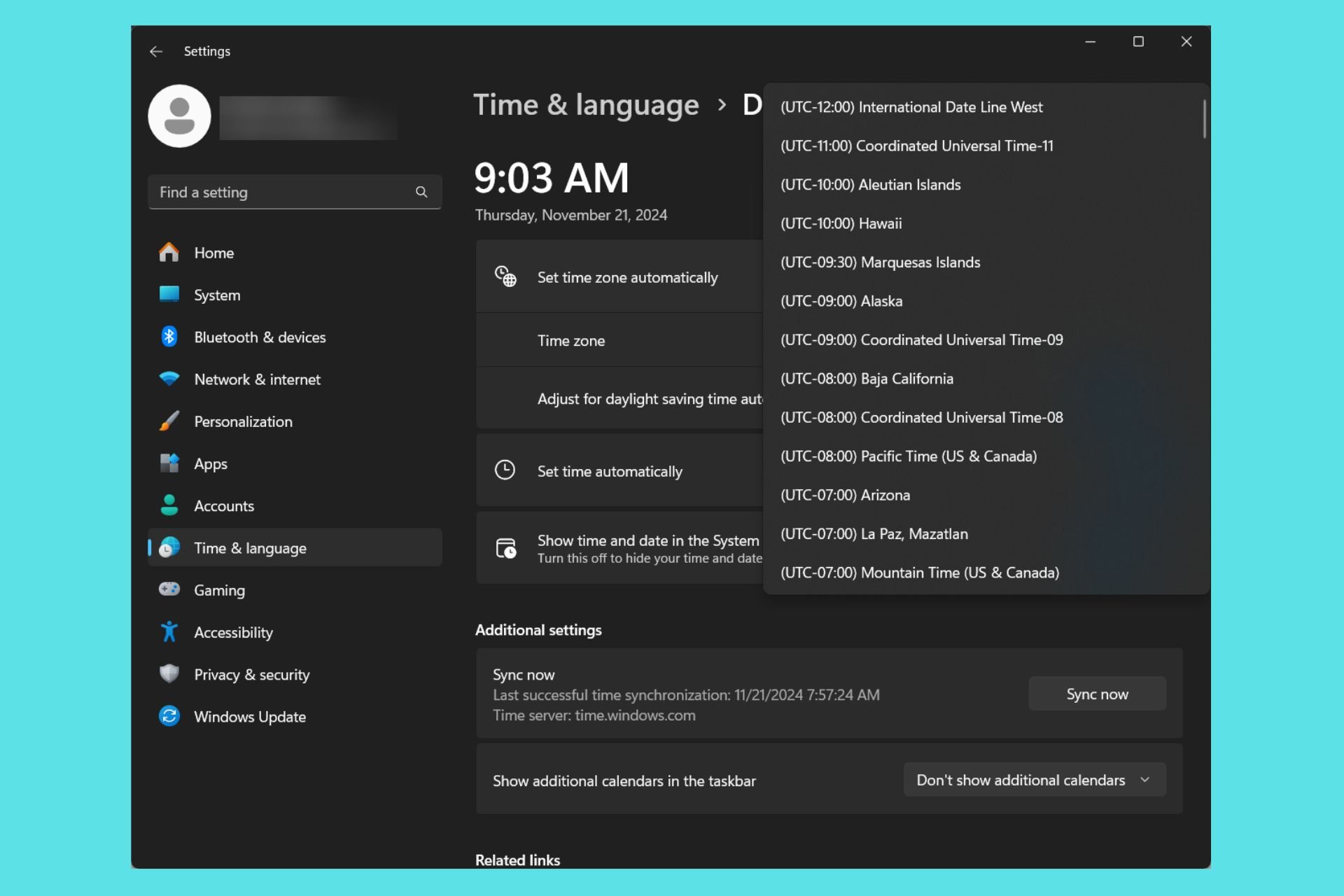
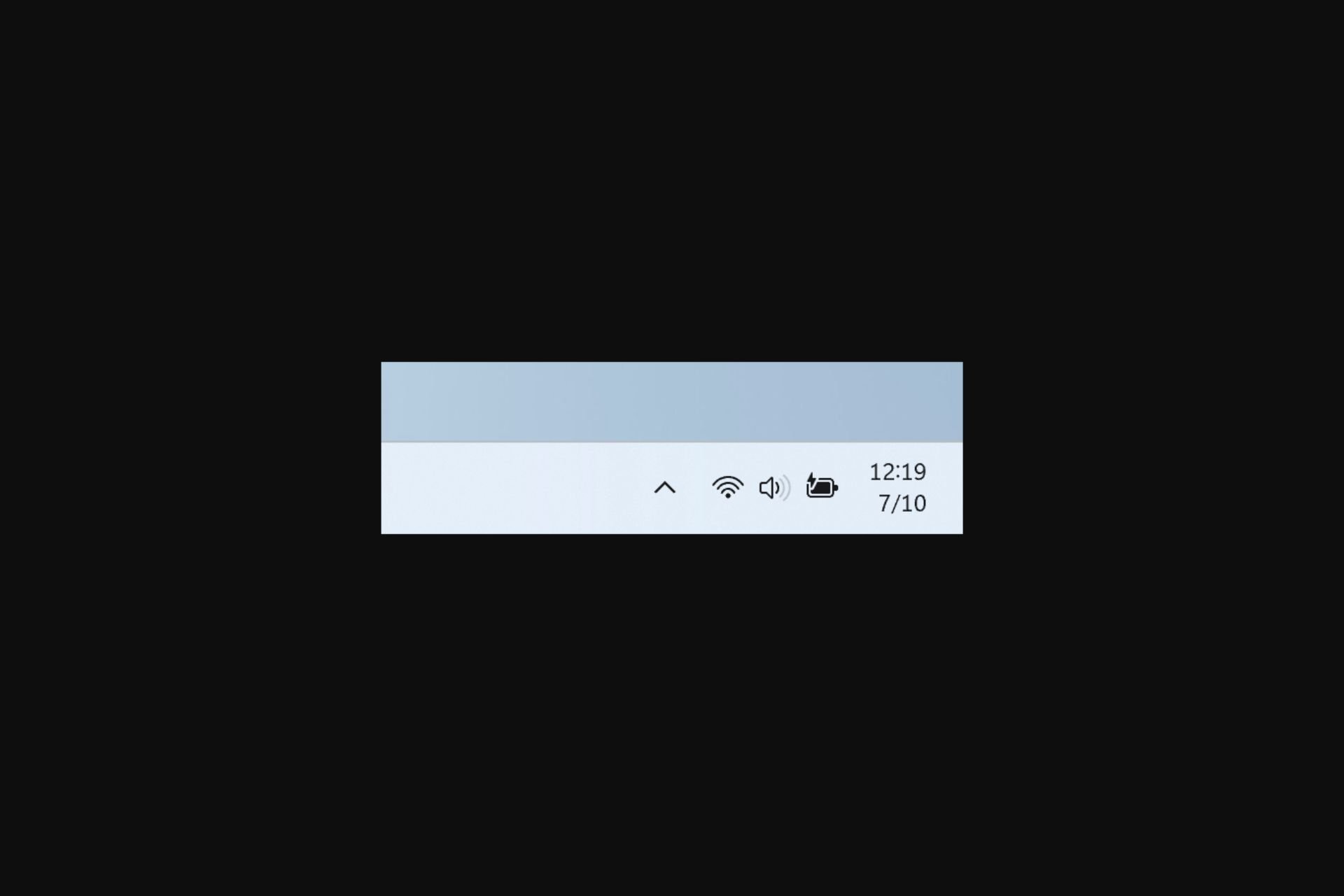

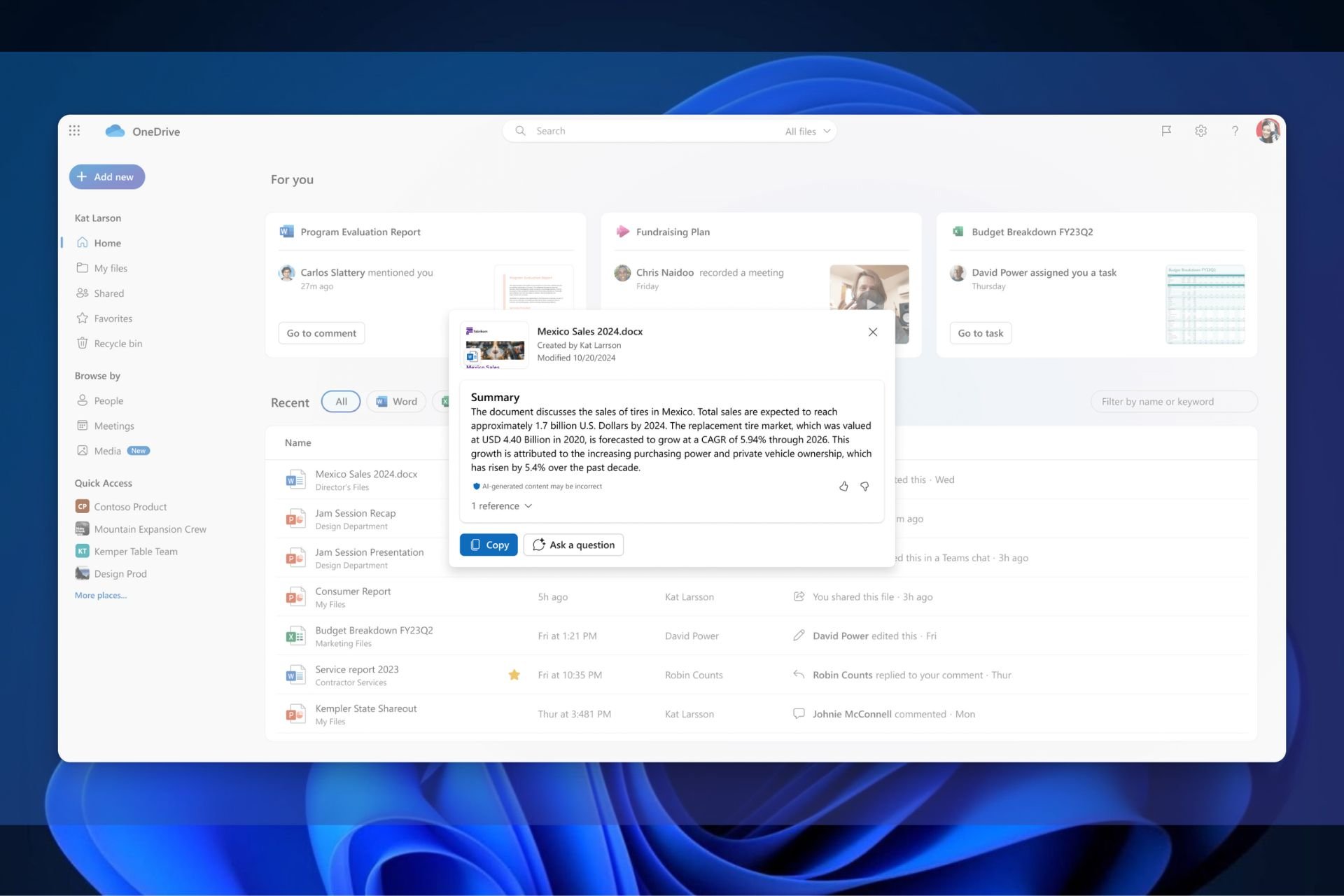
User forum
0 messages