WiFi 7 is a breakthrough, crazy fast, but useless right now, and here's why
Your ISP doesn't match that kind of speed yet
4 min. read
Published on
Read our disclosure page to find out how can you help Windows Report sustain the editorial team. Read more

I’m not a fan of cables, and you’re probably not either. Everything from keyboard and mouse to headphones and even external storage is wireless, but when it comes to the internet connection, the Ethernet cable is always plugged into my router. And if you disconnect it and switch to even the most fancy WiFi router by mistake, you’ll notice the difference when you start an online game or try to do some 4K streaming.
Now, we’ve got the WiFi 6E and Wi-Fi 7, which are promising to fight with the old Ethernet cable for the crown. In fact, by promising speeds of up to 46 Gbps Wi-Fi 7 is making us think that we should ditch the Ethernet cable altogether. And here’s another thing: the new AI PCs from Qualcomm also support 5G seamless connections and all the new Copilot+ PC will come prepared to support WiFi 7. However, things are not so simple and straightforward as they seem, and you will soon find out why.
Why will WiFi 7 be irrelevant to most of us for a long time?
First, let’s see what is WiFi 7 all about from TPLink, well known as a router manufacturer:
WiFi 7 is the upcoming WiFi standard, also known as IEEE 802.11be Extremely High Throughput (EHT). It works across all three bands (2.4 GHz, 5 GHz, and 6 GHz) to fully utilize spectrum resources. While WiFi 6 was built in response to the growing number of devices in the world, WiFi 7’s goal is to deliver astounding speeds for every device with greater efficiency. If you’re struggling with constant buffering, lag, or congestion, a WiFi 7 router may be your best solution. WiFi 7 introduces 320 MHz ultra-wide bandwidth, 4096-QAM, Multi-RU, and Multi-Link Operation to provide speeds 4.8× faster than WiFi 6 and 13× faster than WiFi 5.
Long story short, it’s about more bandwidth, a better and more intelligent allocation, and, ultimately, an ultra-mindboggling speed of up to 46 Gbps. You are already dreaming about downloading that 200 GB game in a few seconds, right? Wrong, and here’s why.
The ISPs don’t match even a fraction of that bandwidth and speed
The main reason why even WiFi 6E is irrelevant is because the Internet Server Providers (ISP), don’t deliver that kind of service speeds. In a recent HighSpeedInternet review of the fastest ISPs in the U.S., Cox takes the best spot in the top with an average of 238 Mbps speed.
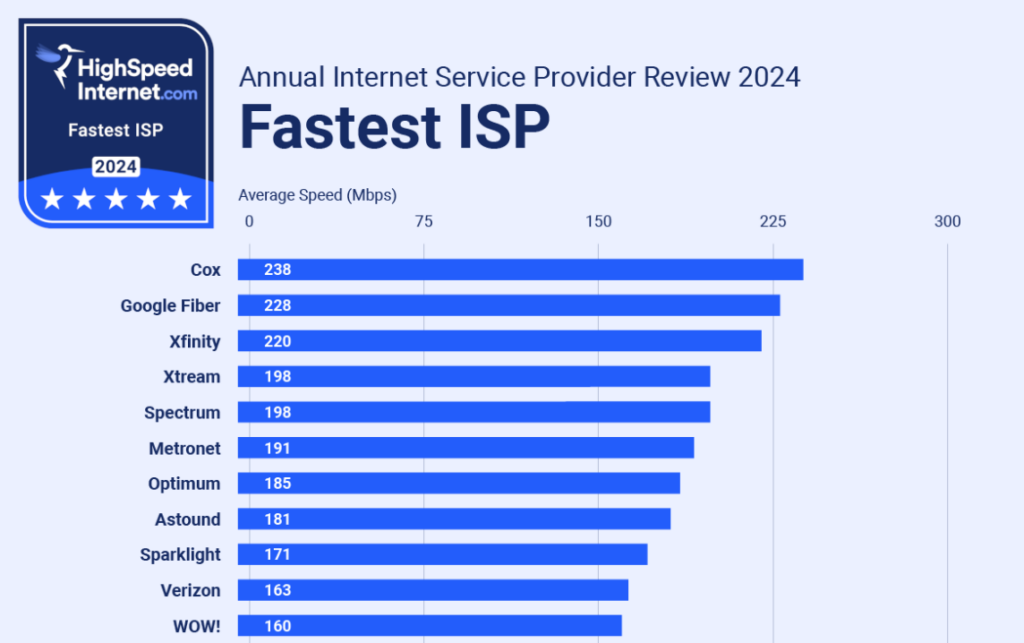
This is just an example. In other reviews, Google Fiber is considered the best and others place Xfinity or Spectrum at the top, but that’s less relevant. The comparison is between WiFi 7’s 46 Gbps and the average offer from ISPs which is at around 230 Mbps. OK, you may argue that this is the average. You might end up peaking at a 500 Mbps or even 700 Mbps in optimal cases, but that’s nowhere near the gigabyte mark, let alone the 46 Gbps we all might dream of.
Even the most potent and fast router can’t output more than the source speed. So, connecting a WiFi 7 router with even the most expensive internet fiber plan from an ISP is like towing a ten-ton machinery with a toy car.
However, the new WiFi 7 routers such as the ASUS ROG Rapture GT-BE98 PRO behemoth that is $790 on Amazon are backwards compatible with WiFi 4, 5 and 6, so you will still be able to use it on 2.4 GHz and 5 GHz channels. However, if you want to use its 6 GHz band, you will need the device to support this technology, which brings us to the next argument: device compatibility.
You need WiFi 7 compatible devices to get a fraction of its speed
We already established that there’s no chance to get those 46 Gbps unless the ISPs are massively updating their infrastructures. Now, even if you get a slightly faster and more stable connection thanks to the router’s capabilities, you still need to have compatible devices. If you’re planning on buying the upcoming Copilot+ PC laptops and new mobile devices with WiFi 7 capability, it still makes little sense to get a WiFi 7 router, but it will offer the intelligent features I’ve mentioned above.
If you have last year devices, buying a WiFi 7 router will be a complete waste of money.
The bottom line is that the WiFi technology is evolving in a more rapid pace than the internet provider infrastructure technology. WiFi begins where that cable from your ISP reaches your living room and it will not perform any magic tricks to multiply the speed and bandwidth of your internet plan. IF you want to talk about this, hit the comments section below.

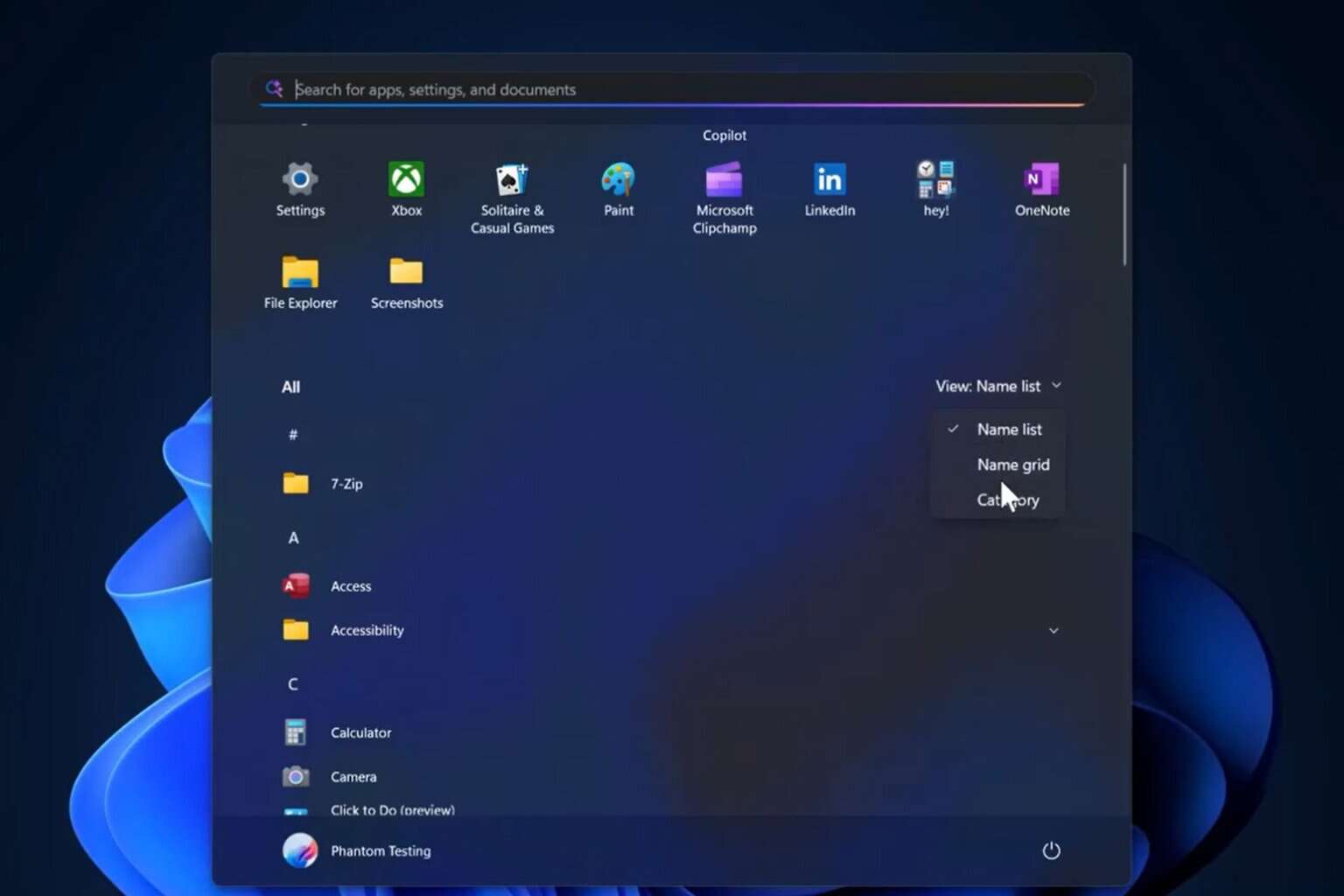

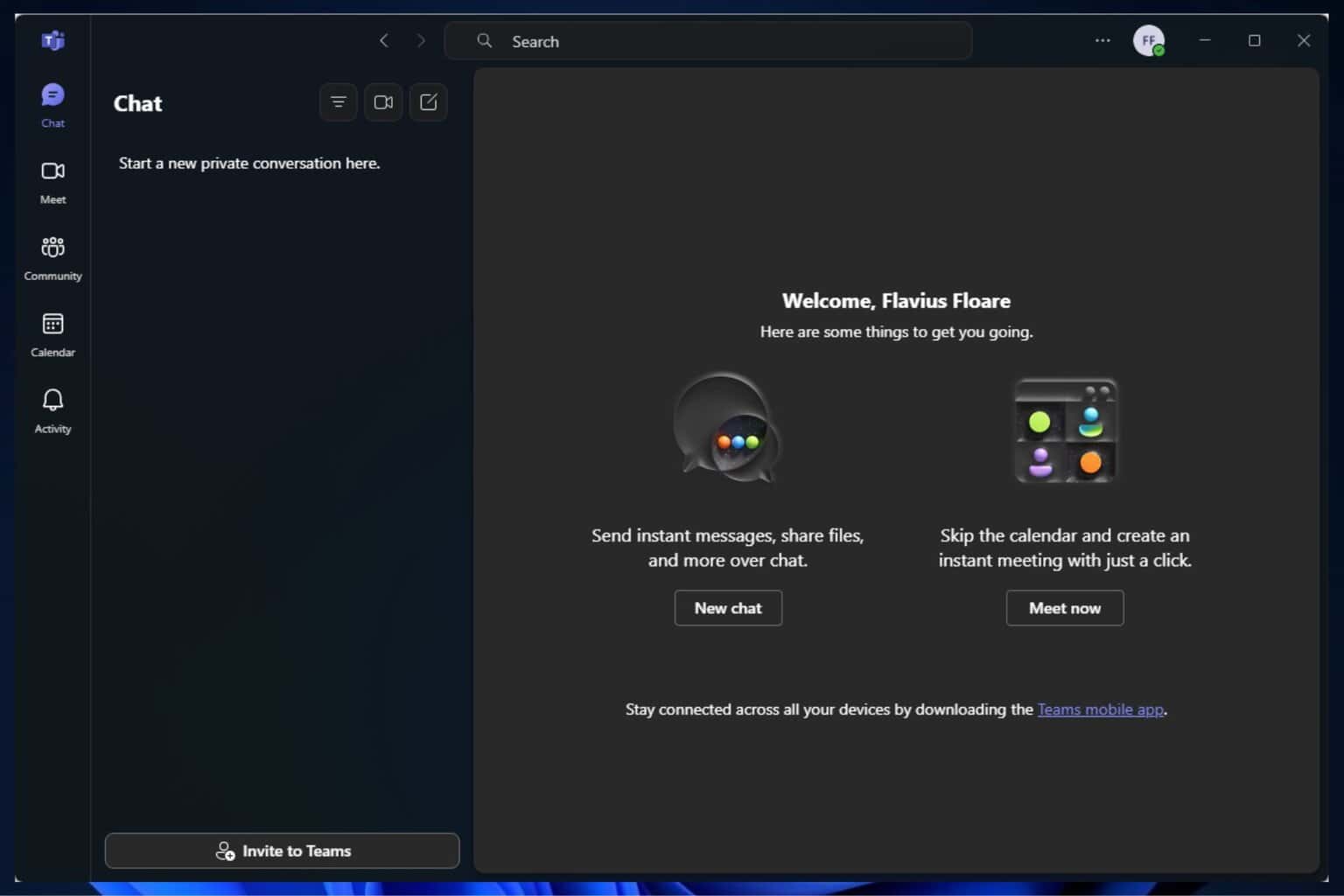
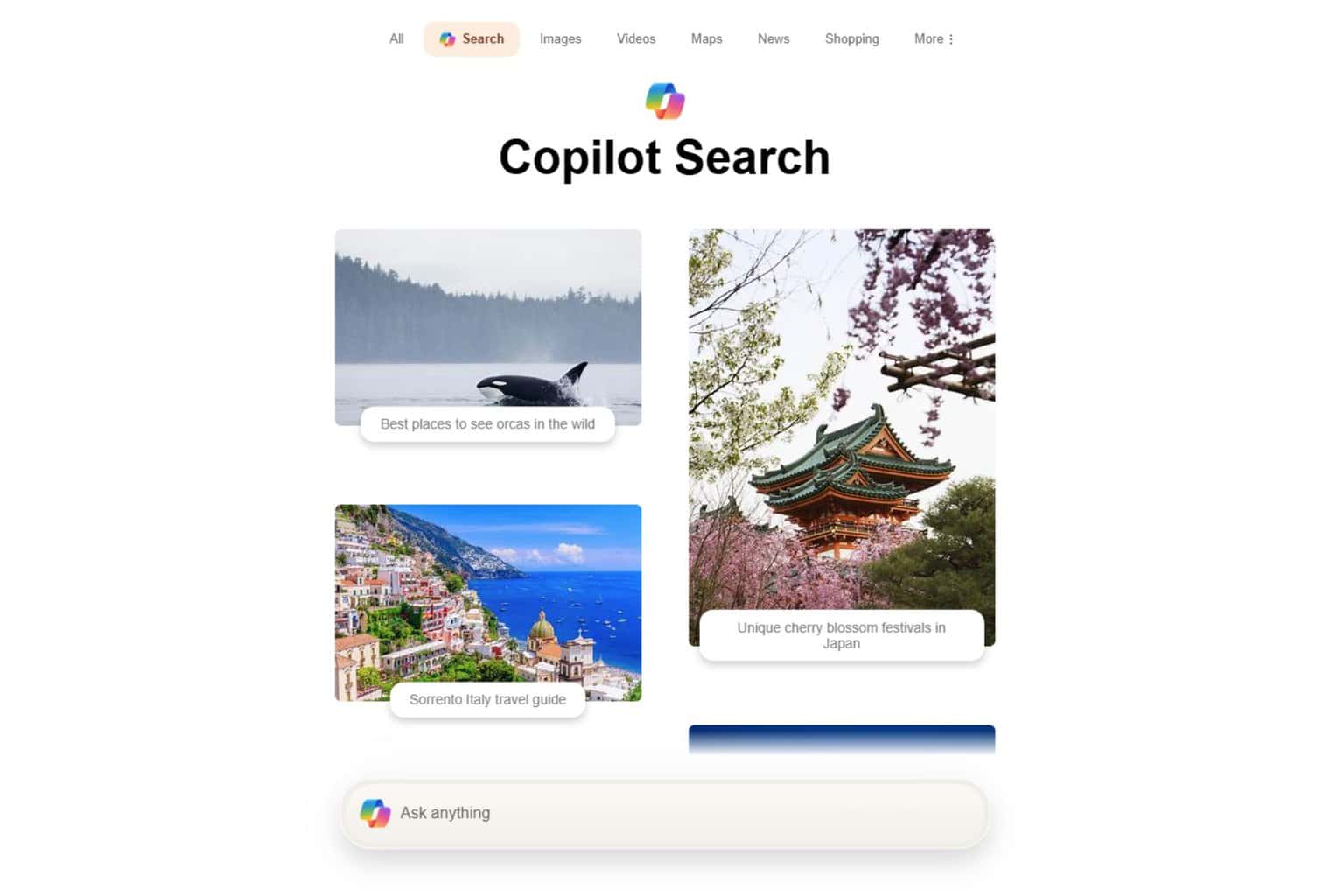

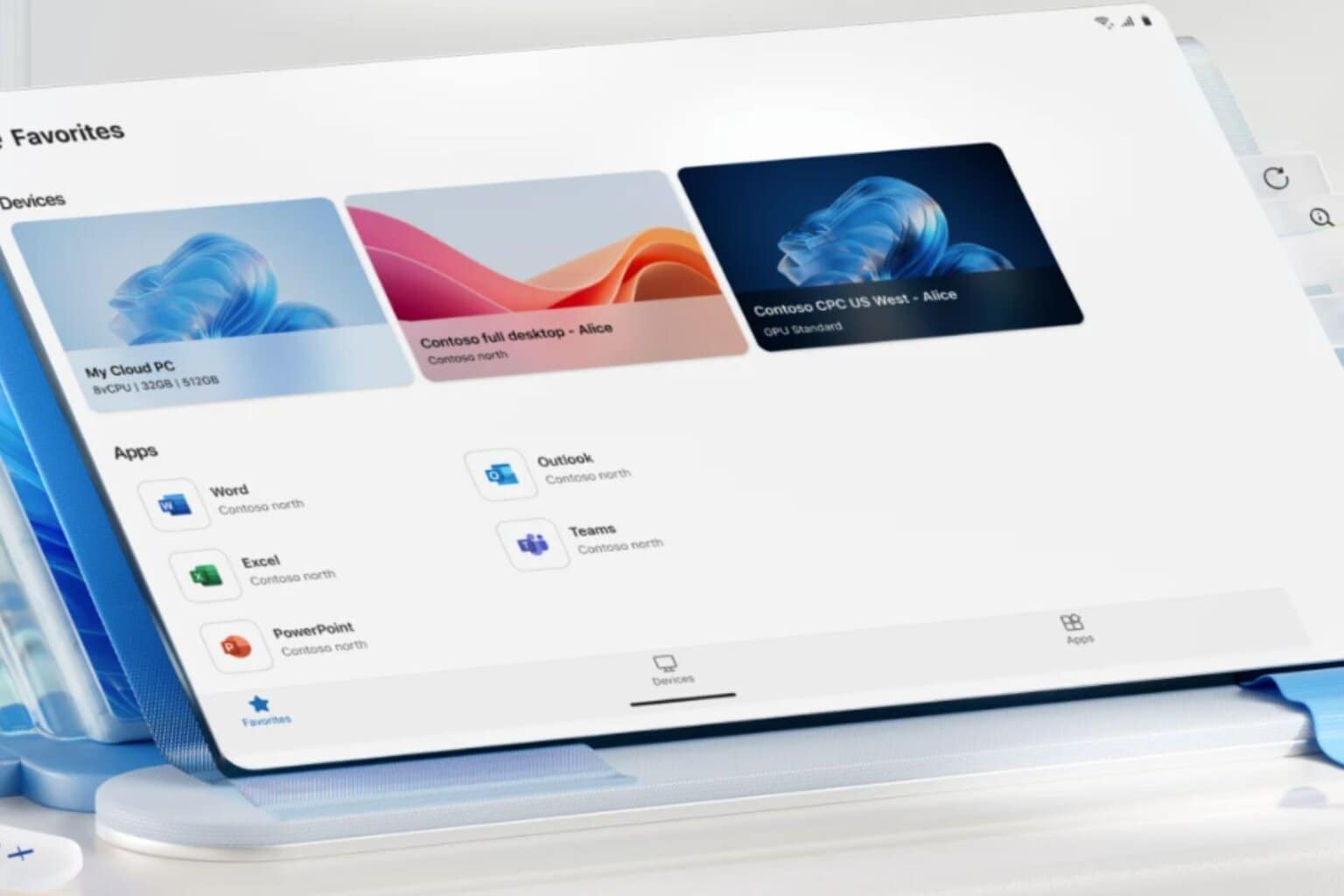
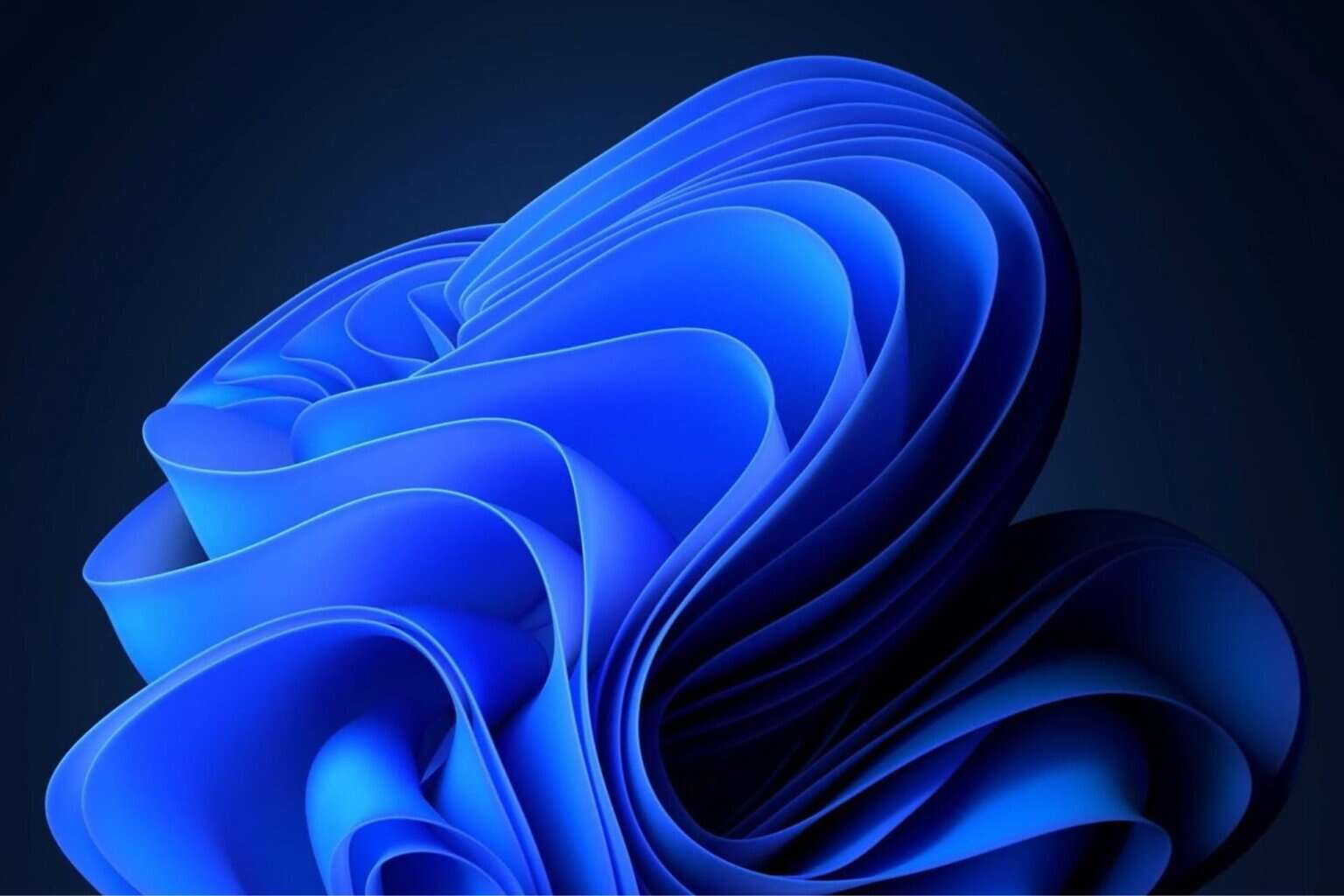
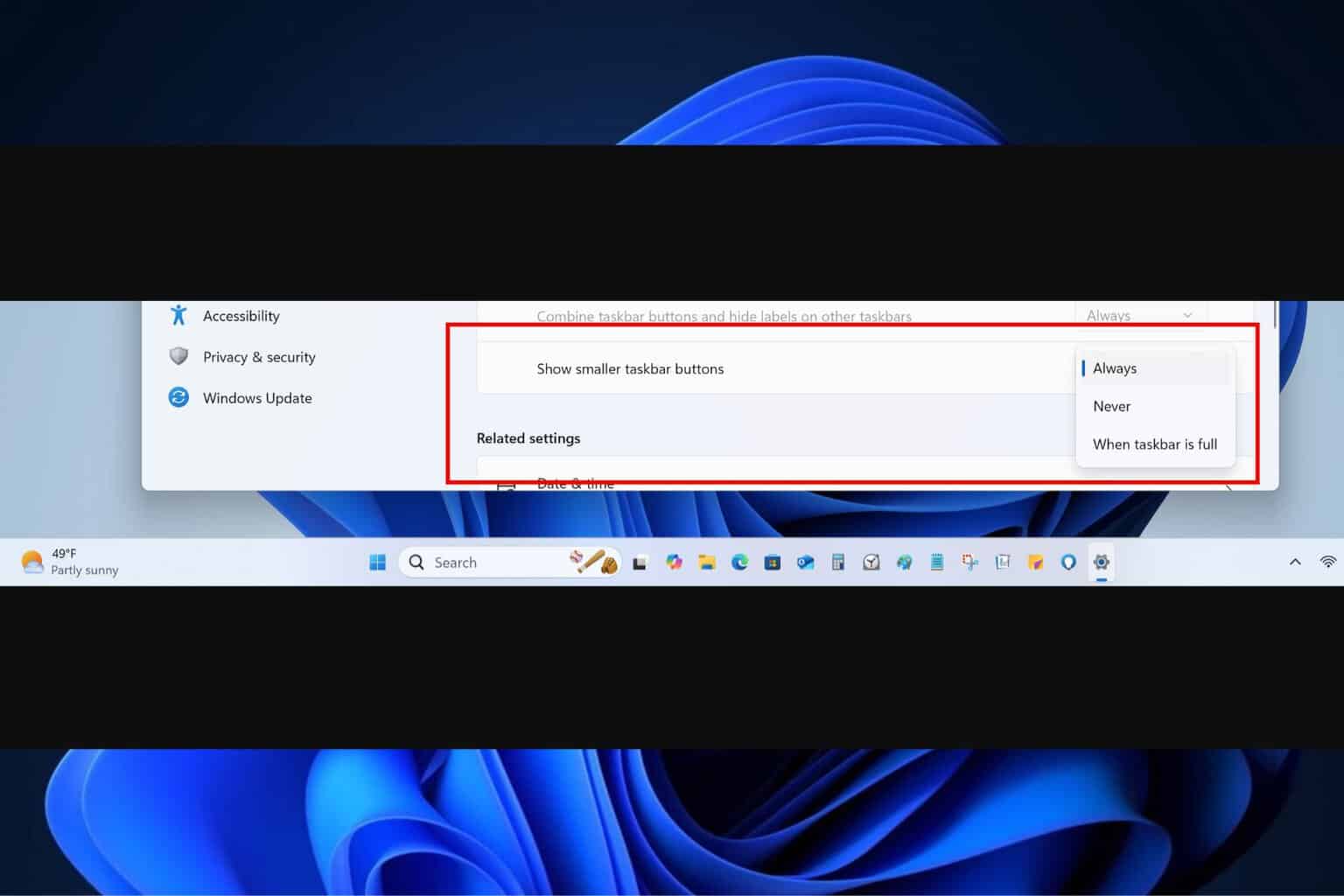
User forum
0 messages