Windows 11 Beta Channel Preview Build 22635.3785 adds Jump Lists to the Start Menu
The latest build brings Snipping Tool improvements and fixes number of issues
2 min. read
Published on
Read our disclosure page to find out how can you help Windows Report sustain the editorial team. Read more
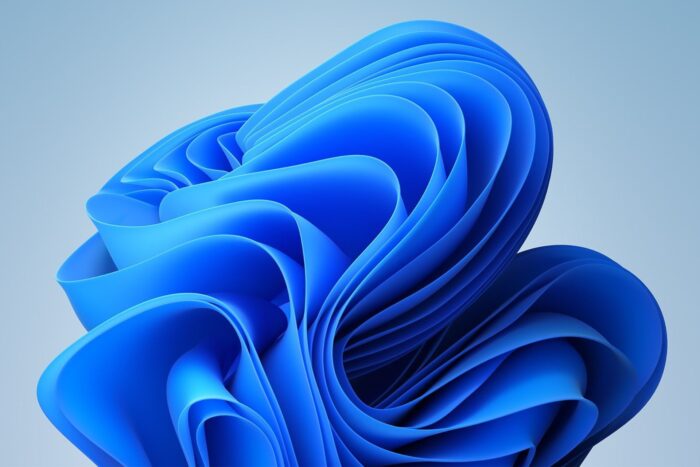
On June 14, 2024, Microsoft announced Windows 11 Insider Preview Build 22635.3785 for Insiders in the Beta Channel. Notably the new build under KB5039319 brings a slew of improvements including bug fixes and addresses known issues.
The biggest of all is related to Window Share, the Start menu, and the Snipping tool. Let’s jump on to all the new improvements introduced by the Windows 11 Insider Preview Build 22635.3785.
The Beta Channel Preview Build 22635.3785 introduces several features and fixes several known issues
One of the biggest changes coming with Beta Preview Build 22635.378 is the ability to share content to an Android device using Windows Share. You can use this feature by pairing your Android device to your Windows PC using the Link to Windows app on Android. The Phone Link feature on your PC also allows you to use this feature seamlessly.
Talking of other changes in Beta Preview Build 22635.378, right-clicking on the app pinned to the Start Menu will display jump lists for apps that have them such as PowerPoint. Not to forget, Microsoft is also making some adjustments to the Windows Spotlight experience for desktop users. You can check the same in the image below.
Another big improvement is related to the Snipping Tool. Microsoft is rolling out an update for the Snipping Tool, version 11.2405.31.0 and newer. It introduces automatic save for screen recordings and is available for Insiders in the Beta and Release Preview Channel.
The new feature will ensure that your recordings are automatically saved to Screen Recording folders (Videos folder of your PC). If you want to turn this off from the settings of the Snipping Tool. Lastly, the Windows Insider Beta Preview Build 22635.378 brings the ability to make fast and safe checkout in the Store using Microsoft Wallet.
As mentioned earlier, this preview build further comes with several bug fixes related to Taskbar & System Tray, File Explorer, and Start Menu. It also addresses general issues and all those related to Widgets, Settings, and Start Menu. You can learn more about it by clicking here.








User forum
0 messages