Arc Browser vs. Opera, Which one is Better?
Opera is the more mature browser, while Arc is just in its infancy
5 min. read
Published on
Read our disclosure page to find out how can you help Windows Report sustain the editorial team. Read more

When it comes to choosing the best browser for 2024, the debate between Arc Browser and Opera is heating up. Both browsers offer unique features and cater to different user needs, making it essential to understand their strengths and weaknesses.
Which browser is better, Arc or Opera?
1. User Interface and customization
- Arc Browser Features:

- Vertical Tab Bar: Arc uses a unique vertical tab bar which can be hidden if preferred. This lets users efficiently manage and switch between tabs.
- Spaces: This feature allows users to create separate spaces for different tasks. For instance, you can have a “Work” space with work-related tabs and a “Personal” space with personal tabs.
- Split View: Users can view two websites side-by-side within the same window, enhancing multitasking.
- Customization Options: Arc lets users customize the bookmark bar, tab colors, and the overall theme.
- Opera Features:
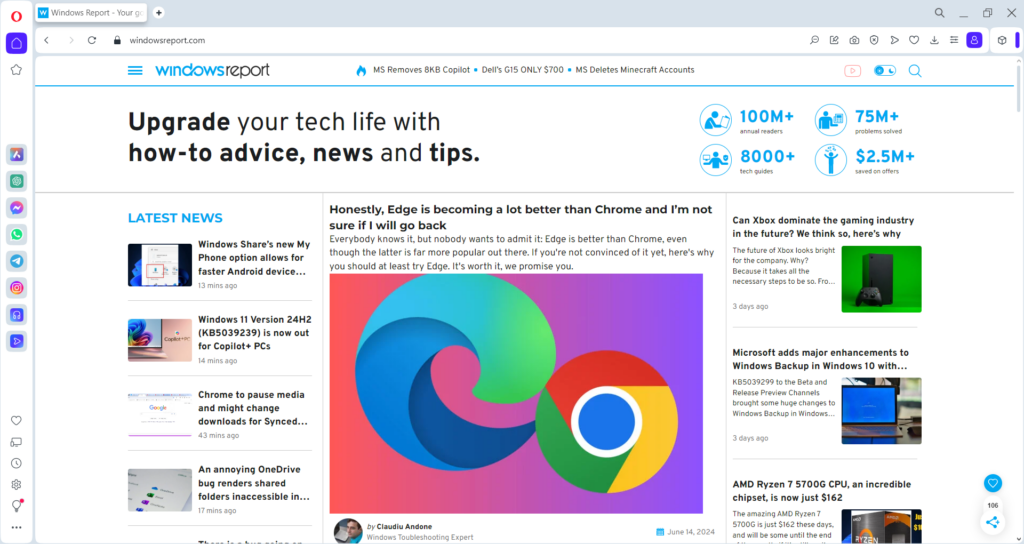
- Standard Tab Bar: Opera uses the traditional horizontal tab bar, familiar to most users.
- Workspaces: Similar to Arc’s Spaces, Opera allows creating and switching between different workspaces.
- Built-in Tools: Opera comes with built-in tools like a free VPN, ad blocker, and social media integrations.
- Customization: Users can customize the background, theme, and layout, but it may not be as extensive as Arc’s options.
Arc’s unique vertical tab bar and Spaces feature create a highly customizable environment focused on task segmentation, while Opera provides familiar tools and customization options with added privacy features like a built-in VPN. In our opinion, Opera is the clear winner here although it’s a more mature browser and it should definitely surpass Arc is every way.
2. Performance and Speed
- Arc:
- Core on Chromium Engine: Arc is built on the Chromium engine, ensuring compatibility with Chrome extensions and stable performance.
- Efficient Tab Management: Arc’s design minimizes resource use by closing tabs at the end of the day unless pinned or favorited.
- Lightweight Feeling: Users report a fast and smooth browsing experience, particularly on macOS.
- Opera:
- Optimized for Speed: Opera is also based on the Chromium engine, ensuring fast loading times and smooth browsing.
- Built-in Ad Blocker: Automatically blocks ads, which can speed up page loading times.
- Battery Saver Mode: Reduces resource consumption to extend battery life on laptops.
Both browsers offer excellent performance, but Arc’s efficient tab management system and minimalist design help maintain speed and responsiveness. Opera’s built-in ad blocker and battery saver mode can enhance performance, particularly on resource-limited devices.
If you’re looking for a Mac browser, Arc will be better because it’s optimized better for macOS, but if you’re on PC, you should still go for Opera.
3. Privacy and Security
- Arc:
- Privacy Focus: Arc does not inherently focus on ad-blocking or VPN services but encourages users to add third-party extensions for enhanced privacy.
- Data Management: Arc manages browsing data efficiently, auto-archiving tabs to keep your workflow clutter-free.
- Opera:
- Built-in VPN: Opera offers a free VPN service, enhancing user privacy and security online.
- Ad Blocker: Integrated ad blocker helps secure browsing by blocking intrusive ads.
- Additional Privacy Tools: Opera provides additional privacy tools like a cryptocurrency wallet and tracker blocker.
Opera’s built-in privacy tools such as the VPN and ad blocker make it a strong choice for privacy-conscious users. Arc relies on user-added extensions for enhanced privacy. Opera has the built-in security tools while you will need additional extension for Arc so the clear winner here is again, Opera.
4. Cross-platform availability and sync
- Arc:
- MacOS and iOS: Currently, Arc is available only for macOS and iOS, with plans for a Windows version in beta.
- Synchronization: Arc syncs spaces and tabs across devices within its supported platforms.
- Opera:
- Multi-Platform Support: Opera is available across multiple platforms, including Windows, macOS, Linux, iOS, and Android.
- Opera Sync: Allows users to sync bookmarks, tabs, history, and passwords across all devices.
Opera’s extensive cross-platform support and synchronization capabilities make it a more versatile option for users with diverse device ecosystems. Arc’s platform availability is currently limited.
5. User feedback and support
- Arc:
- Community Engagement: Arc’s development team is highly engaged with its community, frequently incorporating user feedback.
- Support: Offers comprehensive tutorials and an intuitive onboarding process for new users.
- Opera:
- Long-Standing Reputation: Opera has a strong user base and a long history of reliable performance.
- Support Resources: Provides extensive support documentation, forums, and direct support channels.
Arc’s strong community engagement and intuitive onboarding make it user-friendly, especially for those new to the browser. Opera’s long-standing reputation and extensive support resources provide a reliable user experience. We really can’t pick a winner here because both browser have a very strong support team that really listens to their users and keep fixing and improving their browsers.
By comparing all these aspects, the clear winner in our opinion is Opera, but you should still keep an eye out for Arc. While Opera has an excellent presence on all platforms and has a lot of features, Arc is just at its start and it needs a lot of work.
You might also be curious how Opera is comparing with Brave browser. Whether you’re choosing one browser or the other, let your thoughts be viewed in the comments below.



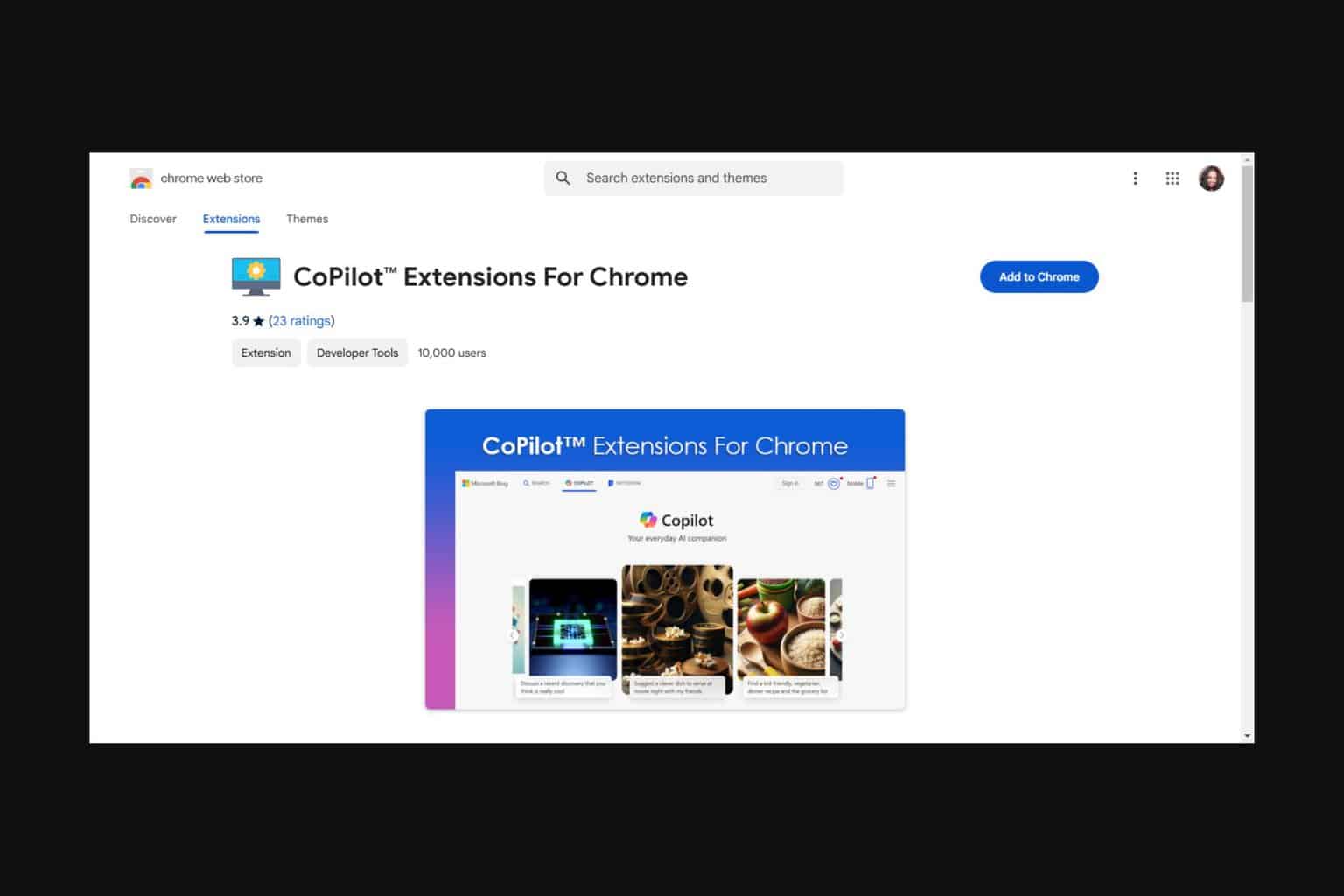
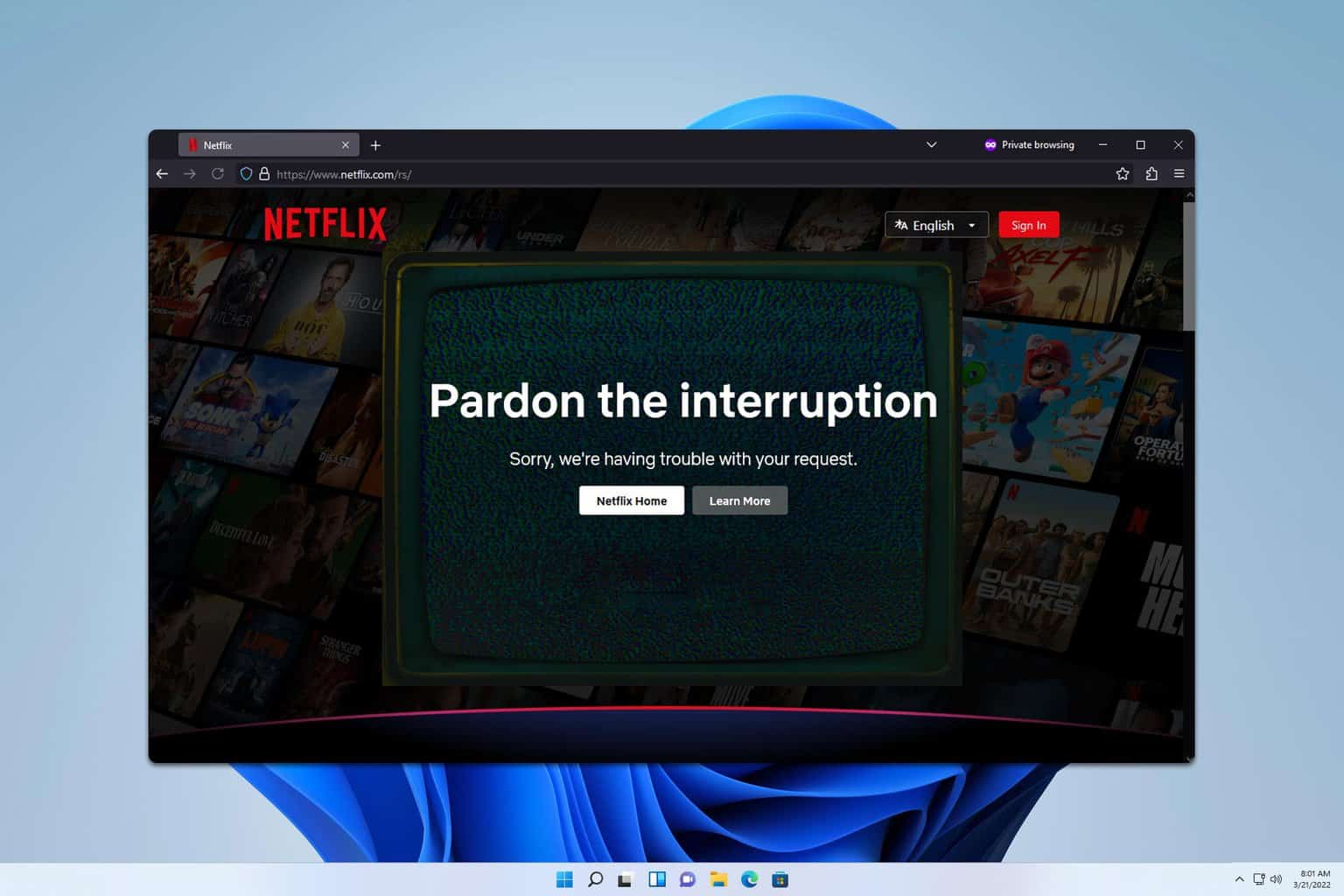
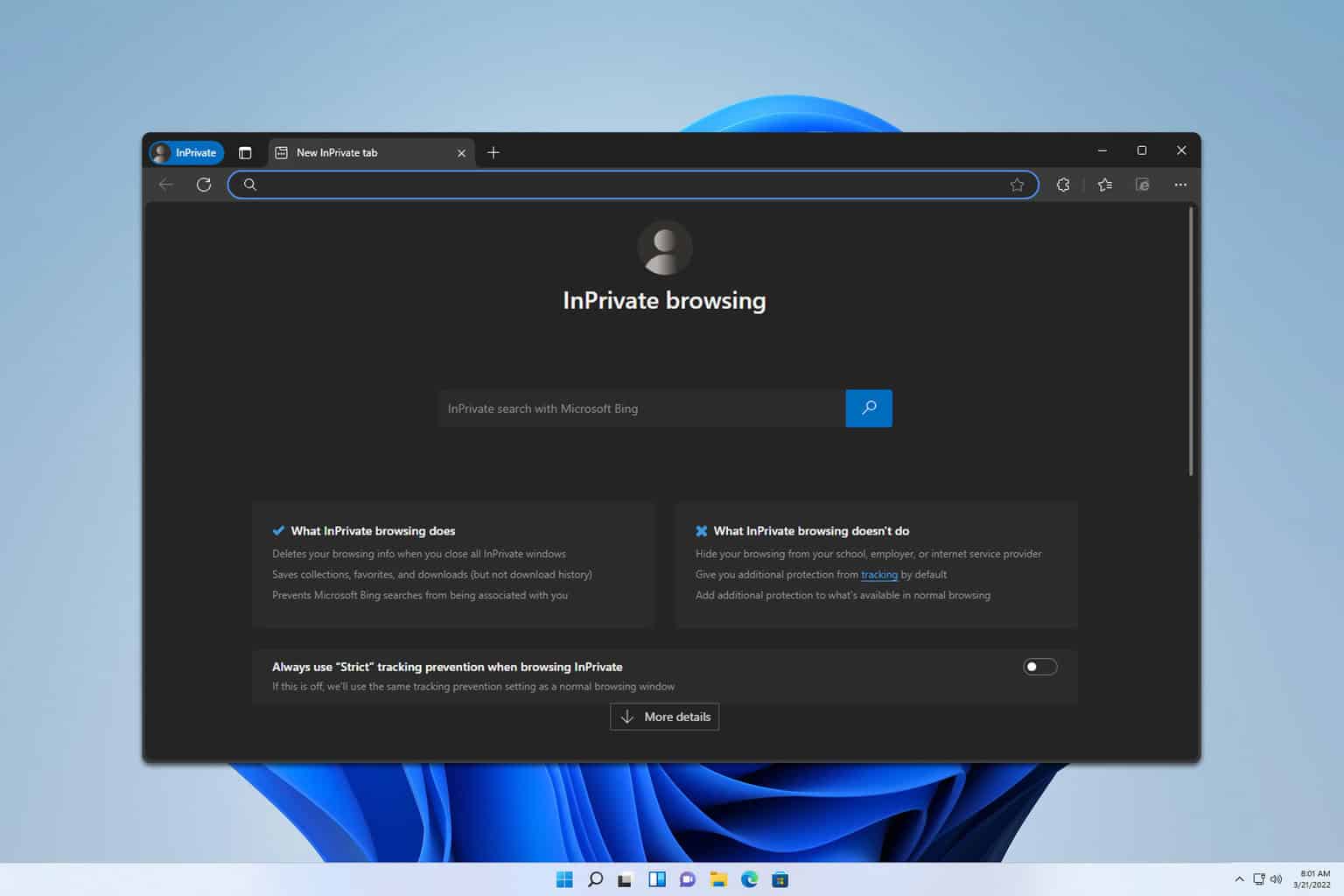
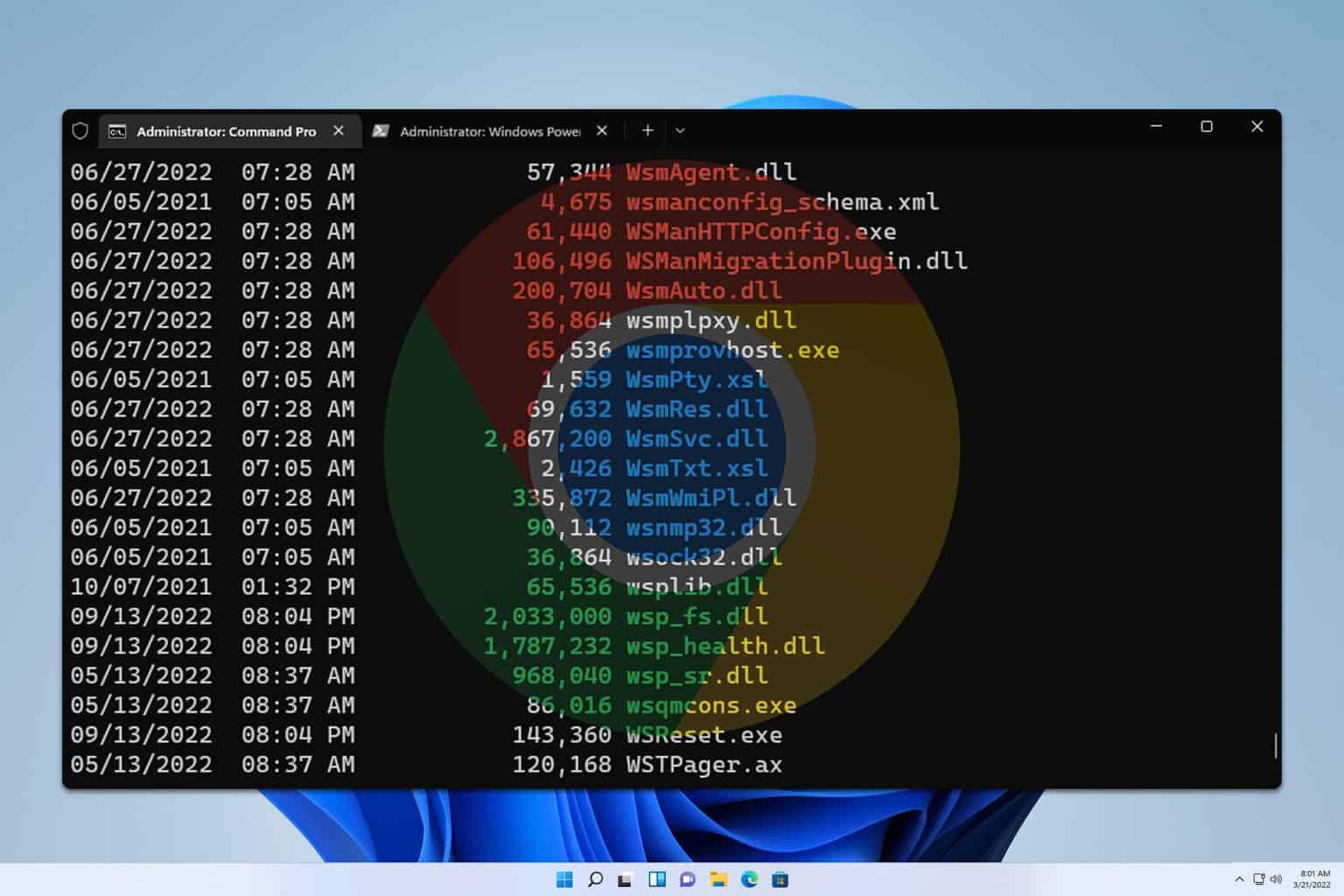
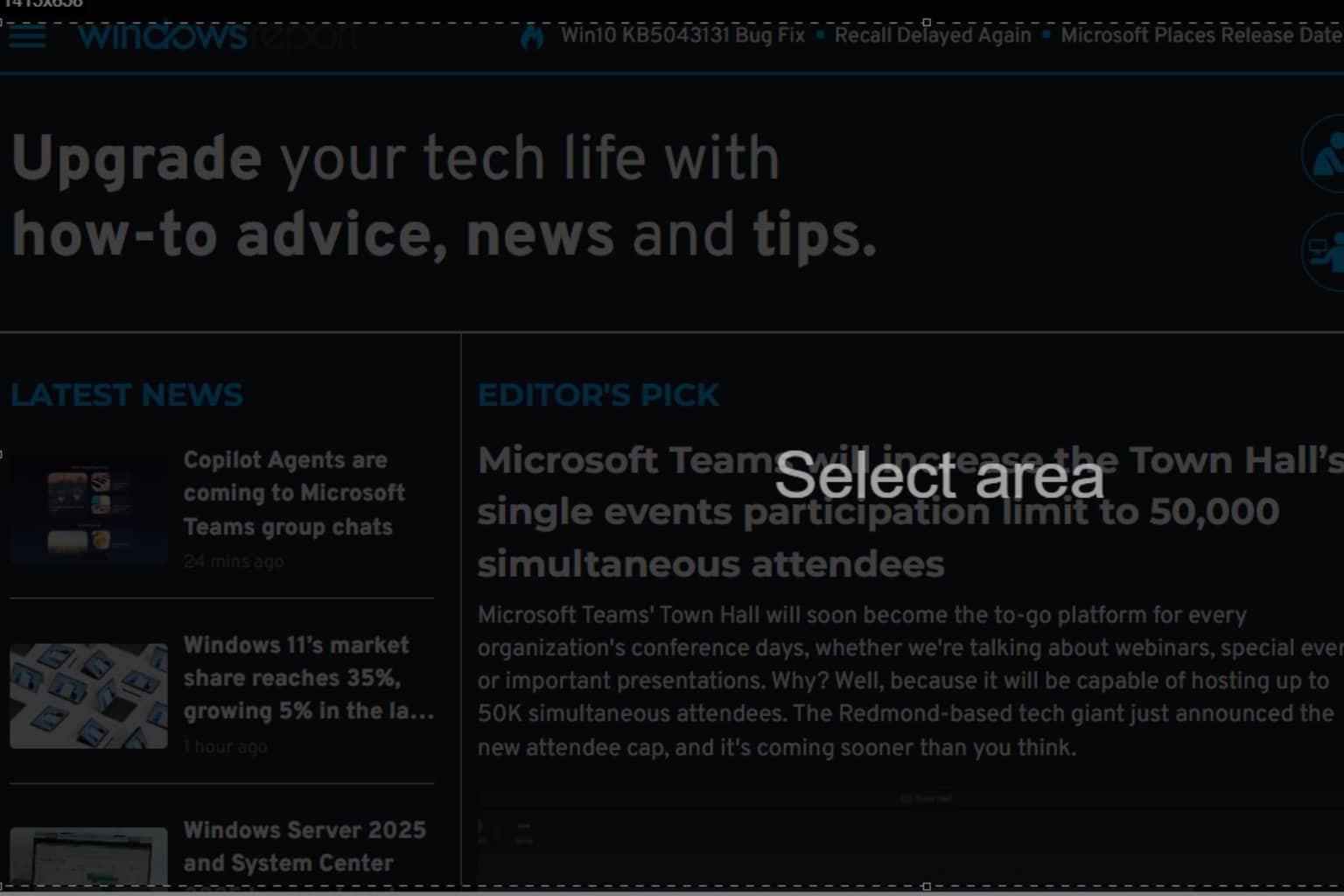
User forum
0 messages