Many users are having problems installing Windows 10's KB5039211
There some things you can try to make it work.
1 min. read
Published on
Read our disclosure page to find out how can you help Windows Report sustain the editorial team. Read more
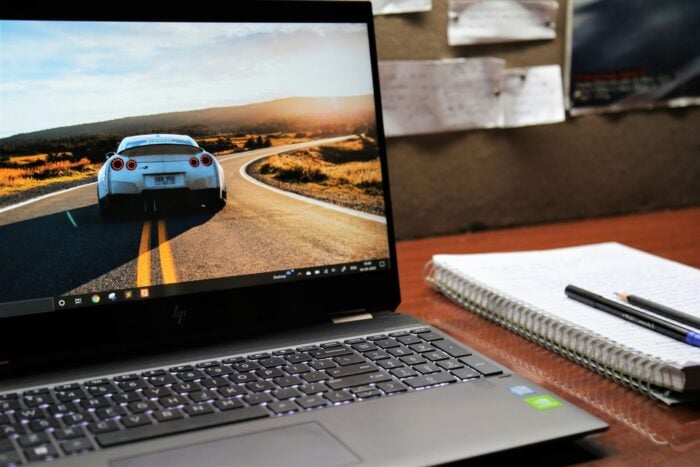
KB5039211 was released not a long time ago, and aside from its obvious security updates, the patch also brought many quality-of-life updates to Windows 10, including new features such as the new Snipping Tool, which is a bit odd but welcoming, considering the OS will reach its end of support in 2025.
However, despite its importance (you should update your Windows 10 to KB5039211 as soon as possible), many users have stated they cannot install the patch.
Dozens of users on Windows forums are reporting the same issue, and many are also getting the 0x800f0922 error.
2024-06 Cumulative Update for Windows 10 Version 22H2 for x64-based Systems (KB5039211)
This update will not successfully apply, goes through the usual dialogs only to fail on restart and undo the changes.
I’ve tried SFC and DISM with no results.
Any help is appreciated.
Thanks in advance.
Windows user
Microsoft hasn’t said anything about it yet, so it’s unclear whether this is a known issue. But for now, if you’re encountering the 0x800f0922 error when you try to install the KB5039211 patch, you can follow our guide here on how to solve it.








User forum
0 messages