Outlook is replacing Windows' Mail and Calendar apps for security reasons, says Microsoft
Using Mail and Calendar apps in Windows 11 would put you at serious risk
3 min. read
Updated on
Read our disclosure page to find out how can you help Windows Report sustain the editorial team. Read more
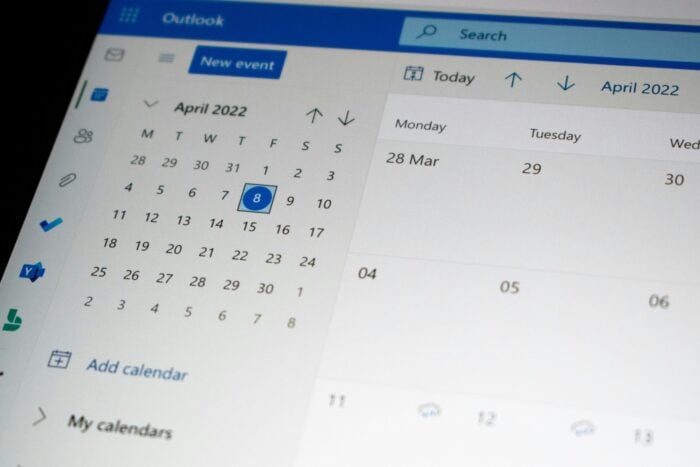
Microsoft’s latest decision has sparked some discussion within the Windows community. They encourage users to bid farewell to the well-known Mail & Calendar app on Windows 11. You might wonder why. It is purely for security improvement purposes.
The big technology company is shifting its attention to the new Outlook Web app, and this choice has sparked many conversations.
Microsoft’s reason for this shift seems fairly simple: according to the Redmond-based tech giant, the Outlook Web app provides more security than older versions. However, like with any alteration, there are feelings of eagerness mixed with some raised questions.
Outlook for Windows is for everyone – regardless of what email service you use. There is no subscription needed for personal email accounts to use Outlook for Windows and it provides a multitude of features that Mail and Calendar doesn’t include, such as rich message editing, the ability to use Copilot, and reminding you of important conversations. Outlook for Windows also supports Modern Authentication. We are also working on new features in the coming months that will improve Junk Mail filtering and help users better protect themselves from malicious mail. We encourage all remaining users of the Mail and Calendar apps on Windows to move to Outlook for Windows as soon as possible.
Microsoft
Microsoft’s strong promotion of the Outlook Web app is not solely focused on security but emphasizes its economic advantages. Using this application does not incur any cost, as it is entirely free, particularly for personal email accounts.
Nonetheless, there exists an element that Microsoft does not thoroughly clarify: ads. Certainly, unless you possess a Microsoft 365 subscription plan, the fresh Outlook for Windows will incorporate advertisements. It’s a modification with some users contemplating whether the benefit is worth the exchange.
Regarding the ads introduction, Microsoft is certain that the new Outlook has more features, like being better and linked with Copilot, which is their AI creation. But there’s a problem—you need an internet connection for this app to work well.
When it comes to recognizing its limits, Microsoft is trying to incorporate a few offline abilities into the Outlook Web app so people can access email, calendar, and contacts even without internet availability.
According to the support page, a timer has been set for the Mail & Calendar app in Windows 11, which will say goodbye on December 31, 2024. Microsoft chose to gradually phase out this app because it wanted to provide a superior user interface and features—its old UWP app framework restricted something it felt.
Support for Windows Mail, Calendar, and People will end on December 31, 2024. We’re currently in the process of moving existing users to the new Outlook for Windows. After December 31, 2024, users will no longer be able to send and receive email using Windows Mail and Calendar. Any local emails, calendar events, and contacts stored in Mail, Calendar, and People will remain exportable following the steps in Export emails and contacts from Windows Mail or People and import to new Outlook.
After retirement, the application will no longer be available in the Microsoft Store; it is time for users to welcome the new Outlook Web application with open arms.
But Microsoft isn’t just making this change. They are also dedicated to improving the new Outlook Web app by including features that users have been requesting, like COM add-ins and “.PST” file support. This shows how confident Microsoft is about the future of email and calendar management in Windows 11’s new Outlook Web app. So, are you all set to switch, or are you still sitting on the fence?




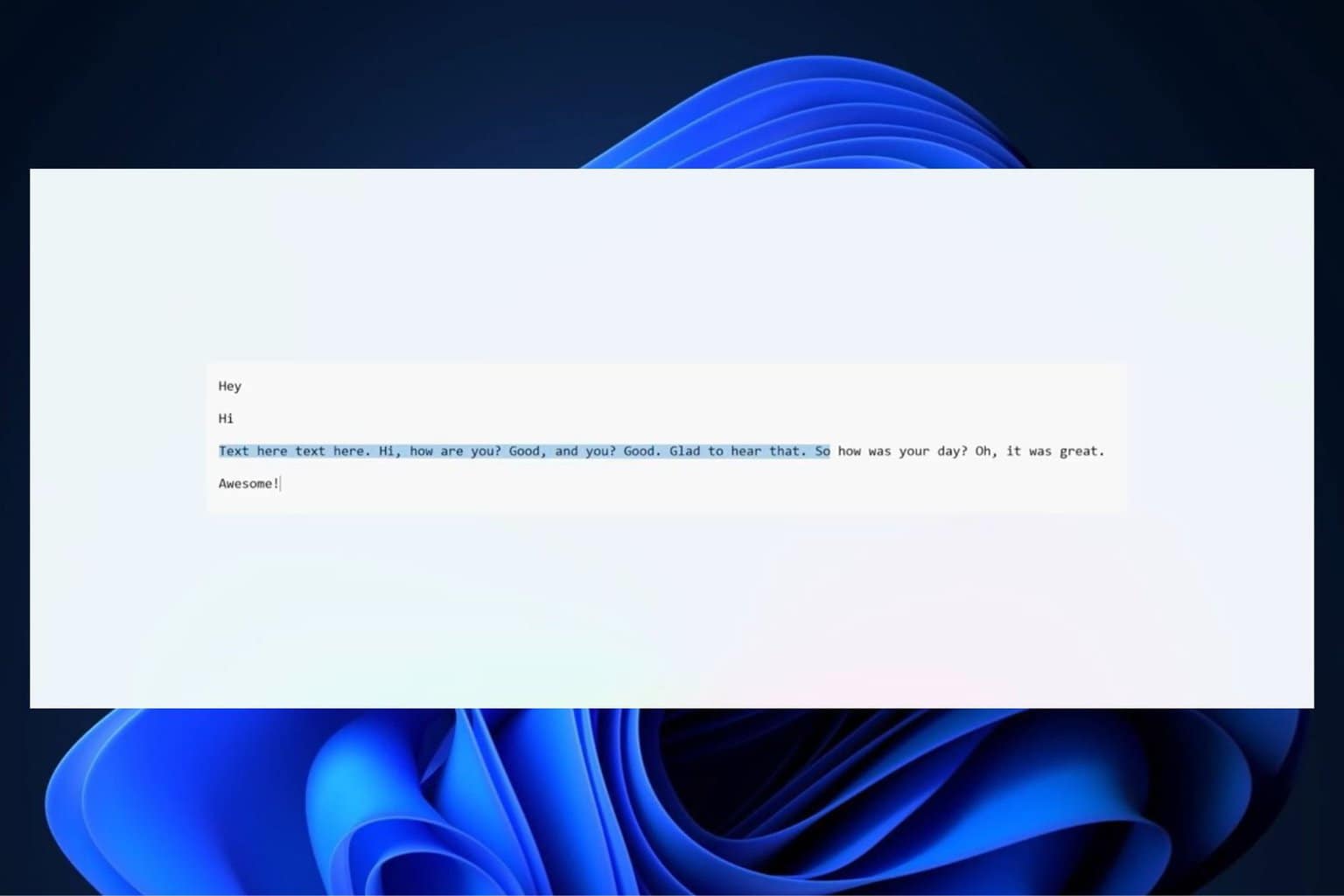


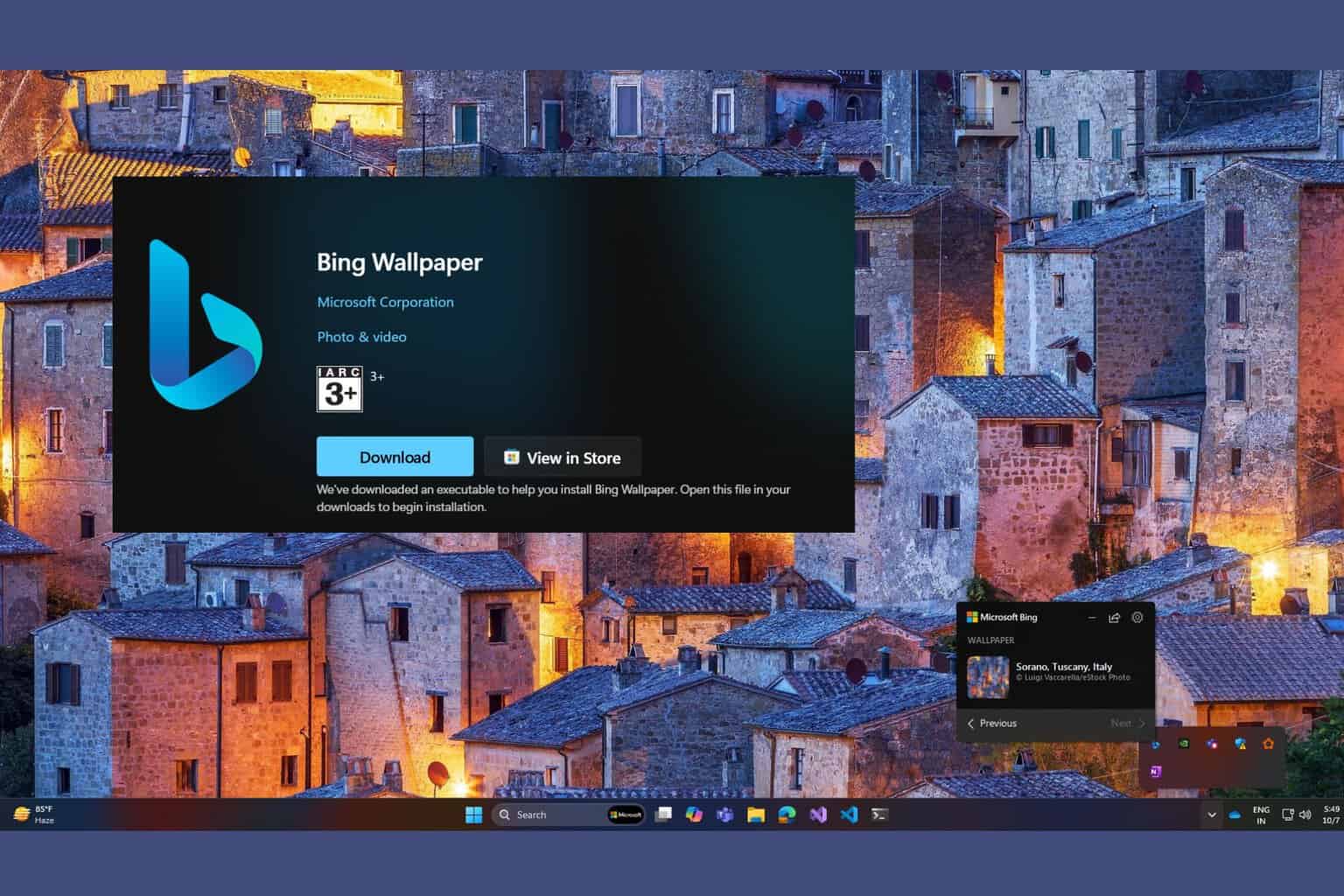
User forum
0 messages