Edge 128 brings a new Copilot button to the browser
Edge 128 should be out to the stable channel in the following weeks.
4 min. read
Published on
Read our disclosure page to find out how can you help Windows Report sustain the editorial team. Read more
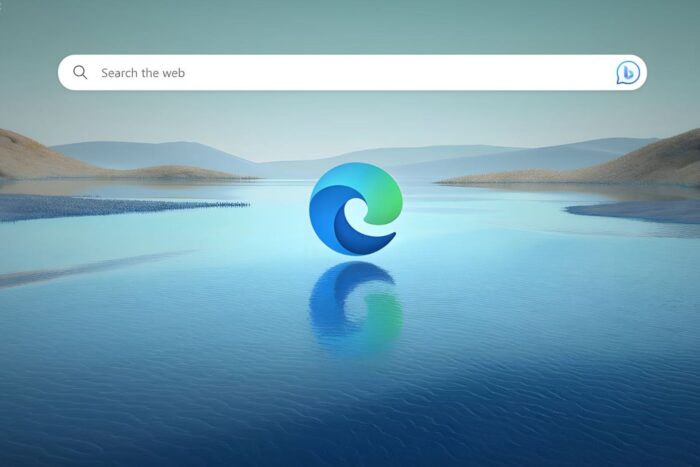
Microsoft released a fresh update to Edge in the Dev Channel, moving it up to version 128.0.2661.0 a few days after it released Edge 127. This update includes a few new features and many reliability improvements, making it one of the most notable Dev Channel updates we’ve seen lately.
According to the official changelog, A major feature in Edge 128 is a fresh Copilot button. It can be found in the area selection menu for web capture/screenshot features. There are also a few other features, like more lively responses and fresh character traits for Microsoft’s Copilot AI assistant, which you can explore by requesting it to “show something new.”
Additionally, there are a group of reliability enhancements, such as fixing a bug where Edge might crash after taking a photo on Android and similar issues that lead to crashes on iPhones. The update also resolves Edge’s inability to open links after signing into Azure Active Directory on iOS.
Another situation is addressed; if you change your screen orientation from horizontal to vertical while in the Copilot tab, there will be an abrupt change in page size because of this bug fix they made, too!
Regarding changed behavior, Edge must not crash when attempting to “magnify” an image on a webpage that does not have any bigger version of the said image.
The update also includes a label in settings for the “Block Third-party cookies” toggle and resolves an issue where using the Enter or Space key could not activate the close button on a tab.
The new features and reliability improvements in this release are as follows:
Added Features:
- Added a Copilot button in the area selection menu for web capture/screenshot features.
- More magical experiences from AI-powered Edge to personalize and streamline the way you browse.
Improved Reliability:
- Resolved a problem that caused browser to crash after capturing a photo on Android.
- Fixed an issue that caused browser to crash during operation on iOS devices.
Changed Behavior:
- Fixed an issue where the ‘Close’ button could not be activated using the ‘Enter’ or ‘Space’ keys on the keyboard when interacting with the ‘Magnify image’ feature.
- Resolved an issue where the background color of the History search box was black instead of the expected blue.
- Resolved the issue where deleting a tab from a group or window would cause the group or window to collapse.
- Fixed the cluttered appearance of the Send Feedback popover and aligned the radio buttons to the left.
- Fixed an issue where it was not possible to drag certain sites to the pin area in one attempt.
- Resolved an issue where the animation was not appearing during the initial launch of Copilot.
- Resolved a problem where a new tab would automatically open upon conducting a search in the Search app.
- Fixed an issue where the ‘Block Third-party cookies’ toggle was missing a label.
Android:
- Fixed an issue when turning off the ‘dark theme for all web pages’ would prevent changing the theme on Bing.com on Android.
- Resolved an issue when altering the screen orientation from horizontal to vertical caused a significant change in the page size on the Copilot page.
iOS:
- Resolved an issue where the browser was unable to open links after signing into AAD on iOS.
You can check for the update by heading to Menu > Help and Feedback > About Microsoft Edge. If you’re not yet part of the Edge Insider program, you can sign up (or download the latest Edge Beta, Dev, and Canary releases) here.
According to the Microsoft Edge release schedule, Edge 128 should be released into the stable channel during the week of August 22, 2024.
Have any of you tried the new Edge Dev build? What are your thoughts?








User forum
0 messages