Microsoft Designer introduces the new Greeting Cards feature, allowing users to create their greeting cards professionally and affordable
2 min. read
Published on
Read our disclosure page to find out how can you help Windows Report sustain the editorial team. Read more
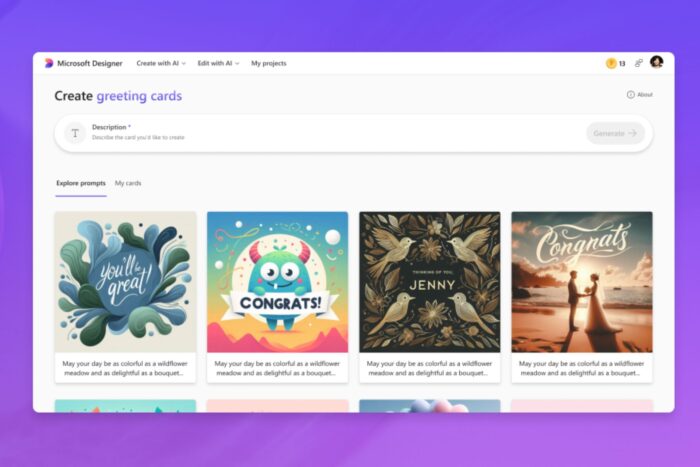
Microsoft Designer, already known for helping users create AI-generated artwork and graphics by simply giving some text instructions, has now added personalized greeting cards to its list of abilities after recently being updated with landscape mode and Restyle Image.
According to the blog post, the process is straightforward. When logged into your Microsoft account and on the Microsoft Designer site, you will see a section for Greeting Cards. In this place, you can get inspired by existing designs or, if you feel creative, type in a description and let AI create it.
Greeting Cards is a fast and intuitive tool that turns your text description into a personalized greeting card tailored to your unique style and message. The front of the card features an AI-generated design inspired by your description. The inside includes an editable message for that extra personal touch.
Microsoft
The outcome? Four distinct designs designed specifically for your prompt, ready for you to choose your preference.
But what if none of the designs you see enthuse you? It’s simple—change your prompt and attempt again. When you finish choosing a design, you can modify the message inside the card to make it yours. Just after that, with one touch on the download button, you have a personalized greeting card ready for utilization. This has been saved in PNG format, and it’s also simple to share on mobile devices.
The charm of this feature is not limited to personal usage. Think about sending a unique card to celebrate your work anniversary or finish a project with one of your colleagues. The variety can go on and on, from birthdays and anniversaries to holidays or simply for no reason. The secret is customization, and through Microsoft Designer’s Greeting Cards, you can expand your possibilities as much as you desire.
It’s worth mentioning that this feature is currently only available in English, but more languages will be added soon.
Will you try the new Microsoft Designer’s Greeting Cards?








User forum
0 messages