Microsoft Designer now lets users create personalized invitations to events
You need to have a Microsoft account in English.
2 min. read
Published on
Read our disclosure page to find out how can you help Windows Report sustain the editorial team. Read more
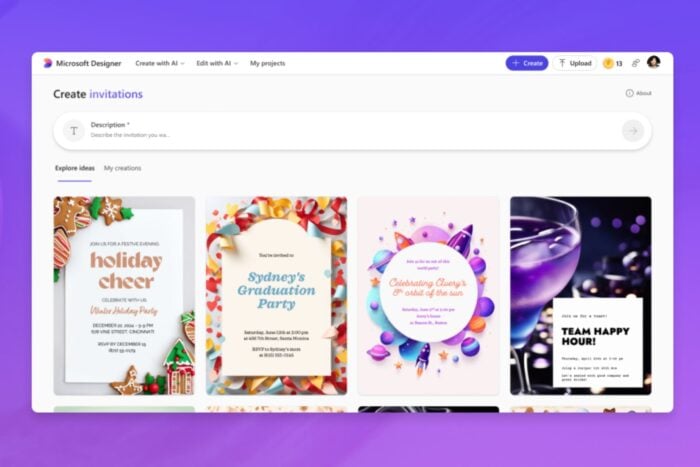
Now, through Microsoft Designer, everyone can produce lovely and unique tailored invitations because of AI’s help. This feature is a great helper for everyone who wants an invitation that feels like them but doesn’t want to spend hours on the design before sending it out.
The most recent update from Microsoft Designer enables users to produce custom invitations. According to the blog post, you must provide details about an event, such as the occasion, when it will happen (date and time), and where it takes place. All this input data gets combined with artificial intelligence-generated artwork to make attractive invitations. These special invites are for sharing on mobile devices, so you can easily send them out to your guests.
You can use Invitations to create invitations for a wide range of events, such as birthdays, anniversary parties, baby showers, graduation parties, holiday gatherings, and more. It’s also great for creating invitations for less traditional events like team lunches, happy hours, talent shows, sports tournaments, and virtual meetups. With Invitations, you can add a special touch to any occasion, making it feel more memorable and significant.
Microsoft
For creative enthusiasts, it’s a direct and enjoyable process. You go to the Microsoft Designer site and click on Invitations. You can use pre-made designs or type in your text prompts. The AI model will work for you. It creates a special invitation that can be adjusted precisely according to your preferences.
Microsoft Designer has also been busy introducing features for making greeting cards, stickers, and even restyling images in fresh ways. If you want to put a frame around your image, form a collage of photos, or even design AI images in landscape and portrait styles, Microsoft Designer is the right choice for all these needs.
What gives this feature a unique edge is its inclusivity and simplicity. Whether you are highly skilled in technology or simply seeking a fast method to generate lovely invitations, Microsoft Designer’s AI assistance is for all kinds of people. Moreover, you can download your invite in different formats, which makes it very convenient to share with others.
The capability is now available to all Microsoft 365 users out there with a Microsoft account in English.








User forum
0 messages