Snapdragon X Elite Monitor Support: Can I Connect a 4K 120Hz Display?
There are some issues connecting a 4K 120 Hz display
2 min. read
Published on
Read our disclosure page to find out how can you help Windows Report sustain the editorial team. Read more

Snapdragon X Elite powered laptops are already available and they are taking the market by storm. We don’t know if you will be able to connect an eGPU to these laptops in the future, but right now, you can’t. But the users are also wondering what is the Snapdragon X Elite external display support.
How many monitors can I connect to Snapdragon X Elite?
In the Snapdragon X Elite technical specification sheet provided by Qualcomm, things are pretty clear. The chip supports Display port v1.4 and it allows you to connect up to 3 external displays with UHD 60 Hz and HDR 10 or up to 2 displays at 5K resolution and 60 Hz, or just one at either 5K 60 Hz or 4K 120 Hz.
Also, the built in display can go up to UHD resolution with 120 Hz and HDR 10.
Does it work to connect a 4K 120Hz display?
Theoretically, Qualcomm specifies that you can connect an external display with 4K resolution at 120 Hz. In a recent Reddit thread, a user who tried connecting a 120 Hz display to Samsung Galaxy Book 4 Edge and they only got 98 Hz at 4k. Another said that he connected a Samsung 28 inch 4K 144Hz monitor to Galaxy Book 4 Edge and it only works at only 4K@60Hz even though he tried both USB-C or HDMI connections.
On the other hand, there are users for whom connecting an external 4K 120 Hz display worked fine. However, if you connect an 144 Hz display, you will be clearly limited to 120 Hz.
The conclusion is clearly that Snapdragon X Elite laptops support connecting an external 4K 120 Hz display. It’s probably a question of installing the right monitor drivers and having the correct settings.
We should also go through the possible video encodings of the built-in Adreno VPU. It can encode 10-bit 4K at 60 Hz in H.264, HEVC(H.265) and AV1 standards. Decoding can be ensured at 10-bit 4K resolution and 120 Hz in H.264, HEVC (H.265), VP9 and AV1 standards. That mostly covers the 4K video standards nowadays.
Did you have problems connecting a 4K 120 Hz external monitor to your Snapdragon X Elite laptop? Tell us about it in the comments below.
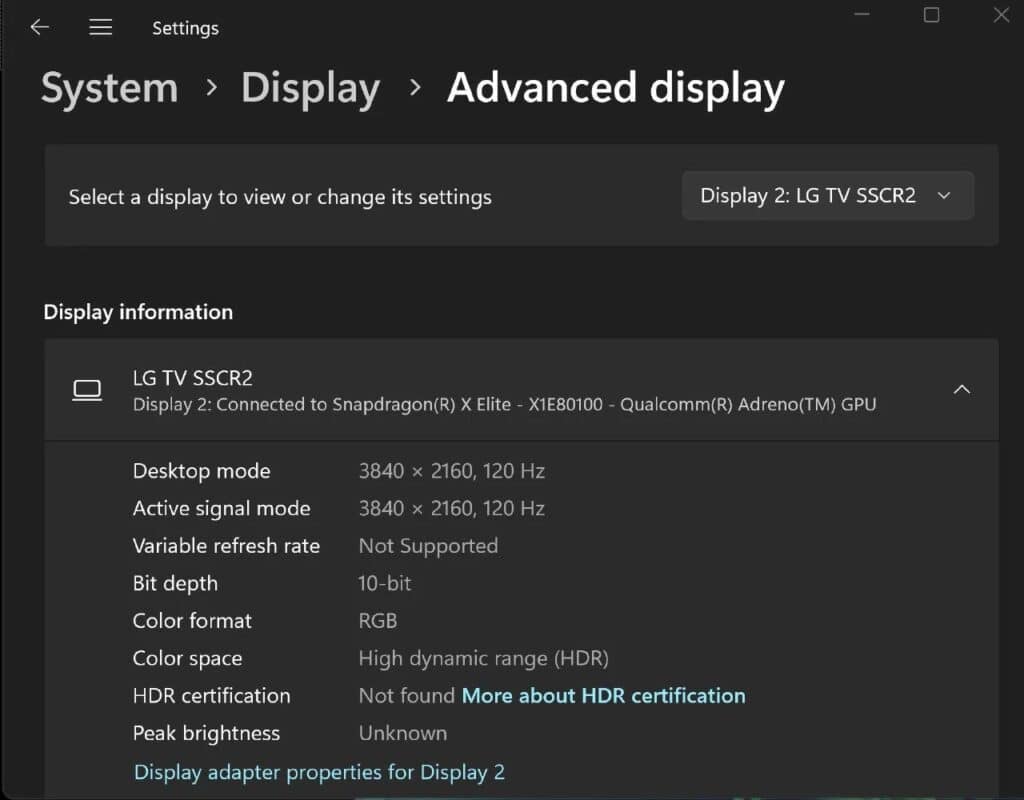


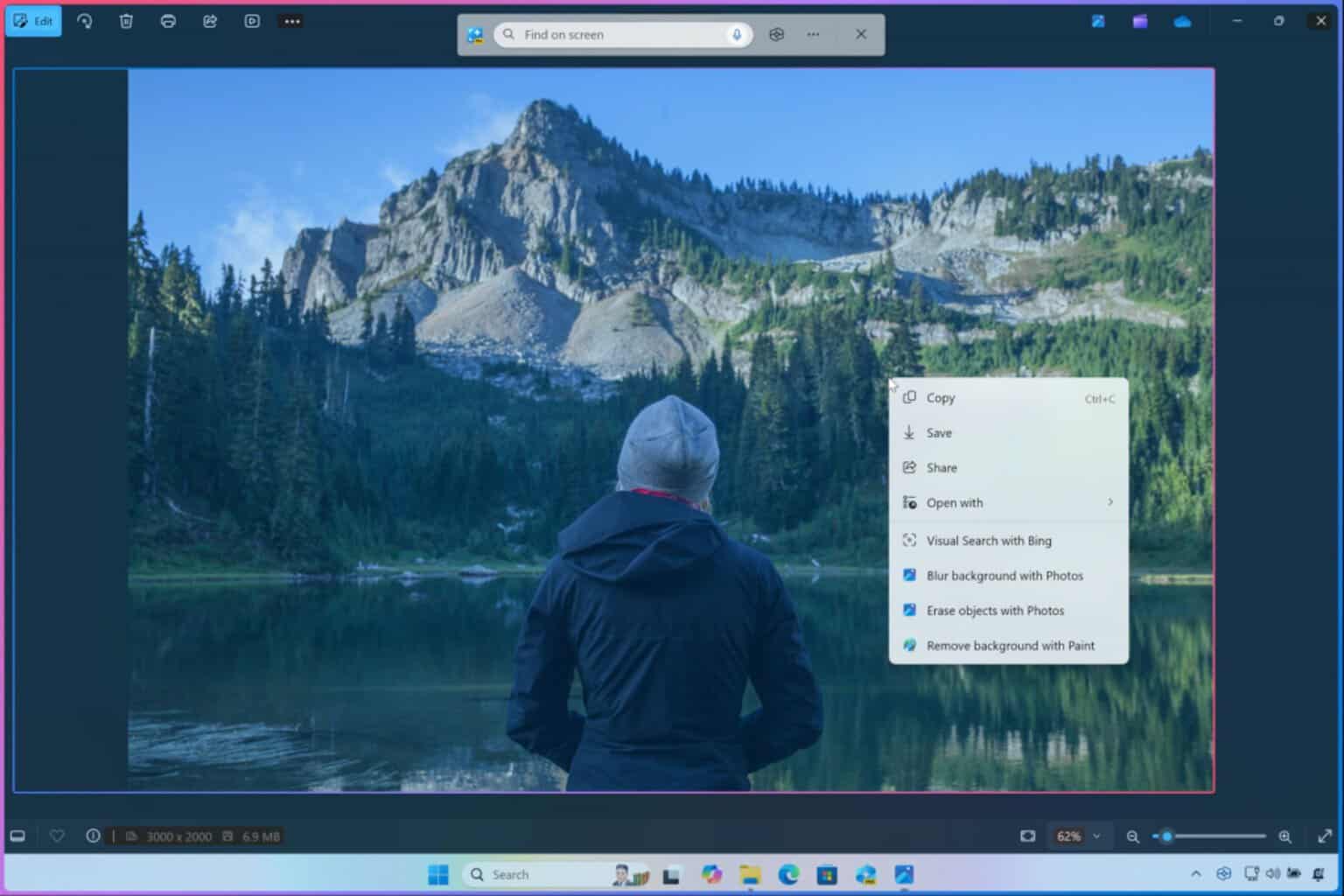



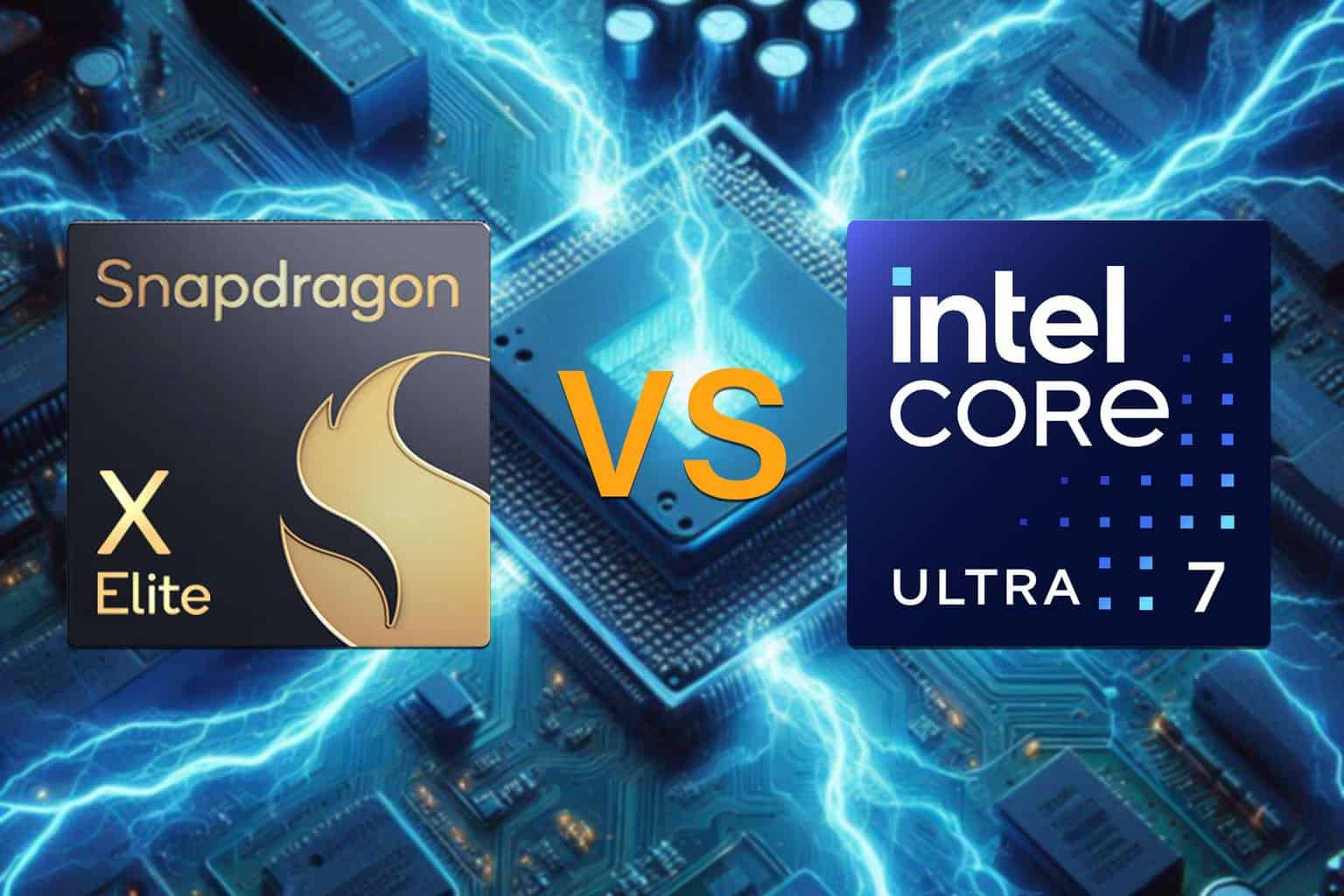

User forum
0 messages