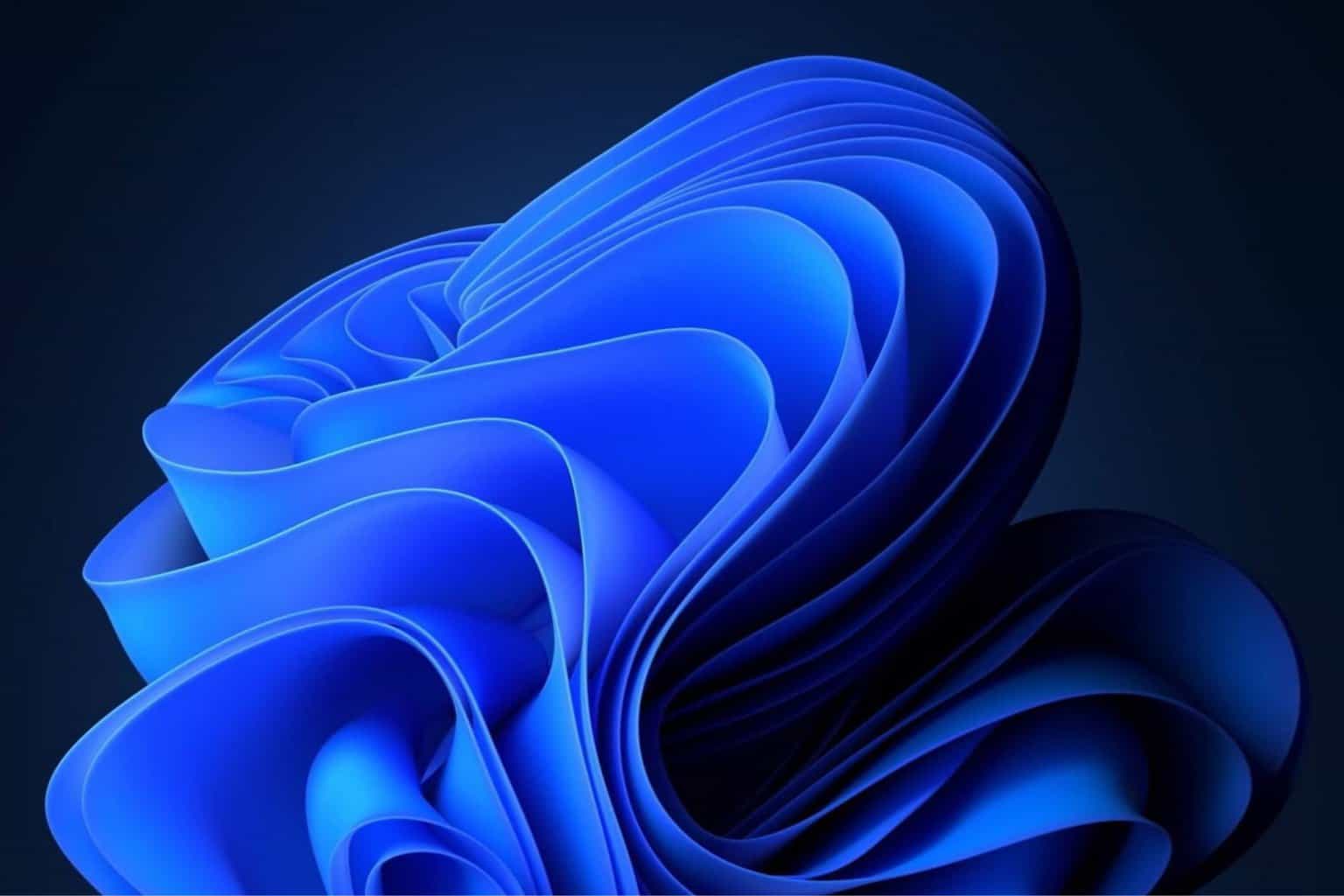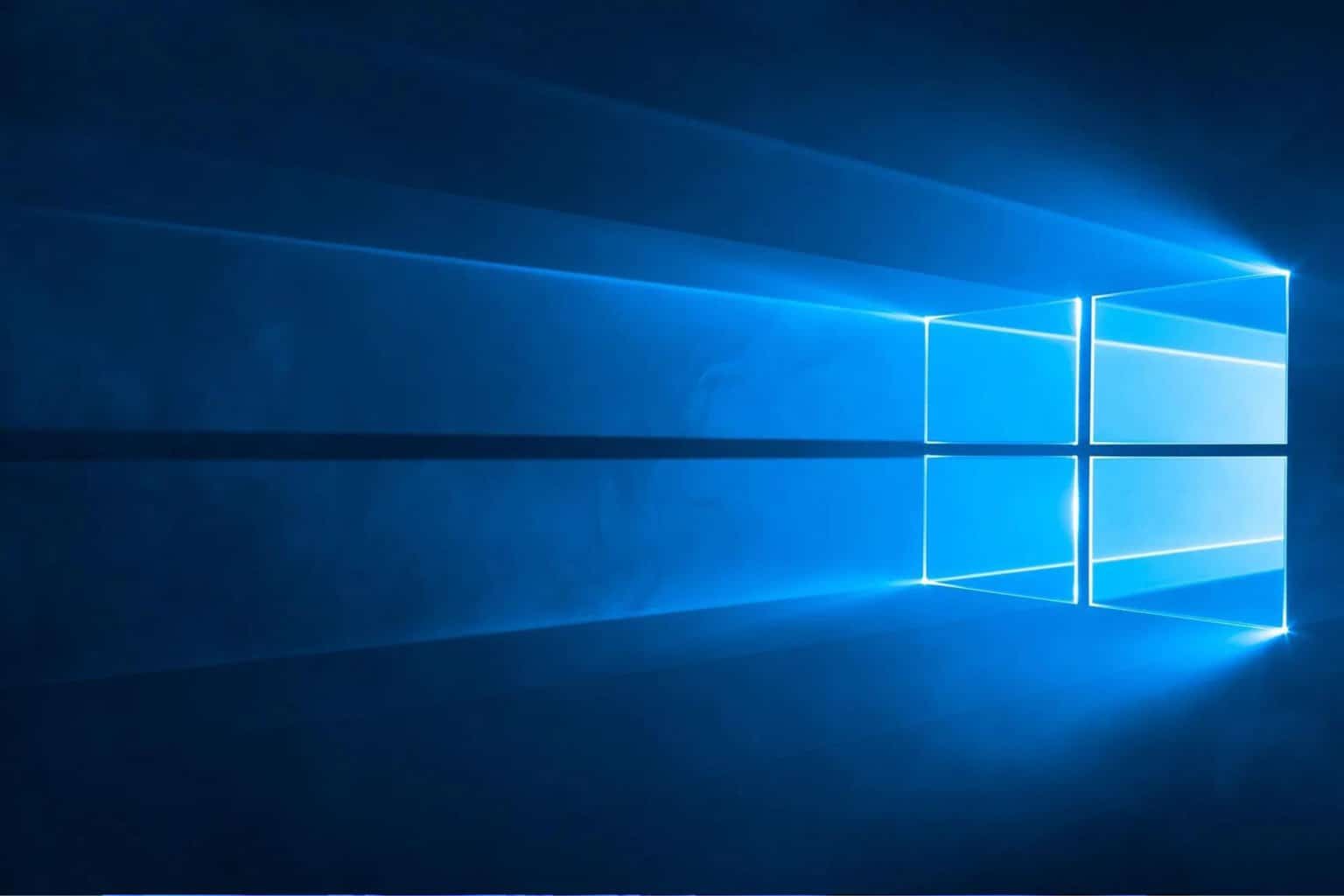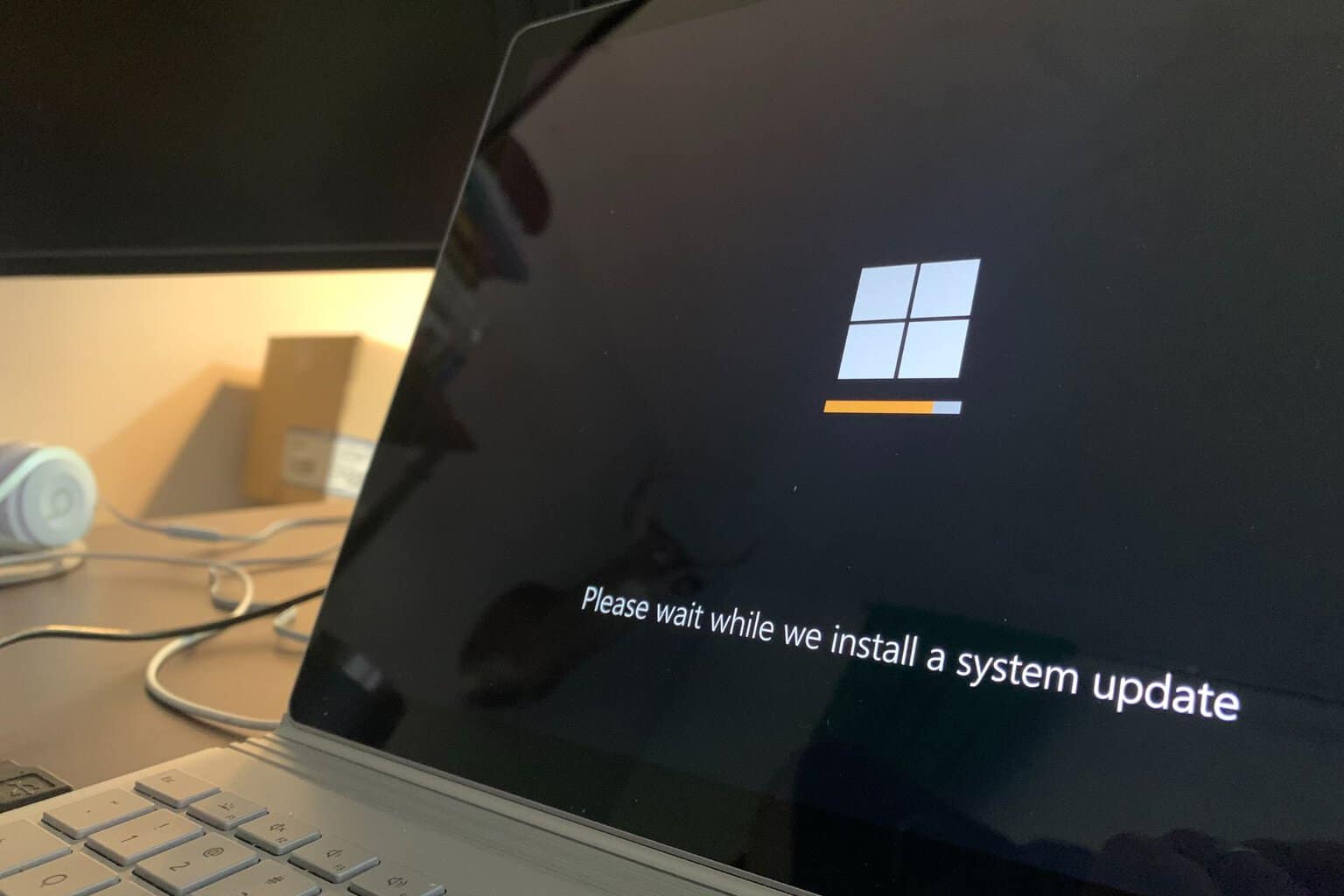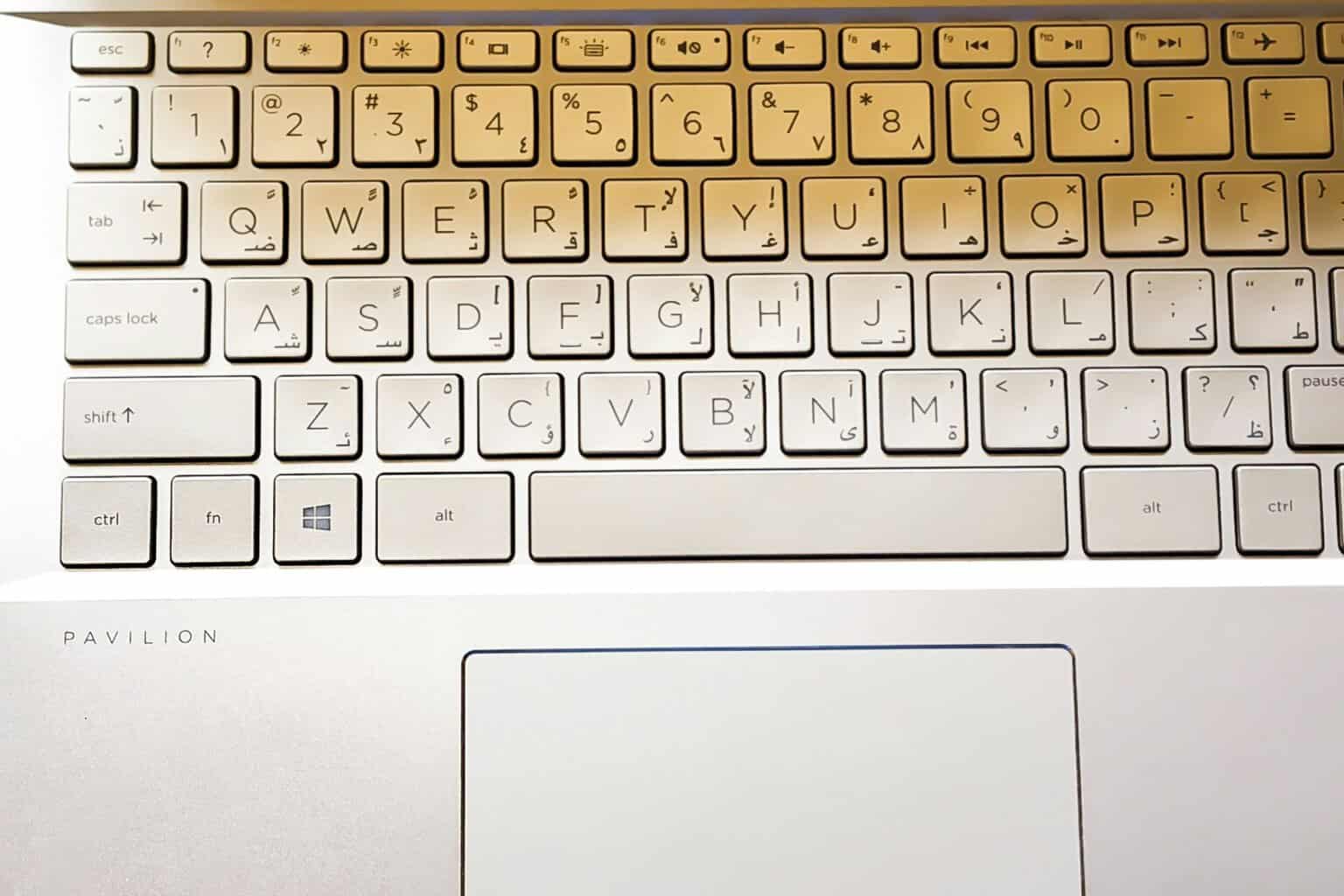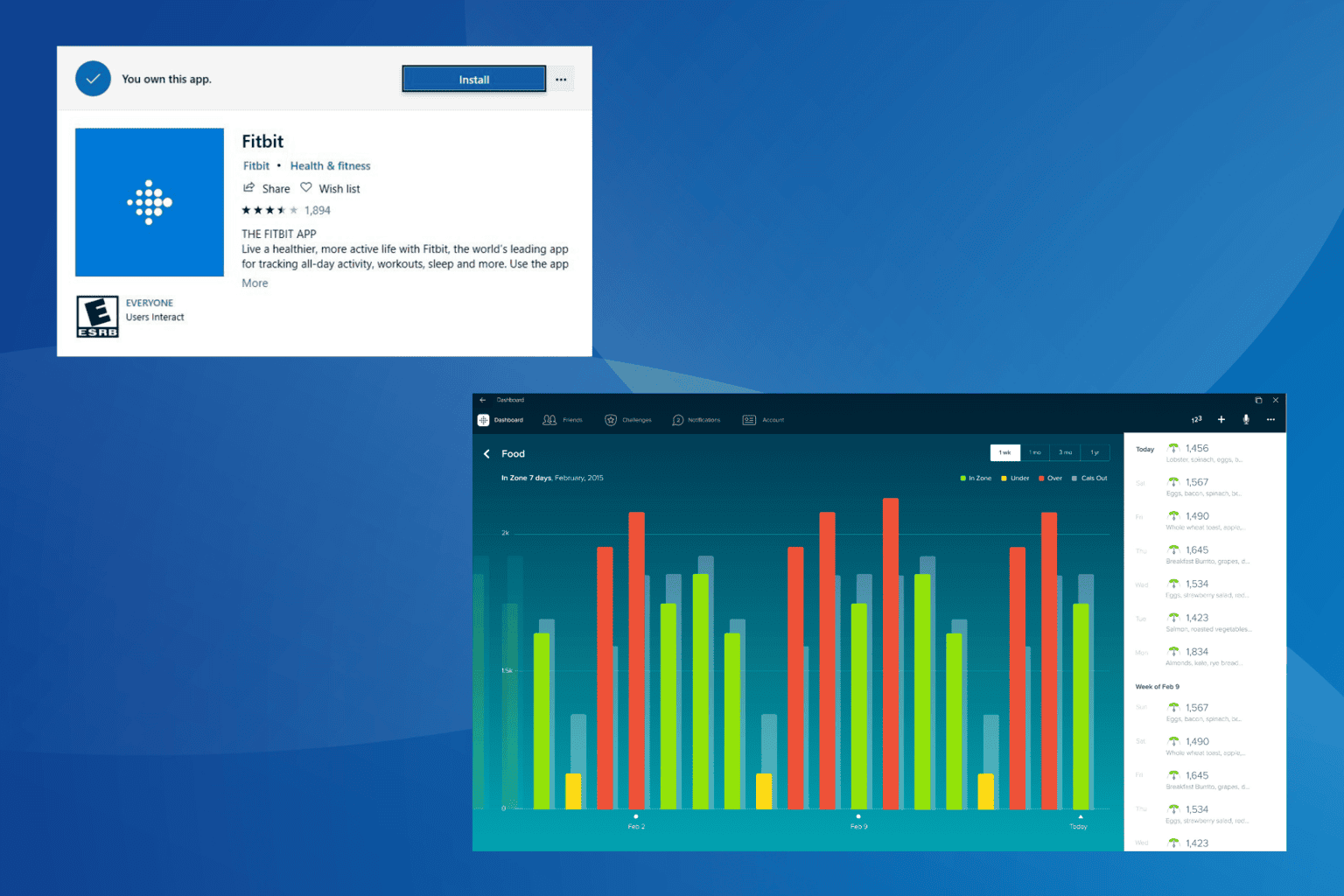Microsoft issues fix for CVE-2023-24932, one of the worst vulnerabilities to hit Windows
The company released a step-by-step guide for it.
2 min. read
Published on
Read our disclosure page to find out how can you help Windows Report sustain the editorial team Read more
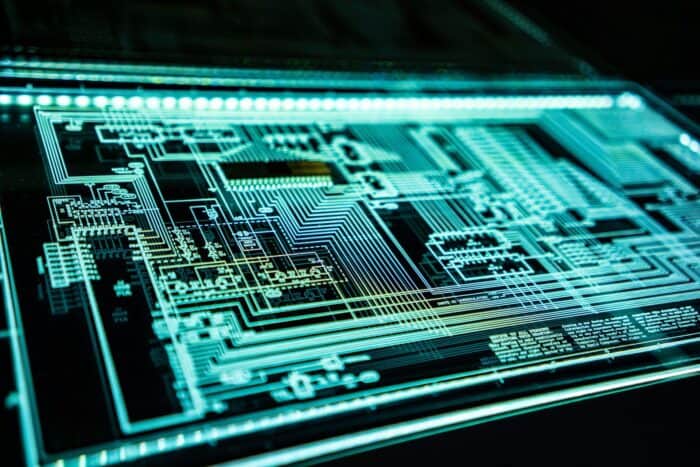
Microsoft recently made a significant move by issuing an update to handle an annoying vulnerability known as CVE-2023-24932 that has caused problems for those using Windows 10 and 11.
The bug is related to BlackLotus UEFI Secure Boot, which could offer attackers a path past the Secure Boot feature. For those who may not know, Secure Boot is a security measure that ensures your PC starts up with software only from sources trusted by its manufacturer. With its intended operation, it can serve as a powerful barrier against various attacks.
Microsoft’s response was fast and complete. In its July 2024 Patch Tuesday updates, the company issued patches, not just regular ones. In a blog post, the Redmond-based tech giant provided a plan with steps for organizations to implement and control the needed changes. The process begins by opting into the mitigation, which means putting a fresh signing certificate into device firmware. Then, it involves updating the boot manager on the device and, at last, updating any recovery or external bootable media used with these devices.
The Secure Version Number (SVN) update to the firmware is important. It ensures that devices are safe from rollback attacks, taking advantage of the CVE-2023-24932, which a hacker could try using an old and weak edition of the boot manager.
However, it’s worth mentioning that if you activate these mitigating actions, you cannot turn back unless you stop using Secure Boot. Microsoft has highlighted the necessity of extensive testing before full deployment. This is not just about avoiding a minor annoyance but also about ensuring that your devices can boot up correctly and that you do not accidentally lock yourself out of your systems.