Firefox Developer Edition: How to Download & Install
You can download this version from the official website
2 min. read
Published on
Read our disclosure page to find out how can you help Windows Report sustain the editorial team. Read more
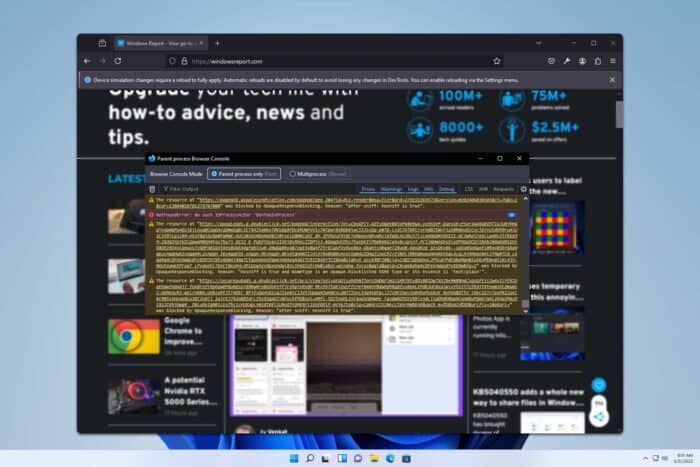
There are several versions of Firefox available, and in this article, we’re going to show you how to download Firefox Developer Edition, so without further ado, let’s get started.
How can I download the Firefox Developer edition?
Use official webpage
- Visit the Firefox Developer page.
- Click the Firefox Developer Edition button.
- Wait for the download to complete.
How do I install the Firefox developer version?
The installation process is pretty simple, you just need to run the setup file, and the installation is fully automated from that point.
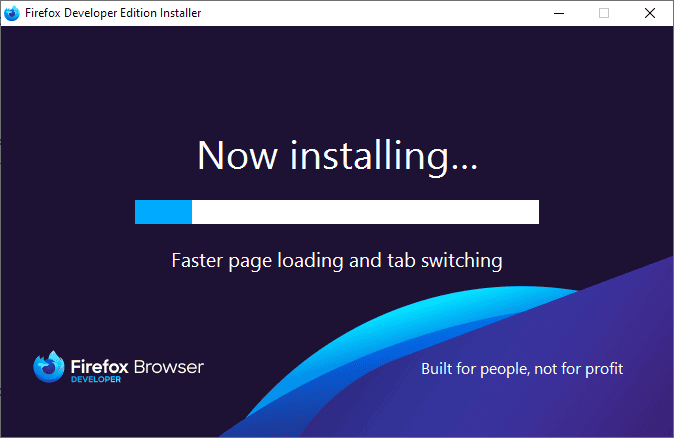
Is Firefox Developer Edition free?
Yes, the Developer Edition of Firefox is completely free, just like any other version of Firefox.
Is Firefox Developer Edition better than regular Firefox?
If you’re a web developer, then this edition of Firefox might be better for you. For regular users, it doesn’t offer any benefits, since the two versions share the same features.
What are the benefits of Firefox Developer Edition?
Developer Edition gets updates more frequently, and you’ll get access to new features and web standards faster than regular users.
It also allows you to run unsigned add-ons and it keeps the developer features available in a single menu.
Is Firefox Developer Edition unstable?
This version is based on Firefox Beta, and in theory, it’s less stable than the regular version. However, stability issues, if any, are incredibly rare.
Is Firefox Developer Edition better than Chrome?
This depends on your personal preferences. The Developer version doesn’t offer any unique features, so it’s almost the same as comparing Chrome and the regular version of Firefox.
Should I use Firefox Developer Edition?
If you’re a web developer who wants to test the latest web features and standards, then yes, the Firefox Developer version might be a good choice for you.
Regular users or developers who aren’t interested in the latest web standards won’t benefit too much from using this version of Firefox.
Do keep in mind that all versions of Firefox can experience issues, and we wrote a guide on what to do if console.log is not working in Firefox.
If you’re a developer, you might want to know how to change the user agent in Firefox or the location of the Firefox profile if you ever need to back it up.
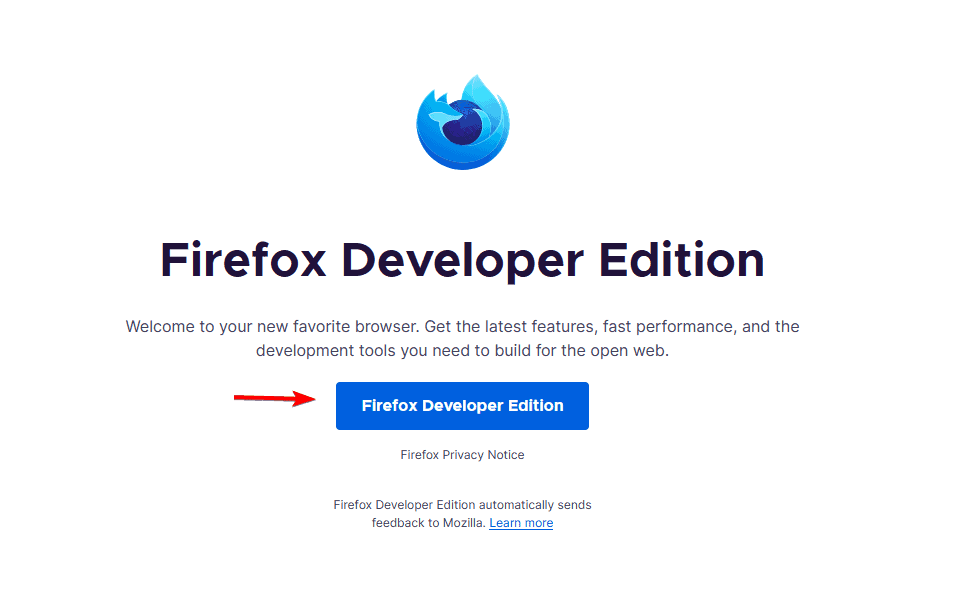
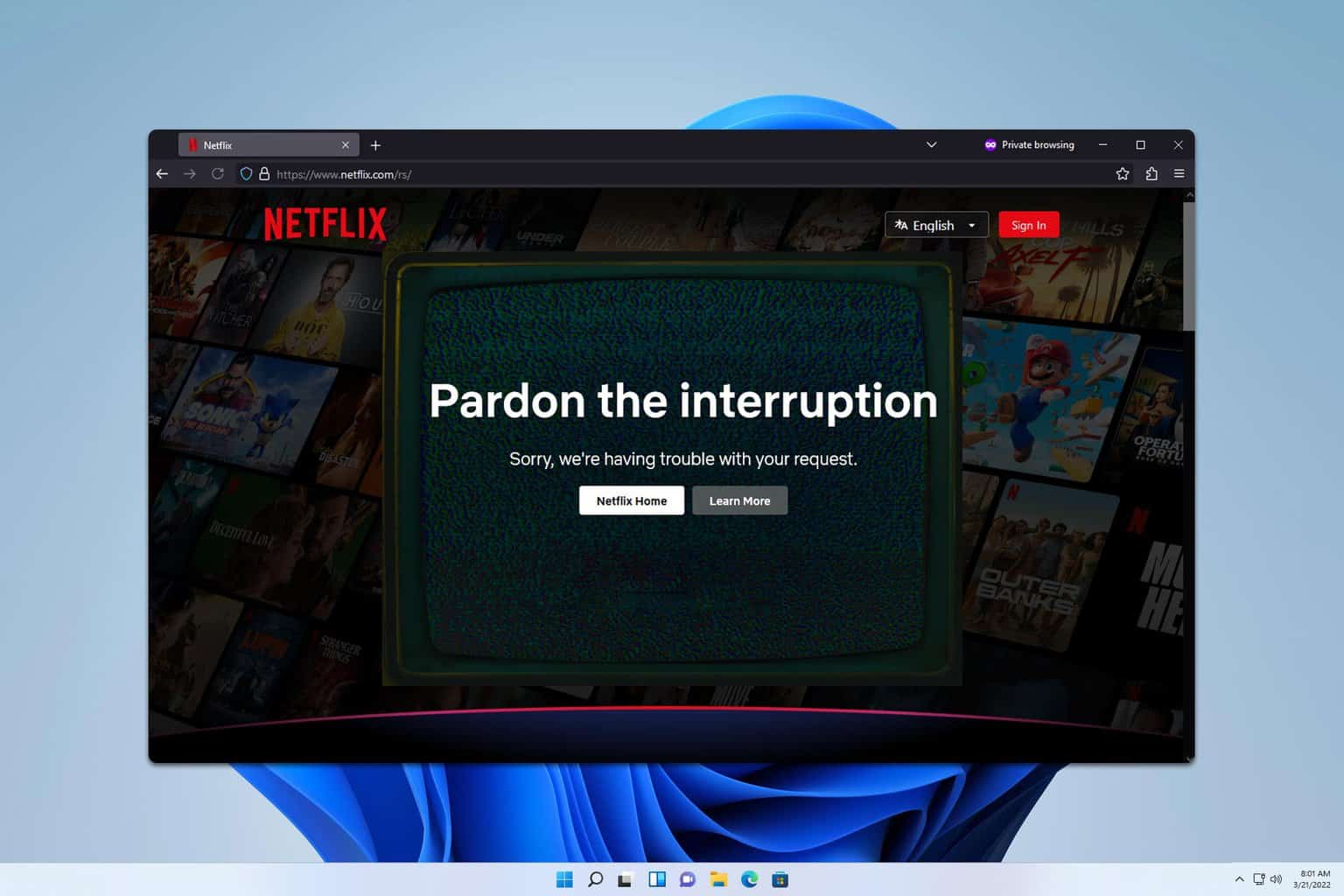
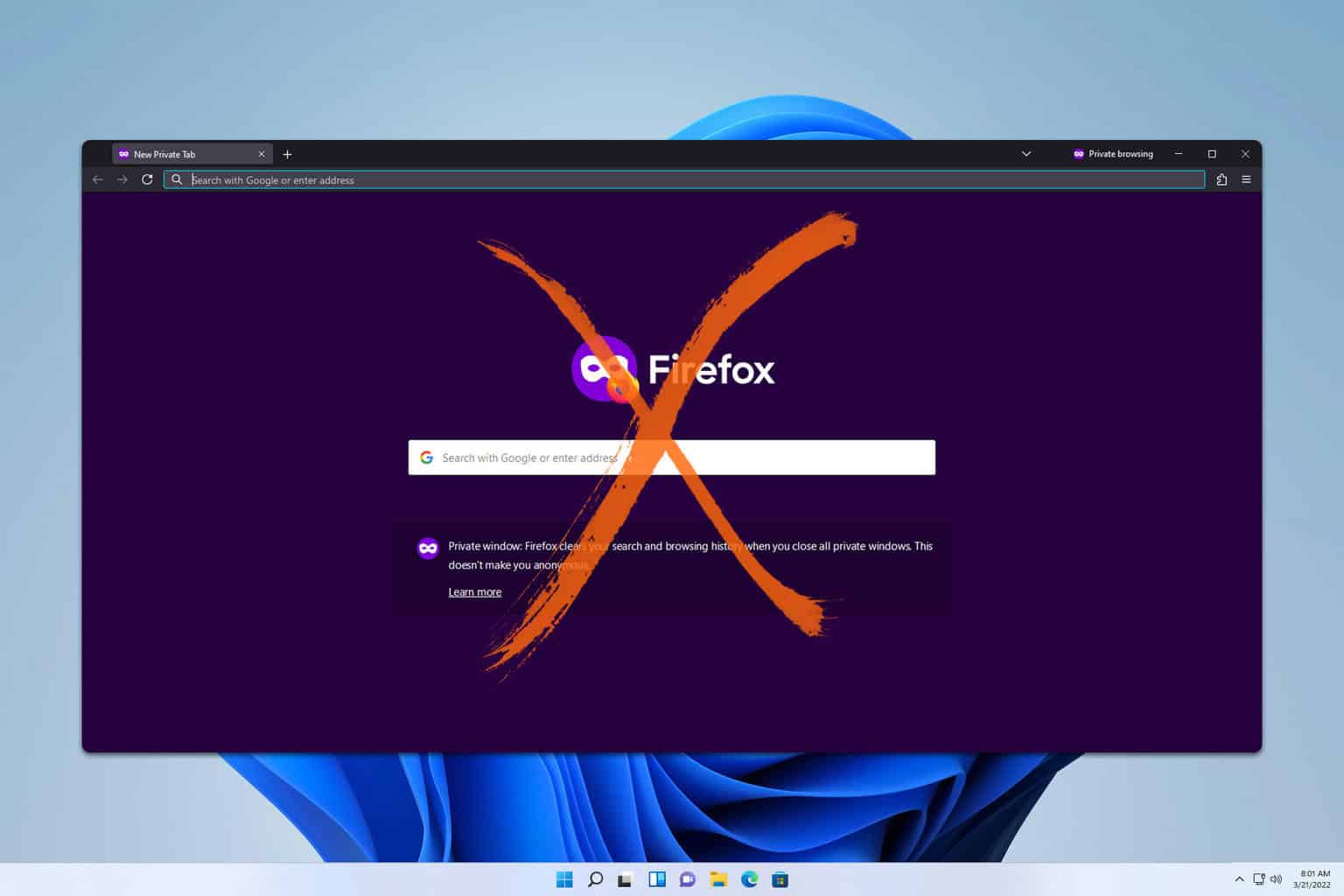
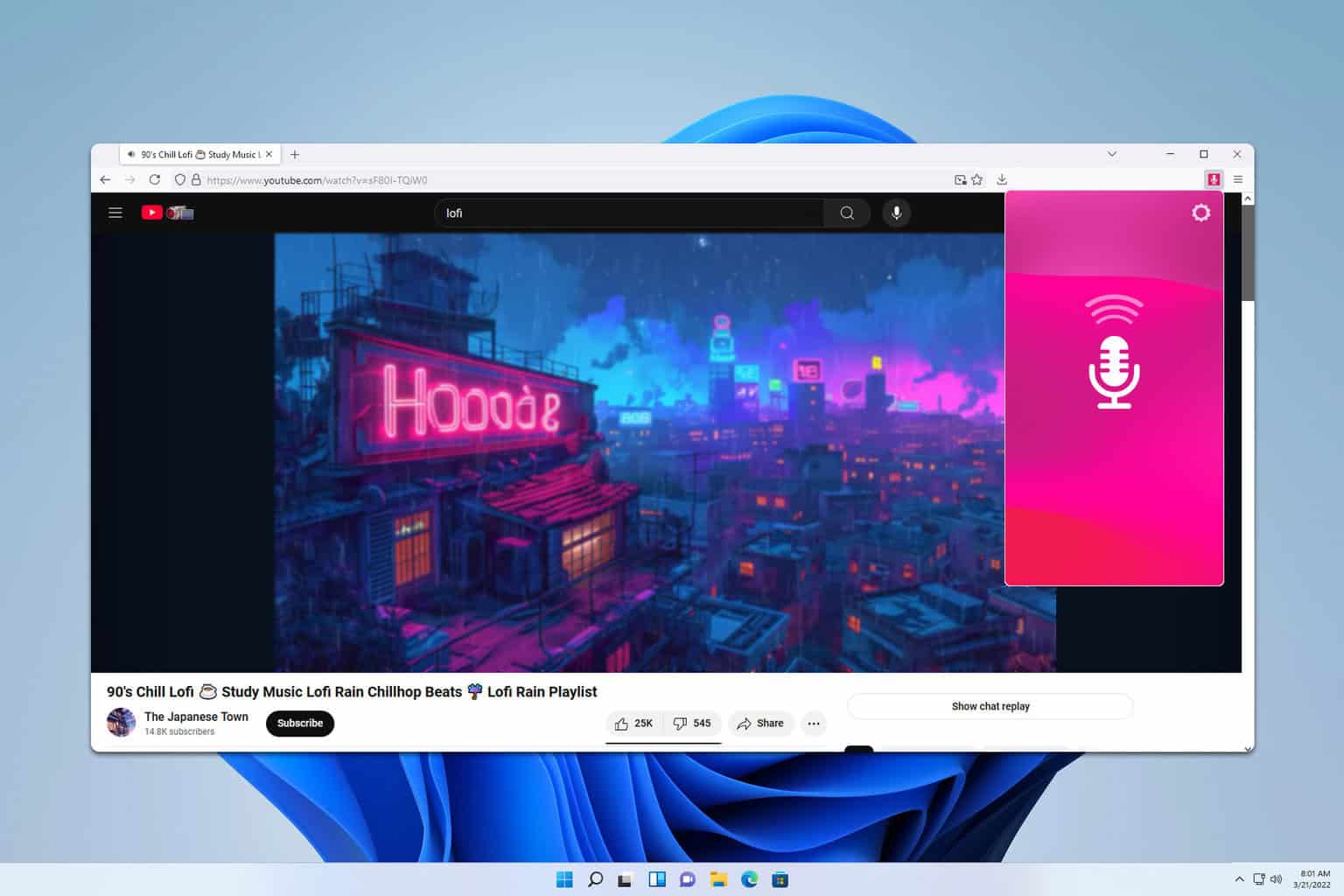
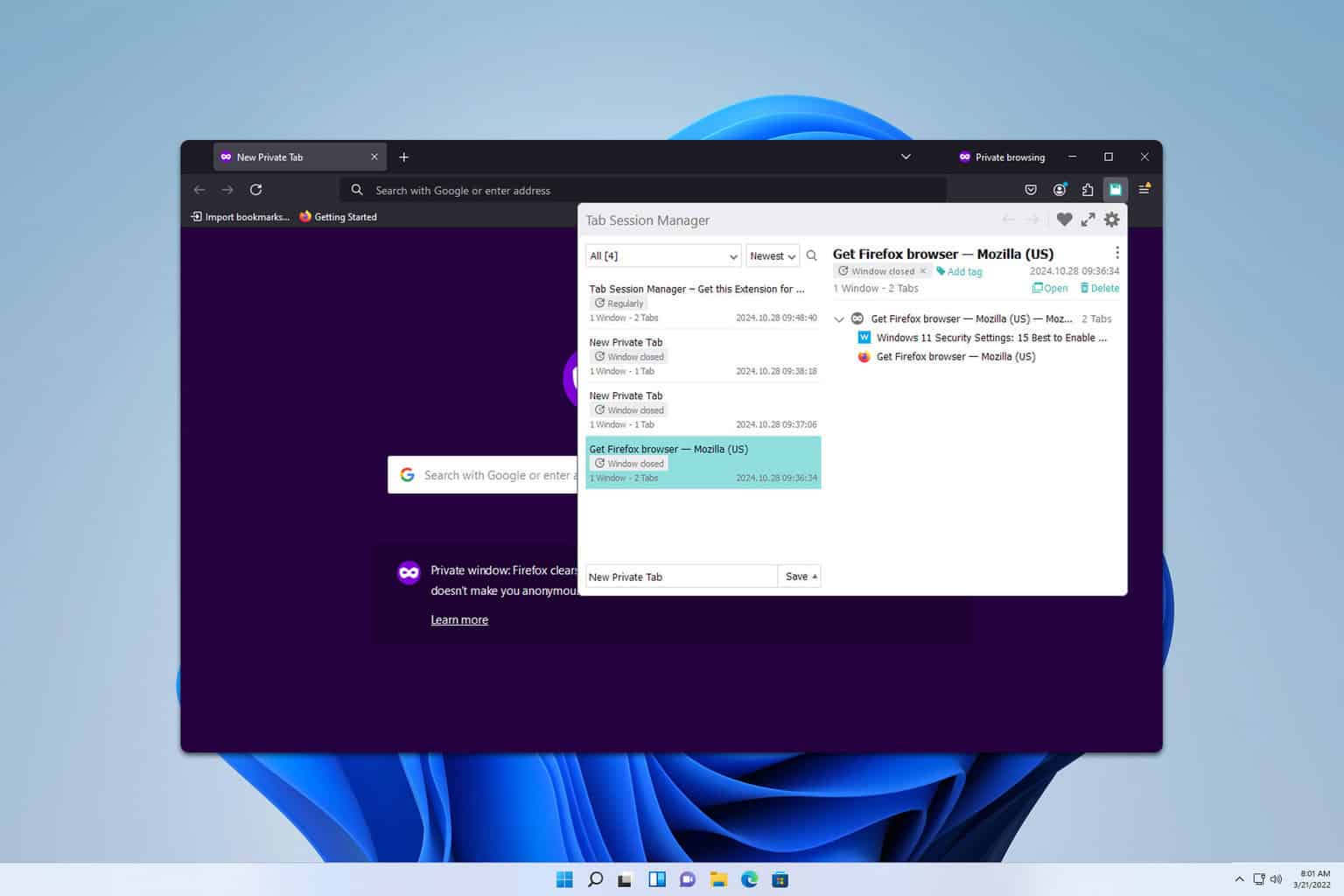
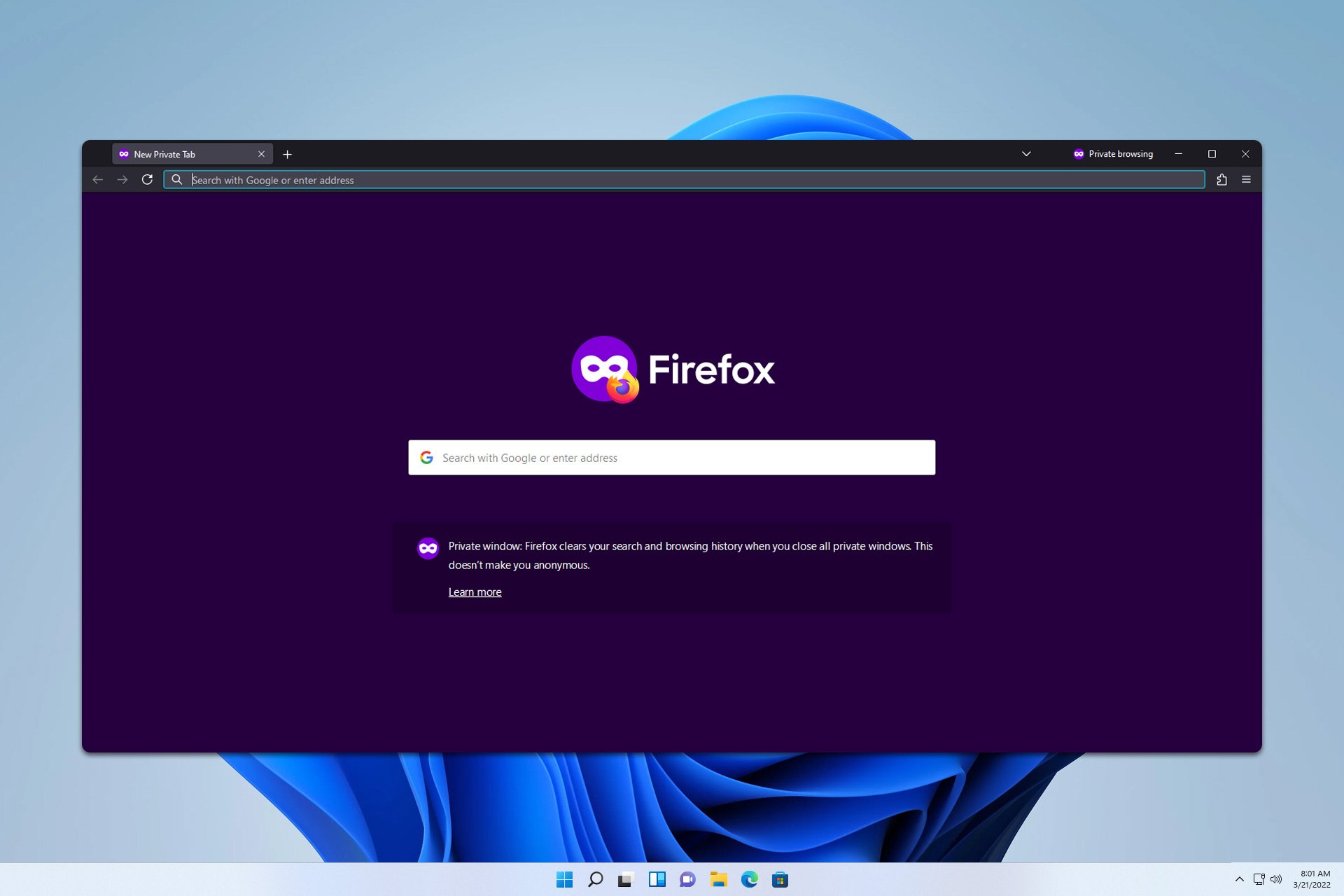
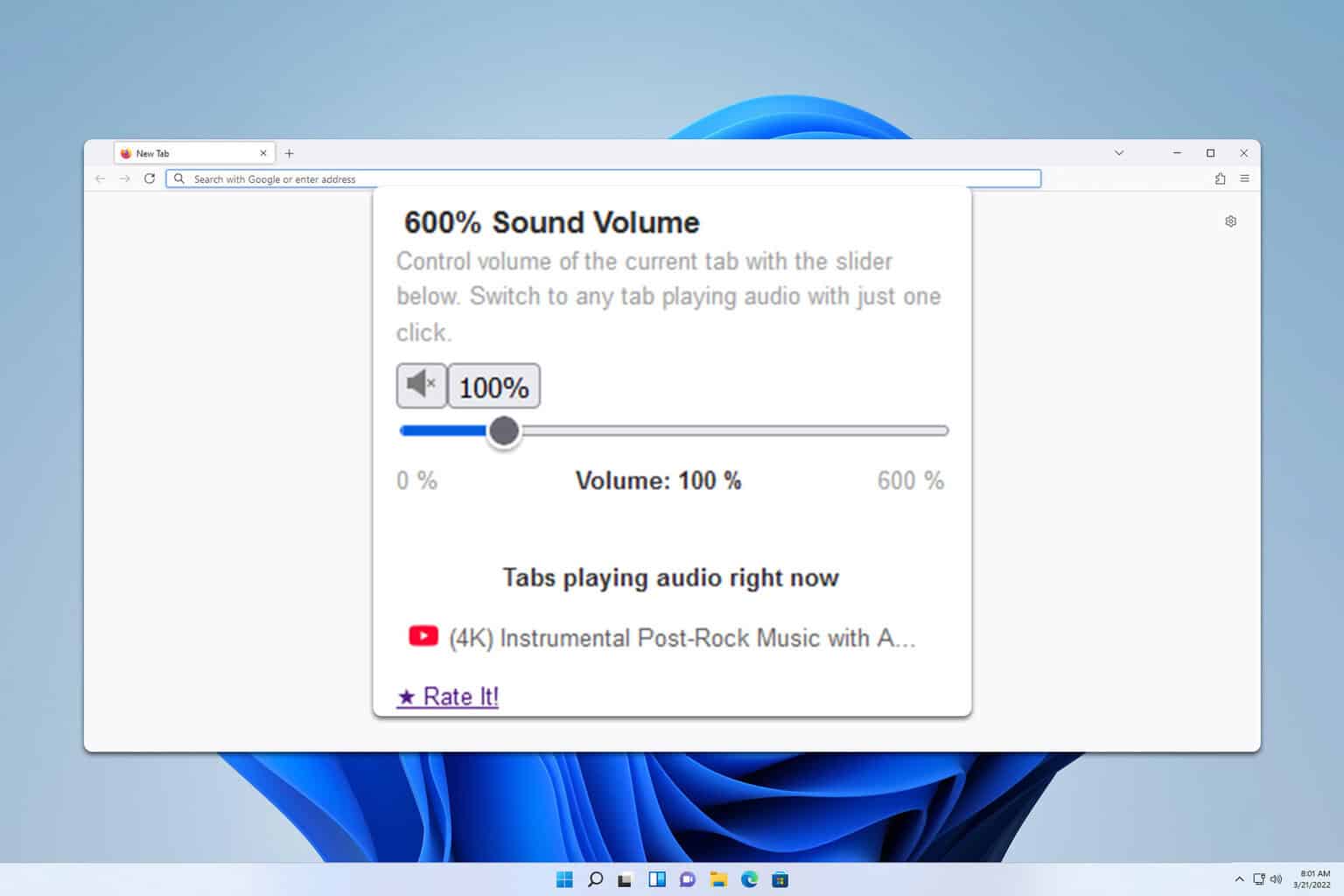
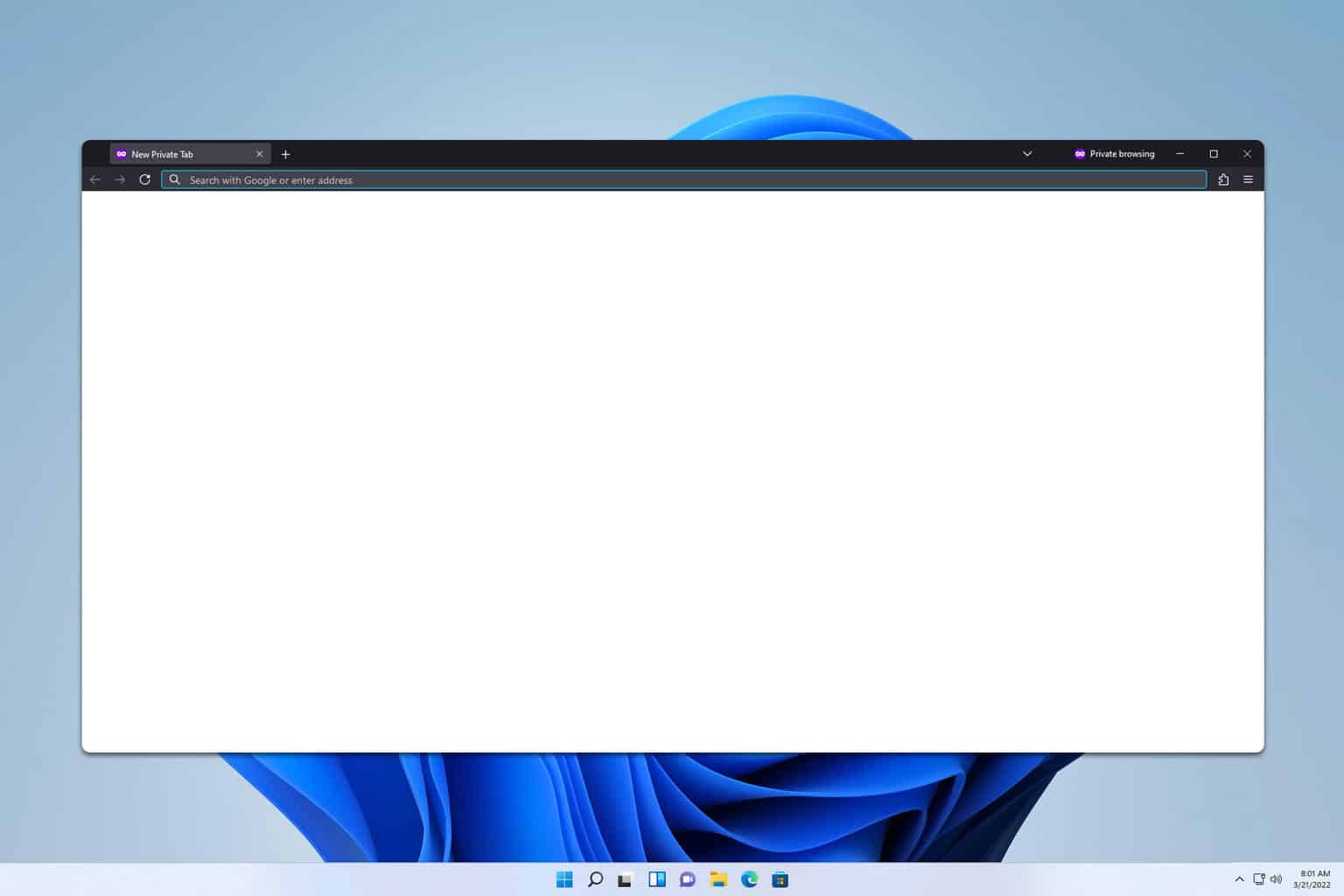
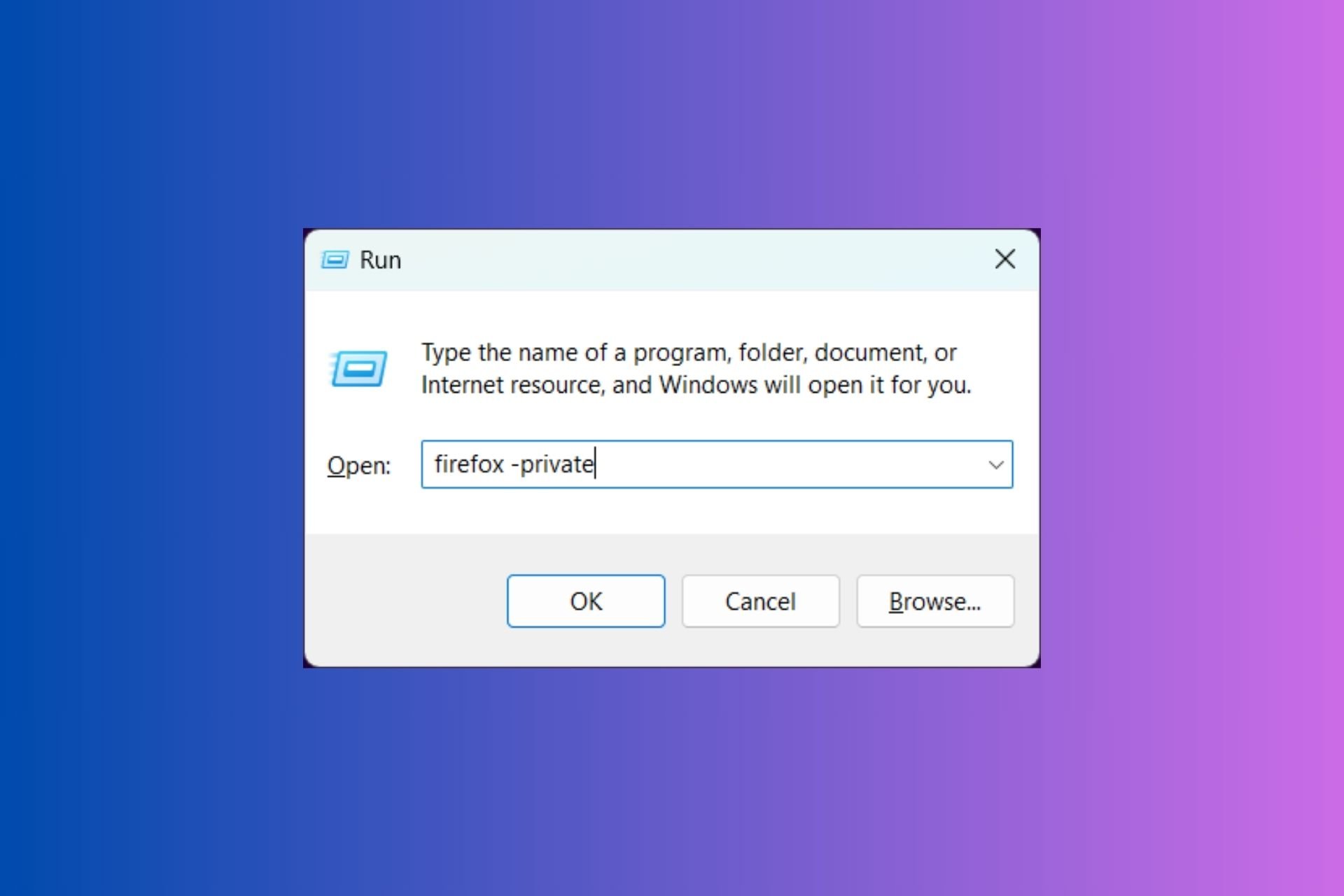
User forum
0 messages