Microsoft Designer is now available to all users. Here's what you need to know about it
The tool uses AI, and it's very versatile.
3 min. read
Published on
Read our disclosure page to find out how can you help Windows Report sustain the editorial team. Read more
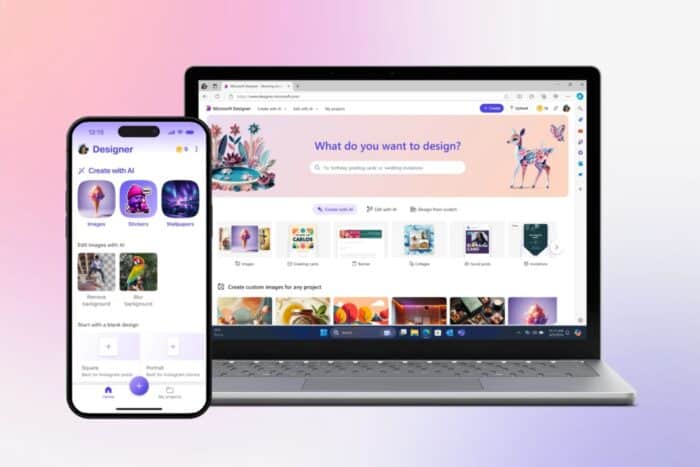
Microsoft has made its graphic design tool, Microsoft Designer, available to the general public. At first glance, this might not seem more than just another app for making social media posts, invitations, and digital postcards.
Today we’re announcing that the Microsoft Designer app is now generally available with a personal Microsoft account, with new features that help you create and edit like never before. You can express yourself in brand new ways and bring your most creative ideas to life in seconds—all with the help of AI. A blank canvas no longer has to be intimidating—just describe what you want to see, and Designer can create it for you. And if you’re not sure what that is, Designer can help you get started.
Microsoft
However, over time, it might evolve into something more significant: an application with strong image editing features that can be used on mobile platforms, thus becoming a flexible instrument for personal accounts in Microsoft services.
If you want to make AI-generated pictures or modify them smoothly, Microsoft Designer is the best choice for you because it gives 15 free boosts each day. And if you want more creative power, a Copilot Pro subscription will offer 100 daily boosts.
In a blog post, the Redmond-based tech giant says Microsoft Designer doesn’t work only on one platform. It is designed to be used with different Microsoft products such as Word, PowerPoint, and Microsoft Photos, which run on Windows. This gives users a smooth creative experience across all your devices. It’s accessible in over 80 languages via the web, ensuring language differences don’t stop your creativity process.
Through its new prompt templates, Microsoft Designer makes it easier to start designing by giving you ready-made ideas, styles, and descriptions that can be edited according to your preference. For example, if one wants to design custom stickers or emojis, the job becomes simple with this tool; similarly, making greeting cards is simple.
But what about those moments when you look at an empty canvas, not knowing where to begin? Microsoft Designer also solved this problem. Any picture can become a work of art with the characteristic Restyle image.
You can choose from various styles and add your own twist. Moreover, the app has the amazing feature of designing unique frames for images and creating collages, which can help you maintain a consistent style throughout your photos.
Looking to the future, Microsoft is developing a Replace background feature. This will offer a new way for users to change backgrounds in photos on the app, making it more straightforward and creative.







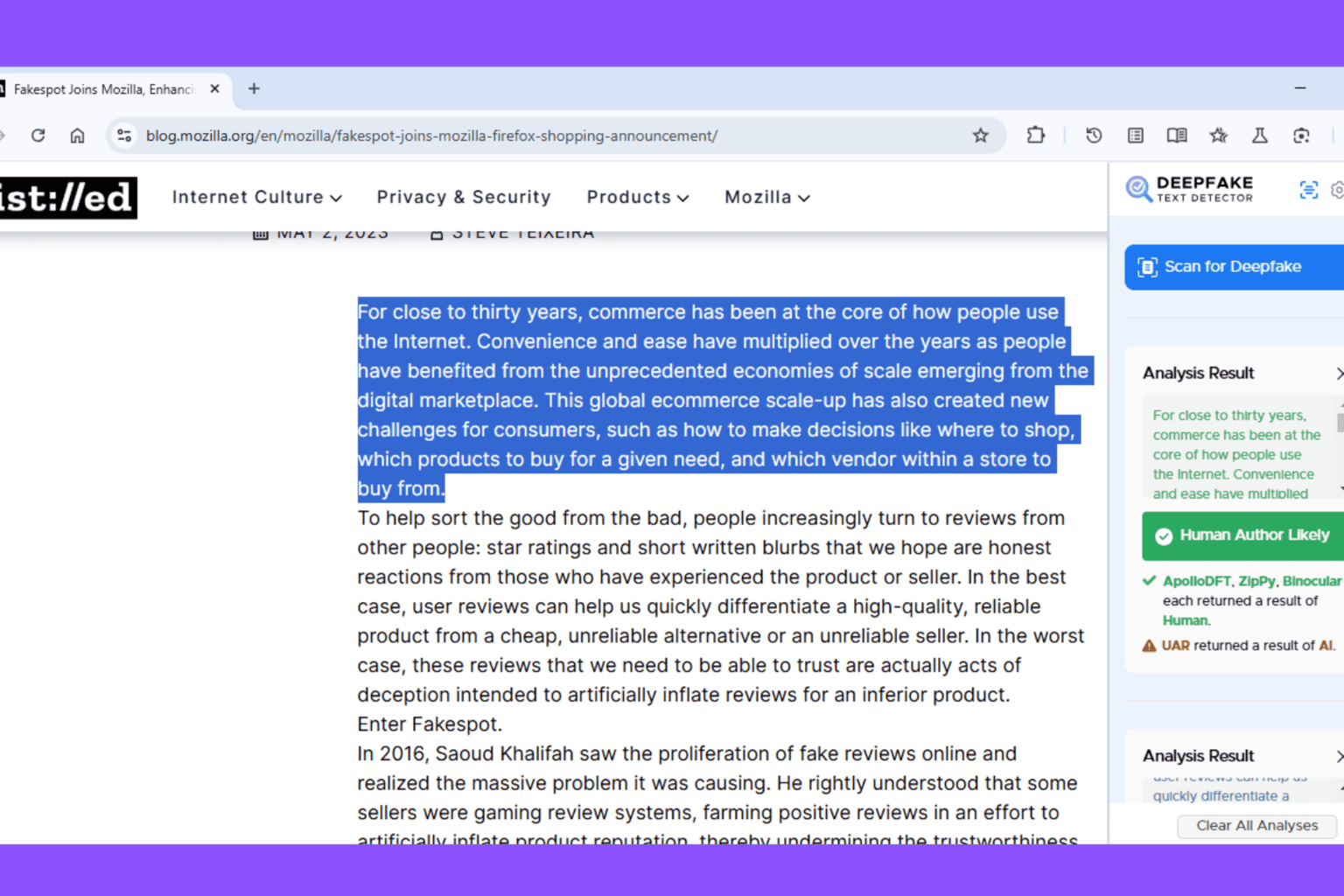
User forum
0 messages