Microsoft releases the new Reflect app, a tool for teachers to engage with students emotionally
The app can be downloaded for free from Microsoft Store.
2 min. read
Published on
Read our disclosure page to find out how can you help Windows Report sustain the editorial team. Read more
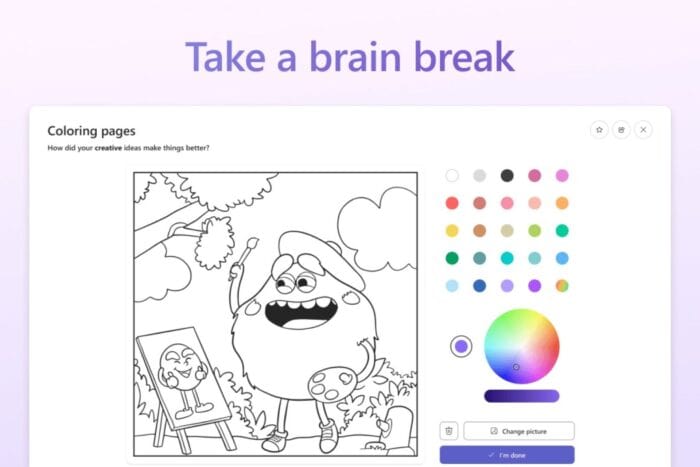
In the fast-changing realm of technology, Microsoft has moved ahead to aid the mental health of students and teachers with its new Microsoft Reflect app. This application, which can be downloaded from the Microsoft Store, helps create connections, expressions, and well-being for educational environments.
Reflect has been accessible on the web, Microsoft Teams, and OneNote Class Notebook. The app’s function as a complete package of the website experience is confirmed by the fact that it has all features and information, similar to viewing through web browsers. It is important to note that a standalone app offers clearer navigation and quicker access, which could benefit students using well-being practices within their daily digital tools in classrooms.
Reflect’s method of understanding the emotional landscape of a classroom is through check-ins that educators can make. They can assess how students and staff feel about different subjects. These check-ins are more than just surveys; they provide interaction and interest, with responses possible via emojis or the Feelings Monster.
This character, with research support, shows 60 different emotions. This can help students in showing their feelings more easily. The knowledge gathered from these check-ins is very important for teachers to identify areas of achievement and areas that require attention.
However, it is not just about keeping track. The app motivates users to have “brain breaks,” offering a selected variety of activities for mental fitness. These include breathing exercises and movement tasks, along with guided videos on mindfulness and audio meditations, among other things. The addition of focus music tracks, soundscapes, and even short podcasts and games ensures that no matter what students like, they can always find a way to refresh and refocus.
Microsoft’s promise to improve the Reflect platform is shown in its frequent updates. One noticeable improvement has been integrating with different Learning Management Systems (LMS), like Canvas and Google Classroom. This makes it easier for teachers to use Reflect in their digital systems.
You need to go to the Microsoft Store to get the Reflect app. This is easy and also free. However, having a valid Microsoft school account is necessary to download it. This ensures that the app remains secure and remains part of Microsoft’s educational tools. When launched, Reflect will quickly become an essential tool in classrooms as it provides fresh support for emotional welfare among students and educators alike.

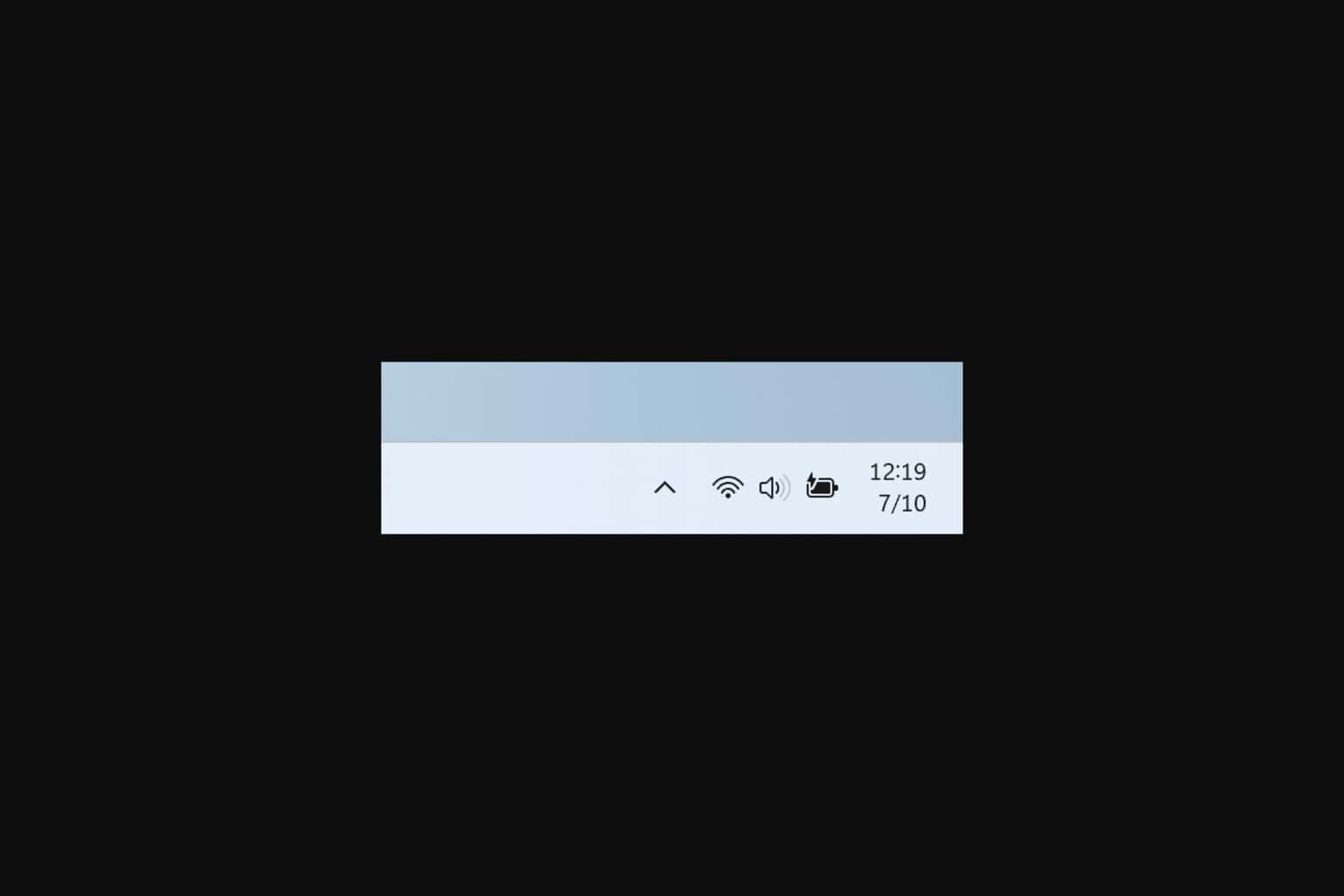






User forum
0 messages