Windows 10's KB5040427 is breaking devices, causing them to restart over and over again
If this happens, your Windows 10 might be corrupted.
2 min. read
Published on
Read our disclosure page to find out how can you help Windows Report sustain the editorial team. Read more

Even though the latest Patch Tuesday updates were released two weeks ago, it seems that the packages are causing trouble for many Windows users.
CVE-2024-38051 is still being picked up by CrowdStrike Spotlight (the company is also in the middle of its biggest outage in history) despite being addressed by Microsoft earlier this month, along with the other CVEs.
However, it’s not only the CVE-2024-38051 that’s causing issues. Windows 10’s KB5040427, which brought many security updates and enhancements to the different versions of this OS, is wreaking havoc.
Dozens of users are reporting an issue with their Windows 10 devices constantly restarting after installing KB5040427.
Windows 10 update 2024-07 Cumulative Update version 22H2 for x64 -based systems (KB5040427) makes the laptop restart frequently. Also the laptop is set back to a clean blue screen, looks like it’s back to factory settings. Prompts to log in to one drive each time the laptop restarts. Tried to troubleshoot windows update, shows no trouble shoot error. I have paused the windows update for 7 days.
Any suggestions or solutions as to why this is happening after regular updates.
What can you do in this case?
Well, some of the users suggested running a system repair, and you can do that pretty easily by following our comprehensive guide, which will show you, step by step, how to repair your Windows 10’s corrupted files, as they most likely are causing the OS to behave like this.
Let us know if it worked.
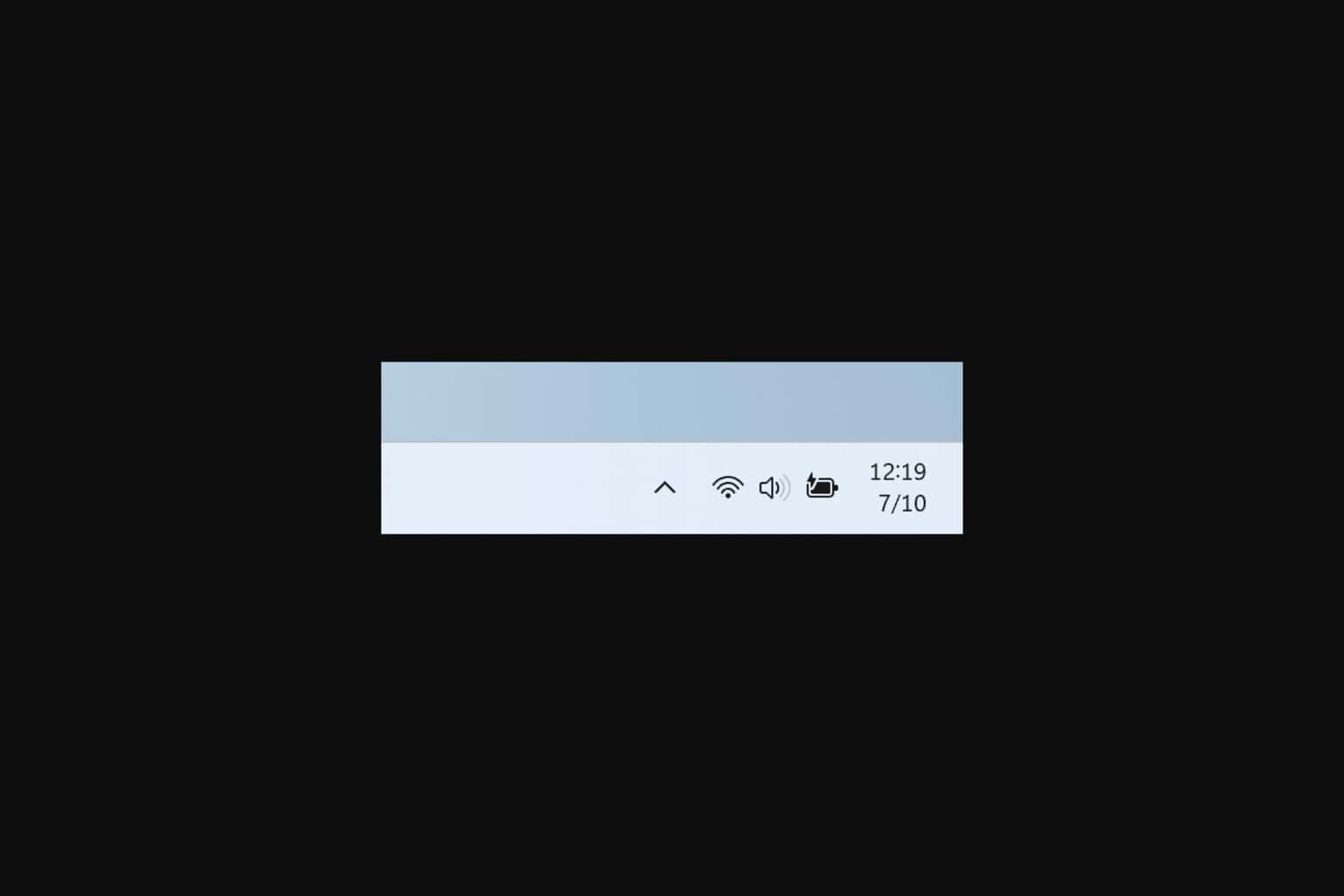







User forum
0 messages